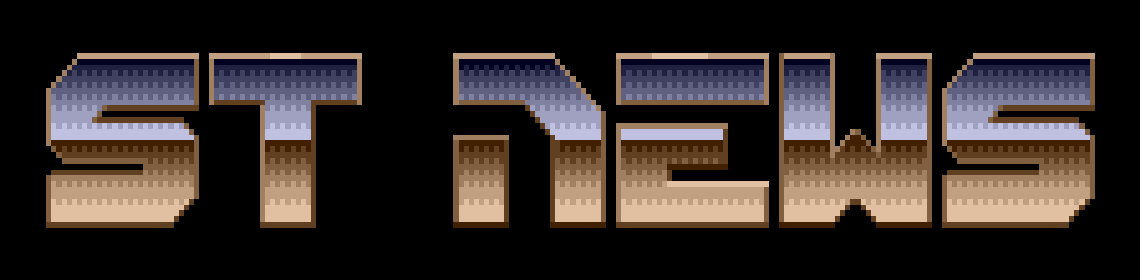Working on the Apple //e
AN APPLE™ IN AN APPLE™ by Frank Lemmen
A intresting title, isn't it? The article originaly was called
"A Macintosh in an ST and in that Mac another Apple ][e".
After reading this, you probably know what it is about.
It's about the Mac program "][ in a Mac". All about this program
you can read in an article written by Richard.
In this article I want to learn you something about the Apple ][
Basic.
I shall learn you the Basic commands in alphabetic order.
I shall try to give an example of commands that are completely
different as our own ST- or Gfa-Basic commands. So with commands
like REM, I will not explain them because this article is not a
basic course. Commands that have no explanation at all are from
the same format as ST- or Gfa-basic.
Here we Go:
ABS
ABS(variable)
AND
ASC
ASC(String variable)
ATN
ATN(Number)
CALL
CALL Address
Used to call machinecode programs written in 6502 language.
Call -151 transfers the control to the Monitor
Call -868 Clears current line from cursor to right margin.
Same as CTRL-E.
Call -922 Issues a line feed. Same as CTRL-J.
Call -912 Scrolls text up one line.
Call -936 Home.
CHR$
CLEAR
Resets pointers and stacks used by the operating system.
COLOR=
COLOR=Number
Sets the color for plotting in the low resolution mode.
If you are in high res mode, this command is ignored.
0=black
1=magenta
2=dark blue
3=purple
4=dark green
5=grey
6=medium blue
7=light blue
8=brown
9=orange
10=grey
11=pink
12=green
13=yellow
14=aqua
15 white
CONT
COS
DATA
DEF or DEF FN
DEL
DEL linenumber 1, linenumber 2
Deletes lines between 1 and 2
DIM
DRAW
DRAW shape number DRAW shape number AT X,Y
In High resolution graphics, places a previously defined shape
identified by the shape number (0-255) at the location X,Y
If you enter this command before setting up a shape table, the
program may crash!
END
EXP
FLASH Sets the screen display inverse.
Can be terminated by the command NORMAL.
FOR
FRE
GET
GET Variable name
Fetches a single character from the keyboard.
GOSUB
GOTO
GR
Sets the low resolution graphics mode of fourty lines of fourty
elements each, with space for four elements each, with space for
four lines of text at the bottom of the screen.
HCOLOR
Sets high resolution graphics to color values designated by the
integers 0-7 inclusive.
HGR
Sets the high resolution graphics mode 280 positions horizontaly
by 160 position vertically. Four testlines may be displayed at
the bottom of the screen.
Hint: Poke 49234,0 converts the screen to 280*192 pixels
HGR2
Sets full screen, high resolution graphics, 280*160 pixels.
Hint: use HGR2 instead of HGR to maximize program memory.
HIMEM:
HIMEM: number
Sets the upper bound of memory available to basic program.
the current value is displayed by entering:
PRINT PEEK(116)*256+PEEK(115)
HLIN
HLIN start,end AT linenumber
In low resolution graphics HLIN places a horzontal line on the
numbered line, starting and ending as designated.
HOME
Sends cursor to home position
In the next issue of ST NEWS, I shall explain the other
commands of Applesoft basic.
See you next time!
Disclaimer
The text of the articles is identical to the originals like they appeared
in old ST NEWS issues. Please take into consideration that the author(s)
was (were) a lot younger and less responsible back then. So bad jokes,
bad English, youthful arrogance, insults, bravura, over-crediting and
tastelessness should be taken with at least a grain of salt. Any contact
and/or payment information, as well as deadlines/release dates of any
kind should be regarded as outdated. Due to the fact that these pages are
not actually contained in an Atari executable here, references to scroll
texts, featured demo screens and hidden articles may also be irrelevant.