][ in a Mac
SOFTWARE PREVIEW: ][ IN A MAC by Richard Karsmakers
One of the most interesting programs to have appeared on "Aladin"
disks recently is the Mac program "][ in a Mac". In fact, this is
a true Apple //e Emulator for the MacIntosh (so now it's possible
to emulate an Apple //e on an Apple MacIntosh on an Atari ST!).
The program is written by Randy Ubillos of Computer Applications,
Inc., 12813 Lindley Drive, Raleigh, NC 27614, United States of
America, and it opens op a whole new range of software for the
ST: After all, there are said to be over 13,000 programs for the
Apple //e in the PD circuit only (!).
"][ in a Mac" in no Public Domain program (at least, it leaves
quite a commercial impression on me), and I have already written
to Mr. Ubillos with regard to that matter - and with an inquiry
about how I can order some Apple //e PD programs (be it on Mac
format).
The program itself is quite unconspicuous - less than 100 Kb in
all, tucked away somewhere on an "Aladin" disk I copied recently.
After startup, you suddenly find yourself looking at a 'fake'
Apple //e on the screen, together with four disk drives (each one
is simulated by a file on the MacIntosh disk). A joystick can
also be emulated by the mouse, and printers and modem can also be
used. When you have the correct time installed in your system (at
"Aladin" startup), a clock constantly displays the correct time.
So far it already looked very impressive, but when I had a closer
look at 'my' Apple //e, I also found that slot 3 was occupied by
a 80-column card! The other slots were occupied by a printer
card, a modem card, a clock card and two dual disk drives. All
these features were actually emulated through the "][ in a Mac"
software package! A couple of years ago I had never dared
dreaming that I would ever have the ability to work on such a
expanded Apple // system! And all RAM in the Mac above 512 Kb
(which is nearly always there when using "Aladin" on a 1 Mb ST)
is assigned as being a RAM card for Apple //e.
But the constant astonishment had not yet ceased to exist: I
worked a bit with the Prodos 8 V1.2 program supplied on found
working very comfortable indeed. Apple Basic V1.2 was also fun to
work with, although you only may use capitals to type in commands
(otherwise, the only thing you'll get is a 'Syntax Error').
When looking at a Basic program, it is soon obvious that the
emulator still allows all PEEKing and POKEing anywhere in memory
(for example: POKE 216,0 turns off 'On error gosub'). This
assures high compatibility - and machine language programs are
also supported!
As a kind of extra to Mac users of an Apple //e, a 'Debugger'
option is included. This allows step-by-step, slow of fast look
at an executing MC 65C02 program (!). Contents of accumulator and
other registers are constantly displayed, and whenever a memory
location is used, the contents of that are displayed as well.
Some extra functions are included to make sure that single step
mode is entered whenever specified memory addresses are used.
A small monitor is also included in the Applesoft Basic itself:
This debugger is entered after entering "CALL -151" (as far as I
understood, the memory of an Apple //e is ranged from -32768 to
32768). The options in this monitor are very down-to-earth; I
have only discovered G (Go), L (List), I (Invert) and N (Normal).
It is exited by either "-", "CTRL-C" or the enter key, followed
by a return.
The thing I wanted to know first was how to get a directory of
all files on any of the diskettes. Some disk-manipulating (using
a Macintosh disk editor, of course) showed some of the Basic
built-in commands, and so I found out that it was the command
CATALOG. Thus, I found out that some ready-to-run Basic programs
were already included on the disk. They were graphic demos and a
program called 'ANIMALS'. Looking at the listings of the Basic
programs, I found out that this 1983-Basic really isn't bad at
all: A command called HGR enters High res graphics mode and TEXT
clears it. This command, however, didn't seem to work when I had
activated the 80-column card (this can be done by typing "PR #3"
- exiting is done by pressing CTRL-Q).
The extra keys on the Apple // are handled very nice, so that
editing is still done using the ST's cursor keys (which is
impossible even on the Mac itself!). The Apple // is resetted
with CTRL-. (which stands for CTRL-RESET).
"][ in a Mac" combines the features of the Apple // with the
usual superb user-friendlyness of the Mac. An on-line built in
user manual can be displayed at any time, and this all is done is
a real userfriendly way.
This new and exciting emulator has opened the hunt for Apple //
software, and I welcome all Apple // software at the
correspondence address (supplied on Mac disks using the "][ in a
Mac" format, or - even better - on an "Aladin" Mac disk using the
aforementioned format).
I am sure we have not heard the last about this program. I will
definately soon start writing something about working with the
Apple //e!
Disclaimer
The text of the articles is identical to the originals like they appeared
in old ST NEWS issues. Please take into consideration that the author(s)
was (were) a lot younger and less responsible back then. So bad jokes,
bad English, youthful arrogance, insults, bravura, over-crediting and
tastelessness should be taken with at least a grain of salt. Any contact
and/or payment information, as well as deadlines/release dates of any
kind should be regarded as outdated. Due to the fact that these pages are
not actually contained in an Atari executable here, references to scroll
texts, featured demo screens and hidden articles may also be irrelevant.