PC-Ditto
SOFTWARE PREVIEW: WORKING WITH PC-DITTO by Richard Karsmakers
Right back at the beginning of the ST's launch, people already
talked about an MS-DOS emulator for the ST that was to be
launched within a couple of months. Appetizing articles appeared
in several magazines in Holland and Germany - the hardware MS-DOS
emulator (featuring space for a co-processor and having 512 Kb
RAM, which could be used as a RAMdisk when in ST mode) was to be
ready by the summer of '86. Many people started saving money for
it - the device was said to cost about DM 1000 including a 5,25"
disk drive - but it never actually appeared anywhere. Only
prototype versions were supposed to be present at several big
computer meetings like the Hannover Messe.
Several companies (like Robtek and Paradox) decided not to wait
any longer and developed a software version of the MS-DOS
emulator. When these finally appeared on the market, it turned
out that none of them even slightly resembled a good MS-DOS
emulator - terribly slow and terribly in-MS-DOS-compatible. They
soon were cast into forgetfullness (interesting story: A
computershop which has divisions in Amsterdam, Haarlem and
Beverwijk has sold about 200 of these non-working products, and
nobody came back complaining.....).
About a month ago, rumours started going around about a new MS-
DOS emulator - also 100% software. Of course, some scepticism was
present right from the beginning, but a couple of weeks later I
heard someone talking on the phone: "Flightsimulator II" and
"Karateka" (the latter being a program due for release on the ST
by the U.S. company Brøderbund) were seen working on this new
software MS-DOS emulator, that listened to the name "PC-Ditto".
This was quite an improvement, since the other MS-DOS emulators
uptill now didn't even support graphics as far as I knew. He
added that it took over two seconds to kick in "Karateka" - but
then, you can't have everything (and you must keep in the back of
your mind that every single MS-DOS instruction has to be
transformed to 68000 machine language before it can be executed,
and that tends to take some time).
"PC-Ditto" actually comes on one disk, but you need an MS-DOS
system disk to go with it (so the whole package actually takes up
two disks). First, let me introduce you to the basics of MS-DOS.
On startup, MS-DOS always needs a system disk in the internal
drive. This system disk should contain an AUTO folder (that
contains some hidden files) and the file COMMAND.COM. The latter
actually is a command shell that we also have on the ST, and the
AUTO folder contains the actual system files. The version of MS-
DOS I worked with was 3.20, although 3.21 should also be
available.
The system disk further contains programs like EDLIN (a program
to edit text files on disk), FORMAT (a format program, also
needed for e.g. installing MS-DOS GEM), BASIC (the good ol' MS-
DOS basic), some .SYS files (to install ANSI, a RAMDRIVE or an
external disk driver for example) and a file called CONFIG.SYS.
This last program actually is a kind of batch file in which you
can specify which devices to install as well as the number of
FILES and BUFFERS. After startup, you are prompted to enter a new
time and date (unless the AUTOEXEC.BAT file in changed so that
this isn't done) and then CONFIG.SYS is loaded and performed.
When the complete loading procedure is ready, a prompt "A>" is
put on the screen and you can then type your commands.
Nearly every command you type is actually loaded from disk;
"FORMAT B:", for example, loads the command file FORMAT into
memory and then starts formatting the drive given by the added
parameter (in this case drive B; default is double-sided, but
single sided format can be done through the line "FORMAT B:/1").
Another example: "EDLIN CONFIG.SYS" loads in the line editor and
then loads in the file CONFIG.SYS to edit. A short user manual of
EDLIN:
D = Delete
E = End with save
I = Insert
L = List
Q = Quit without save
CTRL+Z = End mode
After loading a file, "L" followed by a RETURN causes the whole
file to be displayed. But you can also use "1,5D" for example;
this deletes lines 1-5. If you just type in a line number,
followed by a RETURN, the actual line is displayed and you can
retype that line behind the asterisk (*) under it. This is the
way a line is edited.
Some more commands that are implemented in the actual MS-DOS
shell are:
RENAME or REN = Rename file (REN OLDFILE.EXT NEWFILE.EXT)
DELETE or DEL = Delete file (DEL FILE.EXT)
MD = Make Directory (like 'New Folder' for ST)
RD = Remove Directory
CD = Change Directory
F1 = Repeat last typed command (one character at a
time)
F3 = Repeat last typed command
CTRL+ALT+DEL = RESET MS-DOS shell (re-boot MS-DOS system)
The prompt (that is the message displayed after each return;
default is "A>") can also be changed with help of the PROMPT
command. For example, "PROMPT $t" displays the time, "PROMPT $d"
displays the date, and there are a lot more commands possible
(like printing the current directory - folder - or printing texts
and escape codes).
On the "PC-Ditto" disk, you'll not only find a program that
actually installs the emulator, but also a menu program that
enables you to specify e.g. the disk drives attached (a hard disk
is also supported), the video mode and the colors that are used
by the emulator ("PC-Ditto" only functions on color monitors, in
medium res mode).
First, before telling you about my test results using "PC-Ditto",
let me explain how yo get your hands on some PC software: Since
the Atari diskformat is highly compatible with MS-DOS disk
format, it is very simple to copy MS-DOS software to 3,5" disks.
You can either connect a 5,25" disk drive to your ST and copy
them to 3,5", or you can visit someone who has an XAT with built
in 5,25" and 3,5" disk drives and let him do the copying for you.
One warning: Do not look at the XAT screen too much, because this
might cause a minority complex when coming home and seeing "PC-
Ditto" speed and in your mind comparing it with XAT speed...
Looking at a text file on the "PD-Ditto" disk which contained a
list of all tested software (which should work properly on this
emulator), my hopes were lifted considerably. I read titles like
"JET", "Dbase III" (even "Dbase III Plus"), "Symphony",
"Framework" (and, yes, "Framework II"), "Lotus 123", "Multiplan",
"Buck Rogers", "Hobbit", several Infocom adventures, the
aforementioned "JET", "Microsoft Flight Simulator", "NFL
Challenge", "Star Trek", "HyperGraphics", "VCN Concorde", "The
Newsroom", "Norton Ulitities", "Microsoft Word", "Word Perfect",
"Wordstar", "GW Basic", "PC File" and a whole lot more programs.
Quite impressive, eh? So I thought as well, and I immediately
started testing programs.
The only things I could get my hands on in the rush were "Norton
Utilities V4.0" and "Lode Runner", whereas I soon gave up on
working with GEM because I could not install it (you need either
two double-sided drives or a double-sided drive and a hardddisk
and I fear I have neither). Maybe I will have someone else
install it - I'll surely let you know what happened in a future
issue of ST NEWS if I will. Rick, an old '64 acquaintance of mine
(who now also has an ST and a PC), also started testing some
stuff.
I called him just before I started writing this article and he
had worked succesfully with "Dbase" and "Wordstar", whereas he
only got garbage on his screen with "Frameworks". I had some
negative experiences with "Lode Runner" (it doesn't work
properly), and I initially had some troubles with "Norton" as
well. I got a "Packed file is corrupt" error all the time, until
I started fooling around with the "PC-Ditto" menu program and the
CONFIG.SYS program (installing an external disk driver and a
RAMdisk, as far as I remember). After that, "Norton" suddenly
worked perfectly. The only thing I found not working of "Norton"
was "SI.EXE" (a program that prints some System Information on
the screen). After having letting me know that I have an RS232
and a Centronics port as well as an ???? processor, the program
throws four ST bombs on the screen just when it was about to
reveal the screen memory address to me (so I could not even find
out the speed rate when compared with a regular PC, which is
SI.EXE's last job).
Especially when compared with all those earlier garbage
emulators, "PD-Ditto" is surely much better, although still quite
slow when compared with 'real' MS-DOS machines. But this is no
comparison (it's just like comparing a busted Morris Minor with a
Rolls Royce Silver Shadow Mark II).
I think Avant Garde Systems (the company that developed "PC-
Ditto") has surely done a good job here, and I sincerely hope
that a lot of software will be transposed to 3,5" now...
Disclaimer
The text of the articles is identical to the originals like they appeared
in old ST NEWS issues. Please take into consideration that the author(s)
was (were) a lot younger and less responsible back then. So bad jokes,
bad English, youthful arrogance, insults, bravura, over-crediting and
tastelessness should be taken with at least a grain of salt. Any contact
and/or payment information, as well as deadlines/release dates of any
kind should be regarded as outdated. Due to the fact that these pages are
not actually contained in an Atari executable here, references to scroll
texts, featured demo screens and hidden articles may also be irrelevant.