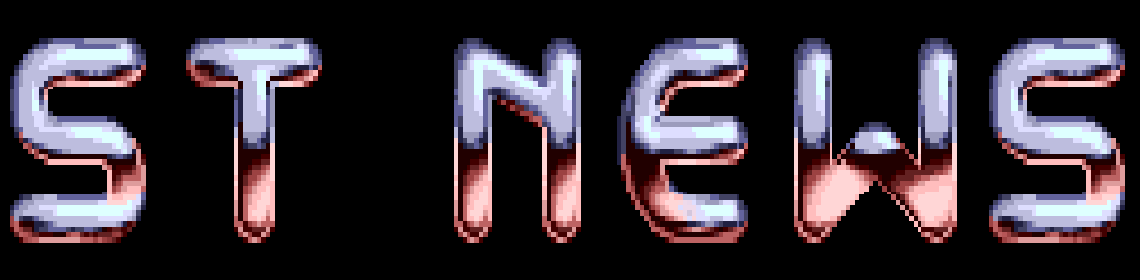Alternative Fileselectors
THE ALTERNATIVE FILESELECTORS by Stefan Posthuma
Korik looked around himself as he left his ship in one of the
servicebays of Alidon 5, one of the many spaceports in the
Butronion Seka system. Alidon 5 was a sub-planet orbiting the
small sun, built to serve the many ships that passed it, on
their ways to one of the rich systems in the Sangrotean area
where the Government had built a lot of industrial centres.
He walked down the access tunnel and entered the large hall
where all connecting elevators and tubes to the sections of the
spaceport were located. It was crowded. Clutching his bag, he
squirmed past three Sodomanic Slimebeasts of Slitherzema Zeta,
and apologized nervously when he accidentally tore off the trunk
of the female Slimebeast. With a disgusted look on her face, she
picked up the trunk and re-attached it to her body by simply
poking it into a random part of it.
A few moments later he found himself surrounded by a band of
chanting creatures who smelled like they had just ran the 40-
mile marathon and never heard of showers and soap. They were
clad in orange robes which clashed violently which their purple
skins. Suddenly, one of them approached Korik and positioned
itself in front of him. Korik noticed that it had no eyes or
anything resembling them. Suddenly a small tentacle erupted from
its preposterous head and sniffed at him for a few seconds. Then
the tentacle retreated and the creature pressed some buttons on
a little device it was holding.
Soon after, it started to talk: "Hello sir, do you have some
time left to listen to but a humble member of the Fileselector
Worshippers of Trellionia 1?"
"Uh, well, not really, I have to get my licenses updated you
know.", Korik replied somewhat shaken.
The creature ignored him and continued.
"We believe that the Universe is but a result string coming
from the Great Fileselector. All Galaxies are mere entries in
that Fileselector. We are but pitiful pixels from those entries!
But a great danger is upon us! Some heretics are around who say
they can create Alternative Fileselectors! This means they say
they are God!"
The creature got really exited as it was explaining the
terrible evil that was bothering it. Some fluids started to ooze
from various parts of its body and small tentacles spontaneously
erupted from its head. The other creatures started to chant even
more loudly about the terrible Pressing of the Cancel Button and
the Horrible Changing of the Pathname and the smell became
unbearable.
"Do you have some spare credits for us so we can fight those
monstrous ones who insult our entire being?"
Korik sighed and reached into his pocket. There he found some
loose credits and handed them to the creature.
"Thank you sir, may the Holy Scrollbar protect you for ever!"
***
I know, writing intro stories to utility reviews is totally
insane, but I couldn't resist doing it.
One of the most intensively used (and also the most criticized)
GEM features is surely the fileselector. Could you do without
the easy access to your files? Whenever I use a program without
one, I curse at it and have to get out to see what the hell that
stupid file was called. But fortunately, almost every program
that works with files uses it.
But the standard fileselector is not entirely free of its
little things that tend to irritate you. Whenever you want to
change drive, you have to go to the pathname and change the
drive letter. As a bonus, you loose the default extension and
the possible filename you already typed.
Especially hard disk owners were annoyed by this since they
have to change drive quite often. Also, if you wanted to change
the default extension, you had to go through the same procedure
of changing it manually etc.
There was also no way of finding out about the size and date of
a file. In other words, the standard fileselector was nice, but
it sure had its disadvantages.
Then a new and exciting editor came along and it was called
'Tempus'. Its main feature was the speed. I mean before
'Tempus', text editors were slow, sluggish and drove people mad.
But 'Tempus' had another thing, a custom fileselector.
Brilliant.
Not only were all bugs fixed but it also allowed you to select
a drive by simply clicking a button containing the drive letter.
It also let you select default extensions (.DOC, .TXT, .S etc.)
by clicking one button.
After 'Tempus', some more alternative fileselectors appeared.
Everybody was really enthusiastic about them (except for the
Fileselector Worshippers of Trelliona 1 who all committed
suicide after the introduction of the new TOS), and a lot of ST
users (like me) got accustomed to their new fileselectors. Atari
also noticed the trend and the new TOS contains a somewhat
improved version of the old fileselector with drive buttons etc.
Most of the alternative fileselectors are programs that when
run, install themselves and alter GEM a tiny little so each
time an application calls the fileselector, the new one will
appear. The nice thing about this is that the application does
not 'know' anything about this, so the new fileselectors should
be compatible with any program that uses the legal way to call a
fileselector. Programs with their own fileselectors (like
Tempus and the Laser C shell) will of course still use their own
ones.
There are three popular fileselectors around and I will run
them by you one by one:
Filefix
This Public Domain accessory lets you install and de-install an
improved fileselector. Now I am puzzled by the fact that this is
an accessory. I mean who want the old sucker back when you have
a new, improved one? It just takes up a valuable accessory slot
and it would be much easier to install it in the AUTO folder.
But the fileselector itself is quite OK. It is a polished-up
version of the old one, with all the bugs fixed and extras like
drive buttons and default extensions. These cannot be changed
however. Also, the pathname can be as long as two lines and you
can even type underscores without being bombed out!
The Universal II
Now it is time to talk about my favourite: the Universal II by
Application & Design software.
This fileselector has ALL of the features II want in a
fileselector and some more. I have been using it for quite a
while now and I am totally startled when I get confronted with
the old one. Hopelessly primitive it is.
This one has the following options:
- Formatting of floppy disks, 80/81/82 tracks, 9-10 sectors and
twister format if you are using a MEGA-TOS.
- Item info. Click on the little question mark and disk info
will appear. Dragging a file or folder to it will give you
information about it.
Yes, this fileselector allows you to drag files. You can even
select multiple files (with the shift key, just like in the
desktop) and drag them around. Nice.
- Moving files and folders. This will copy the file to a new
directory and delete the original one.
- Copying files and folders.
- Renaming files and folders.
- Deleting files and folders.
The four file options can be activated by dragging one or more
files to the appropriate buttons.
- Finding a file. Type a filename and click on the find button.
The fileselector will then search the current and all
underlying directories for the file. Great for chaotic hard
disks (like mine) in which files tend to get lost.
- Printing files or directories. Clicking the print button will
neatly print the current directory and dragging a file to it
will print the file.
- Changing file attributes like read-only, hide etc. Again, this
can be done with multiple files. Dragging a directory to this
button will affect all files in that directory.
- Of course, file size and date are always there and can be
viewed by scrolling horizontally (with a scrollbar).
- You can create new folders.
- There are six different standard extensions which can be
selected by clicking on them. They can also be changed by
dragging a file to them. They will then be equal to the
extension of the dragged file. By going into the program file
with a disk monitor, you can alter them so they will always be
used.
- There is also an options dialog box in which you can select
the sort order and the ability to display hidden files. Read-
only files will be displayed with a checkmark in front of
them.
- One more nice option is when you double-click on a directory
in the displayed pathname, that directory will be selected
immediately.
If you consider all the options this one has, it almost looks
like a little desktop! It can even move files and rename
folders! My desktop (non-MEGA) cannot do this. The ability to
select multiple files is REALLY useful.
Wait....
A strange noise outside disturbs me from my thoughts. The
curtains are closed to keep the sun from shining into my monitor
and I perceive a silhouette outside my window. When I open the
curtains, I am sort of scared shitless by an enormous golden
eagle hovering there, staring at me with large, yellow eyes.
When I pick myself up from the floor, it is gone.
Anyway, the Universal II fileselector is the best one around
and I use extensively. In fact, I could not do without it and
grew quite attached to it. The only thing that keeps it from
being completely and utterly perfect is the fact that it does
not remember the position within a directory.
Fsel_ROM
This is also a standard fileselector which doesn't have the
annoying bugs anymore and of course the drive and extension
buttons. It also has a little box in which you can select the
sort order.
The nice things about it are that you can easily change the
default extensions and save them to disk, so the next time you
boot it, those extensions will be there. Also, it remembers the
position within a directory if there are more files in there
than it can display at once and you have scrolled through it.
It can be installed in the AUTO folder and I think it is PD.
Well, that about covers the alternative fileselectors I know. I
have seen one more, but is was too lousy to describe here.
If you like a no-nonsense fileselector, I guess Fsel_ROM is the
right choice, but for spoilt hard disk users, Universal II is
clearly the best choice. Can you imagine? The thing is a
bleeding mini-desktop!
Better go and see what that crummy eagle is up to.....
Disclaimer
The text of the articles is identical to the originals like they appeared
in old ST NEWS issues. Please take into consideration that the author(s)
was (were) a lot younger and less responsible back then. So bad jokes,
bad English, youthful arrogance, insults, bravura, over-crediting and
tastelessness should be taken with at least a grain of salt. Any contact
and/or payment information, as well as deadlines/release dates of any
kind should be regarded as outdated. Due to the fact that these pages are
not actually contained in an Atari executable here, references to scroll
texts, featured demo screens and hidden articles may also be irrelevant.