E: Trouble Shooting
PART III
THE ULTIMATE VIRUS KILLER BOOK APPENDICES
E - TROUBLE SHOOTING CHART
In this appendix, you will find some of the problems that may
occur while running the "Ultimate Virus Killer" - and suggestions
on how to avoid them from appearing again.
* A 'NOT ENOUGH MEMORY' ALERT BOX APPEARS.
Disable all desk accessories, RAM disks and AUTO folder programs
that occupy memory space. Please note that cache programs (such
as hard disk speeders, "Turbodos" and printer spoolers) also
occupy memory. The "Ultimate Virus Killer" should also work on a
machine with half a megabyte of memory.
* AN ERROR MESSAGE OCCURS DURING PROGRAM EXECUTION AND IT RETURNS
TO THE DESKTOP UNWANTED.
This means that you've done something awkward that the "Ultimate
Virus Killer" couldn't handle! Please try to re-create this error
message and write down EXACTLY what you did to do it, as well as
some of your system details (TOS version, amount of memory,
monitor mode, etc.). The bug will then be avoided in future
versions (hopefully).
If the error in question was an error '33' during the link virus
partition scan, this is due to a bug in GEM. The older the TOS
version, the more likely this error will occur. Nothing much can
be done about it, as GEM is faulty in this case. You may try to
use the "FOLDRxxx.PRG" AUTO folder program, which serves to
increase the GEMDOS internal memory pool. This will delay the
occurrence of the error, but will not fix it.
* VERY MANY SYSTEM VARIABLES ARE PRINTED IN REVERSE WHEN
DISPLAYING THE SYSTEM STATUS CHECK.
You are probably using (a beta version of) a disk-based TOS.
Reboot without this. The "Ultimate Virus Killer" works smoothly
with all known TOS versions on ROM. Basically, these
inconveniences should only occur with a RAM version of any of the
TOS versions.
You might also be using lots of unknown resident programs, e.g.
in your (hard disk) AUTO folder. Please send those to us so we
can include a recognition! Send accessories as well, and never
forget to explain WHAT does WHAT and WHO made it.
* DISKS THAT YOU HAVE IMMUNIZED WITH VERSIONS 3.X ARE FOUND TO BE
IMMUNIZED IN THE 'OLD' WAY, WHEREAS 3.X VERSIONS STATED THAT THEY
WERE IMMUNIZED PROPERLY.
Quite a while ago the advanced disk immunization logics have
been redesigned to fit some of the later viruses, and are
therefore 'new' as of version 4.0 (this was the first time this
was changed since version 3.3) and up. It is advisable to
immunize your disks anew with the current "Ultimate Virus Killer"
version. Please refer to appendix A to check out against which
viruses it protects you. Other viruses can only be protected
against by keeping your disks write-protected!
* WHENEVER THE PROGRAM WANTS YOUR ATTENTION (FOR EXAMPLE WHEN A
SUSPICIOUS BOOTSECTOR IS FOUND), IT FLASHES THE SCREEN. DURING
THIS FLASHING, YOU FIND THAT YOU REPEATEDLY HAVE TO LISTEN TO A
SAMPLED SOUND OF SOME VARIETY.
You probably have a program installed that changes your
computer's 'bell' sound (chr$(7)) into a sample. A program like
this is Gribnif's "Newbell" by Dan Wilga, or Gard Eggesbø
Abrahamsen's "GBell". Disable it.
* THE PROGRAM REFUSES TO LOAD THE "DATA.PAK" FILE, EVEN IF YOU
DISABLE ALL RAM DISKS AND ACCESSORIES. YOU EVEN TURNED OFF THE
MACHINE FOR 30 SECONDS AND YOU BOOTED WITH THE ORIGINAL "ULTIMATE
VIRUS KILLER" DISK SO THERE CAN'T POSSIBLY BE SOMETHING IN
MEMORY...
Then you surely have a 512 Kb machine. For the "DATA.PAK" file
to be loaded it needs more free memory than a 512 Kb machine has.
Since the program needs considerably less space to run WITHOUT
the "DATA.PAK" file, it decided not to load it.
* READING IN A BOOTSECTOR RESULTS IN A 'TRACK NOT FOUND' ERROR.
Some games use exotic disk formats, especially for their data
disks (usually any disk other than the boot disk). Psygnosis, for
example, is famous for creating these kinds of formats. This is
NOT unusual, and does NOT indicate hardware/software failure, nor
virus infection. If this happens with a game boot disk (a disk
labelled "1" or "A") this is no good news and DOES indicate some
sort of disk failure (though no virus infection) - in case of the
game not working either, you should have it replaced by the
company you bought it from (refer to the game manual for
details).
* THE PROGRAM BOMBS OUT WHEN EXITING - USUALLY SIX BOMBS.
Do you have the Rubrik's Screen Saver (on offer on the UK
magazine "ST Format", cover disk #42) installed? This has the
problem that, when it is resident in your system, all programs
written in "GfA Basic" versions 3.xx will cause a bomb crash when
exiting back to the desktop. This even happens with "GfA Basic"
itself.
* THE PROGRAM BOMBS OUT WHEN PERFORMING THE EXTENSIVE SYSTEM
CHECK.
Do you have Dan Wilga's (Gribnif's) "Sysmon" program installed?
Older versions of this program install an XBRA vector the wrong
way which will lead to the mentioned bomb error. Either disable
"Sysmon" from being installed or skip the system check screen
when starting the "Ultimate Virus Killer" by keeping [RIGHT
SHIFT] pressed until the first regular dialog box appears. A
special exception algorithm fixes this with some "Sysmon"
versions.
* YOU HAVE FOUND SEVERAL DISKS SOME TIME AGO AND YOU IMMUNIZED
THEM. EVERYTHING'S OKAY SO FAR, BUT ONCE YOU EXIT YOUR CURRENT
"ULTIMATE VIRUS KILLER" SESSION YOU GET "IMMUNIZATIONS PERFORMED:
0" (OR ANY OTHER NUMBER LOWER THAN WHAT YOU THINK YOU HAVE
ACTUALLY IMMUNIZED).
The statistics apply only to the CURRENT session. This means
that this line of statistics specifies the number of
immunizations you have actually performed during the current
virus killing session. The "HISTORY.PRG" and "UVK.HST" files are
used to maintain statistics across sessions; this option only
works if you start the program from hard disk, however.
* AFTER RE-PARTITIONING YOUR HARD DISK OR INSTALLING ANOTHER HARD
DISK DRIVER, THE HIDDEN HARD DISK OPTION TELLS YOU THAT THE HARD
DISK BOOTSECTOR HAS CHANGED AND GIVES A WARNING.
Simply leave the program, erase the "AVK.BUF" file in the root
directory of hard disk partition "C:", restart the "Ultimate
Virus Killer" and run the hidden option again.
* YOU WANT TO CHECK DRIVE "U" BUT IT'S DISABLED.
This is not a bug or anything. You are using "MultiTOS", which
uses drive "U" as the 'unified drive'. This drive should never be
checked for link viruses, as it would irrevocably crash the
system.