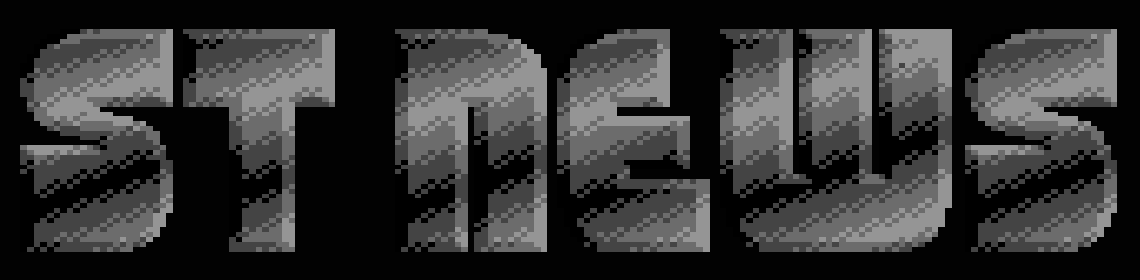Timeworks
TIMEWORKS REVEALED by Piper
DTP on the ST
or How Many Abbreviations can One Title Take
It's been nearly a year now since desk top publishing became a
possibility on the ST. We gave Piper the latest version of
Timeworks Desk Top Publisher to see if it had gotten over its
teething troubles.
When it was first released, Timeworks Desk Top Publisher gained
itself rave reviews from much of the established computer press,
but it suffered from an enormous drawback; it wouldn't work on
single disk systems and even had trouble grabbing enough memory
on 520's. Now, since I'm only a poor humble reviewer, I've only
got a 520, and can only just afford to keep one disk drive
running, so the news that version 1.05 of Timeworks DTP had been
beaten with hammers until it could fit on any ST was greeted with
large amounts of glee. Checking out the manual reveals that
making the program smaller has also meant that there's some more
room for extra facilities. Isn't paradox wonderful?
The first big improvement comes when you try to initialize the
program: Whereas previously you had to swap discs to copy each
file, now the whole thing has been automated to use the available
RAM space, so a complete disk is now read and written. Much
easier, much quicker, much appreciated.
The program works in four main modes; Frame, Paragraph, Text
and Graphics. When you first load it up, it's automatically in
Frame mode, quite useful since you can't do anything until you
have a frame to work in. Frames can be of any size and moved to
any position, and with them you can construct a master page
layout for your document. This is helpful if you want to have a
number of pages with the same layout, since it means you only
have to make it up once, complete with paragraph styles - which
can be named, saved and recalled for later use - for the size and
font of text, the leading (distance between lines), justification
and so forth, but it doesn't restrict you since any of these
attributes can be changed to suit the particular page you have in
front of you, and even once you've finished entering the text and
graphics, the frames can still be moved about or resized with
text automatically sliding around to fill any available gaps, or
vacating newly occupied areas, happily hyphenating itself as it
goes in accordance with a built in set of rules, which can be
over ridden by building up an exceptions dictionary.
When you have your fresh, sparkly, brand-new page layout
sitting in front of you, the time comes to put something in it.
Text can be typed in, if necessary, but please don't expect
lightning fast response to this. Although there are search and
replace facilities, this is no word processor and is not intended
to be used as one. It's much easier to prepare everything
beforehand on a dedicated word processor, and then import it
using the (surprise, surprise) Import command. This can handle
files from either 1st Word, 1st Word Plus or Word Writer
directly, a useful facility, as well as coping with standard
ASCII files. The manual stated that Tab marks could also be
imported, but I wasn't able to figure out how. Anyone able to
tell me is permitted to call me pig-ignorant. Once.
Any area of text can be marked for restyling, regardless of the
paragraph style. Thus you can have one italic, underlined, 40
point Rockface word in a sea of normal, 7 point Dutch. It'll
probably look silly, but you can do it.
The number of fonts is larger than in the previous release, now
including the sadly missed 12 point face, a very useful and
previously very absent size. Exactly how many font sizes are
available to you will depend on the configuration of your
machine, but possible font sizes range from 7 to 72 point.
Graphics can be imported from a number of different formats,
including Neo, Degas and Easy Draw. There are various drawing
tools available to you to either create new drawings (again, not
recommended if you consider your sanity an advantage in life) or
edit those created in other packages. Editing can be down to
pixel level, and scaling is adjusted according to your
requirements. If you only want to use part of a picture, you can
crop the unwanted bits, and what's left will expand to fill the
empty space, accurately scaled. Redrawing is accomplished
amazingly quickly, especially when you are only scrolling through
the page, which, incidentally, can be viewed in a number of
different sizes ranging from being able to fit the whole page on
screen up to double the actual size. Here I found one of the few
faults in the program: what appears to overlap in every other
viewing size, and indeed overlaps when printed, can be shown as
separated text in Double Size mode. It is not accurate, so check
with other viewing modes before printing.
Kerning - moving two letters closer together in a word - can be
performed manually, but not, unfortunately, automatically. A nice
addition for the future would be for the program to remember any
manual kerning procedure and repeat it wherever the same
character combination occurs later in the text. This would be
particularly useful when dealing with large quantities of text in
the same format, since it would be a real pain to have to
manually move "o" two points nearer to "T" twenty times in the
same document. Still, you can't have everything. I don't exactly
know why not, but everyone says so, so it must be true.
Printer drivers are essential if any use is going to be made of
the program, and Timeworks DTP is at least adequately supplied
with these, supporting 9 and 24 pin as well as laser and Post-
Script.
Something which I always like to see in a program is the
facility to use key presses instead of having to use the mouse
all the time, so I was pleased to note that over twenty of the
menu commands were available directly from the keyboard.
Other than the few points previously mentioned, I can find
little to fault about this latest version, the only other serious
omission being a lack of adequate disk management facilities.
You'll get the greatest benefit from the program if you have a
hard disk and a Mega ST, since then you won't even have to change
disks around and the fonts will be loaded automatically. Also,
the length of the document you're dealing with is limited only by
the available disk space, so hard disk owners will be able to
cope with larger files. Us poor people, however, can still make
good use of the program as long as we put up with the minor
irritation of disk swapping, a small price to pay for the ability
to use such a powerful piece of software.
I've only touched on some of the facilities available in the
program, not even mentioning the headers and footers, optional
borders or fill styles (well, I mentioned them once, but I think
I got away with it) or other nifty things you can do. Perhaps the
greatest advantage of Timeworks Desk Top Publisher is in the fact
that it has so much that you don't have to use: Within half an
hour of opening the package, you can print your first document.
Everything is straight forward, advanced facilities being
available, but not forced upon you. You can choose what you want
to do, and get on with it instead of having to figure out what
the program wants you to do and avoiding it. All in all, you
can't help feeling that Atari made a mistake in bundling Fleet
Street Publisher with their DTP package. Although there are now
even more powerful packages appearing on the horizon, Timeworks
can do just about everything you could ask of a DTP program,
quickly, efficiently and at a price that will leave users of
other machines weeping.
Price: fl 399.95 ( 99)
Value for Money: 8 (more if a disk manager is included)
Available (and probably cheaper) from:
Cuddly Cactus International
Saffierstraat 95D
1074 GN Amsterdam
Nederland Tel: 020 - 6644022
and other good retail outlets.
* * * S T O P P R E S S * * *
We have just been informed that a NEW new version is out,
V1.12. A list of updated features includes direct save to disk in
PostScript format, Landscape printing now supported on 24 pin
and laser printers, Word Perfect files can now be imported
directly, Easydraw compatible, additional screen messages,
generally easier procedures and greater reliability. When we see
it we'll let you know how well it works.
�
Disclaimer
The text of the articles is identical to the originals like they appeared
in old ST NEWS issues. Please take into consideration that the author(s)
was (were) a lot younger and less responsible back then. So bad jokes,
bad English, youthful arrogance, insults, bravura, over-crediting and
tastelessness should be taken with at least a grain of salt. Any contact
and/or payment information, as well as deadlines/release dates of any
kind should be regarded as outdated. Due to the fact that these pages are
not actually contained in an Atari executable here, references to scroll
texts, featured demo screens and hidden articles may also be irrelevant.