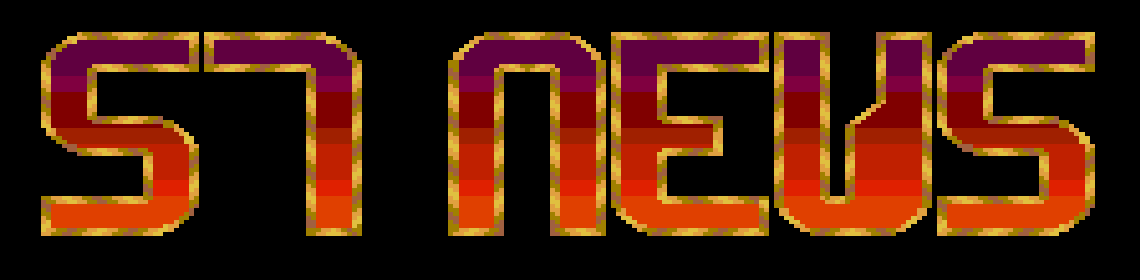Program: WP Converter
WP CONVERTER by Richard Karsmakers
Everybody must have been annoyed one time about the fact that
ASCII files cannot be reformatted in a program like "1st Word
Plus". I was very annoyed as well recently, and I decided to
develop a tool that would made an ASCII file a true WP file
(including those 'justify' space codes). The program is included
on this disk of ST NEWS in the PROGRAMS folder under the name
WP_CONV.BAS.
The remarks I added to the program should make clear how it all
works. You just enter the file you want to convert in the first
File Selector, after which it is converted. Once that's done, a
second File Selector appears, in which you can specify the save
name. That's all. The file can then be loaded into "1st Word
Plus" and you can reformat whatever you want!
Watch it: All codes '20' are converted, so TABbed spaces will
also be reformatted then!
Disclaimer
The text of the articles is identical to the originals like they appeared
in old ST NEWS issues. Please take into consideration that the author(s)
was (were) a lot younger and less responsible back then. So bad jokes,
bad English, youthful arrogance, insults, bravura, over-crediting and
tastelessness should be taken with at least a grain of salt. Any contact
and/or payment information, as well as deadlines/release dates of any
kind should be regarded as outdated. Due to the fact that these pages are
not actually contained in an Atari executable here, references to scroll
texts, featured demo screens and hidden articles may also be irrelevant.