Protext
PROTEXT - WORD PROCESSING ADVANCES BACKWARDS by Piper
In the beginning was the 1st Word, and the 1st Word was bundled
with the ST and the 1st Word was free with the ST, and the Punter
saw that this was good. Then did others appear upon the face of
the hardware to contend with the 1st Word, and indeed did the 1st
Word itself bear unto GST offspring in abundance, and 1st Word
Plus walked the face of the hardware as a standard against which
others would be measured, and many were the windows and the
menus therein, for indeed were the 1st Word and it's offspring
true adherents to the GEM interface, and the Punter looked on and
saw that this was good. And then too did Giants walk the face of
the hardware, and Word Perfect became known to the ST, and many
were the other races in those days, and one was called K Word 2,
and yet another was Word Writer, and unto all of these had the
GEM interface revealed itself, and they all embraced the GEM
interface, and all accepted its creed, and hence did they make
sacrifice of Speed that they might be blessed with Ease of Use.
And the Punter looked on and saw that this was good, but his eyes
turned to the forbidden fruit of Speed, and so was the seed of
discontent sown upon the hardware. Then came there one who was
named by the name Arnor, and he looked upon the GEM interface and
said unto himself "Bugger this for a lark," and hence was Protext
born.
Arnor first introduced Protext on the Amstrad/Schneider CPC as
a kind of updated version of the text editor which had lived in
their Maxim development program. This was further refined for the
PC market, and in both areas it has been very well received. Now
it is available for the ST and looks set to become a new standard
for those for whom the charms of GEM have faded.
From the moment you load it up, you know that Protext is going
to be different: the screen turns blue/black with letters printed
on it in white. This, along with just about every other default
setting imaginable, can be changed to suit your own needs,
temperament and sexual preference using the configuration program
supplied. Personally, I found that the display was clearer and
more relaxing as it was, especially on a TV screen.
The next thing you notice, with a slight burst of panic, is
that the program is sitting there waiting for you to TYPE IN a
command. Yes, really. No menus, no windows, just like the way our
great grandfathers did it. At first, this is a bit daunting,
since you have to learn the commands and enter them in a command
area, and then you can even take another memory test by learning
the combinations of key presses that let you access the commands
directly. It looks like you might have to read the manual after
all. Arnor are very understanding about this. In their own words,
"manuals are items that come with programs, are intended to be
used to prop the keyboard at a better angle and are only to be
read when all else fails!". Realizing this, they have tried to
make their 4 cm thick offering as readable and useful as
possible, and generally they've done a very good job with it,
pointing the user to the sections which demonstrate how to make
use of the program before trying to impress him with some of the
more esoteric functions. The tutorial documents supplied on disk
are similarly well thought-out, being simple without giving the
impression that you must have recently had a lobotomy. If you
spend half an hour or so with the tutorials, you'll be in a
position to use the most basic parts of Protext, with help
available on-screen to prompt your memory.
The point of all these typed-in commands is that by using them,
GEM can be bypassed. Now GEM is a very nice, very pretty and very
easy to use interface, but it just isn't very fast. It was
invented so that people wouldn't have to learn commands by heart,
and could execute complex operations using simple mouse
movements. In one sense, Protext is a step backwards since it
goes back to relying on the user putting in some extra work to
get anything out. On the other hand, it allows Protext to carry
out operations such as scrolling at speeds beyond those of any
other word processor on the ST - Tempus is reputedly faster
(although I've not yet had a chance to test it out myself) and
the page view routine in ST NEWS would leave Superman panting for
breath, but neither of these is a full fledged word processor, so
I'm not counting them. So there.
Another area which benefits from Protext's speed is the search
and replace facility (see table 1).
TABLE 1 Time taken to replace 37,000 a's with 37,000 e's
WordPlus 3 283 secs
Le Redacteur 119 secs
Protext 46 secs
Not only does it zap through a document and give a report of
how many words were found, it's also able to cope with command
codes, so that, for instance, any unwanted blank lines can be
replaced by searching out the code for a hard return and all
occurrences of st news can be replaced with the bold style ST
NEWS automatically.
On the subject of text styles, display is WYSIWYG for bold,
italic, super- and subscript and underlined, or you can choose to
view the control codes that go to make them instead - inverse
characters appear on the screen to indicate where the commands
have been inserted.
Once you've managed to do all the searching and replacing your
heart could desire, your document is going to look like the cat
typed it in. Protext features a format command which can handle
the entire document, complete with all imbeded tabs and rulers,
in one go. Whilst editing, formating can also be done
automatically; as soon as you move off a line that you've edited,
it will be instantly reformated.
To go through every single command available in Protext would
be much too boring to read (and far too much like hard work to
write) so instead I'll just say that it has all the normal,
basic facilities you'd expect from a good word processor, usually
with a few extra bits tagged on, and only touch on some of the
more unusual features.
One of these is the Box command. Using this it is possible to
construct pseudo multi-column documents. It works similarly to
the normal Block commands, but will actually deal with any area
that a box can be drawn around, so if you format a document as
one column, you can place a box around the second page and move
it up next to the first, giving the layout of a two-column page.
Any further editing will, unfortunately, destroy the format, so
make sure everything's finished before you try moving it around.
Another way of achieving the same thing is to use Protext's
extensive print commands to print only the odd numbered pages,
rewind the paper, change the margin and ask it to print the even
numbered pages. This command is also useful when you want to
print on both sides of the paper.
There are times when the document you want to write is just a
short memo, or the address for an envelope that you don't want to
waste your valuable disk space on, so Protext allows you to use a
typewriter mode to send text directly to the printer. Again, a
nice idea achieved by going backwards, using a word processor
without the word processing. Clever.
Blocks can also be printed directly, so any small sections of
text that you want to check the look of can be marked and sent
direct to the printer. Similarly, a block can be saved to disk
either in Protext format or as ASCII.
The spell checker is incredibly versatile, being able to search
for wild cards of any length and in any order. This means that it
can solve anagrams, find out what fits in 6 down in the crossword
that starts with "a", has six letters and has "l" as the fourth
letter, give you a list of all the words in its (updatable)
dictionaries that have sixteen or more letters and what words of
any length have two x's in. It is also incredibly fast, as long
as you have enough memory to put the dictionaries onto a RAM
disk. If you only have a 520 with floppy drive, then the disk is
consulted for every word, and speed drops considerably. One
strange thing about the 70,000 word dictionary is that it
recognizes words that I didn't even know existed: I can
understand the inclusion of "pc", but have you ever heard of the
word "xx" for instance? Maybe my education is lacking, or maybe
Arnor know something I don't. There is also a German dictionary
available already, and doubtless other languages will be catered
for at a later date. Unfortunately, there is no thesaurus,
something I find invaluable and would have expected to find in a
program of this quality. Hopefully this will be available in
future versions.
Protext has an inbuilt calculator mode with options to insert
the result of any calculation directly into the text with up to
nine decimals. Addition, subtraction, multiplication and division
are suported, brackets forcing the order of calculation away from
the normal MDAS.
Disk management is possible with one fairly major omission
which is present on the PC version: No formatting. Again, this
will hopefully be included later. The catalogue command does,
however give the remaining disk space, and the top information
line gives a continual update on the size of the document, so you
should always know if you have enough space to save your work.
Also, the latest version of Protext (V4.01) gives you access to
desk accessories, so a small format accessory will solve that
problem.
Mail merging with Protext is almost a language unto itself,
containing conditional clauses like IF, ELSE and even UNTIL.
Using these means that you can treat your data file almost like a
data base, only sending out letters to those addresses which
fulfil a certain condition, inserting variables and deciding how
many decimal places should be included in calculations. The
printing itself can be proportionally spaced by using the
microspacing command, even if your printer doesn't support
proportional printing, and the new background printing facility
allows you to carry on working whilst the printer is still
thumping merrily away printing out your last document.
Special characters can be accessed directly from the keyboard;
indeed, Protext allows you to almost completely redefine the
keyboard, allowing whole phrases to be stored as one key press.
These phrases, along with any special formats and screen settings
can be saved as EXEC files, and loaded up into any other document
thereafter, very useful if you spend half your time writing in a
language other than English and frequently want to use ?, æ and
so forth. For long phrases, or strings of commands, there is a
"record" mode, which will remember each keystroke until you turn
it off, then "play back" that same sequence whenever you call it
up.
Although Protext can't load in graphics, it does have a line
drawing facility which will allow you to put sections of text in
boxes and give a very professional look to tables.
The price of Protext puts it firmly in the 1st Word Plus range,
so now you're probably expecting some sort of comparison and for
me to say which I think is the best buy. Tough. Although they are
both word processors, their approach is totally different, and
it's going to be down to individual preference as to which is
best for you. When I first received the review copy, I was very
happily using 1st Word Plus and was very unimpressed with having
to learn so many commands by heart in order to use the program.
For this reason, Protext sat on the shelf with some other things
that I had to do "real soon now" for almost two months (sorry
Arnor, it won't happen again). I finally got around to using it
when 1st Word refused to handle a very large ASCII file, and I
decided to see if Protext could manage it. It could. It only
loads the part of a file that is currently being worked on, so
documents can be of any size you wish, as long as there's space
enough on the disk for it. By this time, too, I'd become
impatient with some of the restrictions of GEM, so I was more
willing to put in the extra effort needed to work with Protext.
It is, I believe, the most powerful and versatile word processor
currently available in its price range, and Arnor are in the
process of releasing other pieces of software designed
specifically to interface with it, such as Protext Filer and
Protext Office (which I've just received a review copy of and am
most impressed with), and they already include with Protext a
file conversion program so that if you have documents created on
other word processors, including 1st Word Plus, you don't have to
start all over again just because you bought something new, so
its usefulness is expanded even more. It is not, however, the
easiest piece of software to get the hang of, simply because of
the amount of information that has to be assimilated to make use
of even half of its facilities. Here 1st Word, and just about any
other GEM based program, wins hands down. If you bought your ST
in order to get away from command lines, Protext is not going to
hold much appeal to you, but if you want full control and
facilities that you don't even realize you want until you've got
them, then a little effort with Protext will leave you happy for
a very long time.
Price: fl. 299.95 (£ 79.95)
Points for: Gives almost complete control, very fast, very
versatile
Points against: Lots to memorise, no Thesaurus, bit cramped on
a 520, no disk format command.
Value for Money: 8.5 (but only because I'm a mean bastard)
Review by Piper.
Thanks to Arnor and Cuddly Cactus for the review copy.
Available (and probably cheaper) from:
Cuddly Cactus International
Saffierstraat 95D
1074 GN Amsterdam
Nederland Tel: 020 - 6644022
and other good retail outlets.
�
Disclaimer
The text of the articles is identical to the originals like they appeared
in old ST NEWS issues. Please take into consideration that the author(s)
was (were) a lot younger and less responsible back then. So bad jokes,
bad English, youthful arrogance, insults, bravura, over-crediting and
tastelessness should be taken with at least a grain of salt. Any contact
and/or payment information, as well as deadlines/release dates of any
kind should be regarded as outdated. Due to the fact that these pages are
not actually contained in an Atari executable here, references to scroll
texts, featured demo screens and hidden articles may also be irrelevant.