HD Kit (A cheap one at that!)
"We don't know who discovered water, but we are certain it
wasn't a fish."
John Culkin
ST HARDWARE REVIEW: HD KIT 3.0 BY KARL-HEINZ WIRNER
by Richard Karsmakers
With the MEGA STE and TT being capable of High Density drive
connection, the whole phenomenon of High Density drives seems to
have entered a blooming era. High Density drives, as you may
know, can store twice as much information on one track as an
ordinary Double Density drive, therewith allowing 1.44 Mb to be
stored on one double-sided floppy disk. Special High Density
floppies are required for that.
Many third-party manufacturers offer hardware kits with which it
is possible to use HD drives with other ST machines. They have
gotten cheaper and cheaper in the last year or so, and now they
have reached a point that makes HD drives affordable for the
masses - 25 German marks (i.e. about 30 Dutch guilders, US$15 or
less than £10).
But hold your horses for a while. There are quite a lot of buts
as you will read below.
HD Kit 3
German hardware freak, Karl-Heinz Wirner designed a little chip
that allows your system to get to grips with a HD drive. It's
called a GAL 3.0, which comprises the "HD Kit 3" that costs the
above mentioned 25 German marks. The chip, when it detects a High
Density disk being inserted, feeds 16 Mhz instead of the usual 8
Mhz into the floppy controller so that the writing/reading
density can be doubled. Yes, it's really that simple.
If you think you can now use HD floppies with your 1040 or MEGA
ST then you're wrong, of course. It's pretty obvious for
everybody but the layman - you need a High Density Floppy drive
as only those can actually detect a High Density floppy disk and
give the GAL the appropriate signal it waits for. Karl-Heinz
can sell you one of those for 130 German marks (a very good one,
a TEAC 235 HF), though. This is still quite affordable.
When reading the rather extensive documentation that comes with
the GAL, you will notice two more things. For starters, you will
need to have a Western Digital 1772-xx-02 Floppy Disk Controller.
If you don't have one of those, doubling its frequency will
result in too much heat being developed which can then lead to
the chip overheating and getting damaged.
Second, and most important, you need soldering experience.
Building it in
The GAL chip needs to be built on top of the Floppy Disk
Controller, for which you need a chip socket (the first thing you
need that wasn't mentioned at the start of the documentation). In
the MEGA ST (such as mine) it is located below the power supply
which has to be removed. No problems so far.
After that the problems really start. You need a damn lot of
soldering experience as you will be required to solder about a
dozen little wires between GAL pins, FDC pins, the Shifter (where
the 16 Mhz frequency will be tapped) and the floppy's Shugart
bus. This required more than just soldering experience - it also
needs an entire afternoon and a professional ST hardware freak
(such as Herman Mulder of Compurepair, Haarlem, who did it for
me). He told me the people behind this kit assume you have quite
a bit of knowledge and the odd thingy lying around (like a chip
socket, and more stuff that will follow below).
The power needed by the GAL is taken from the soundchip, of
which the ground pins are also used. Pins 18, 19, 20 and 21 of
the soundchip have to be cut from the main print, bent up and
connected to the GAL. The 16 Mhz signal is tapped off pin 39 of
the Shifter.
With the 16 Mhz Shifter bit you can get some problems if other
hardware extensions (such as 16 Mhz CPU speeders or new AT
emulators!) are already present in your system - so a 16 Mhz
quartz oscillator will be another thing you have to buy that is
not mentioned beforehand in case you have one of those nice
hardware thingies in your ST!
If you want to use a third disk drive (e.g. a 5.25" one) you
need to buy another switch that is not mentioned beforehand
either.
Once built in, the GAL plus socket was slightly too high for the
power supply not to touch it when built back in - but this does
not throw up problems that cannot be overcome.
The actual disk drive in this case (a TEAC 235 HF) could be
built in easily - if you have a slim-line (i.e. very low) disk
drive built in already, all you need to do is screw off the
holder, screw holder on HD drive and insert the whole thing back
in your ST again. For the disk eject button to come out you have
to saw out a bit of the MEGA ST housing which is done under a
minute and which is quite easthetically pleasing in spite of the
way it sounds.
Steprate Adaption
Each time when a HD floppy is used in the HD drive, a signal
coming from that drive's Shugart bus will tell the GAL to double
the frequency to be fed to the Floppy Disk Controller. This will
then become 16 Mhz, taken from the shifter (or the oscillator).
This has the disadvantage that all times required to do something
are halved, which has severe consequences for the step rate, i.e.
the time the Floppy Disk Controller gives the drive to switch
from one track to the next. Normally, a disk drive uses 3
milliseconds here (except 5.25" drives and old 3.5" ones) but
when you use a HD floppy this suddenly becomes 1.5 milliseconds -
which is not enough and which will result in 'drive not ready'
messages and the like.
This can be solved in two ways. The easy way is inserting a
little program in your AUTO folder that doubles the step rate to
6 ms. A program like this is included on disk when buying the GAL
chip, so that's OK. The slight disadvantage is that normal
density disks will get processed a bit slower (but more notably a
bit LOUDER) because the step rate is then 6 ms and 3 ms only with
HD disks.
This calls for the second way, which the manual initially states
can be done by purchasing an 74LS123 chip (which costs about 1
German mark). Further in the manual, however, it is clear that
the author thinks you have certain stuff lying around at your
place anyway, such as a 100nF condensator and a 56 kOhm resistor
- again some stuff that is not mentioned right away!).
Any way, this chip takes care that the steprate is changed
accordingly when a normal-or HD density disk is inserted in the
drive.
The Software
When buying the GAL 3.0 chip you get a disk with "Pump Up" and
"Step" programs. The first program is a PD utility written by
Claus Brod that can format common disk formats including HD
format (which we need). The "Step" program was already mentioned
above, and allows for the steprate to be manipulated.
More on HD disks
It is not possible to format a normal (Double Density) disk as
High Density Disk - at least not by default. The TEAC disk drive
has some jumpers built in that can be set so that normal disks
are recognised as HD disks and vice versa, however.
High Density disks are recognised by HD drives because of an
additional hole they have, on the opposite side of the write-
protect hole. Double Density disks can be used as HD disks simply
by drilling a hole where needed, although of course the chance of
format errors is higher as the magnetic particles are not dense
enough. In general this tends to work, though, just like Single
Density (67 TPI) disks can be used as Double Density ones with
relative safety.
Setting the jumpers accordingly can cause Double Density disks
to be used as HD ones. Real HD ones can have their holes covered
by tape in that case so that they also get properly recognised.
Concluding
High Density disk drives are here to stay! For a bit of money
you can use floppies with doubled storage capacity which is
something everybody should start thinking about. As a matter of
fact, 720 Kb (i.e. Double Density) disk drives are not built in
large quantities any more and often a new 3.5" drive will by
default be a HD one even though you may not know. I'm told that
most repair centres replace damaged 720 Kb disk drives with 1.44
Mb ones by default, without the consumer ever finding out. The
drives are just as expensive, and HD drives can be used for 720
Kb without any problems. All that is required then will be a chip
like the GAL to use HD disks!
The "HD Kit 3" in combination with a HD drive is surely a cheap
and reliable means of adding High Density capacity to your
computer - provided you've got an FDC type WD 1772-xx-02 and
extensive soldering experience. The manual is clear, but neglects
to sum up all you need is specific cases right from the start.
I would, however, advise everybody not to buy the "HD Kit 3" but
instead shell out a bit more and buy the "HD Kit 4" at 50 German
marks (assembly kit) or 99 German marks (tested, built, ready to
plug on the Shugart bus with one soldering connection to be
made).
Prices and stuff
The "HD Kit 3" (including manual and software) costs DM 25. For
DM 30 you get all the other parts you need (presumably also the
74LS123) except for the quartz oscillator.
The "HD Kit 4" (kit featuring print, GAL, software and manual)
costs DM 50. For DM 99 you get the whole thing tested and ready
to plug in (with only one soldering connection to be made, which
should present no problem even to the layman).
The new and silent version of the TEAC 235 HF drive costs DM
130.
The address to write to for information is:
Karl-Heinz Wirner
Heisterbacherstr. 127
D-5330 Königswinter 1
BRD
Tel. 02223-1567
At this address you can buy the HD Kits as well as the TEAC
drive mentioned above. Don't forget enclosing International Reply
Coupons for a reply!
Disclaimer
The text of the articles is identical to the originals like they appeared
in old ST NEWS issues. Please take into consideration that the author(s)
was (were) a lot younger and less responsible back then. So bad jokes,
bad English, youthful arrogance, insults, bravura, over-crediting and
tastelessness should be taken with at least a grain of salt. Any contact
and/or payment information, as well as deadlines/release dates of any
kind should be regarded as outdated. Due to the fact that these pages are
not actually contained in an Atari executable here, references to scroll
texts, featured demo screens and hidden articles may also be irrelevant.