Deluxe Paint ST
SOFTWARE UTILITY REVIEW: DELUXE PAINT BY ELECTRONIC ARTS
by Richard Karsmakers
(with lotsa help by Karsten Köper)
Amiga fever
Approximately five years ago, I had a Commodore 64. At the time,
literally everyone was talking about the rumoured Amiga, which
was supposed to be the machine of the future. On the 64, demos
constantly appeared with scroll texts that spoke of programmers
wanting to switch to Amiga. With 4096 colours and fabulous 4-
voice stereo sound, what more would one need?
I was also dreaming about the Amiga. And it stayed with
dreaming, as the price was simply much too high at the time and I
decided to buy an ST instead.
But why all this Amiga gibberish?
One of the most ancient programs on the Amiga, together with
"Marble Madness", was "Deluxe Paint". Electronic Arts was
publishing as much as they could for the Amiga, and they were
thus partly responsible for the machine's success (some way or
another, software companies now only publish on machines that
already made it...which is not too good a mentality, but really
plays it very safe).
Pictures of "Tuth Ankh-Amon", the "Deluxe Paint" pharao, haunted
me in my dreams that were usually devastated due to lack of cash.
Now, good ol' "Tuth" has come to the ST.
I am therefore not going to say much more about the Amiga, apart
from the fact that I am happy not to have one due to the fact
that the average Amiga user is fat, smells, has a beard that
starts to grow back inside, and is f.cking arrogant. This is no
exaggeration - I've been on the Cologne Amiga Messe twice, and
I've seen them with my own eyes.
Sickening, and a shame for the few exceptions.
But enough!
Over to the ST
When we're talking about "Deluxe Paint" on the ST, we're talking
about (yet) another new concept of using a drawing tool. It will
probably cause wondering to two different kinds of persons.
People that know "Deluxe Paint" from Amiga or PC will ask
themselves what has happened to the icon list at the right, and
people that know "NeoChrome" will state that some of it does look
rather familiar. There's also a big real time zoom window - be it
not in the middle but at he left. Also, there's the colour
palette above the menu box.
The Program
* The Real Time Zoom
This one is a bit bigger than the one "NeoChrome" has, and
bloody fast. Apart from that, you can specify the resolution of
it between 2x2, 4x4, 8x8 and 16x16 pixel with the Magnify Icon.
A further good thing is that you can also draw directly in the
zoom window.
* The menu window
Is directly next to the zoom window and shows the info menu at
program start. The amount of free memory will be displayed here -
and if you have an STE you can select the STE's extended colour
palette here. Of course, a copyright message can also be found
here. Further, you can also save the configuration parameters.
* The colour palette
Is located at the top edge of the menu box. Here, all 16
possible drawing colours are displayed, as well as the current
drawing-and background colour. After the palette, there is also a
display of mouse coordinates.
* The icon list
Here are all functions that are offered by "Deluxe Paint",
represented by icons. With the left mouse button the functions
can be selected, and with the right mouse button you can display
a menu in the menu window - for each function. It is astounding
how much possibilities are offered to each function.
* The functions
FREEHAND TOOL
This is the normal drawing mode in which you can draw with the
mouse on the picture. If the left mouse button is pressed you
will draw with the colour selected in the colour palette: with
the right mouse button you can draw with a selected background
colour. In the submenu of this function you can select another
brush to draw with. Apart from that, an automatic connection of
the drawing line can be switched on and off.
BRUSH TOOL
Here, any part of a picture can be cut and used as a brush to
draw. There is also a possibility to change and save these
brushes.
STRAIGHT LINE TOOL
With this is is possible to draw rubberband lines from point A
to point B.
CURVE TOOL
With this, you can draw be-spline curves. For this, the start
and the end of the curve should be specified, as well as two
further points between these. All of these can be repositioned
with the mouse, and the curve will adapt itself to them.
RECTANGLE TOOL
Here, it is possible to draw rectangles and quadrangles. There
is another submenu here with lots of possibilities to manipulate
the function. You can for example use any brush to draw a
rectangle or quadrangle.
ELLIPSE TOOL
With this tool it is possible to draw ellipses as well as
circles. Different brushes can be selected in the submenu.
AIRBRUSH TOOL
With an airbrush, it is here possible to bring colours into the
picture. In its submenu, the colour range and the spray radius
can be determined.
FILL TOOL
In the submenu of this function you can determine the colour
range, fill pattern and fill form which will be used to fill
parts of the screen or the whole screen.
TEXT TOOL
This function contains a real font editor with which it is very
easy to create your own fonts. Of course, several fonts are
supplied in the "Deluxe Paint" package. These can be loaded and
displayed in different sizes and forms in the picture.
MAGNIFY TOOL
Different zoom modes can be selected here, as well as the brush
with which to draw in the zoom window.
PALETTE TOOL
Here, you can change colours, or swap them. So-called Colour
Cycling can also be specified here.
STENCIL TOOL
This is an interested "Deluxe Paint" function. Here it is
possible to define a specific part of the picture (or all of it)
in which only specific colours are allowed to be overdrawn.
Further, there are some other tools like MIRROR, GRID, TWEENING,
ANIMATION and DISK TOOL.
Is it any good?
The following can be said about "Deluxe Paint": It has a number
of interesting functions, but one can't really do too much with
them because the program has a terrible kind of mouse control.
Why didn't they take over the "NeoChrome" mouse control? They
pinched enough ideas from this program as it is. With "NeoChrome"
it is very easy to draw with the mouse - in "Deluxe Paint" it
isn't.
The manual
This deserves to be praised. It is very clear and explains every
function in a very extensive way. It starts with a tutorial and
ends with a function description. Everybody who buys "Deluxe
Paint" should read this manual thoroughly. He should then not
have any problems working with it.
Concluding
"Deluxe Paint" is hardly what we're waiting for now. If one'd
ask me to write another drawing program, I would seriously
consider sending that person to a psychiatrist, and I wonder why
nobody did that when Electronic Arts asked.
Where was Electronic Arts when we needed them most, in 1986?
That would have been a suitable launch date for a package the
likes of "Deluxe Paint". Now, we have "NeoChrome", "Degas Elite",
"Cyberpaint", "Spectrum 512" and a whole host of other drawing
programs, each with their specific (dis-) advantages.
Quite simply, nobody needs "Deluxe Paint" any more.
Apart from that fact, "Deluxe Paint" isn't altogether that good.
It has a lot of options and knows animation, but it is to be
doubted whether any of its functions will justify a purchase by
anyone other than the hardcore graphics artist that actually only
wants to try it out. And I don't need to mention the mouse
control. At its price (50 quid until the 1st of December of this
year, after which the price will have a mysterious increase of
10 quid) it is surely not even a bargain.
Adding together, I think "Deluxe Paint" was already a miss
before its programming was started. Have these people at
Electronic Arts never heard of a market survey or something? Or
have they hired window cleaners to do it for them?
ST Format Rating
"Deluxe Paint" got quite an amazing rating in the UK mag "ST
Format". More than a 9 average, I seem to recall. A demo version
of the proggie was on the cover disk and the review was quite
extensive (the mag cover was also covered in pharaohs).
They thought it was a very good program, with many options and
operations of which parameters could be set 'to get exactly the
effect you want'. "Neochrome" and "Degas Elite" were mentioned as
competition, but were both considered 'less versatile'. Well...
"Neochrome" is for free, and they've obviously never heard of
"Neochrome Master" (in this issue's PROGRAMS folder). "Degas
Elite" is not that much worse - and, more important, is for sale
at less than half the price of "Deluxe Paint"!
Well, I guess that once more shows what crap "ST Format"
actually is. Worra loada bull!
Program rating:
Title: Deluxe Paint
Company: Electronic Arts
Numeric ratings: Dismissable
Hardware: Color monitor required
Price: £49.99, £59.99 from December 1st
(which is about 200 Dutch guilders,
US$ 100 or DM 180)
Remark: Totally superfluous
Epilogue
It is at times like this that I am really happy to be writing
for ST NEWS. I would never have been able to write this for a
major magazine - it would be censored, or someone else would have
to write the review again. It is very likely that Electronic Arts
won't like this review - and quite right so. Commercial magazines
would have been afraid never to get review material any more. But
we at ST NEWS are idealists: Though we are happy with what we
get, we do not try to assure future review software by
misinforming the user/licking the heels of software houses.
Call it arrogance. Call it principles. Call it what you want. I
call it defiant uncommerciality. Write to us if you (dis)agree
with it; the address is mentioned in the "Correspondence Address"
article, elsewhere in this issue.
Coming back on "Deluxe Paint": If someone's actually very
enthusiastic about the program, please feel free to write an
alternative review and submit it. Unless written in a
grammatically crap way, it will be published!
Disclaimer
The text of the articles is identical to the originals like they appeared
in old ST NEWS issues. Please take into consideration that the author(s)
was (were) a lot younger and less responsible back then. So bad jokes,
bad English, youthful arrogance, insults, bravura, over-crediting and
tastelessness should be taken with at least a grain of salt. Any contact
and/or payment information, as well as deadlines/release dates of any
kind should be regarded as outdated. Due to the fact that these pages are
not actually contained in an Atari executable here, references to scroll
texts, featured demo screens and hidden articles may also be irrelevant.