Super Directory
SOFTWARE REVIEW: SUPERDIRECTORY by Jos Schilders
Michtron has published a new program called SUPERDIRECTORY, which
enables you to keep track of where you put your files, programs
etc. It is surely one of the best programs for this purpose that
I have ever seen, making it possible for you to read all your
disks, edit the list, add comments, sort it and print the list.
The program is completely GEM-based and easy to operate. Starting
in a pulldown-menu, you select "Super-directory" and off you go!
You'll see a window, containing nothing, with a scroll-bar on the
right side. Further to the right is a row of 11 boxes, with the
program functions.
The first one, labeled "ADD", is used to add one or more disks
to the librairy. Michtron has found an easy and fast way to enter
the disk, forcing you to type a three-digit number. Each time you
press "OK" or [ENTER], a disk is read. Click on "CANCEL" to go
back to the main screen.
The second one labeled "DISK", searches from the current position
downward until the disk number changes, thus showing the next
disk on the screen.
The button labeled "FIND" pops up a form with several lines, each
line representing a catagory to search for. You can fill in as
many lines as you want, enabling you to search for program names,
catagory (a one-digit number), disk number, pathname and/or
remark. If you click on "ALL" instead of "OK", it puts all
programs it finds which confirm to the search mask in another
list.
"LOAD" loads or merge a library from disk.
"MODE" switches between two modes of display, the first one
showing Name, disknumber, catagory, date, filesize and pathname,
and the other showing time instead of date, and remark instead of
pathname
"PATH" works almost the same as "DISK", displaying the next
folder on the screen.
"PRINT" pops up another form, with some functions to print out
the list in several ways.
"SAVE" saves the library
"SEARCH" repeats the search from button 3 with the same mask,
from the current cursor position
"SORT" sorts the list in almost all posible ways. You can sort
your library on Catagory, Date, Disk, Extension, Filename,
Pathname, Remark, Size or time, and you can sort the whole list,
or within each disk.
"A" is used to select the default diskdrive
When you click on an item in the window, you can edit it's
filename, pathname, disknumber, catagory and remark. When you
click on "WINDOW+", it will not return to the window screen when
you click on "DELETE" or "OK", but display the next item. This is
handy for deleting and editing a lot of files at once.
After working a few days with the program, I found that it was a
great program. The program is ideal for storing and processing a
small or large software library. A few disadvantages are
however, that storing and reloading of files is extremely slow,
that there's no way to edit time, date and size of a file,
that there's no way to delete a lot of files at once, and that
the "WINDOW+" option always seems to start at the top of the
window. But I think the program has a lot more advantages:
Sorting is very fast, an you can sort on almost everything.
reading diskettes is also very fast, and the program is very
flexible. Mark H. Feldman has surely done a good job here!
Disclaimer
The text of the articles is identical to the originals like they appeared
in old ST NEWS issues. Please take into consideration that the author(s)
was (were) a lot younger and less responsible back then. So bad jokes,
bad English, youthful arrogance, insults, bravura, over-crediting and
tastelessness should be taken with at least a grain of salt. Any contact
and/or payment information, as well as deadlines/release dates of any
kind should be regarded as outdated. Due to the fact that these pages are
not actually contained in an Atari executable here, references to scroll
texts, featured demo screens and hidden articles may also be irrelevant.