Video Digitizer
HARDWARE REVIEW: THE PRINT & TECHNIK ART-TIZER
By Paul Kolenbrander
Thanks to the kindness of our local official Atari Dealer MICRO
DYNAMICS, I was able to loan the new Print Technik Art-Tizer so I
could review it. This new version of their well know Video
Digitizer can now digitize real-time. I.e. Even in 16 grey-shades
or in 16 colors, depending on your using a monochrome- or a
color-monitor you can digitize a moving picture from your TV or
videorecorder, or of course a video-camera.
The digitizer comes in a videotape style case and contains the
hardware, a diskette, containing the software, unfortunately no
demo-pictures or color-tables were included, and another diskette
containing the demo-version of the new drawing program STAD. And
an impressive demo that is.
Connecting the digitizer is very simple, just switch off your
Atari ST and insert the digitizermodule into the ROM-port on the
left side of your machine. Then you can connect a camera (or in
my case a videorecorder since, unfortunartely enough, I am not in
the possession of a camera) to the chinch(RCA)plug on the
interface. You cannot connect a normal antenna to this plug; it
needs a BAS/FBAS (Composite Video) signal. If you have a TV or
Video recorder with a SCART(Euro-connector)-plug, then you must
use pins 17 and 19 of that plug (17 being GND and 19 being CVBS
out). Connect pin 19 to the inner pin of the chinch-plug and pin
17 to the outer rim of the chinch-plug. It works perfectly
with my Philips VR2120 recorder. Unfortunately, there is no
mention of this in the manual, only that the connector on the
video-recorder or camera is mostly labelled Video-out.
Switch on your Atari and insert the Art-Tizer program-
disk. Now you are ready to digitize. After loading the program,
the first thing to do is to choose Digi-Calib from the Options
menu. this will compute the optimal brightness and contrast
levels. I found this very satisfactory. You can also use it to
recalibrate the digitizer if you get a different (lighter or
darker) picture on your video or camera. It can improve the
quality of your digitized picture.
Now you have several options on how to digitize. If you use the
Atari monochrome monitor, it gives you either 2,4,8 or 16 levels
of grey in 320 by 200 pixels. If you use a low-res(color) monitor
you also get 320 by 200 pixels but then you can choose between
2,4,8 and 16 levels of gray or substitute the greys by colors out
of the 512 colors the Atari ST has. You also have the option to
digitize continually, you will then get a picture about every
1.5 seconds. In this mode you can choose betwenn two ways of
building the picture. Either grey-level after grey-level or the
entire picture at once. The first way can give nice shadowy
effects.
After you have digitized you might want to save the picture.
Well, Print Technik has supplied some of the most-used picture-
formats. You can use .NEO(Neochrome), .DOO(doodle) .PI?(Degas,
all resolutions), .ART(Art Director!!) and .IMG(Bit-Image files).
Of course you can (re)load all these picture-formats. If you
want to change the grey-levels of a picture into colors you have
to build a color-lookup table. These you can also load and save.
Unfortunately there was no example of such a table on the program
diskette. And although it says in the manual that there is no
copyright on the demo-pictures and there are some examples
printed in it, there weren't any demo-pictures on the disk
either. There was enough space though, the program doesn't take
more than about 90 KBytes.
You can also change the brightness- and contrast-levels of the
digitized picture, either darker or lighter in big or small
steps. But beware, every time you change one of these levels, the
picture is digitized again. So if you work from a video, you'll
have to put it on pause. You can also invert the picture and
mirror it. Although it isn't mentioned in the manual, there are
two more very useful options, you can use zoom and dezoom. This
allows you to pick out a part of a picture.
The printer-menu is very extensive. It supports EPSON and ITHO
printers. Also the CANON PJ-1080A Color-inktjet printer as well
as the CANON LPA2 laser printer!! are supported. By changing the
x-resolution and y-resolution parameters you can influence the
size of the print-out.
But for what can you use a digitizer you might ask. Well, it
can give you nice a nice base-picture to work on in Degas or Art-
Director. Or you can use it at a party. When you show videoclips,
connect your digitizer and put it in continuous mode. It will
give a nice show. You could also rig up a camera on the dance-
floor or such. There are many more uses for this device of
course. It might be an idea for some discos. As far as I am
concerned, if you are interested in computer graphics then a
digitizer might be a useful tool or just an amusing piece of
hardware. Isn't that what computers are all about? Fun and
amusement, apart from their other uses.
Now for a resume of the pro's and con's of this digitizer.
PRO:
- The quality of the digitized pictures is good. But for very
good pictures it is advisable to use images with high contrast.
- It digitizes in real-time with two different modes.
- You can adjust the brightness- and contrast-levels
- There are some very useful tools like mirror and zoom.
- A very good printer support.
- Easely connected to your Atari.
- Most picture-formats are supported.
CON:
- The digitizer only digitises a part of the video-image. I found
that while digitizing from my video I lost the a fourth of the
vertical size and an eigth of the horizontal size of the image.
Namely the bottom and the right side.
- The manual is a bit slim, some functions are not mentioned.
- The making of color-lookup tables is a bit awkward, especially
the selecting of the colors from the palette.
- There are no demo-pictures or example color-lookup tables on
the diskette, although there is abundant space on the diskette.
All in all, regarding the pros and cons , the price (399
Guilders here in Holland) and what you get for that - after
remarking that there are some small things that might be
improved such as the manual and the amount of the video-image
actually digitised - I must say that it is a good buy if you are
looking for a good video-digitizer and don't want to spend too
much money.
The Print Technik ART-TIZER was supplied by:
MICRO DYNAMICS (Official ATARI PC Dealer)
Piazza 047
NL-5611 AG EINDHOVEN
Tel: 040 - 45 11 86
THE NETHERLANDS
Disclaimer
The text of the articles is identical to the originals like they appeared
in old ST NEWS issues. Please take into consideration that the author(s)
was (were) a lot younger and less responsible back then. So bad jokes,
bad English, youthful arrogance, insults, bravura, over-crediting and
tastelessness should be taken with at least a grain of salt. Any contact
and/or payment information, as well as deadlines/release dates of any
kind should be regarded as outdated. Due to the fact that these pages are
not actually contained in an Atari executable here, references to scroll
texts, featured demo screens and hidden articles may also be irrelevant.