GEM retrace recorder
GEM RETRACE RECORDER REVIEW by Richard Karsmakers
Have you ever wished that certain painstaking procedures that
you have to perform every time you started up a program were
performed automatically? Or have you perhaps ever wished that it
was possible to let your hand be replaced by the computer to
control the mouse and/or keyboard of an application program
demonstration session?
For all of you that have ever had the tendency to wish this, the
German company G-Data has made a program called "GEM Retrace
Recorder" - a program that can, like a cassette recorder, store
everything you do with mouse and keyboard, and play it back at
the touch of a key.
"GEM Retrace Recorder" is an accessory program, that is loaded
into your computer when you reset your system with the "GRR" disk
in the drive. It can be installed from the desktop or from
programs that use a menu bar (and that don't disable desk
accessories, that is) and can afterwards be started or stopped
using keys on the keyboard - also from non-GEM programs.
Before doing anything, you can define the buffer size where the
recording data will be stored. This can have any size up to 4
megabyte, but be sure not to make it too small, as a couple of
minutes' recording at a 2 pixel accuracy takes about 80 Kb (!).
The pixel accuracy can also be specified, ranging from 1 to 99
(above 5 causes problems with menu bars - I always used 2 pixel
accuracy). The replay rate can also be set: Slow, Normal, or
Fast.
Once installed, "GEM Retrace Recorder" starts recording mouse
movements and keyboard presses when the CONTROL key is pressed,
followed by any of the function keys (up to 10 different
recordings can be stored in memory at one time). An "R" (record)
will appear on the top right side of the screen. Pressing CONTROL
again causes the recording to be stopped.
Playing back is done by using the ALTERNATE key instead.
Individual recordings can also be deleted, and sets of recordings
can be stored to disk (and loaded again, of course).
A special feature makes it possible for "GEM Retrace Recorder"
to automatically load a set of recordings on startup (the file
needs to be called "AUTO.SYS"). When F10 is occupied then, that
is even automatically played back.
With "GEM Retrace Recorder", G-Data has covered a vacant spot in
the market. For those that find practical use for it, "GEM
Retrace Recorder" is the solution to all their wishes. One just
has to watch out a bit with desktop window resizing, as the mouse
arrow during playback sometimes 'misses' a line and does nothing.
"GEM Retrace Recorder" sells at DM 99,-- at:
G-Data Software
Siemensstr. 16
D-4630 Bochum 1
West Germany
Tel. 0234-435553
Thanks to Mr. Kai Figge of G-Data for sending me the program so
that I could review it.
WARNING:
On some of the earliest copies of "GEM Retrace Recorder", a
virus was present (quite harmless, lucky enough). Check your disk
using a viruskiller!
�
Disclaimer
The text of the articles is identical to the originals like they appeared
in old ST NEWS issues. Please take into consideration that the author(s)
was (were) a lot younger and less responsible back then. So bad jokes,
bad English, youthful arrogance, insults, bravura, over-crediting and
tastelessness should be taken with at least a grain of salt. Any contact
and/or payment information, as well as deadlines/release dates of any
kind should be regarded as outdated. Due to the fact that these pages are
not actually contained in an Atari executable here, references to scroll
texts, featured demo screens and hidden articles may also be irrelevant.