Neodesk
NEODESK REVIEW by Richard Karsmakers
Since about half a year, well after the 'major all-over-the-
globe ST NEWS promotion offensive', I have had the honour of
receiving a U.S. usergroup's magazine called "MVACE News"
("MVACE" stands for "Miami Valley Computer Enthusiasts"). Not
only has this contact given me some hold in all the news that is
going around on the other side of the Atlantic, but it has also
given me an opportunity to write something for them so that I
would become a bit more well-known overthere. But most important:
Their editor, Mr. Bruce Hansford, brought me in touch with a very
useful utility program called "Neodesk". He supplied me with some
info and screens on disk, and next things I did was writing to
Gribnif Software (strange word, eh? My spelling checker doesn't
know it either) to acquire the program.
First, please let me reproduce a small piece of the
documentation that Mr. Hansford supplied me with...
o All icons used are editable and an icon editor is included AT
NO EXTRA COST!
o All menu options have keyboard equivalents!
o The normal GEM "rubberbox" that is used to encircle a
number of icons has been rewritten so that the box can
move in any direction, not just to the lower-right!
o Up to seven windows can be open at once, not just four.
o Each window can have a search template associated with it.
If, for instance, you only wanted to see those files
ending in .ACC, you would set this to "*.ACC".
o You will never see a horizontal scroll bar. Why not?
Simply because there are never any files off the right-
hand edge! NeoDesk always draws exactly the number of
files that will fit within the window and wraps to the
next row only if there is not enough room for half of the
next icon.
o The information line in a window not only displays the
number of files and their total size, it also displays the
creation time, date and read/write flag of any file that
is selected by itself (by single-clicking) or the total
size of any number of selected files.
o When performing a diskcopy, three options are available:
copy files only (same as dragging icon to a window), copy
with format (any format reproducable with normal GEMDOS
calls), and, if the source and destination formats match,
copy without format. The number of disk swaps is dependent
upon free RAM and is displayed for each type of copy. It
is even possible to use copy with format to make a direct
image of a RAM-disk.
o File copying is performed in a buffer as large as the
current free memory. This means faster copying and fewer
disk swaps on single-drive systems!
Now like, how much would you pay, eh? But don't answer yet! We
also included the following totally awesome, mega-fantastic
features for no extra (don't believe it for it minute) cost! For
all the geeks, er, "application engineers", we add:
o Show Information for disks includes the number of sides,
sectors per track, tracks per sector, etc.
o Numerous floppy-disk formats are available, rather than
just one.
o All files on a disk can be deleted without re-formatting
by merely dragging the appropriate icon to the trashcan.
o Up to ten environment strings can be defined. These are
passed to any program executed from NeoDesk. At last! You
can compile from the desktop!
o The parameter tail for TTP programs has been expanded to a
maximum of 128 characters. They are not mapped to upper-
case, as Atari's desktop does.
o Execution of TTP programs can be redirected so that input
normally taken from the console is instead taken from a
file or so that anything that normally goes to the output
portion of the console is written to a file or the printer!
o Install Application WORKS! ('nuf said?)
o If one or more filename icons are highlighted when an
application is opened, their names are automatically
passed as parameters in the command tail, assuming they
all fit, of course.
o Yes, Virginia, it runs batch files!
o Up to ten files of any type can be "dragged" to the
desktop. Once there, they can be executed or displayed
exactly as if they were in a window, so you don't have to
keep going down 5 folders just to get to your favourite
program.
o When an application has terminated with any status other
than zero, this number is displayed before returning to
the desktop.
o An option is available to pause after executing TOS and
TTP programs. Too often programs that were written to be
used in a shell do not do this and their output is erased
before the user has a chance to see a bloody thing.
o Pressing the <Control> <Alt> and <Delete> keys
simultaneously will cause the system to perform a "warm-
start". <Control> <Alt> <Undo>, on the other hand,
performs a cold-start.
o A printer queue program is also included. You can drag files
right to the printer icon, go run any GEM program while they
print, and even change their order in the list!
I dare ask: Is there more to say? You'll understand that I was
quite enthusiastic when I read these particulars, so that I
didn't wait too long to write. After two or three weeks waiting,
the post delivered a package from the U.S. and I instantly
realised: "Neodesk"! I eagerly opened the packaging and
immediately booted up the "installation" program.
Installing "Neodesk"
Before you are allowed to run "Neodesk", you are required to run
the installation program supplied on the disk. In that program,
you need to enter your name, address and more such specs, after
which this will probably be written somewhere in the main
program. Running "Neodesk" is impossible without installing it
first, and the installation program is removed from your disk
once you have done so.
What IS "Neodesk"?
The user manual and advertisements read: ' "Neodesk", the
desktop alternative', so is it yet another desk accessory that
allows you to do this and that and so on...? NO! Actually,
"Neodesk" is an entire program from which you will be able to
perform functions similar to the GEM desktop - and it's not only
elaborate, but also very easy to use and extensive. "Neodesk"
offers many things that we always wanted to have on our own
desktop, but that were not installed - unfortunately. "Neodesk"
offers more icons, "Neodesk" offers better format-and copy-
options (the latter of which can also be cancelled by pressing
UNDO or ^C). Dragging files across to the desktop is also very
handy, as well as the extensive 'geek' features.
The disadvantages
I have not worked long with "Neodesk", and I have only found one
bug (or a nasty thing, really) to add to the minor bugs that were
mentioned in a READ_ME file on the disk and that are supposed to
be fixed in an upcoming version. That 'bug' is the fact that the
program tries to access a disk twice or more times when it's not
inserted (You know? The "Data may be damaged error"); the
standard desktop only displayed it once. But again: This is no
bug, it's just a bit nasty.
Another small disadvantage is the memory usage: 145 Kb. This is
quite a lot, although one can say that all the accessories you
would have to load to perform "Neodesk" tasks would probably also
take up as much (or more) space. The "About Neodesk" graphics are
messy and exorbitant, and if these had been rearranged this might
crunch the memory space needed to some extend.
Concluding
"Neodesk" can be started up automatically using "Gemstart"
(that's also supplied as an extra PD program on the disk), and is
thus very handy to use, although I would still have preferred
"Neodesk" to be startable right on its own (but I don't know if
this is possible, in fact). Its memory usage can be excused,
especially when one looks at all the irritating Atari GEM desktop
features that are now got rid of.
When you take the price in consideration, which is only $29,95
(about £17, or ƒ60,-), "Neodesk" is a terrific bargain. Just have
a look at the features that were mentioned above, and be sure to
note the address:
Gribnif Software
P.O. Box 350
Hadley, MA 01035
United States of America
Tel. (413) 584-7887
Many thanks I would like to send to Gribnif software, for their
generous sending of "Neodesk" to yours truly. I am slightly
ashamed now of the fact that I only thought trash was coming from
the U.S.; I have been wrong!
�
Disclaimer
The text of the articles is identical to the originals like they appeared
in old ST NEWS issues. Please take into consideration that the author(s)
was (were) a lot younger and less responsible back then. So bad jokes,
bad English, youthful arrogance, insults, bravura, over-crediting and
tastelessness should be taken with at least a grain of salt. Any contact
and/or payment information, as well as deadlines/release dates of any
kind should be regarded as outdated. Due to the fact that these pages are
not actually contained in an Atari executable here, references to scroll
texts, featured demo screens and hidden articles may also be irrelevant.