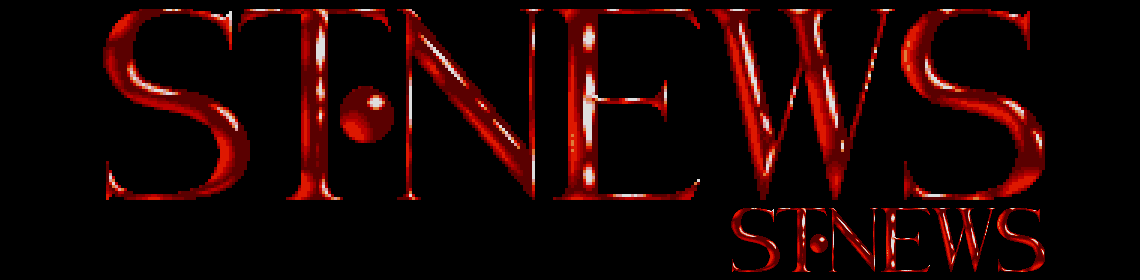ProPrint
GRACIA PROPRINT by Piper
Ever wanted to change font styles in your 1st Word, Word Writer
or Haba Writer documents? Has the desire for proportional spacing
ever become almost too much to bear? Does your printer's NLQ mode
still look like a "Join the Dots" puzzle? The solution to all
your problems (well, at least the ones to do with printing) may
just have arrived in the form of Gracia ProPrint, a piece of
software developed in Nederland to remedy all the aforementioned
ills and more for anyone with an Epson compatible printer.
Once you load the program, one of the first Good Things that
you find is a box which allows you to determine in which language
you wish to communicate. Currently available are Dutch, German
and English. Unfortunately, as soon as you perform a disk
operation, it defaults back to its original setting. To avoid
this, you have to save a configuration file as soon as you select
your language. Hopefully, this will be automated or bypassed in
future versions.
The configuration file also contains the default font settings,
corresponding to the different text styles available from your
word processor, i.e. standard, bold, light, underlined, italic,
super and subscript and condensed. What happens is that the
program reads the document file made in your word processor, and
when it comes across a command for a text style, it substitutes
one of its own fonts. Any font can be assigned to any text style,
so underlined text could be output as Times Italic, or italic
could be printed in Subscript. No, I can't actually think why
you'd want to do it, but it's possible. Fonts are selected by
clicking on the name of the font you want to change. A black box
appears next to the text style which this relates to, and a
window opens up with the disk directory. Be warned, if you decide
to cancel your choice, you'll end up with no font at all, the
original already having been deleted. This is explained in the
manual as a feature which allows you to select no font at all if,
for example, you actually want your underlined text to come out
underlined. Each time a font is selected, the whole selection
path has to be followed, so that if you have your fonts in a
folder, you have to open the folder every time you select a font.
Automation would be nice here.
Once you've decided which of the twelve currently available
fonts (which you can redesign or build up from scratch with the
font editor which comes on the same disk) you would like to
correspond with each of your text styles, you can save the whole
thing as a configuration file which can be loaded at a later date
to avoid going through the whole thing again.
One of the other options available from the main screen is
"cancel". Unfortunately, when I tried it, my mouse died and I had
to reset the computer. I later found out that this was because
the program asks the printer if it's alright to stop, and my
printer was not on-line at the time. This is an example of a
program dictating a work style to the user and will hopefully not
be present in the market version.
The last remaining option is "OK", which confirms all your
decisions and starts the ST off actually loading the font files.
You are then asked to select the document you want to print.
Clicking on "Cancel" will give you the message "Do you really
want to stop printing". If you say "no" to this strange request,
you revert back to the directory window. If you say "yes", you
end up being thrown out of the program. Where's the option for
getting back to the font selection screen?
Having loaded your fonts and selected your document, you arrive
at the print screen. This is where you can select which pages to
print and all the other stuff available from the 1st Word + print
menu, plus various other options, such as distance between lines,
correct height/width ratio of graphics and the size of the
printer (8 inch or 12 inch). The draft/NLQ option has a further
choice, Super, which gives four passes of the print head per
line. This results in a very black letter, but I found that
smudging became a substantial problem. This will, of course
depend on your printer and the type of paper you use and can't
really be blamed on the software.
The program uses only three escape codes to command the
printer, these being designed with the Epson in mind. Since
nearly all currently available printers have an Epson compatible
mode, there should be no problems with new printers. Anyone with
an older printer can get in touch with the Gracia team, who will
be happy to help with getting the program and the printer on
speaking terms again.
Whilst printing, a rather slow process, the operation can be
interrupted by holding down the left mouse button, after which
you will be asked if you really want to stop. "No" will obviously
allow the operation to continue, whilst "yes" will give you the
option to print another file with the same fonts, choose other
fonts or stop. When I tried to choose other fonts, I sometimes
didn't have the original ProPrint disk in the drive, and was
treated to a very friendly "File not found" message soon followed
by an even friendlier "PC>$000000, Abort" message. Anyone here
heard the term "user-vicious" before?
The actual print quality is very good, proportional spacing
giving a more professional look to even draft quality documents.
Pica, Elite and Expanded text are all available within the same
document, still using the ProPrint fonts. Some of the fonts I
found very good (I particularly liked to have a real italic set
instead of just the normal characters pushed over a bit), and the
option to create your own is always there. That being the case,
it's fairly certain that new fonts will crop up both in the
Public Domain and in future versions. The fonts available include
the option to print in Russian, Old Greek and Hebrew as well as
having the more obvious ü, ï, æ, ? etc. Other programs in the
series allow the customising of the keyboard to access all these
characters directly.
So, is it worth it? At a price of fl 95 (about £27, although
the English release price is not yet confirmed), it isn't going
to annoy anyone's bank manager too much, being only a little more
expensive than a good game, and the final results can be very
slick. Nearly all the drawbacks of the review program come from
poor error trapping, which is currently being improved with this
review in mind, so that by the time you read this, all the bugs
mentioned should be ironed out, and there will also be the option
to go to font selection directly from the print screen. Full
marks to Gracia for listening to critisism. That will mean a
friendly, easy to use program with which a very reasonable NLQ
can be printed on even the cheapest printers. For those who
already have NLQ, there's the advantage of additional fonts and
proportional spacing. All in all, the newest version of ProPrint
should be a welcome boon to anyone who wants professional quality
at an affordable price. Now, if only they could turn it into a
desk accessory...
Price: ƒ95,-
Value for money: Not applicable to this version.
Thanks to Gracia ProSoft (Dennenrode 938, 1102 AE Amsterdam)
and Cuddly Cactus Amsterdam, a division of Stichting Stem
(020-6644022) for the review copy.
�
Disclaimer
The text of the articles is identical to the originals like they appeared
in old ST NEWS issues. Please take into consideration that the author(s)
was (were) a lot younger and less responsible back then. So bad jokes,
bad English, youthful arrogance, insults, bravura, over-crediting and
tastelessness should be taken with at least a grain of salt. Any contact
and/or payment information, as well as deadlines/release dates of any
kind should be regarded as outdated. Due to the fact that these pages are
not actually contained in an Atari executable here, references to scroll
texts, featured demo screens and hidden articles may also be irrelevant.