IMG scanner
THE IMG SCAN by Piper
First of all, hands up those of you who know what scanning is.
Okay, you three skip the first couple of paragraphs, the rest,
come with me.
Scanning is the process by which you can turn pictures produced
on paper into computer images. There are various ways of doing
this, some of the most sophisticated involving character recogni-
tion, so that words can be scanned and incorporated directly into
a word processing package. That level of sophistication is
currently unavailable on the ST to my knowledge (anyone who wants
to proove me wrong is welcome to send me a machine to review).
Another method is to have a light source and receiver which move
across the paper. The receiver converts the amount of reflected
light (lots for white areas, very little for black) into a code
which the computer understands and can convert into a screen
display, save on disk and, therefore, incorporate into desktop
publishing and drawing programs. There, that wasn't so bad, was
it.
The beast which currently has everyone in the ST scanning world
so excited is the Hawk, which can act as a photocopier as well as
a scanner, and can give phenominally good results. It also costs
around 2,500 gulden.
The wee beastie that I currently have sitting on my desk, the
IMG Scan, costs under 400 gulden. It doesn't photocopy, but it
does scan. The question is, how well does it match up in quality
to its big cousin.
The IMG Scan comes in a video case sort of box which contains:
a registration card, presumably for updates to the software; an
instruction manual; two disks, identically marked, and the
scanner itself, a small grey box, slightly smaller than the
mouse, which slots into the cartridge port and has two glass
fibres sticking out of it.
Having sent off the registration card, your first impulse will
probably be to consult the manual to find out what to do with the
rest of the stuff. Here's a near quote from Ladbroke Computing,
the people who provide the manual in England: "Just throw the
ruddy thing away and get on with it. We're trying to re-write it
now, but the one you've got's useless". Be warned.
The basic idea is to plug the box into the cartridge port and
attach the free ends of your glass fibres to the printer head of
your printer. Exactly how you do this is left up to you, but the
magical substance Blu-Tac is recommended by both Ladbroke and
Cuddly Cactus, the people I got the review copy from. Tape will
also work, as will drilling a hole straight through your printer
head, though this last method is not recommended if you ever want
to do any printing again. This is a fiddly operation at best, but
once you get used to it, it is possible to set the thing up in
under 5 minutes. Allow at least 20 minutes for a first time. The
fibres should be only a few millimetres from the paper for
optimum results.
Now, of course, you reach over and pick up one of the two
identical disks to load up the program and, obviously, you find
you've picked up the wrong one. Bad mark to Ladbroke here. A
simple A and B on the labels would have sufficed. Since you've
got that disk in the machine, let's open it up. It contains a
piece of software called the Atari Image Processor V2.3, which, I
believe is generally available in the Public Domain. This I
thought was a nice touch, since it's basically just thrown in as
a freebie to make life easier for IMG Scan users. It is, I am
assured by all who know it, an incredibly powerful piece of
software which will allow you to vastly improve the quality of
any scan you do, but unfortunately, I couldn't understand a word
of it. It's produced by the University of Delft and seems to be
written to try to impress a professor rather than to be used by
mere mortals. On the other hand, I could just be stupid.
On the other disk there is a read me file, a Neo slide show to
give a demonstration of what the scanner can do (very impressive.
My scans never got to that quality, but I am assured that the
scanner actually did make those pictures), various printer
configurations (Epson, Gemini and Panasonic amoung others), a
batch of utilities for use with the IMG Scan, such as conversion
programs to use the data from the scans in the AIM program,
contrast enhancers, laser printer driver etc., and the scan
program itself (the manual says that there are two of them.
Ignore it, this is an updated version). The software will work in
high or low resolution, results being best with the latter for
some reason. Low res also gives the advantage of being able to
add colour directly.
Once loaded, the first thing you'll want to do is try a scan.
Don't. Instead, look at the number in the small box just to the
left of the word "Grey", under the word "Centering" at the bottom
left of your screen. This will be between 0 and 255, and is an
indication of how much light the receiver is picking up from the
paper. Put the end of the glass fibres in front of a white piece
on your paper, then wiggle the fibres around to try to get the
number in the box as low as possible. When you've done this and
got a number under thirty, you can set your paper up for your
first scan. The size of the area to be scanned can be adjusted
from the main screen, but substantial enlargements are not
recommended as these produce a very grainy image.
Now you can click on the "Scan" box, and go and make a cup of
tea. Or two. This is not exactly "faster than a speeding bullet"
stuff. The printer will scan across one line the picture at the
same speed as if it was printing a line of spaces, then return,
feed a line, and continue. Each line is held in a buffer until
completed before it is displayed on the screen, and it will take
over five minutes to scan a full screen's worth.
The picture you get can still be adjusted before it is saved by
a number of methods. First of all, you can make the whole thing
lighter or darker by moving the Grey Scale, a series of boxes
across the bottom of the screen with gradually changing shades of
grey. The contrast can be changed by expanding or contracting
this same Grey Scale, and you can even assign colours to each of
the shades of grey to make some occassionally nice and frequently
psychadelic effects by using the Red Green Blue scale on the
screen.
When you finally decide that everything's how you want it,
isn't it frustrating to find that you've got no formatted disks
handy? Fear not, one of the options in the menu allows you to
format disks in drive A or B, and to delete or rename files. All
real software should have this facility.
Now, finally, you get to the bit you actually want to know
about: how good is it? Recently, the scanner was on display at a
computer show, just sitting on the corner of a desk, scanning
merrily away to itself. Over 50% of the people at the show
stopped and watched as the pictures slowly appeared on the
screen. Nearly all of them thought that there was some sort of
trick involved to get scans of that quality for that price (349
guldens for the show). In direct comparison with the Hawk, it's
not as good, particularly if you enlarge the picture. Normal text
can, with a lot of patience and trial and error, just about be
readable in the scan, but that's not what the IMG Scan was built
for. It keeps firmly to the Atari principle of letting the people
have what they want at a price they can afford. If you are in
business and need a scanner that can convert your documents into
magnetic impulses on disc, go out and buy a Hawk. If, on the
other hand, you are just an ordinary person with a limited budget
who wants to incorporate pictures into his newsletter, documents
or drawing packages, then the money you save on buying this can
go towards getting yourself a laser printer. At the moment,
there's just no competition.
Price: ƒ349.90
Value for money: 8.5
Thanks to Brian at Ladbroke Computing and Cuddly Cactus
Amsterdam a division of Stichting Stem (020 6644022) for the
review copy.
�
Disclaimer
The text of the articles is identical to the originals like they appeared
in old ST NEWS issues. Please take into consideration that the author(s)
was (were) a lot younger and less responsible back then. So bad jokes,
bad English, youthful arrogance, insults, bravura, over-crediting and
tastelessness should be taken with at least a grain of salt. Any contact
and/or payment information, as well as deadlines/release dates of any
kind should be regarded as outdated. Due to the fact that these pages are
not actually contained in an Atari executable here, references to scroll
texts, featured demo screens and hidden articles may also be irrelevant.