Mega Paint
MEGAPAINT - A NEW APPROACH TO DRAWING? by Eerk Hofmeester
Another drawing program? Haven't we got enough of those yet?
My first reaction when I received MEGAPAINT from Richard was not
one of great enthusiasm. But he convinced me that this should be
something special, after all, he had tried to work with it and
had given up seeing 'all those many functions'. Apart from that
the chance to get his review copy for free if I would do the
actual reviewing for ST NEWS was another convincing argument.
The first thing that shows, that the people of the German
software firm TommySoftware have worked thoroughly on this piece
of drawing software, is its appearance: Not just another GEM
oriented drawing program with all the usual things like windows,
alert boxes, menu bars, etcetera, but a completely self made user
interface (a nice name for the way a program presents itself to
us; the users). All text is in a non standard font, the menu bar
has options in it with a 'sub menu bar' inside them (for the ones
with a broader horizon; the same thing can be observed at the
Amiga 'desktop'), the picture window has sliders that work
different, etcetera. This is by the way also cause for my first
comment: It all looks pretty neat and of course you get used to
the not so easy to handle sub menus, but in a software world
where nothing seems to become a standard, the GEM 'look and feel'
is one of the little things that makes us feel at home on our
Atari ST. Why should you leave an environment that everyone
knows?
Another great difference with all normal paint programs is the
drawing format. TommySoftware has started of at the point of all
other paint programs finish: the printout on a (laser) printer.
Depending on the resolution in Dpi (dots per inch) of your
printer, you install a driver. MEGAPAINT now looks at this
resolution and gives you a worksheet to draw on, that is a full
DIN A4 page big. On this sheet, every pixel on the screen, is one
printed dot on the printer. This way, you can actually define
every single dot that is printed. Working on a laser printer
drawing this means that your worksheet is 2300 x 3180 pixel (that
is 893 Kb (!) start saving for a Mega ST).
This also means that you work on a very large screen of which
you only see a small portion at once, sliding up and down a lot
when drawing. Fortunately, MEGAPAINT is in most functions very
fast and going from one part of the picture to another is very
easy, pointing on the desired position of the slider bar.
The accuracy of MEGAPAINT makes it very suitable for the more
technically interested user. The makers of the program must have
had them in mind when adding functions like:
- Supporting the DIN 6776 font (font used for technical drawings)
- DIN 15 lines and dash-lines
- 12 different ways to draw circles and ellipses or parts of them
- Angle- and length measurement or a combination of both
- Build in pocket calculator
- Etcetera
To give you a list of all the functions and possibilities of
MEGAPAINT would take to much of this llovely volume of ST NEWS,
therefore I will only give a description of the features that are
not commonly found in other drawing programs:
- You can work on every pixel of a full DIN A4 or A5 sheet,
depending on the printer driver and the amount of memory
available in your ST).
- Constant view of a small enlarged portion of the screen around
your cursor, very handy while positioning something precisely.
- All coordinates are visible in pixels and in 1/100th of a
millimetre.
- Using different ways of positioning them, circles are drawn
very easy and accurately. Not using the ordinary GEM circle
which is not so circle like at all, especially with small
ones, but with an own routine.
- Most objects (lines, circles, polygons, etc.) can be drawn with
different ways of positioning them. For example a circle with
its centre and one point on the perimeter as one possibility or
with three points on the perimeter as another.
- You can use ellipses in any angle.
- Professional functions like, angle measurement, DIN 6776 font
and others mentioned earlier are not found in any other
program.
- Typing text, you can load in an ASCII text, which is then
displayed in the chosen character set (not with DIN 6776 font)
- The printer driver can be adjusted to your own needs from
within the program.
- The used character set can be self defined, including the one
used for menu bars and alert boxes (which can cause strange
visual effects to occur when making a fancy font).
- A build in pocket calculator gives you the possibility to
perform quick calculations, including sinus, cosinus,
hexadecimal values, etcetera.
Not so very positive points:
- Operation is completely non-standard. Although a look-alike of
GEM in many respects, you have to get used to some of the basic
functions. Sometimes things have been sped up, but often it
wasn't really necessary at all to leave the known GEM-universe.
- The fill function is self written and although it can fill
parts of the screen outside the visual window, it is mostly
terribly slow (up to 3 minutes to fill a relatively plain
structured drawing) and often parts of what you want to fill
are left open because the number of openings was to high.
- Keyboard repeat is not disabled, which means that you can be
unwillingly surprised about the size of the keyboard buffer,
e.g. when deleting large fonted text.
- Undo function is not always implemented clear and is disabled
by functions that don't perform action on the screen.
- All block operations are directly pasted on the screen.
Everything below is lost and it takes a long and not so easy
procedure to avoid this, using the buffer and needing four
instead of one actions.
- The manual is printed well but very compressed; it's basically
a list of all menu bar commands. No tutorial, no examples, too
little to call it a real manual, more an extended shortlist.
CONCLUSION:
Some of the negative points can be easily removed in the next
versions, that will hopefully be available in English and Dutch
as well. And some points are just added to be complete. Taking
that into account MEGAPAINT is a program that has good
possibilities for the more serious drawer. The price is
reasonable, looking at all the functions implemented, but
compared to other programs that can perform most of its functions
a bit at the expensive side of paint software programs.
Report of: MEGAPAINT
Description: Pixel oriented drawing program for technical use
Computer: Atari ST with at least 1 Mb RAM
Drive: Single- or double-sided drive or hard disk
Screen: Monochrome only, mega size screens are supported
Printer: 8- and 24-needle and the Atari laser printer,
printer driver is adjustable
Manual: 66 pages, including index
Language: German for the tested version, as far as I know
the English version is not yet finished.
Price: About 300 DM/330,-/90
�
Disclaimer
The text of the articles is identical to the originals like they appeared
in old ST NEWS issues. Please take into consideration that the author(s)
was (were) a lot younger and less responsible back then. So bad jokes,
bad English, youthful arrogance, insults, bravura, over-crediting and
tastelessness should be taken with at least a grain of salt. Any contact
and/or payment information, as well as deadlines/release dates of any
kind should be regarded as outdated. Due to the fact that these pages are
not actually contained in an Atari executable here, references to scroll
texts, featured demo screens and hidden articles may also be irrelevant.