Optimizing 68000 code
WRITING OPTIMIZED 68000 CODE
By Stefan Posthuma
The intro here doesn't really fit, but I had to put it
somewhere. It was written during the visit of Mel, the Enigma. I
called it:
MEL CHADWICK AND THE RETURN OF CRONOS WARCHILD
There she was, arriving at Schiphol Airport. Now she told me she
was a bit afraid of flying and I must admit that she looked a bit
shaken. I escorted her to my car, carrying the suitcase that I
practically had to wrestle from her. Since I couldn't bear
watching this precious little girl hauling this massive suitcase,
my male sexist instincts took over and I carried her luggage,
whether she liked it or not.
Melanie, the girl I had been writing to for so long, and that I
met only once, only for one day. So she was here finally. She
would stay with me for a week and what a week it would turn out
to be ...
Cronos was wandering in the voids of non-being. Since ST NEWS
had stopped, he had been discarded of when his spiritual father
had stopped writing. He didn't know (or knew how to) what to
think of it all, and it was kinda pleasant out there. Apart from
the occasional inspiration particle whizzing by, and the odd
feeling of being pulled back into some strange world of
imagination, not much happened. Boredom maybe, but whenever he
got bored, something would show up to entertain him. Some sort of
creature he could slaughter, some strange building he could blow
up or something. And nobody ever complained about these
onslaughts so he happily carried on.
Then it happened.
He was just wandering along, when suddenly this big sign
appeared, with a door attached to it. The sign said: "Glorious
come-back into the world of ST NEWS" and pointed towards the door
that was slightly ajar.
For a few teroseconds he was surprised by the sudden apparition
and a few of these minute spans of time later, he had one of the
more destructive gadgets in his hand, the Omni-Slaught Atom
Blender, which would rearrange the atoms in any structure in
random ways, usually resulting in extreme messes. He liked this
one a lot. But since the door didn't pose any more threat and it
was still slightly ajar and it did invite him back into the
exiting worlds of ST NEWS, he decided to venture into the unknown
and enter the door.
Bad move.
As soon as he stepped through, he found himself in the middle of
a runway, on some airport on some planet. A very, very big plane
approached him at insane speed, and as usual, he was slightly
terrified for a few tero-nano-seconds. Just before the massive
Jumbo impacted him, he stepped aside and extended his left foot.
It's kinda hard to describe how a Jumbo Jet trips over the foot
of a squarely built man but it did and the result wasn't exactly
pretty. You know, large balls of fire, excited firemen and
television crews and journalists swarming around the place.
I was a bit startled to see a Jumbo Jet do a somersault on a
runway and like most people did, I started towards the runway,
only to bump into a rather squarely built man who looked somewhat
familiar. In fact, he looked extremely familiar. Also, the
monomolecular knife hovering tiny amounts of millimetres above my
neck looked familiar.
"Cronos", I mumbled feebly, trying not move my neck.
No reaction.
But the knive receeded somewhat, so I ventured to look up.
It was Cronos allright, but he wasn't looking at me. So I slowly
looked around and saw Mel standing behind me, and saw Cronos'
eyes fixed on her. His mouth was slightly open and he slowly
sheathed the knife in it's electromagnetic container.
"Yo Cronos my man!", I exclaimed, this time a bit more audibly.
"Wow", he said.
"Wow what?", I inquired.
"Wow", he repeated.
Melanie blushed and looked away, to avoid Cronos' intense stare.
"Beautiful", Cronos mumbled and reached out for Mel.
"Wantokiss", he said and drew her to him.
Obviously, Mel didn't know about Cronos' abilities and
capacities and since she isn't to be fooled with, she undertook
drastic defensive action.
"That's what you think buster!", she yelled and her left foot
impacted Cronos on a not very pleasant place.
"Uh Oh", I sighed and feared the worst. The last thing I wanted
was a dead Mel.
But nothing happened really. Well, Cronos' eyes opened widely
and he slowly looked down to his Magna-IV Mega-Absorb groin
protector and pointed with a trembling finger to a little button
that was in the 'off' position. After that, he sighed deeply and
collapsed on the concrete floor of the parking lot.
Mel looked a bit taken aback by this, but quickly, a smile
formed on her face.
"That'll teach him", she said and picked up her suitcase and
started for my car.
There are certain kinds of things that aren't supposed to
happen, and Cronos J. Warchild, mercenary annex hired gun being
defeated by a somewhat small and innocent girl is one of them. I
mean the Universe just wasn't designed to work like this. So it
decided to undo this little fault and so it did.
So Cronos disappeared again, in the well-known fata-morgastic
pink blur that always accompanies his disappearances into the
world of non-being. I stood there for a while, completely aghast
and not knowing what to do really. Nobody seemed to have noticed
the happenings, so I shook my head and rushed after Mel, hoping
I could prevent her from doing any more damage.
*****
Being a demo coder these days ain't easy. There is so much
competition and some of this competition is bloody good. If you
want to make a screen that impresses the modern-day demo
beholder, you have to be one hell of a coder.
It all comes down to speed. The faster your code, the more time
you have to do things. The first thing you need if you want fast
code is to optimize your programs. Eliminate loops, preprogram,
write self-modifying code, whatever. The second thing is to use
better algorithms. If you want to sort a piece of memory, there
are dozens of algorithms to be used and for your particular case,
one of them will be the fastest. Do you remember the 'Red Sector'
screen from the MindBomb demo? Tim used bubblesort to sort the
sprites in the Z-axis. I wrote a quicksort (nice and recursive)
and when I was in Manchester, we put that into the demo. My God,
some of the objects were 50% faster!!
The thirds thing is that you can use 'dirty' hardware tricks.
Like the sync-scrolling everybody is so exited about. I wrote a
screen once using it (the Ah Yeah screen from MindBomb) and I can
tell you, it's one hell of a job doing it! The problem is that it
is ST-dependent. If it works on one ST, does not mean it works on
another. I spent a whole night at Thalion software, going from
computer to computer, trying to get it to work. Tim had the same
problems with his main menu, but we are quite sure MindBomb
syncrouts work on all ST's. Unlike some demos by most crews that
use Sync. Remembering Cuddly's (the first one to use it, so they
couldn't know) but also recent ones. Like the one by Inner
Circle. You should see it on my ST. It's amusing. Why am I
mentioning them? Well, they seem to have something against the
Lost Boys, and since I am one, I am a bit pissed off. I think
they should spend more time trying to get their syncrouts right
and less time writing childish things in scrollines. (there's
even supposed to be a hidden 'anti Lost Boys' screen in there.
Ludicrous!)
But back to the software. Let's start with a simple one, loop-
elimination. Fancy a routine that puts a block on the screen
which is 16 pixels high and 1 word wide. The traditional code
will look like this:
LEA DATA(PC),A0
MOVE.L SCREENPOS,A1
MOVEQ #15,D0
loop MOVE.W (A0)+,(A1) 12
LEA 160(A1),A1 8
DBRA D0,loop
RTS
A few remarks. As you can see, I use LEA DATA(PC),A0 instead of
the more obvious MOVE.L #DATA,A0. Simple, LEA is faster. Also, I
use MOVEQ wherever possible. And I used LEA 160(A1),A1 instead of
ADD.W #160,A1. Faster again.
But the real trick is in the DBRA. If you take a clockcycle
sheet, you will see that DBRA takes 10 cycles if the branch is
taken and 12 if it isn't. So that makes 15*10+12=162 cycles. Plus
the 320 cycles of the other instructions, the whole loop will
take 482 cycles.
Imagine loosing the DBRA and the LEA instruction, saving 18
cycles per loop. Just repeat the MOVE.W (A0)+,(A1) 16 times! Of
course, we need the scanline displacement of 160 bytes in A1. So
we use MOVE.W (A0)+,x(A1) where x is a multitude of 160. This
will take 16 cycles per instruction, reducing the whole to 256
cycles. Yeah, that's almost half!!
Fortunately, the programmer of GENST has foreseen this, and
included some nice facilities for it. Using these, the code will
look like this:
LEA DATA(PC),A0
MOVE.L SCREENPOS,A1
VAL SET 0
REPT 16
MOVE.W (A0)+,VAL(A1)
VAL SET VAL+160
ENDR
RTS
First of all, we set an assembly-variable. I called it VAL, but
you can call it what you want. It is set to zero in the
beginning. Then, we use the directive 'REPT x' to indicate that
the following block of code up to the 'ENDR' is to be repeated x
times. In the loop, we add 160 to VAL and that's it! You can
guess the resulting code:
MOVE.W (A0)+,0(A1)
MOVE.W (A0)+,160(A1)
MOVE.W (A0)+,320(A1)
And so on. If we turn on optimization (OPT O+), the first
instruction will be changed to a normal MOVE, saving some more.
Now this is a much-used thing. Most Lost Boy products do not
have any loops if memory allows us to. I mean it always saves
time! The drawback of this is that you cannot use labels inside
the loop. The assembler will not allow it. There is a way
however, which is a bit tricky. Let's say you want to repeat this
code (which is not meant to be functional):
REPT 20
MOVE.W (A0)+,(A1)
CMP.W #17,D0
BNE.S SKIP
MOVE.W #1,D0
SKIP MOVE.W D0,(A2)+
ENDR
What you do is, you assemble this without the REPT, and take a
look at the code with a disassembler. The BNE.S SKIP will
assemble to hex $6604. So the code that will be accepted by the
assembler is:
REPT 20
MOVE.W (A0)+,(A1)
CMP.W #17,D0
DC.W $6604 ; BNE.S SKIP
MOVE.W #1,D0
;SKIP
MOVE.W D0,(A2)+
ENDR
Nice huh? It works, but you have to take care. If you change
anything between the DC.W and the MOVE.W D0,(A2)+, the size of it
in bytes will probably change and you have to recompute the value
of the BNE, and thus the DC.W.
Right, that's one of the tricks used. A variant of this is pre-
programming. This is where the computer makes up its own code at
the beginning of the demo. Imagine the big scrollines you see in
so many demos. They're so popular since they're easy to program,
use relatively little processor time and look impressive. If you
take a closer look at one of them, you will notice that the
resolution of the font is very low. No fancy pixel work, just
blocks which are normally 8 pixels wide (sometimes even 16
pixels!), and something like 10-16 pixels high. The way it works
is (at least, the way I do it) that there is a buffer which
contains the scrolline in compressed format, only $ff where there
needs to be a block and $00 where there doesn't need to be one.
This buffer will be small (in our example we could have a 16-
block high scrolline filling the entire screen, thus 16*20=320
words=640 bytes buffer, the time needed to scroll that is
almost trivial) A fragment of the code that puts the buffer on
the screen might look like this (for 10 pixel high blocks):
LEA BUFFER(PC),A0
MOVE.L SCR_ADR,A1
MOVE.W (A0)+,D0 GET BUFFER VALUE
VAL SET 0
REPT 10 PUT IT 10 TIMES ON SCREEN
MOVE.W D0,VAL(A0)
VAL SET VAL+160
ENDR
MOVE.W (A0)+,D0 GET NEXT VALUE
REPT 10 10 TIMES AGAIN
MOVE.W D0,VAL(A0)
VAL SET VAL+160
ENDR
MOVE.W (A0)+,D0
This will repeat itself for all the blocks needed to make up one
column of the scrolline. Then the screen address will be
increased by 8 and the whole process will repeat itself. To make
this as fast as possible, the whole thing needs to be put
somewhere in memory. Putting this in your source and thus in the
final demo code file on disk (wasting valuable disk space) is
nonsense. It takes lots of typing, assembling etc.
A better way is to have the computer make up the code. I mean it
is mostly the same anyway, so a small and a relatively simple
routine can make it up somewhere in memory at the beginning of
the demo. The demo then calls it with a JSR, filling registers
before that etc. etc. The super-duper fast line routines used in
Lost Boys 3D demos are also constructed this way, it's simply the
fastest way there is!
The next thing is the usage of tables. Let's take an obvious
example, a sine table needed for 3D calculations. Now it is
possible to calculate let's say the sine of 10 degrees, but that
will take lots of multiplications and floating point operations.
Why not have a Basic program calculate the values for you and put
them in a table so all you need to do is look them up. Of course,
there is the problem of floating points. I mean the sine of 10 is
0.1736481... How the hell are we going to store that? The answer
is simple. If we multiply 0.1736481 by 32768, we get 5690.1009,
rounded to 5690. Now sines range from -1 to 1, so by multiplying
by 32768 we get nice, signed word values. Now do all calculations
with these large values and at the very end, divide the result by
32768 and you will get a nice approximation of what it will be.
For screen-oriented 3D calculations (320-200 pixels), this does
just fine.
Of course, you can use tables for a lot more that just storing
of numbers. Pre-worked out addresses, shift values, whatever.
Think carefully about what kind of thing you are working out. If
there is any way of putting it in a table, do it. If you have to
move a sprite from left to right on the screen, you could use an
X coordinate and work out the plane and shift offset every time
you put down the sprite, or you can work these out at the
beginning of the demo and put them in a table and simply get the
values from that table. If you have memory for it, use tables!!
Also, avoid long instructions whenever you can. Especially MULU
and DIVU are time-guzzling. Take a look at this:
MULU #10,d0 48 clockcyles
Now multiplying by 10 is the same as multiplying by 8 and adding
the value twice. Multiplying by powers of two can be done by
left-shifts:
MOVE.W D0,D1 4 cycles
LSL.W #3,D0 12
ADD.W D1,D0 4
ADD.W D1,D0 4
--
24 cycles
The difference is considerable. Like twice as fast.
The last trick I'll talk about is the great Horror of the
professional programmer. Code that modifies itself. The guys at
work are lucky that the languages we use (Informix 4GL and C) do
not really allow self-modifying code. Also, the operating system
(Unix) does not really support it. Anyway, we have to take good
care with this. I mean how the hell are you going to debug a
program that changes itself? Self modifying code is great
sometimes, but it has to be used with great care. Also, the
latest microprocessors have instruction caches and prefetch. This
means that the processor fetches the next instruction(s) while it
is executing another, and keeps a little buffer in its own
memory. So if you have a small loop which fits into the processor
cache, it will be FAST. But if you modify code in memory that is
also in the cache, the changes will not come through and the
whole thing doesn't work.
So code that really changes entire instructions and stuff might
not be such a good idea, but consider this:
Remember the wobbling logo from the ST NEWS 5.1 demo? I mean the
one that waved horizontally as well as vertically? This trick is
done with self-modifying code. Now vertical waving is easy. You
store 16 copies of the block, each shifted one pixel, just like a
sprite. Then you create a table of X-coordinates (preworked into
plane and shift offset if you wish) and just put lines of the
block on the screen from the appropriate buffer. A routine that
puts (a simple one-plane) line of the block on screen might look
like this:
A0 CONTAINS ADDRESS OF BLOCKLINE IN APPROPRIATE BUFFER
A1 CONTAINS SCREEN ADDRESS
VAL SET 0
REPT 10 A 10 WORD WIDE BLOCK
MOVE.W (A0)+,VAL(A1)
VAL SET VAL+8
ENDR
Nice loop elimination, but if you want to wave horizontally as
well, this doesn't work. You need to have a sine table with 160-
byte values, varying from -x to 0 to x, x a multitude of 160,
depending on how large you want the wave to be. You need to read
the table and add offsets to the screen address for every word
you put on the screen. The routine might look like this:
A0 CONTAINS ADDRESS OF BLOCKLINE IN APPROPRIATE BUFFER
A1 CONTAINS SCREEN ADDRESS
A2 POINTS TO Y OFFSET TABLE
REPT 10
MOVE.W (A2)+,D0 GET Y OFFSET
LEA 0(A1,D0.W),A3 A1+Y OFFSET IN A3
MOVE.W (A0)+,A3 PUT WORD
ADDQ.W #8,A1 INCREASE SCREEN ADDRESS
ENDR
As you can see, a lot more code and thus, a lot slower. Now here
comes the trick, every line of the block will have the same y
offsets, but you calculate the screen addresses every line, so
you waste time calculating the same thing over and over again. If
you use self-modifying code, you only have to calculate screen
addresses once, speeding it up considerably. The routine that
will be modified will look like this:
PUTLINE:
REPT 10
MOVE.W (A0)+,$1234(A1)
ENDR
Nice and compact. But $1234(A1)??? Huh???
Smart ones will get it. Before you display your block, you
simply fill in the right offsets in the code! Consider this code,
assuming A2 points to the Y offset table again:
LEA PUTLINE+2(PC),A3 GET ADDRESS OF FIRST OFFSET
MOVEQ #0,D0 INITIAL SCREEN OFFSET
REPT 10
MOVE.W D0,D1 GET SCREEN OFFSET IN D1
ADD.W (A2)+,D1 ADD Y OFFSET
MOVE.W D1,(A3) PUT IN CODE!
ADDQ.W #4,A3 GO TO NEXT INSTRUCTION
ADDQ.W #8,D0 INCREASE SCREEN OFFSET
ENDR
Geddit? This dramatically speeds up the putblock routine, almost
by a 50%. Great stuff. I have to admit that I learned this from
the greatest speedcode freak (and the best) there is: Nick from
the CareBears. I had a pre-version of the 5.1 demo where I did
the wobbling block without self-modifying code. He looked at it
with his usual blank face and murmured: 'How did you do it?'
'Well...er...I...', I responded, not really sure how to explain
it.
'Never mind, I would do it by filling in offsets in a piece of
code, and call that for every line of the block', he stated.
After a few moments of pondering, I grasped the idea and sat
down and did it. Smart, very smart.
I think you get the general idea now. There is a lot more to
tell about optimized coding, and I could go on for hours.
The hot thing today is 3D, and there is no other subject that
allows so much fiddling and optimizing and algorithm-fröbeling
that people probably never stop speeding things up. A lot of
people have asked me how Tim did his superfast 3D objects in the
Life's a bitch demo. CLF it is called, Cheat Like Fuck. Or
Deltacompression to the professionals. Hidden-face elimination,
line-drawing (in the States, I found a 300-page book about bitmap
line drawing), polygon filling, lightshading, etc. etc. There is
still megabytes of stuff to write about it.
The latest thing is fractals. After the 3D wave has crashed on
the shore of the demo-world, people will turn to fractals. Tim
and I did a program to create a fractal-land. Lakes, mountains,
riverbeds, whatever. Stunning really. Wait until we make a demo
of THAT!!
Stefan
Disclaimer
The text of the articles is identical to the originals like they appeared
in old ST NEWS issues. Please take into consideration that the author(s)
was (were) a lot younger and less responsible back then. So bad jokes,
bad English, youthful arrogance, insults, bravura, over-crediting and
tastelessness should be taken with at least a grain of salt. Any contact
and/or payment information, as well as deadlines/release dates of any
kind should be regarded as outdated. Due to the fact that these pages are
not actually contained in an Atari executable here, references to scroll
texts, featured demo screens and hidden articles may also be irrelevant.