The automated Wowbagger
PROGRAM - THE AUTOMATED WOWBAGGER THE INFINITELY PROLONGED
by Richard Karsmakers
In the PROGRAMS folder of this first undead issue of ST NEWS,
you will stumble upon an accessory file called "WOWBAGGR.ACC",
which is probably the most tasteless and insulting little program
you will ever be likely to stumble across.
Indeed, it is rather appropriate to state that it is only nice
for people who are undead themselves. And for only a couple of
others.
What is it?
The accessory's full name is "The Automated Wowbagger the
Infinitely Prolonged", named after the rather infamous character
featured in the first chapter of Douglas Adams' "Life, the
Universe and Everything".
For those who don't know: After some problems involving
something elastic and time travelling, Wowbagger became immortal.
He thought this was rather nice, but as time progressed he got
kinda fed up with everything.
So he set out to insult every being in the entire universe in
alphabetical order.
So there. This is automated version of this immortal being, and
great fun it can be in combination with another little program
you'll find in the PROGRAMS folder which is a compressed file
called "WOWBAGGR.PRG" (and the GfA Basic 3 source of that, called
"WOWBAGGR.GFA").
The editor
"WOWBAGGR.PRG" is not a program version of the same accessory,
but an editor for it. It can edit the three relevant parameters
of the accessory, which are the following:
INSULT TIME IN MINUTES (1-99 Minutes)
PRINTER OUTPUT Y/N
SCREEN OUTPUT Y/N
Default, all output is enabled and the insult time is set to
five minutes. But you can imagine what fun it is to put the
accessory on someone's boot disk/partition with a high time limit
and printer output only. He will never notice it until he has
turned on his printer and is e.g. printing out something.
"Wowbagger" will interrupt any GEM application as well as any
printing going on at the moment, and will spill the insult (for
example in the middle of an official contract that is being
printed....limitless loadsa hard-core fun!).
Public Health Warning
There are some really nasty insults possible with this program -
as a matter of fact, of the 1,374,154,285 possible insults only a
couple are somewhat mild in one way or another. So nobody under
18 should use it, unless they have really liberal parents.
I have included some really gross words, so beware!
The Perpetually Running Accessory
The source of "The Automated Wowbagger the Infinitely Prolonged"
is not present on the ST NEWS disk for obvious reasons: It would
spoil the fun of waiting which amazing words it can come up with.
But since it uses a rather nice programming technique - that of
the perpetually running accessory - the basic accessory routine
has been added on the disk as a GfA Basic 3.0 source called
"ACCESSOR.GFA". Please note that you actually need version 3 of
GfA Basic and the GfA Basic compiler for this! After compiling,
you can just change to extension to .ACC instead of .PRG!
You cannot test the accessory in the editor, as it will only
work when actually being an accessory. So you'd better write
whatever you want to write in a way so that extensive debugging
is not necessary. You can also write and test your routine in an
ordinary way, and later include it in the accessory 'skeleton'.
The perpetually running accessory is possible due to the multi-
tasking (multi-tasking means 'being able to perform several
things (programs) simultaneously) capabilities of the AES part of
your system's operating system. This can run up to eight 'tasks'
at the same time, although this is really enormously limited. Six
of those tasks can be accessories: Each accessory you load is
actually 'running' in the background and nibbling a bit off your
processor time.
The source supplied on the disk waits for the EVENT TIMER to
reach a specific value, and this is done in a multi-tasking way.
The accessory that I offered in ST NEWS Volume 5 Issue 1 waited
for a specific event, too: The selecting of it in the pull-down
menu.
As soon as the TIMER reaches that value, the accessory takes
over total control of the system and all other processes are
frozen (including a process that you know all too well, and which
is called the desktop).
It is not hard to imagine what you can do with this principle.
You can have little routines running all the time in the
background, provided that they don't take away too much time off
the desktop (which would slow down your system quite a bit). A
'multi-tasking' disk format program that uses this method already
exists.
All you need to do is basically program your things VERY NEATLY.
Disk I/O is really tricky, and files should be properly closed
and all that stuff. Accessing the same file in several tasks at
the same time can, as you will not find too hard to imagine,
really screw up things. Be ware and do not over-estimate your
capabilities.
The "Wowbagger" accessory only does something with the screen
(and the printer, when connected). To make sure that, once
"Wowbagger" is finished insulting, the screen appears exactly
like it was before, I simply buffer the entire screen in a 32 Kb
string. That's why it takes away about 50 Kb of your precious
memory, too!
Basically, when programming such 'multi-tasking' programs,
you've got to make sure that you restore everything you changed!!
That is very important!
A boot problem
Although the accessory works at all times when I boot it from my
system, and it seems to work with all other people as well (in
any resolution), Stefan's harddisk refused to boot when I copied
it into his boot partition. Since I have no clue as to why this
happened, it is strongly advisable to take some precautional
measures before copying it onto your harddisk's boot partition
(or someone else's!). It may happen to you (or them).
These measures exist of making sure that you have a harddisk
driver on floppy! Should it not work (should the system refuse to
fully boot), you should bypass the harddisk (pressing ALTERNATE
when using Atari hard drives) and then double click the hard disk
driver from floppy. On Atari drives, you should therefore look
for the file with the extension .SYS in the boot partition, copy
it to floppy and rename it to .PRG. That's the file to double-
click on.
That should suffice.
I surely hope you like it, and that you will harass many people
with it. Some people would call it a 'virus', but it can actually
better be compared with a 'Trojan horse' if any comparison should
be applicable at all. It's just a bit of fun. It doesn't bend any
system vectors and works on any TOS version.
Disclaimer
The text of the articles is identical to the originals like they appeared
in old ST NEWS issues. Please take into consideration that the author(s)
was (were) a lot younger and less responsible back then. So bad jokes,
bad English, youthful arrogance, insults, bravura, over-crediting and
tastelessness should be taken with at least a grain of salt. Any contact
and/or payment information, as well as deadlines/release dates of any
kind should be regarded as outdated. Due to the fact that these pages are
not actually contained in an Atari executable here, references to scroll
texts, featured demo screens and hidden articles may also be irrelevant.