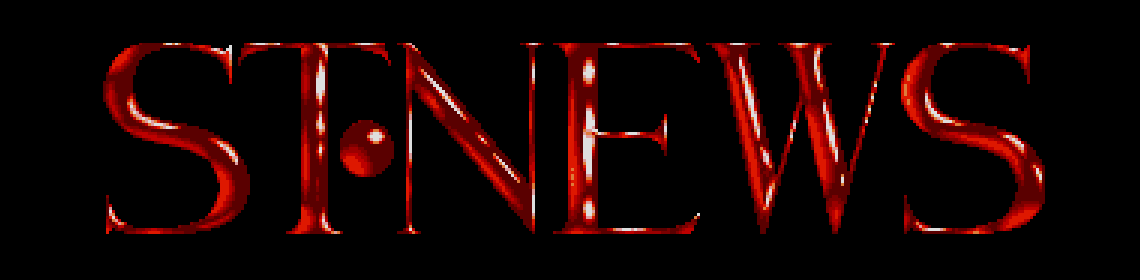NeoDesk III
UTILITY SOFTWARE REVIEW: NEODESK 3 BY GRIBNIF SOFTWARE
by Richard Karsmakers
Somewhere during the summer, the US Software house Gribnif sent
me a nice leaflet about a forthcoming version of their
alternative desktop program "Neodesk", version 3. As this leaflet
was happy to tell me, version 3 was an evolutionary step ahead of
version 2, and I should actually, not to beat around the bush,
get it... pronto!
So I did (well, who wouldn't at the update fee of $25
including P&P?).
It usually isn't difficult to impress me on the field of
utilities, as apart from word processing the only thing I do is
playing games (and design them, now and again). "Neodesk" version
2 already impressed me quite a bit.
"Neodesk 3" impressed me a lot more, and I hope the reasons will
be clear once you've read this article.
What is "Neodesk"?
"Neodesk" is an alternative desktop, i.e. a means of leaving
that horrible Atari GEM desktop at a barge pole's distance and
getting to work in something that only bears rudimentary
resemblance to it.
You simply load it in, and suddenly you find yourself in a new
desktop without any (or, at least, considerably less) of the
limits of the GEM desktop - and a lot more in the bargain. From
"Neodesk" you can then, like from the ordinary desktop, execute
programs that will, once quit, return to "Neodesk" again.
Neodesk 1
Let's have a quick look at some of the features of "Neodesk"
that it already had in its oldest version (this is actually part
of an old advertisement text file distributed by Gribnif, which I
think is better than anything I could cock up).
(Start of Gribnif add)
o All icons used are editable and an icon editor is included AT
NO EXTRA COST!
o All menu options have keyboard equivalents!
o The normal GEM "rubberbox" that is used to encircle a
number of icons has been rewritten so that the box can
move in any direction, not just to the lower-right!
o Up to seven windows can be open at once, not just four.
o Each window can have a search template associated with it.
If, for instance, you only wanted to see those files
ending in .ACC, you would set this to "*.ACC".
o You will never see a horizontal scroll bar. Why not?
Simply because there are never any files off the right-
hand edge! NeoDesk always draws exactly the number of
files that will fit within the window and wraps to the
next row only if there is not enough room for half of the
next icon.
o The information line in a window not only displays the
number of files and their total size, it also displays the
creation time, date and read/write flag of any file that
is selected by itself (by single-clicking) or the total
size of any number of selected files.
o When performing a diskcopy, three options are available:
copy files only (same as dragging icon to a window), copy
with format (any format reproducable with normal GEMDOS
calls), and, if the source and destination formats match,
copy without format. The number of disk swaps is dependent
upon free RAM and is displayed for each type of copy. It
is even possible to use copy with format to make a direct
image of a RAM-disk.
o File copying is performed in a buffer as large as the
current free memory. This means faster copying and fewer
disk swaps on single-drive systems!
Now like, how much would you pay, eh? But don't answer yet! We
also included the following totally awesome, mega-fantastic
features for no extra (don't believe it for it minute) cost! For
all the geeks, er, "application engineers", we add:
o Show Information for disks includes the number of sides,
sectors per track, tracks per sector, etc.
o Numerous floppy-disk formats are available, rather than
just one.
o All files on a disk can be deleted without re-formatting
by merely dragging the appropriate icon to the trashcan.
o Up to ten environment strings can be defined. These are
passed to any program executed from NeoDesk. At last! You
can compile from the desktop!
o The parameter tail for TTP programs has been expanded to a
maximum of 128 characters. They are not mapped to upper-
case, as Atari's desktop does.
o Execution of TTP programs can be redirected so that input
normally taken from the console is instead taken from a
file or so that anything that normally goes to the output
portion of the console is written to a file or the printer!
o Install Application WORKS! ('nuf said?)
o If one or more filename icons are highlighted when an
application is opened, their names are automatically
passed as parameters in the command tail, assuming they
all fit, of course.
o Yes, Virginia, it runs batch files!
o Up to ten files of any type can be "dragged" to the
desktop. Once there, they can be executed or displayed
exactly as if they were in a window, so you don't have to
keep going down 5 folders just to get to your favourite
program.
o When an application has terminated with any status other
than zero, this number is displayed before returning to
the desktop.
o An option is available to pause after executing TOS and
TTP programs. Too often programs that were written to be
used in a shell do not do this and their output is erased
before the user has a chance to see a bloody thing.
o Pressing the <Control> <Alt> and <Delete> keys
simultaneously will cause the system to perform a "warm-
start". <Control> <Alt> <Undo>, on the other hand,
performs a cold-start.
o A printer queue program is also included. You can drag files
right to the printer icon, go run any GEM program while they
print, and even change their order in the list!
(End of Gribnif add)
Neodesk 2
By the end of November 1988, I received a postcard from Gribnif
software that stated that a major new version was being
released. The new version featured many extra options and,
which I found very nice, took up much less memory when
installed (the original always took up about 145 Kb).
I was quite thrilled to get it, and to try it out with my hard
disk. And I was quite satisfied with the result.
The main difference with version 2 when compared with the old
one, was that it actually existed of two parts: The master shell
(which took up 24 Kb of memory) and the rest of the
program, that took up an additional 100 Kb. If you wanted to,
only the main shell would remain resident in memory when you
loaded a file - "Neodesk" would then only occupy 24 Kb of
memory. When you exited the program, the rest of "Neodesk" had
to be reloaded. Thus, it was hardly useful to turn this option
on when you only had a floppy drive (though it did prove that at
least some thought had gone in the project). I installed
"Neodesk" on my harddisk and it worked very well.
Well, what did version 2.0 add to all the goodies?
Apart from the fact that it didn't have to consume that much
space in memory any more, is also featured some more new options:
Show as text (with multiple text sizes and the ability to show in
columns; you also don't have to show all specifications of a
file), background picture support, custom windows (20-30%
faster), scrollable window information line, send window to back
button, editable 20-character volume name (displayed at bottom of
all windows), auto-execute any program at boot-up, expanded icon
limits, twister format support for Mega ROMs (TOS 1.2 and above),
replacement control panel (includes screen saver and corner
clock!), enhanced printer queue, 'bomb' error trap and much more.
Third time luckiest - "Neodesk 3"
Well...all that's left to do now is tell you what has been
changed/added in "Neodesk 3". Let's have a look at some of the
most remarkable things:
- New Icon Editor (built in)
In the 'Options' menu, you can now edit your icons quite
directly. A special icon can be assigned to any file you wish:
Each icon just has a search parameter (like "*.DOC") attached to
it, and this will make sure that the appropriate files get their
appropriate icons.
- Active Icons
This is a really useful option. Basically, it allows you to drag
icons on top of other icons, thus 'feeding' them to the latter
icon. For example, dragging "READ_ME.1ST" on top of "TEMPUS.PRG"
(or whatever other editor or word processor) would cause "TEMPUS"
to be loaded, with "READ_ME.1ST" in its buffer - ready to be
processed. All programs that support this parameter feature can
be used this way, and those who support multiple files (e.g.
"Tempus") will even allows multiple files to be 'fed' to them.
Great. That's all there is to say.
- Desktop Notes
It is now possible to leave up one Kb of notes directly on the
desktop. Click somewhere, a cursor will appear, and you can enter
a message. Really useful if you can't find a note to jot
something down. Desktop Notes can be saved, too (separately from
the NEODESKx.INF file, which is the "Neodesk" equivalent of the
"DESKTOP.INF" file).
- New limits
You can place more icons on the desktop.
- Now formats/copies disks backwards
As you can imagine, this is really nice - for what would happen
if you would normally format a disk that accidentally happens to
be the wrong one? Or if you copy to the wrong target disk? Data
will be irrecoverably lost! So that's why "Neodesk" does it
backwards, which usually leaves lots of stuff intact on the disk
(the earlier you interrupt the process, the more will be intact).
Nice thought, Mr. Wilga!
- Extended window handling
Windows are now also a fair bit more extensive. If a disk or
harddisk partition has an executable bootsector, for example, you
will find a small 'E' in its window (possibly warning you against
virus infection). Further, one window can be split so that you
can work in two parts of e.g. a larger directory. Also, it is now
possible to select icons beyond the window limits - meaning that
all selected icons will not be cleared as you scroll somewhere
else in that window in search for more files to select.
- Low resolution support
There isn't much to say here. "Neodesk 3" now supports low
resolution, although specific (bigger) alert boxes will be
disabled and the keyboard equivalents of pull-down menu functions
will not be present there.
- File Clipboard
This is a special icon on the desktop, where you can copy files
to that you want to get rid of but don't want to throw away. It
is actually an automatically shrinking/expanding RAMdisk.
Nice.
- Changable font
You can use another font in "Neodesk" (I use the Apple MacIntosh
font myself, which looks rather slick except for the bold
versions of the "W" and "M"). For this, you get a 'fontloader'
program on the second "Neodesk 3" disk (the 'extras' disk). This
small program installs new system fonts from the AUTO folder, and
is also usable without "Neodesk" itself - this giving you the
standard GEM desktop with a new character set.
A font converter utility is included, that allows you to use
GDOS and "Degas" fonts.
Nice, again!
- New Control Panel
With the arrival of the STE, it was only logical for "Neodesk"
to come with a new version of its Control Panel. It now also
supports the 4096 possible colours of that machine.
- Macros
"Neodesk 3" now also allows macros. This allows you to 'record'
a specific sequence of GEM actions (keyboard, mouse, etc.) which
can later be 'played back'. E.g., this allows you to select an
icon, rename it, copy it and then delete it (to name but a stupid
example) on the touch of one key (or a combination of keys). Up
to 1 Kb of macro commands can be stored in memory, and these can
be saved, too.
- Folders on desktop
In older "Neodesk" versions, it was already possible to put file
icons on the desktop (just like with the Apple MacIntosh). That
specific file could then be loaded without you having to open its
window and all that stuff.
"Neodesk 3" now also allows you to do this with folders. Double-
clicking on them immediately causes the appropriate window to
open (which can even be several directories deep).
- Item reorder mode
This special mode, once selected, disables all windows except
for the topped one. Items are then shown in a 'no sort' order,
i.e. in the order they are physically present on disk. Now, icons
in the window can be dragged to other places in it, so that you
can re-order the physical sequence of files/folders in a
directory. As you can imagine, this is really handy for AUTO
folder reorganisation.
- View mode
Double-clicking on a non-program file invokes the common 'view
file on screen' mode. However, it is now also possible to go one
page up. Apart from that, common picture files (.PC?, PI? and
NEO) can also be displayed. The only limit is that color files
cannot be viewed on monochrome systems and vice versa. Medium res
picture, however, can be viewed in low res (and vice versa).
The manual
The manual, an eighty page booklet, looks very nice and is very
well written. It is very easy to leaf through, but I found an
index missing when I was looking for some specific info. I am
talking about the version 2 manual here, as the version 3 update
'only' supplied me with a fifty-page addendum manual (which looks
good, too, and which also lacks an index).
Still, I wish ALL software manuals would at least look like
this; I've almost only seen worse, even with much more expensive
programs. It is clearly illustrated and uses common English
that can also be read by people who aren't much into foreign
languages.
Who made this revolutionary new desktop?
The author of "Neodesk" is Dan Wilga, a student in his early
twenties at the University of Massachusetts studying Computer
Science. He developed the concept for "Neodesk" when he
purchased Mark Williams C and was disappointed with the fact
that he was being forced to compile his programs from a "Command
Line Interpreter" rather than from the desktop. Thus, "Neodesk"
was born. He simply wrote a basic desktop shell which would
allow him to have "environmental variables" which he needed
to be able to compile from the desktop. From then on, the rest
is history.
Concluding
During the years of its development, "Neodesk" has evolved into
an continually more user-friendly, full-proof program. I have not
been able to find any bugs - and, indeed, no extra wishes (though
these will probably occur in due time).
Especially now I have a 2 Mb computer, "Neodesk" is perpetually
installed (lack of memory was the main reason for not having done
so at an earlier occasion). It is really very good and user-
friendly (as I already said many times before). Dan Wilga has
made an excellent program.
Where to get it?
"NeoDesk" costs $69.95 at Gribnif Software, though registered
owners should already have received a user mag in which the
update discounts are mentioned. This price is actually quite
high, especially if one takes into consideration that the only
likely competition, German "Gemini Shell", is shareware (!).
There is (or will be) a German version of "Neodesk 3", for sale
at the German company "Compuware". Unfortunately, I do not know
this company's address (tough shit).
The address of Gribnif software is:
Gribnif Software
P.O. Box 350
Hadley, MA 01035
United States of America
Tel. (413) 584-7887
Disclaimer
The text of the articles is identical to the originals like they appeared
in old ST NEWS issues. Please take into consideration that the author(s)
was (were) a lot younger and less responsible back then. So bad jokes,
bad English, youthful arrogance, insults, bravura, over-crediting and
tastelessness should be taken with at least a grain of salt. Any contact
and/or payment information, as well as deadlines/release dates of any
kind should be regarded as outdated. Due to the fact that these pages are
not actually contained in an Atari executable here, references to scroll
texts, featured demo screens and hidden articles may also be irrelevant.