First Word Plus v3.15
SOFTWARE REVIEW: 1ST WORD PLUS 3.15 BY GST SOFTWARE PRODUCTS LTD.
by Richard Karsmakers
It's already been quite a long time ago since we reviewed word
processing software, and writing this article about "1st Word
Plus" would not have happened if it weren't for GST publishing a
new version - 3.15. As of yet, this version is unavailable
outside the United Kingdom and it may therefore be regarded as
somewhat of a scoop that we can review it here.
Let all bragging quickly be put aside now! Here's the review.
When the Atari ST was launched, way back towards the end of
1985, many buyers got two utility programs with it. These were
"DB Master One" and "1st Word". The first was quite a powerful
database program (I still use this), and the second was a word
processor. Both programs showed what it was like to use GEM in a
utility program - which is at any time to be preferred above key-
command based utilities the likes of which hang around on PC and
compatible computers a lot.
"1st Word" had a couple of major drawbacks, however, the biggest
of which was the fact that it was dreadfully slow. Moving down in
a bigger document took ages, and this was a real disadvantage.
So everybody was happy when GST launched the big brother of "1st
Word", that was called "1st Word Plus". It was faster, bigger,
could do more, and was more reliable. Also, it could handle more
than one file as the same time as well as pictures with its
texts, and can thus be considered to be the first DTP (Desk Top
Publishing) program on the ST, even though true DTP programs
nowadays are much more flexible than "1st Word Plus" even is
now.
Unfortunately, "1st Word Plus" version 1.x was very well spread
through the 'illegal circuit', which is believed to be one of
the main reasons behind the release of version 2.x with a
different picture image file format and a different (better)
spelling checker dictionary format.
"1st Word Plus" versions 2.x were already a significant leap
ahead of versions 1.x. They got more and more options, and more
bugs would be found to be corrected as yet newer versions got
released.
It didn't take more than about a year (I guess it must have been
a year) before GST took yet another leap ahead, launching version
3.x. The most striking differences between versions 2.x and 3.x
were a different function key layout and the fact that most
functions could now also be selected with short key combinations.
It is this version that I would like to write this review about:
Version 3.15.
The package
In the price of the package (which varies from £50 to £80
depending on where you buy it, so looking around is a good idea)
are included: The word processor software, lots of printer
drivers (your printer is bound to be there, too), "1st Mail" (a
mail merge program), a snapshot accessory and a dictionary
management program. These need two disks to be put on. Apart
from these disks, there's the professionally looking, very
sturdy 3-ring binder with the ±270 pages manual in it.
The word processing software
"1st Word Plus" is a very comfortable word processor, which
features 'wysiwyg' insofar that text styles are displayed as
they should directly on the screen, and the pictures are also
shown like they would appear on your printer (sometimes enhanced
by a dotted line for possible deviations).
All text format and layout options are present, although it is
of course a limit if you can't use different character sets or
different character heights the way "Microsoft Word" allows on
the PC (do note that this is about the only good thing about "MS
Word" on the PC).
"1st Word Plus" supports a variety of block options (cut, paste,
delete, move, write, copy), a spill file (if a document file gets
larger than memory allows) and an (excuse my words) bloody fast
spelling checker with a 40,000 word dictionary. This checker does
not only allow document checking afterwards, but also 'real time'
checking as you write the words (a beep will sound of you type an
unrecognised word).
On the layout side, "1st Word Plus" allows comfortable indents,
right justify and footnotes. Printing a document can be done from
the main program, if needed even simultaneous to another WP job
(although this tends to get a bit slow). In printing, various
header and footer options are supported (including alternate ones
for odd/even pages), as well as page numbering from any offset.
I guess, in short, that this tells you what the program is
capable of doing. It's quite good, actually.
Additional utilities
Apart from the word processor software, GST found it necessary
to add something more on the disks - and quite rightly so.
First, there are the editable printer driver files, together
with a conversion utility that can mould them into a
configuration file that "1st Word Plus" can actually work with.
This is all very user friendly.
Next, and most prominently, is "1st Mail", a program that
allows you to combine standard letters with the data files of
most popular ST database programs, thus allowing you to create
letters the likes of which often flood your doormat (and which
are usually sent by bookclubs or the like). Very professional. It
allows the use of lots of commands (including possibilities to
have time variables and stuff like that).
To aid you in the use of pictures in your documents, GST also
supplies you with a SNAPSHOT accessory which allows you to cut
out (parts of) pictures from any GEM application. A special
utility is included that allows you to load in "Degas" pictures
on the screen so that you can cut picture parts of them.
Last but not least, they supply you with a dictionary
maintenance program, which allows you to add or delete words
from/to your main dictionary (deleting can be done by writing the
word into the .SUP file with a '-' prefix). Also, this dictionary
maintenance program allows you to convert version 1.x dictionary
files to 3.x.
The manual
A sturdy looking 3-ring binder the likes of which you would find
with PC programs. But for the price I think it is a
prerequisite. It is very well written and clear, and contains
explanations of everything from the basics of word processing to
advanced use of layout options and "1st Mail".
A good piece of work.
What was new about version 3.14?
The 'delete block' facility that was removed with the version
number increase from 2.x to 3.x was restored again. This does
not affect paste or cut buffers. Also, unlike stated in the
manual, the 'Write block' option also saved pictures and rulers
in the block.
What's new about version 3.15?
Only minor bugs have been fixed, especially those that occur
with accessories that remap the keyboard (to allow accented
characters to be input, for example). "1st Mail" can now also
cope with accented characters in keywords. So now it's possible
to assign all sorts of cute Norwegian characters to your numeric
keypad and still being able to use them without "1st Word Plus"
neatly disabling them from use.
So now there's no end to long crazy letters!
Bugs
There are two noticeable bugs in the current version of the
program. The first one involves the .INF file, in which standard
paths and file layouts can be saved for standard use. When
saving this in monochrome, the screen layout is screwed on
medium res - and vice versa. Obviously, they forget to take care
of the Y-resolution of the screen or something.
The second bug may be a bug in GEM - though it has never
occurred to me anywhere else as in "1st Word Plus". Sometimes,
the cursor freezes and you can't type in ANYTHING anymore (if
you have "Turbo ST" installed). This means that you can't even
save your document and, thus, that you have to reset. If you do
not have "Turbo ST" installed, this bug manifests itself through
the program spontaneously typing a couple of the last characters
you typed. If you're not VERY quick to save your document to
disk, a couple of bombs will appear and the system crashes.
Concluding
It is not hard to imagine why "1st Word Plus" is now the
industry standard. Although not (yet) as extensive as programs
like "Word Perfect" and "Microsoft Word", it is surely much
easier to use. It's a powerful, quite fast, versatile and
reliable means of word processing as long as you don't want
alternate font types and sizes. Pity of the couple of bugs.
Except for those digging deep into DTP, "1st Word Plus" offers
more than enough at a reasonable value for money.
1st Word Plus 4.x
I have in the mean time submitted quite an extensive letter to
GST, with some suggestions for future additions. Hopefully,
therefore, versions 4.x of "1st Word Plus" will include columns,
go to top/bottom of document, document initiation date and lots
of small additions and bug removal.
Only time will tell.
Thanks to Maria Porto of GST for sending the latest version
over. For information about "1st Word Plus" or, indeed, any of
their other ST products you can contact GST at:
GST Software Products Ltd.
Meadow Lane
St. Ives
Huntingdon
Cambridgeshire PE17 4LG
England
Tel. +44(0)480 496789
Dutch residents should contact Atari Benelux, who distributes
the product (even translated versions) there.
Stop Press
Just before submitting this article, I called GST to find out
about forthcoming releases of "1st Word Plus". Maria informed me
of the fact that they will be releasing "1st Word Plus" version
3.20TT in January or February of 1991. Apart from the obvious
debugging (I don't know which bugs, though), it will also be
fully TT compatible. More is not yet known...sorry.
Disclaimer
The text of the articles is identical to the originals like they appeared
in old ST NEWS issues. Please take into consideration that the author(s)
was (were) a lot younger and less responsible back then. So bad jokes,
bad English, youthful arrogance, insults, bravura, over-crediting and
tastelessness should be taken with at least a grain of salt. Any contact
and/or payment information, as well as deadlines/release dates of any
kind should be regarded as outdated. Due to the fact that these pages are
not actually contained in an Atari executable here, references to scroll
texts, featured demo screens and hidden articles may also be irrelevant.