Starting the UVK
PART II
THE "ULTIMATE VIRUS KILLER" MANUAL
3 - STARTING THE "ULTIMATE VIRUS KILLER"
Turn your computer off and on again with the "Ultimate Virus
Killer" disk in drive A. After some seconds, a desktop will
appear that contains several file names, amongst which is one
called "UVK_x_x.PRG" (where "x_x" stands for whatever the current
version number is). Double-click on this file with the mouse
pointer to load and run it. If you do not want the "DATA.PAK"
restore data file to be loaded (which is only needed if you want
to restore commercial games or demos that have had the programs
on their bootsectors wiped out) you can keep the [CONTROL] key
pressed during booting. If you want to skip the start-up system
status analysis screen for whatever reason you should keep the
[RIGHT SHIFT] key pressed.
In case the current system date is not valid (i.e. if the
system's internal clock is set to a date before the year and
month in which the current "Ultimate Virus Killer" version was
finished) you will be requested to enter the date and time before
doing anything else. If you do not want to change the time, you
may simply leave the time specification unaltered and press
[RETURN] or [ALTERNATE]-O, or click on the "OK" button after
having entered the date.
The "Ultimate Virus Killer" will present its start-up screen
after some more seconds, after which it will be ready to be used.
It is advisable to boot your system with the "Ultimate Virus
Killer" disk because it contains a virus-free and immunized
bootsector. Theoretically, no virus can be present in memory this
way (turning your system off and on again assures that no
possibly reset-resistant viruses survive).
Should you want to create another disk to regularly boot your
system with, just copy whatever files you want on it, then check
it with the "Ultimate Virus Killer", write-protect it and keep it
write-protected.
KEEP YOUR ORIGINAL "ULTIMATE VIRUS KILLER" DISK WRITE-PROTECTED
AT ABSOLUTELY ALL (!!) TIMES!