GfA Basic V1.0
PREVIEW: GFA BASIC by Jos Schilders
Originally published in ST NEWS Volume 1 Issue 2, launched on
August 9th, 1986.
GFA Basic is a new basic interpreter for the Atari ST computers.
When I first read about it in magazines, I thought "this is the
best basic I've ever seen". Now I have it, I can assure you, It is
just as good, maybe even better as they say in the magazines.
GfA Basic works with two screens. One is used to edit your
program, the other one is for the output. There are no windows,
(Altough you have commands to make them), so the editor and the
output screen both scroll very fast. (Not like that f.cking
ST Basic). The next thing that will catch your eye (when you load
a demo) is that GfA Basic doesn't use line numbers.
There's no need for them, because you need line numbers only for
two things: to put a line between two other lines, and as a label
for GOTO's and GOSUB's. Well, the GfA Editor works just like a
wordprocessor. You can at any time insert lines in your basic
program just by pressing [INSERT] at the beginning of a line. The
screen will scroll one line down, and you can type your extra
line. If you press [RETURN] afterwards, the whole screen is
scrolled again, making it possible to add even 100 lines between
two others if you wish, without having to touch a single extra
key. The "problem" of the label is solved very nice: for a gosub,
you type "PROC ANY_NAME" in front of the subroutine. GfA changes
this to "Procedure ANY_NAME" Now you can call your routine with
"GOSUB ANY_NAME". I don't know how it works with GOTO, but I also
never needed to know it, if you know what I mean. For there is ONE
big minus on GfA Basic: They forgot (?) the BREAK key... I've
tried every button on my ST, but the only button that succeeded in
breaking my program was that little key on the back... But if you
change your GOTO into a While..Wend or Repeat..Until loop, and you
use for example INKEY$<>" " OR MOUSEK<>0 as a condition, you can
quit your program by pressing space or a mousekey.
You can position the cursor with the cursor keys and the
mouse:just like in 1st Word. The screen will scroll up or down if
you reach the bottom or top of the screen. The bar with commands
on top of the screen can be controlled by the mouse (by clicking
on it) or with the fuction keys. (the lower bar normal, the upper
bar with SHIFT). ESC brings you into DIRECT MODE. Any command you
type now, will be executed immediately (just as in normal basic,
when you type no line numbers). ESC [RETURN] brings you back on
the edit screen.
Now about some extraordinairy commands in GfA Basic.
(But remember, I had a COMMODORE 64, So almost every command was
new for me...)
ALERT n,"TEXT | IN | BOX",d," Text | For | button",a
This command display an alert box on the screen, with "TEXT | IN |
BOX" in it, with three or less "buttons" in it, of wich "d" has a
thick border ("Default", can be "pushed" with return), with "Text"
in button 1, "For" in button 2 and "Button" in button 3. The
program continues when the user clicks a button, and the answer
(1, 2, or 3) is in the variable "a" (can be any variable, of
course).
Line X1,Y1,X2,Y2
Draws a line from X1,Y1 to X2,Y2.
Box X1,Y1,X2,Y2
Draws a frame with X1,Y1 and X2,Y2 as coordinates
Rbox X1,Y1,X2,Y2
Same as box, but now with rounded edges
Circle X,Y,R
Draws a circle with center X,Y and radius R.
You can put a "P" in front of these four commands (Pbox for
example). The shape will then be filled immediately.
Next time possibly more about GfA Basic.....
Disclaimer
The text of the articles is identical to the originals like they appeared
in old ST NEWS issues. Please take into consideration that the author(s)
was (were) a lot younger and less responsible back then. So bad jokes,
bad English, youthful arrogance, insults, bravura, over-crediting and
tastelessness should be taken with at least a grain of salt. Any contact
and/or payment information, as well as deadlines/release dates of any
kind should be regarded as outdated. Due to the fact that these pages are
not actually contained in an Atari executable here, references to scroll
texts, featured demo screens and hidden articles may also be irrelevant.