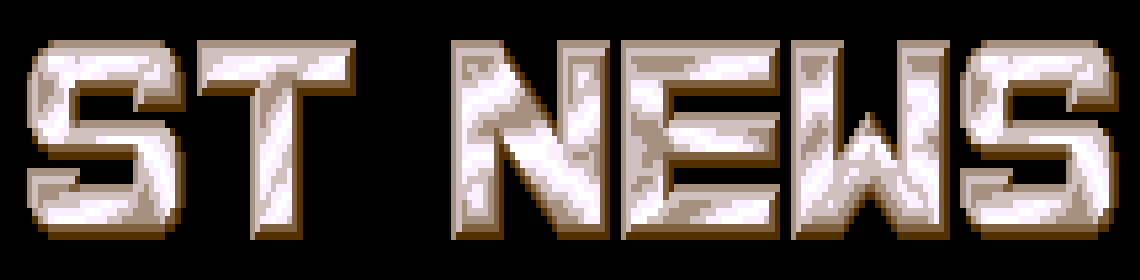GEMDOS Functions
GEMDOS FUNCTIONS by Richard Karsmakers
Originally published in ST NEWS Volume 1 Issue 4, launched on
September 7th, 1986.
The GEMDOS functions in the Atari ST look very much like MS-DOS
routines. Especially the UNIX functions of MS-DOS can be found in
GEMDOS, whereas the hardware-specific functions - ofcourse - won't
be found.
All GEMDOS functions can be supplied with parameters on the stack
and can be called from assembler using the TRAP #1 command. You
must know that D0 and A0 will be changed at any time if you use
GEMDOS functions. The return value will be found in D0, whereas A0
contains the pointer to the stack-address on which the function
number is located - most of the time, anyway.
You can read most specific things about the GEMDOS functions
(detailed decriptions) can be found in the book "ST Intern" from
Data Becker (Merowingestraße 30, 4000 Düsseldorf, West-Germany).
The authors are Klaus Gerits, Lothar English and Rolf Brückmann
(ST Intern, ISBN 3-89011-119-X, price about DM 80,-), but here we
have just included a small summary of GEMDOS functions, together
with a very brief description.
Number: Name: Brief description:
------------------------------------------------------------------
00 TERM Terminate program
01 CONIN Get character from console
02 CONOUT Output character to screen
03 AUXILIARY
INPUT Get character from RS232
04 AUXILIARY
OUTPUT Send character to RS232
05 PRINTER OUTPUT Send character to Centronics
06 RAWCONIO Get character and send it to screen
07 DIRECT CON IN
WITHOUT ECHO Get character from console
08 CON IN WITHOUT
ECHO Get character from console
09 PRINT LINE Output several characters to screen
0A READLINE Input several characters from console
0B CONSTAT Check if keyboard buffer is filled
0E SETDRV Define current drive
10 CONOUT START Give console status
11 PRTOUT STAT Give Centronics status
12 AUXIN STAT Check for character availability on
RS232
13 AUXOUT STAT Check if RS232 is able to send or not
19 CURRENT DISK What is the current drive?
1A SET DISK
TRANSFER
ADDRESS Set buffer for disk operations
20 SUPER Toggle supervisor mode
2A GET DATE Get the system date
2B SET DATE Set the system date
2C GET TIME Get the system time
2D SET TIME Set the system time
2F GET DTA Get buffer for disk operations
30 GET VERSION
NUMBER Get the TOS version number
31 KEEP PROCESS Terminate program. Read the exact
difference with 01 in ST Intern
36 GET DISK FREE
SPACE Get free space on disk
39 MKDIR Create a folder
3A RMDIR Remove (delete) a folder
3B CHDIR Change current directory (folder)
3C CREATE Create file
3D OPEN Open file
3E CLOSE Close file
3F READ Read file
40 WRITE Write file
41 UNLINK Delete file
42 LSEEK Move filepointer
43 CHMOD Change mode (file attributes)
45 DUP Get handlenumber
46 FORCE Manipulate handlenumber
47 GETDIR Set current directory
48 MALLOC Allocate memory
49 MFREE Free memory that was allocated
4A SETBLOCK Allocate specific memory
4B EXEC Load a program
4C TERM Terminate program
4E SFIRST Check for filename
4F SNEXT Check for filename continued
56 RENAME Rename a file
57 GSDTOF Check date/time
Disclaimer
The text of the articles is identical to the originals like they appeared
in old ST NEWS issues. Please take into consideration that the author(s)
was (were) a lot younger and less responsible back then. So bad jokes,
bad English, youthful arrogance, insults, bravura, over-crediting and
tastelessness should be taken with at least a grain of salt. Any contact
and/or payment information, as well as deadlines/release dates of any
kind should be regarded as outdated. Due to the fact that these pages are
not actually contained in an Atari executable here, references to scroll
texts, featured demo screens and hidden articles may also be irrelevant.