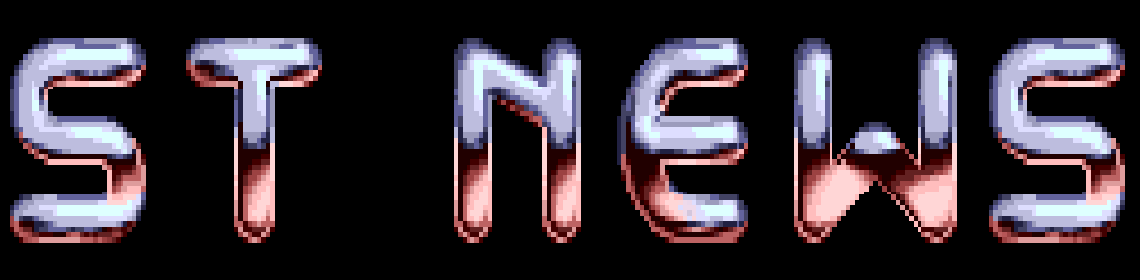Hard Disk Security
PROTECTING YOUR HARDDISK AGAINST OTHER USERS
- or -
HOW TO MAKE YET ANOTHER SIMPLE ARTICLE USING SOME ORDINARY
PROGRAMS THAT I WANTED TO MAKE ANYWAY (IF YOU GET MY DRIFT)
by Richard Karsmakers
Has it ever happened to you that someone used your computer,
thereby getting rid of the piece of programming you just wrote
but forgot to save to disk before you left your system alone for
a minute? Has it ever happened to you that you booted your
harddisk and someone turned out to have installed some kind of
accessory that freezes your system every ten seconds and lets a
police car sprite move across the screen?
Well.....I have.
That's when I decided that it was about time for some drastic
action. And, together with some of my colleagues at Thalion
(Chris Jungen and Karsten Köper, to be more specific), we made
some stuff that will in most cases guarentee safety of your
programs and harddisk. It will thus also protect you against
people trying to infect your harddisk with a kind of virus, or
people that simply think it's funny to delete some files off your
harddisk (not that this has happened to me, but the programs
actually make sure that this will never happen to YOU, either).
The defensive transactions are made of two small programs. One
is written in GfA Basic 3.0 (not GfA 2.0 compatible, since it is
supposed to become an accessory), and the other is written in
machine code (in "Devpac").
Let's start with the latter.
It is a simple program that you should assemble and copy as the
first file into the AUTO folder of your boot partition. It gives
you three chances to type in a password, and then locks up the
system (in low res, you'll also get some colors on the screen and
stuff like that).
The source file, called PASSWORD.S, is very simple to adapt to
your own wishes and written by the author of "No Second Prize",
Chris Jungen. There is one line on which you can add the scan
codes of the keys your password should be typed on (in the source
code, it contains $10,$10,$0). Just find yourself a table of
keyboard scan codes and don't forget to end the word with $00.
After entering the password once, you don't need to enter it
again unless you turn off your system.
The second program then.
This one's written by me using GfA Basic 3.0, and it was adapted
for accessory use by Karsten Köper (game designer and GfA Basic
tool programmer at Thalion). The DATA line only needs to contain
your word, with each character seperated by a comma. After the
word, a "*" should follow.
Just compile it and make sure the TEST.PRG file resulting from
this will end up being called something that ends with ".ACC".
Copy it to your boot partition's root directory and that's it.
Each time you type a wrong character, the screen will flash and
a bell will sound - you'll then have to start typing the word all
anew (unlike the machine code program, which checks after you've
typed in the whole word).
That's it.
I hope to have supplied you with something usefull, though it is
still not full-proof (pressing ALTERNATE during harddisk booting
and afterwards using a floppy-based hardisk booter enters the
harddisk without the AUTO folder being called - and thus skipping
the password. This can be prevented by adapting your harddisk
driver in a specific way, and keeping a copy of the adapted
booting program FAR away).
Disclaimer
The text of the articles is identical to the originals like they appeared
in old ST NEWS issues. Please take into consideration that the author(s)
was (were) a lot younger and less responsible back then. So bad jokes,
bad English, youthful arrogance, insults, bravura, over-crediting and
tastelessness should be taken with at least a grain of salt. Any contact
and/or payment information, as well as deadlines/release dates of any
kind should be regarded as outdated. Due to the fact that these pages are
not actually contained in an Atari executable here, references to scroll
texts, featured demo screens and hidden articles may also be irrelevant.