Connecting an Amplifier
CONNECTING YOUR ST TO AN AMPLIFIER by Frank Lemmen
Recently I must have blown up some chip inside the internal
amplifier in my monitor, so I didn't hear any sound coming from
my computer. Being the freak I am, I immediately opened my
monitor to have a look at the damage that apparantly had taken
place. Ough. An IC had burned out. I took the chip out and went
to the local electronic's shop. Unfortunately, the poor man
behind the counter hadn't ever heard of this particular chip so I
went home with just as filled a wallet but still without any
sound!!!
If you don't have any sound capabilities aboard your monitor
while playing "Typhoon", the game is quite worthless - but then
again, there are games that can be played better without any
sound (like "Arkanoid" with some very irritating sound effects).
But after many hours of desperate and deep (ooouuugh) thinking I
found the solution - why shouldn't I connect my good old ST to my
amp?
After about ten minutes of sweating heavily and sniffinf the
solder damps, the cable was ready for the first test. First, I
connected the cable to my ST. Nothing went wrong. Then to the
amplifier. Now, the big moment of truth had finally arrived. I
switched on my ST (Oh God), but lucky for me there weren't any
smoke clouds or suspicious smells to be percepted. When I stroke
the space bar I nearly lost my hearing - my amplifier's volume
has been boosted up to a massive '10' and with two times 140
Watts it's not what can be called healthy for you. But the most
important thing was that I had SOUND again.
The following diagram shows you how you can connect your ST to
your amp:
Seen from the back of your ST's monitor plug
_________ _________
/ | \ / | \ seen from the back of
| o o o +_______________________________ | the DIN plug
| o o o o | | o + |
| o o o o | | o o |
\ +-------------------------------+ /
¯¯¯¯¯¯¯¯¯ ¯¯¯¯¯¯¯¯¯
If you follow this diagram you see that pin 1 (ground) from the
monitor plug is connected to the pin 2 of the DIN plug and that
pin 13 (audio out) is connected to pin 1 of the DIN plug.
So if you make the correct connections you can get totally stoned
on one of the TEX demos which we recently added to our PD
library.
Note from the editor: I have also done the connecting described
in this article. Whereas Frank evidently succeeded in using pin
13 (ground) from his ST's plug (his machine is Rev. C so I've
understood), I had to use pin 8, which also has ground. Also, the
DIN plug connections may vary according the amplifier that you
use!
Disclaimer
The text of the articles is identical to the originals like they appeared
in old ST NEWS issues. Please take into consideration that the author(s)
was (were) a lot younger and less responsible back then. So bad jokes,
bad English, youthful arrogance, insults, bravura, over-crediting and
tastelessness should be taken with at least a grain of salt. Any contact
and/or payment information, as well as deadlines/release dates of any
kind should be regarded as outdated. Due to the fact that these pages are
not actually contained in an Atari executable here, references to scroll
texts, featured demo screens and hidden articles may also be irrelevant.