Neodesk 2.0
NEODESK II by Richard Karsmakers
Good things never come alone
Over half a year ago, I wrote a review about a program called
"NeoDesk". This was a kind of custom desktop program, that
allowed the user to work on a regular desktop with extra
features. These features included editable icons, up to 7
windows open at once, batch file support, keyboard equivalents to
mouse operations, high-speed file operations, ability to place
files on the desktop (just like with the MacIntosh), enhanced
disk format routines, enhanced 'Show Info', high-speed file
rename, keyboard reboot, ability to auto-execute a batch file and
much more.
By the end of November 1988, I received a postcard from Gribnif
software (the company behind "Neodesk"), that stated that a major
new version was being released. The new version featured many
extra options and, which I found very nice, took up much less
memory when installed. Although the initial review copy was a
complementary one, I decided that this time I would support the
company with their excellent product. So I ordered it. By the
middle of January, I received the new version.
I was quite thrilled to get it, and to try it out with my hard
disk. And I was quite satisfied with the result.
The version 2.0 additions
The main difference with the current version when compared with
the old one, is that it actually exists of two parts: The master
shell (which takes up 24 Kb of memory) and the rest of the
program, that takes up an additional 100 Kb. If you want to, only
the main shell will remain resident in memory when you load a
file - "Neodesk" will then only occupy 24 Kb of memory. When you
exit the program, the rest of "Neodesk" has to be reloaded. Thus,
it is hardly useful to turn this option on when you only have a
floppy drive. I now have "Neodesk" installed on my harddisk and
it works very well.
Well, what does version 2.0 add to all the goodies?
Apart from the fact that it doesn't have to consume that much
space in memory any more, is also features some more new options:
Show as text (with multiple text sizes and the ability to show in
columns; you also don't have to show all specifications of a
file), background picture support, custom windows (20-30%
faster), scrollable window information line, send window to back
button, editable 20-character volume name (displayed at bottom of
all windows), auto-execute any program at boot-up, expanded icon
limits, twister format support for Mega ROMs (TOS 1.2 and above),
replacement control panel (includes screen saver and corner
clock!), enhanced printer queue, 'bomb' error trap and much more.
When I read these specs on the postcard they sent me I knew I
wanted to have it, and I am sure that you will feel just like
that when you read this.
Who made this revolutionary new desktop?
The author of "Neodesk" is Dan Wilga, a 20 year old student at
the University of Massachusetts studying Computer Science. He
developed the concept for "Neodesk" when he purchased Mark
Williams C and was disappointed with the fact that he was being
forced to compiler his programs from a "Command Line Interpreter"
rather than from the desktop. Thus, "Neodesk" was born. He simply
wrote a basic desktop shell which would allow him to have
"environmental variables" which he needed to be able to compile
from the desktop. From then on, the rest is history.
'Bugs'
I've worked regularly with "Neodesk" for over a month now
(strange...it seems a lot longer), and I have encountered some
minor 'bugs' in it. First of all, the 'Format' options totally
and utterly crashes your system when one has the French
"Turbodos" program installed. This is rather a nuisance, but can
easily be evaded when one quits "Neodesk", formats a disk, and
reloads it. The 'enhanced format options' (10 sectors per track
and stuff like that) are only accessible when you get rid of
"Turbodos" temporarily.
The second one is no real bug. "Neodesk" allows you to put files
from any drive and in any folder on the desktop. This means that
you can select a file quick and easy without having to open the
drive window or dig into any folders. This is of course very
nice. But "Neodesk" doesn't change the current path to the proper
path when a file inside any path is loaded from the
desktop (outside the window). This means that files that belong
to the program but that need to be in the same directory will not
be found (e.g. with "DB Master One" and my "VDU").
But, again, the latter might not be a bug but something Dan
considered handy. One never knows.
The manual
The manual, an eighty page booklet, looks very nice and is very
well written. It is very easy to leaf through, but I found a
register missing when I was looking for some specific info.
Still, I wish ALL software manuals would at least look like
this; I've seen worse with much more expensive programs. It is
clearly illustrated and uses common English that can also be read
by people who aren't much into foreign languages (like yours
truly).
Concluding
Yeah, the conclusion. It is pretty obvious: If you like the idea
of having an extended desktop, "Neodesk" is the answer for you.
There is nothing comparable anywhere. The program costs $49,95
($14,95 plus $3,00 p&p for registered users) and can be obtained
at:
Gribnif Software
P.O. Box 350
Hadley, MA 01035
U.S.A.
Tel. (413) 584-7887 (questions)
(800) 900-GRIB (toll free order line, U.S.A. residents only)
Disclaimer
The text of the articles is identical to the originals like they appeared
in old ST NEWS issues. Please take into consideration that the author(s)
was (were) a lot younger and less responsible back then. So bad jokes,
bad English, youthful arrogance, insults, bravura, over-crediting and
tastelessness should be taken with at least a grain of salt. Any contact
and/or payment information, as well as deadlines/release dates of any
kind should be regarded as outdated. Due to the fact that these pages are
not actually contained in an Atari executable here, references to scroll
texts, featured demo screens and hidden articles may also be irrelevant.