Aladin
HARDWARE REVIEW: THE ALADIN MACHINTOSH ENHANCER
by Richard Karsmakers
Some time ago, the ST world was stirred (or was it 'shaken, not
stirred'?) by the appearance of Robtek's "MagicSac", a hardware
expansion that made it possible for Atari ST users to use Apple
Macintosh software - thus revealing a huge library of
professional software for the frustrated ST users.
Everybody was happy and having high hopes, but when the first
versions started being sold, people had the immediate tendency to
start complaining about the stupid disk format, the low grade of
compatibility and a lot of other disadvantages. "MagicSac",
however good an idea it was, turned out to be quite useless: It
was possible to process words, but it wasn't possible to print it
out on a regular printer; you could keep track of all your
addresses, but you could only store files with limited size since
"MagicSac" only supported single-sided formats. Even the fact
that some hackers succeeded in making it software-only
("MacBongo", remember?) could not avert the freaks from losing
interest in the whole 'Mac' principle.
But at the beginning of this year, hopeful rumours came from the
Germans - they were developing a new Macintosh Enhancer that was
to listen to the magical name of "Aladin". In Februari of this
year, the German magazine "ST Computer" published the first
review of "Aladin", compared with its predecessor "MagicSac".
Whole the world was dripping from the corners of their mouths,
looking at this new cartridge and reading the astounding facts
(by the way, did you know that the guy who wrote that review -
Oliver Joppich - actually was the man behind the ST version of
"Space Pilot"?).
Yes. One might conclude that "Aladin" was somewhat better than
"MagicSac". Somewhat? No, it was almost an entirely different
concept! Double-sided drives were supported, higher compatibility
was promised, it was possible to create a RESET-resident RAMdisk
(called "Superdisk") in the 'Macintosh', you could print out on
Epson-compatible printers, and the user-friendlyness was said to
be much better. All advantages that made it now truly worth
having.
But, as with many programs/hardware expansions for the ST (just
think of the AMY soundchip or "Gauntlet"), it took quite a while
before the whole thing actually turned out to be available in the
shops. I heard that Commedia was one of the first to sell it in
Holland, no longer than about a month ago (and these people
usually have the newest stuff!)...
Other popular magazines in Holland and West Germany have
published extremely positive reviews of "Aladin", and I intend to
do just the same - "Aladin" leaves but little to be wished and
gives a very thorough impression.
Just like "MagicSac" from Robtek, Proficomp's "Aladin" comes
supplied on a cartridge that needs to be plugged into the
expansion port of the ST. You'll have to fit the Mac ROMs on it
yourself. Apart from sockets for these ROMs, you'll find a GAL
chip located on it, which is a General Array Logic chip to divert
a data-line so that emulation is made possible.
After startup, you look at the front screen (which looked
familiar - probably because it was also included in the "Aladin"
demo that came from the Hannover Messe) and can select between
starting the Mac (by hitting e.g. space) or entering a
configurations menu (by pressing 'c').
In the configurations menu, it is possible to define the system
RAM size (512/1024 Kb), the disk drives you use (single/double),
the RAMdisk ("Superdisk") size (in steps of 32 Kb), the printer
driver (Epson or Imagewriter) and even the keyboard layout
(German or English). The latter option is very un-German but
definately very nice for 'us foreigners'.
After hitting a key or defining the system configuration, you
enter the actual Mac Finder after another bit of loading. Take
care not to write-protect your Mac disks, as this is not healthy
for proper operation of the Macintosh Enhancer!
Once you're in the Finder (which is 'Maccanian' for 'Desktop'),
you can work with the mouse, pull-down menus and windows - very
much like the GEM we're used to. And, with "Aladin", all
operations are performed with a speed increase of 20% (just like
with the "MagicSac"). Formatting a disk in "Aladin" format (which
is just a bit of an adapted Atari disk - so it's possible to copy
"Aladin" disks just like Atari disks) can also be done from the
desktop (pardon, Finder) instead of from a seperate program that
has to be run from Atari mode (like you had to do with
"MagicSac"). And something nice: All disks that are formatted
using this format option are automatically formatted in a way
commonly known as 'Fastload' format. Ain't that nice? Some
further options that can be obtained from the desktop are 'eject
disk' (F1 for Drive A, F2 for Drive B), save hardcopy to disk
(F3), Harcopy on printer (F4; with CAPSLOCK: Whole screen,
without CAPSLOCK only the active window). "MagicSac" disks can be
read and used from "Aladin" as well (though they cannot be
written on). Not all programs that come from "MagicSac" disks
work properly on "Aladin" - some programs need to be 'patched'
(this means that they have to be treated by a program that adapts
'Mac'-specific calls to "Aladin"-calls).
"Aladin" is RESET-resident - if you press that familiar grey
button on the back of your ST, you're back in the 'Mac' startup
sequence at once. If you have copied the system folder into the
"Superdisk" (the RAMDisk) and if you have selected 'Ausschalten'
in the 'Special' menu, the RAMdisk will be used to boot your
system from if it isn't present on your disk.
I haven't actually been able to work with lots of software on
"Aladin" yet, but it seems to me that the compatibility has
indeed increased significantly. And many "MagicSac" disks indeed
work properly under "Aladin". So it seems those darned Germans
have once again STunned the world of ST users by yet another
outstanding product. I think it's about time that other countries
came with some revolutionary program like "Signum!", "GfA Basic",
"STAD" or "Aladin". Can't anyone do something decent for a
change? Why do the Germans always have to do the good work in the
field of application software? Do 'we foreigners' lack the
courage or the sheer know how? The big advantage of all German
products is that they are written in German - just as well as
that Dutch prorgrams are often done in Dutch. If you want to read
German for the rest of your ST days, you go on and do that. But I
do not intend to do that! I want to beat the Germans from the
first spot of the list of countries that supply good application
software! How? I don't know. I am not much of a programmer
anyway. But I surely hope to have made some of you 'foreigners'
enthusiastic...
Some of the software titles that should be available for "Aladin"
are: Mac Excel, Mac Write, Ready Set Go, Turbo Pascal, Full
Paint, Mac Paint, Mac Draw, Mac Draft, Helix, Comic Works, MS
Works, most "MagicSac" stuff (MS Basic, Mac Zap Tools, Mac
Trains, etc.) and much more.
Our West-German readers should purchase "Aladin" at DM 299,- at:
Proficomp GmbH, Rappenbergerstr. 18a, 7507 Pfinztal 1, West
Germany, Tel. 0721/469229 (people from Switzerland should pay SFR
299,-, and people from Austria should pay S 2499,-).
Disclaimer
The text of the articles is identical to the originals like they appeared
in old ST NEWS issues. Please take into consideration that the author(s)
was (were) a lot younger and less responsible back then. So bad jokes,
bad English, youthful arrogance, insults, bravura, over-crediting and
tastelessness should be taken with at least a grain of salt. Any contact
and/or payment information, as well as deadlines/release dates of any
kind should be regarded as outdated. Due to the fact that these pages are
not actually contained in an Atari executable here, references to scroll
texts, featured demo screens and hidden articles may also be irrelevant.