Pro Drum
PRO DRUM DESIGNER by Frank Lemmen
This is a review of the first monochrome sampling program which
works with the Pro Sound Designer form Eidersoft.
The Pro Sound Designer from Eidersoft comes with a driver program
that only works on a color monitor. Some people don't own such a
luxury, so the Pro Sound Designer uptil now was only for the
happy few.
But some smart people at ST-Club Eindhoven created a piece of
software for the Pro Sound which only works on monochrome
systems; this program is called "Pro Drum Designer". As the name
already implies, the program transforms your Pro Sound in a
professional Drum computer.
If you see the program it looks very awkward, but if you work
with it for a while, and after you have heard the sounds it can
create you're addicted to the program. The version I've tested
was first release, so a few nasty bugs were still included. The
author of the program, A. Piers, describes his program as
follows: "The program is a simulation of a human drummer with two
legs and two arms". This pronounciation is based on the fact that
the program can play four different samples at the same time!!!
(This is the only program I know that can do this, as the ST
only has three voices - the fourth is conceived by means of some
nafty calculating). You can use real or exotic drum sounds or
even sounds that you sampled yourself.
The program itself is written is GfA Basic V2.0 and afterwards
compiled with the appropriate basic compiler, also from GfA.
The time absorbing routines are written in machine code, using
the program "Profimat" from the German software house Data
Becker.
If you buy the program you'll get a disk with the program and two
demos on it; you also get a slovenly copied manual of sixteen
pages.
The demos on the disk are very impressive. One demo is for the
internal soundchip which will let you hear the sound though the
speaker of your monitor, and the other is for the hifi option
(optional) of your Pro Sound designer hardware. If you hear the
latter version, you'll be amazed at the quality of the sound
coming from your ST.
The program itself is user unfriendly (that's what I think). If I
work with the program, I get nervous of the keysound that very
regularly turns on - to turn it off one must press a key, but
after hitting it 5 times you'll strat hitting it a bit harder (a
human vice, I suppose), and after 10 times you'll start smashing
it (very keyboard unfriendly!!). Another option that irritated me
was the editor option of the sequence editor. This edit shows a
large grid on which you can make the rhythms and change the BPMs
(Beats Per Minute). If you want to play a sample, you must set an
A,B,C or D at at certain point but if you want to do this your
mouse get transformed in a cross and you can't see what's behind
that cross so you must guess which is the right position. And if
you want to set an a,b,c or d you must press both buttons at the
same time. You only can do this after one week of hard study and
practice.
The edit option for the samples is better. The options that you
get there are not included in most sampling programs. The options
are:
Sample block: With this option you can set the length of
your sample that you want to play. This is
done using the arrow key on the keyboard.
The response of the keys is very slow so it
is impossible to do it fast.
Low level filter: It filters the high frequencies of the sample
block.
Echo: This function creates an echo with a
variable distance.
Reverberation: This function creates an sort of echo but
is much better.
Reverse: play the sample reverse.
ADSR: You can set the Attack, Decay, Sustain and
Release of the sample. This is done using a
Graphic display. if you've done that the
program asks if it must calculate the ARDS
(?? This must be a Typing error form the
programmer)
Summary: This is a graphic display of the sample
block.
Sample in scope: This gives another graphic display of the
sample block.
Super sound format: This function transforms the sample block in
an sample block format for the Drummer.
Mix two blocks : With this option you can mix two blocks.
Another great function is 'record'. The record option can handle
two speeds: One for the monitor and one for the DA-converter. If
you have a DA-converter in your Pro sound designer, this is the
best because it has the best quality.
Conclusion: The program can produce a STunning sound and is very
good. If the author reprograms the program and makes ir more user
friendly, the program can be sold at twice the price.
The prices are : The program costs 49 Dutch guilders. And if you
buy the program with a Pro Sound designer and HIFI chip, the
whole set will cost you 159 Dutch guilders.
If you want more information or if you want to buy the program,
please contact:
ST Club Eindhoven
P.O. Box 1424
5602 BK Eindhoven
The Netherlands
Disclaimer
The text of the articles is identical to the originals like they appeared
in old ST NEWS issues. Please take into consideration that the author(s)
was (were) a lot younger and less responsible back then. So bad jokes,
bad English, youthful arrogance, insults, bravura, over-crediting and
tastelessness should be taken with at least a grain of salt. Any contact
and/or payment information, as well as deadlines/release dates of any
kind should be regarded as outdated. Due to the fact that these pages are
not actually contained in an Atari executable here, references to scroll
texts, featured demo screens and hidden articles may also be irrelevant.