1st Word Plus 3.0
FIRST WORD V3.0 by Piper
And Then There Was Three
At the recent PC Show in London, GST released the latest
version of First Word Plus. Piper managed to sneak one out to see
what it has to offer.
Like many of you, the first piece of real software I got my
hands on when I got the ST was a word processor called First
Word. This I still rank as the best buy I've ever made, and only
partly because it was free with the machine. Some time later, it
was improved, had a mail merge program thrown in with it and was
released to much acclaim as "THE" mid-price word processor. Since
then, the competition has hotted up a bit, so now, with hardly
any fanfare at all, there has been a new release which GST hopes
will make First Word Plus 3 the number one contender again. Let's
take a quick peek...
I'll presume that most of you are familiar with the original
and concentrate on the differences, the first, and possibly the
most confusing, of which is that the function keys have been
changed. Super- and Sub-script are now both available from the
function keys, and Insert and Delete have been moved up two
places to make room for them, whilst Centre and New Page have
vanished. If you're used to the old style, this gets somewhat
confusing at first, but like everything else, you get used to it,
at least after the first five or six times that you delete a line
you wanted to centre.
This line of icons, along with the character set and the
Space/Return/Delete icons, is now mobile. It can be set to any
position on your opening screen, and this can be saved as part of
a configuration file using the new Save Defaults command, which
also specifies default layout, drive, path etc. This command is
accessed either via the menu, or by pressing Alt V, because now,
wonder of wonders, there are keyboard shortcuts to nearly all the
menu commands! Yes, the mouse can sit quietly in its hole for
most of the time as you're typing and editing the eighth volume
of your autobiography, and you can let your fingers do the
walking instead.
On opening a document you'll discover that the paragraph sign
has moved from the right of the ruler to the left, so that if you
set a long ruler line, the paragraph sign doesn't scuttle off the
right hand side of your screen, but stays where you can always
make use of it. A small change, but an eminently sensible one.
Equally sensible is the addition of a Print Current command for
printing out the piece you're working on without first saving it.
Who wants to keep a disk record of the "Thank you" letter they
sent to their deranged aunt Clara for the two used, unmatched
socks she gave you for Christmas?
Not quite so sensible, in fact downright silly, is the fact
that there is no longer a Delete Block command, this facility
having been taken over by Cut Block. The drawback to this is that
after you cut a block, it is saved to the Paste Buffer, so first
you have to get rid of a message informing you of this, then,
when you try to delete, cut or copy something else, you get
another message warning you that there is currently something in
the buffer that will be lost if you put something else in there,
and do you really want to proceed, which of course you do, since
you never wanted anything in the paste buffer in the first place.
Irritating and a waste of time. Bring back the Delete Block.
Something I found to be a rather mixed blessing is that the
cursor now blinks. Continually. This was something that I found a
little irritating when I wasn't finding it useful. Sometimes,
when the cursor is sitting in a block of text, it tends to get
lost, and then the flashing attracts your eye very quickly to the
right place. Unfortunately, it also attracts your eye to the
wrong place when you're not looking for it. Can't make my mind up
about that one. Finding your position is easier in other ways as
well; the show position line can be active even when the ruler
line is on.
Another change in the block menu involves making a scrapbook up
on disk. A block can be defined and saved in a folder called
CLIPBRD, which is automatically made up whenever you use the
program. This can be done either by Copy to Scrap, which will
overwrite anything already sitting in the folder, or Add to
Scrap, which joins the marked block on to the end of the current
scrap file, increasing its size. These clippings can later be
pasted back into a document using Paste Scrap. Overall, a useful
set of commands, but with the disadvantage of having a lot of
empty CLIPBRD folders lying around on your data disks if you
haven't used them.
Still with new commands, hard disk owners are now able to set a
Spill File for very large documents. If the ST is running a
little short on memory, First Word Plus 3 will dump the bits of a
document which are not being worked on to a disk file, using the
hard disk as extra memory space. This file will be deleted
automatically at the end of a session. Us floppy owners (if
you'll pardon the expression) still have to make sure that we
keep our document size down.
The last of the new menu commands concern the case of the
letters. An entire block can now be converted automatically to
either upper or lower case, the only drawback being that the Caps
Lock is triggered by the command, so you get a slight surprise
when you start typing again and everything comes out in capitals.
For most companies, this would have been enough improvements
for one update, but GST has always been modestly flamboyant in
its approach, so you'll find various other changes. For a start,
the printer drivers have nearly all been altered to allow for
some new print options; 1.5 line spacing and proportional
printing, the latter being a control code to enable the printer's
proportional mode, so it can only be used if your printer
supports it. It is not possible however to have both proportional
printing and right justification simultaneously.
Another printer related command that crops up in the page
layout is the option to not print headers and footers on the
first page of a document. Since this can be a title page, that's
a pretty useful development, though it would have been better to
have the option to just print the footers - titles are usually
only found at the top of a page.
Tabs can now be set so that the gaps left can be filled by dots
rather than spaces...................... rather like that. This
would be particularly useful for making up tables, saving hours
of time and handfuls of hair of frustration.
The left margin has also had a going over. It's now just as
mobile as the right one, giving you a whole new way to do indents
within a part of a document. Possibly there are other uses for
it, but I can't really think what they are. Nevertheless, a
useful little addition.
Where previously the dictionary had loaded and then gone
through a private little ceremony which it called "building
dictionary index", the dictionary file now has the index within
it, so loading a dictionary is quicker, and there's even a choice
of which master dictionary you want to use, in case you happen to
have particularly specialized needs, such as wanting to write in
other languages. GST says that there are separate disks with
different languages on them available for a nominal fee.
Alternatively, there are a number of dictionaries sitting in the
public domain which were designed to work with First Word Plus.
The DicMerge program now also converts the old style dictionaries
to the new, complete with index, so any of them that worked with
version 2 can be adjusted to work with version 3.
Changing text styles has been simplified: Mark the block you
want changed, select the required style and the block - which is
now shown in inverse video to make absolutely certain that you
can't miss it - instantly shows the chosen style.
When you've made up your document, you may have included a
number of footnotes in it. These can now be renumbered by using a
definable footnote start number, so if what you're writing is
only one chapter in a book, the footnotes can still be numbered
sequentially throughout by redefining the start number in your
section.
Other changes which have been made are a little more difficult
to see. There is improved block marking, though the only
improvement I noticed was that I could do it from the keyboard,
and improved search facilities, again difficult to notice - it
still doesn't include things like searching and replacing text
styles, hard returns etc. - but if they tell me it's improved,
I'll believe them. The Mail Merge program has also been updated,
having shrunk a few K in size, but still doing everything it did
previously and able to handle the new printing options in the
main program.
Generally, the new version includes distinct advances rather
than merely cosmetic changes and makes working much more logical,
with the exception of the sad loss of the Delete Block command
(bring it back, bring it back!). The addition of keyboard
shortcuts vastly improves the efficiency of the program, whilst
removing nothing from its ease and friendliness, always one of
its strongest points. If GST keeps bringing out updates like
this, then First Word Plus is going to remain the most highly
recommended mid-price GEM based word processor for a long time to
come.
Product: First Word Plus 3
Price: fl. 295 ( 79.95 pounds Sterling)
Supplier: GST/Electric Distribution
Value for Money: 8
Points for: Print current file, keyboard shortcuts, save
defaults
Points against: Still unable to search and replace text styles
etc., no delete block command
Available (and probably cheaper) from:
Cuddly Cactus International
Saffierstraat 95D
1074 GN Amsterdam
Nederland Tel: 020 - 6644022
and other good retail outlets.
�
Disclaimer
The text of the articles is identical to the originals like they appeared
in old ST NEWS issues. Please take into consideration that the author(s)
was (were) a lot younger and less responsible back then. So bad jokes,
bad English, youthful arrogance, insults, bravura, over-crediting and
tastelessness should be taken with at least a grain of salt. Any contact
and/or payment information, as well as deadlines/release dates of any
kind should be regarded as outdated. Due to the fact that these pages are
not actually contained in an Atari executable here, references to scroll
texts, featured demo screens and hidden articles may also be irrelevant.