Safeback
SAFEBACK by Stefan Posthuma
Once in a while, it might be useful to back up your hard disk.
This can be extremely helpful in cases of malice, in which by
accident or other cause, parts or maybe even your entire hard
disk might be ceased to oblivion. It gives a safe feeling to know
that your files are neatly backed up on floppy disk, and a hard
disk disaster will not be that disastrous after all.
There are many programs to perform and maintain backups. Another
one has been added to this list, Safeback. Written by Appsoft and
distributed by STRIKE-a-LIGHT. Like the name implies, Safeback is
a pretty safe way of making a backup. I performed a rather heavy
test, I backed up all the files of my programming partition of my
hard disk (including ST NEWS) and erased the partition. After
that, I restored all the files using Safeback and it all worked
like nothing had happened.
Some of the features of Safeback are:
- Setup and maintenance of a backup per hard disk partition or
any part of it.
- Total control of every single file to be backed up.
- Possibility to create recovery files which will make sure that
you can continue your backup even after a total power fail.
- Files can be deleted from a backup on disk afterwards.
- Total control of every single file to be restored.
- Existing backup floppies can be checked for errors.
- To perform efficient backups, the system date should be set.
For non-Mega ST owners, an accessory has been added for this.
Safeback copies files literally to the backup disks. So if you
take a look at the backup disks afterwards, you will see all
files. This means that the speed of a backup is not really high.
It took me over an hour to back up the 5 Megabyte of my E:
partition, but the next backup will only backup those files which
have changed since the last backup. This means that have have to
keep the right system date.
Of course, the program is fully GEM driven, with nice dialog
boxes etc.
After you have selected the backup paths (four of them), in which
....
*6372654767&*^&(&ygo hwesisdl ty4ug8yhyugbi
!!!!
??½????¬¿?÷!
!1
!!|rfghio
AAAAHHH!!
MY POOR HEAD!!
Richard just put his ultra-violent, hard core and super thrashy
Sodom's 'Mortal way of live' CD in my CD player. A solid,
concrete wall of sound is now bashing my head which is already
painful because of a little excessive use of alcohol last night.
Struggling with the thick vibrations, I read for the remote
control and press 'Mute'. The utter noise (the singer sounds like
he had his appendix removed with a chainsaw) screeches to a halt,
the spectrum analyzers of my equalizer come to a shivering zero-
level and silence fills my room.
As I was saying, after selecting the backup paths (there are four
of them) in which you can use full wildcard expansion, the
program selects all the files that are in the specified paths,
and displays them all in a file selector, which is not the usual
one, but a very extensive and pretty nice one. You can pick files
which are not to be included in the backup.
After selecting 'OK', the program starts the actual backup. Disks
are first checked, if they contain something, you are warned.
Disks can also be formatted during the backup process.
Not much can be said about programs like these I guess. This one
is very reliable, because it doesn't use any fancy track-by-track
technique (like my backup routine) and files are copied
literally.
Personally, I trust it completely, else I wouldn't have risked by
entire programming partition. If you have a hard disk, and no
backup program, this one is highly recommended, and for just 69
Dutch Guilders, it's a steal.
Further information can be achieved at the following address:
STRIKE-a-LIGHT software
Grote Berg 85
5611 KJ Eindhoven
The Netherlands
Telephone: 040-455281
P.S.
I would like to offer my sincere apologies to any inhabitants of
the Planet Googlogulpex because in the local language the
sentence
??½????¬¿?÷!
means: 'Go and stick some Brussels Sprouts up your anal muscle'.
�
Disclaimer
The text of the articles is identical to the originals like they appeared
in old ST NEWS issues. Please take into consideration that the author(s)
was (were) a lot younger and less responsible back then. So bad jokes,
bad English, youthful arrogance, insults, bravura, over-crediting and
tastelessness should be taken with at least a grain of salt. Any contact
and/or payment information, as well as deadlines/release dates of any
kind should be regarded as outdated. Due to the fact that these pages are
not actually contained in an Atari executable here, references to scroll
texts, featured demo screens and hidden articles may also be irrelevant.