Le Redacteur
LE REDACTEUR: WORD PROCESSOR REVIEW by Andreas Ramos
From France there is a new wordprocessor which is amazing. It
is written by Dominique Laurent, Jean-Christophe Lejeune, Jean-
Michael Buraux. Dominique Laurent is also the author of
TURBO.DOS, the improved TOS routines for the ST. This
wordprocessor is as good as TURBO.DOS.
The program looks like Wordplus, but it is not GEM. It is the
fastest wordprocessor I have seen. Although it uses its own
format (.LIB), it can load GST format (Wordplus) texts and even
save in GST format (.DOC).
The screen opens up with desktop resembling Wordplus. The F
Keys are slanted and have several levels. F keys with style
commands are shown in Bold, Underline, Italic, and Light. There
is a character table in the center of the screen, just like 1st
Word. A file opens and has the look of a 1st Word file, except
the ruler line (where the tab marks at the top of the file) can
be changed with a double click to show a status line: number of
line, column, number of characters, date, and time. Since the
desktop uses thin characters, the blinking seconds are not
distracting.
All the commands are available from both the menus and the
mouse. There are scores of commands. To start at the top and go
across the menus:
INFORMATION not only lists the authors, but also shows the free
RAM and disk space. It also gives you access to system date and
time.
FILE OPERATION: You can save in ASCII, GST (.DOC)(fully
WordPlus compatible), and the program's own format (.LIB). The
extenders are added automatically. No need to type NEW.LIB; just
write NEW and press return. Even long files appear quickly on
screen; there is none of the delay as in WordPlus.
A whole menu is DISK OPERATIONS: any file can be deleted,
renamed, copied. The new copy receives its own name. File
information can be shown. Folders can be created. Using file
copy, files can be moved into a folder and the originals
deleted. Disks can also be formatted. The program adds the
extenders automatically: a whole menu option lets you pre-define
the extenders for the files, backups, saved, and ASCII. The
next menu is EDITING. Search/Replace allow up to an amazing 57
character string. Search lets you search by style commands as
well. You can find anything that is in italics. It not only
searches up and down from the cursor, but also the whole text as
well. Styles can be replaced as well. Replacing the letter "a"
with the letter "e" in a ten page file takes place in several
seconds.
With a text made up of only "a", ten pages long (561 lines, 66
characters per line, 37,026 characters, the following speed
tests were made:
Converting 37,000 a's into 37,000 e's:
WordPlus 1052 seconds 35 characters per second
Le Redacteur 119 seconds 311 characters per second
Tempus 64 seconds 579 characters per second
Scrolling 561 lines by holding the down arrow:
WordPlus 110 seconds 5 lines per second
Le Redacteur 30 seconds 19 lines per second
Tempus 23 seconds 24 lines per second
While Le Redacteur doesn't have the blinding speed of Tempus,
it is very fast. Searching is a blink (can anyone measure .04
seconds reliably?). WordPlus slowly scrolls down, looking for
the word. Writing this manual would have taken a terrific amount
of time, simply using the search and find on a 100 page
document. Blocks are formed and moved instantly. An entire text
is reformatted in a fraction of a second. Files open in several
seconds, even 100 page files. It can take WordPlus about 80
seconds to open a 100 page file. And we are talking about
harddisk loading. What it takes from a drive... boy oh boy. The
same story with saving files.
Marks can be set and removed. A small 1234 in the lower right
corner of the screen lets you set marks with a click. A click on
an active mark moves the cursor to the mark.
This program is fast. Its speed began to show up with
reformatting. Click on center and the entire text is instantly
centered. Another click on right or left justification will
reformat the entire text in that style. One can choose whether
the entire text is changed or just a single paragraph.
There is no need to constantly reformat with F10 as in 1st
Word. The text is always correctly formatted on screen. Move the
ruler line back and forth, the entire text instantly is
reformatted to the new ruler. No pause. Enter a new word in a
line, and the spacings squeeze together to make room for it,
until it overflows and the last word moves down to the next
line. This doesn't have the little lag of Wordplus.
All the style commands of Wordplus are here (Bold, Underline,
etc). These can be turned on and off from the keyboard,
especially superscript and subscript, which is a big
improvement.
There are twelve fonts. Fonts can be called up by pressing Alt
+ an F key. The entire paragraph in which the cursor is will be
refonted. While a text can contain mixed fonts, one can't mix
two fonts in one paragraph.
BLOCK. Very improved. From the keyboard, a block can be made
which has a single word, a whole letter, or the entire line. Of
course, you can double click, like in 1st Word, to create
blocks. Large blocks are made without a pause. And, best of all,
blocks can be sent directly to the printer, without saving, from
an active file. This makes it very easy to set up the printer
and test individual characters. An annoying thing is that one
can't do anything else while a block is on screen; you can't
type. Pressing F10 removes the block marking.
PAGE LAYOUT is identical to 1st Word.
PRINTER DRIVERS are chosen from a menu. A Hex file can be
configured from within the program. Drivers are included for the
BRO_1409, EPSON_LX, KX_P1080, LASERJET, and Atari SMM80 and
SLM804.
The Hex files look very much like 1st Word files: they can be
edited in an ASCII file. A configured HEX file ends with CFG; I
tried a Wordplus PRINTER.CFG, it accepted it and printed. For
the first time, my printer prints Greek and Hebraic characters.
If a printer configuration is renamed IMPRIME.CFG (PRINT.CFG),
then it will load as a default driver, just as Wordplus does.
Printing resembles 1st Word. A spooler is built into the
program; an option turns it on/off. Double spacing is possible.
The next menu is Options. From 1st Word, the last menus are the
most boring. Not here. The options are simply amazing.
KEY MACROS (Glossary): 36 keys can contain macros, each up to
78 characters. Some 2,800 characters can be placed in macros.
Massive.
A Keyboard editor as well. Nothing special, but it is there.
Very easy to redefine the keyboard; this can be done without
closing a file. All sorts of extra little symbols are there:
slants, lines, corners, etc, even a little computer, for making
boxes etc.
Paramétrer (parameters) is very special. An option called
"Délai avait auto-extinction d'écran", which can be set anywhere
from 1 second up to 99 minutes and 99 seconds, is a screen saver
(Delay before auto-extinction of the screen). "Durée avant
sauvegarde automatique", which also can be set from 1 second to
99 minutes and 99 seconds, is an automatic file saver; if the
keyboard isn't used, then the file is automatically saved. A
small dialog box appears on screen while saving. The file is
saved with its own extender so that the original isn't deleted.
Brilliant. One can choose whether the status line or the ruler
line will appear as the default. The date and time dialog box
which appears at the start of the program can be turned off. The
control sign which shows the end of a paragraph can be turned
off and on; when it is on, you can see where the paragraphs end.
This is useful when changing fonts, etc. The surface of the
desktop can be changed; there are eight different patterns to
choose: white, black, grey, and various other patterns. The
changes are made instantly. All of these options in Parameters
can be saved along with the programs configuration.
The last item is the most amazing. "Analyse de style" analyses
the text. You can choose to analyse either a block or the entire
text. The speed of this program makes it easy to use this. A ten
page text was analysed in with no pause: the results are on the
illustration. The number of characters, lines, words, sentences,
words, and paragraphs appears instantly. The graphic tables show
the average length of the words (number of characters) and the
average length of sentences (number of words per sentence),
"showing up to 35 words per sentence. Clicking on the
"occurrence de mots", word frequency, pops a little hourglass on
screen, when the sand runs down, the program has created an
frequency count of the entire document. For a ten page text,
that takes about 2 seconds; a 90 page text took 264 seconds. An
index of all words then appears on screen. This can be organized
either alphabetically or by frequency. Switching from one to the
other, even with the 90 page text, takes a single second.
Clicking on a word from the index takes you instantly to it in
the text. Pressing ALT while clicking on a word will put the
word into an index list. That index list can be loaded, viewed,
and saved. An index list can also be loaded as a text file.
Considering the speed with which this program creates such
lists, this would be an excellent way to create lists of words
for dictionary / spelling checkers.
Actually writing with the program is very easy. 4 windows can
be opened. Pressing Backspace + HELP produces a screen of help:
deleting can go forward, backwards, one character, one word
(both forwards and backwards), one line, one sentence, one whole
paragraph. Brilliant. Help + a cursor arrow produces a screenful
of possible scrolling methods. You can scroll by words,
sentences, paragraphs, pages, screens. Very flexible. Pressing
UNDO recovers the deleted text. Truly brilliant. ESC reverses
two letters: if you spell hoem, place the cursor after m and
press ESC; it turns into home. CLR HOME, which has no use in any
program, takes the cursor to the top of the text. Typing is
smooth; there is no lag, even when wrapping down to the next
line. The cursor moves fast when scrolling. Going from top to
bottom of even 90 pages happens instantly. Pressing Shift + F3
causes words to invert from small to capitals or reverse. 1st
Word / Wordplus users will easily adapt. This text was written
with Le Redacteur without any problems. This is a program for
writers.
While the program is not copy protected, it has a buyer
protection. Occasionally, a message box pops onto the screen and
asks for the first word in a line on some page of the manual.
You get all the chances you like to answer, but if you can't
guess, then there is nothing to do but reset. Your file has been
turned into Greek. It doesn't happen too often, perhaps once
every two or three days. It runs from a ram disk (Maxidisk and
RAM buffer) and a harddisk; it accepts accessories (Control,
Filefix (the new file selector), Speedmouse, and Snapshot.)
Because it has its own screen saver, it won't run together with
NIGHT.PRG.
What can WordPlus do that Le Redacteur can't? Hyphenation,
flying outdents, footnotes, graphics, spell checking, expanded
and condensed rulers, and being able to place anywhere from
three to nine lines between lines. Honestly, I never used
footnotes, because my work requires them at the end of the
chapters and graphics, for me, is just for fun. The rest of the
options I rarely used. With an ordinary printer initialization
accessory, the printer can print in condensed or expanded. Other
spelling checkers are better and faster than the WordPlus one. I
do miss hyphenation and outdents.
I only know of one place which sells the program: Coconut
République, 13 Boulevard Voltaire, 75011 Paris. Tlf.
43.55.63.00. 590 Franc. Another company may also have it:
Ultima, 5 Boulevard Voltaire, 75011 Paris. Tlf. 43.38.96.31. The
program currently exists only in French; it only came out
several weeks ago; indeed, I have not yet seen it mentioned in
either English or German magazines. If you know WordPlus well,
and can read even only a bit of French, or have a simple
dictionary, and you need an excellent wordprocessor, don't waste
your time waiting for the English translation. This is a major
program.
----------------------------------------------------------------
This text is copyrighted, 1988, Andreas Ramos. All rights
reserved.
�
Disclaimer
The text of the articles is identical to the originals like they appeared
in old ST NEWS issues. Please take into consideration that the author(s)
was (were) a lot younger and less responsible back then. So bad jokes,
bad English, youthful arrogance, insults, bravura, over-crediting and
tastelessness should be taken with at least a grain of salt. Any contact
and/or payment information, as well as deadlines/release dates of any
kind should be regarded as outdated. Due to the fact that these pages are
not actually contained in an Atari executable here, references to scroll
texts, featured demo screens and hidden articles may also be irrelevant.