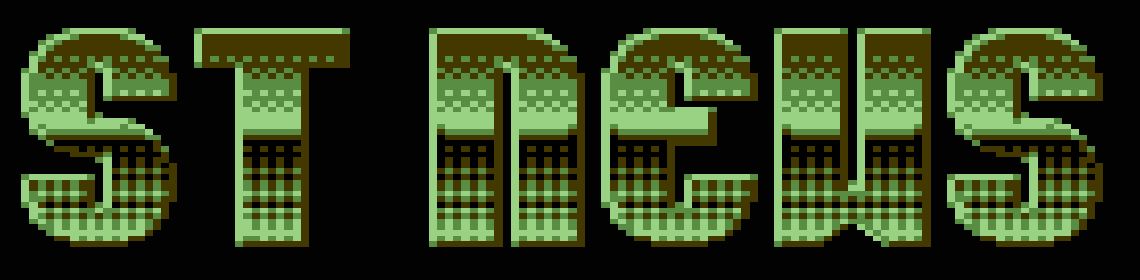Making your own JEM
TURN YOUR JOYSTICK INTO A JEM by Paul Kolenbrander
Firstly, JEM, what kind of an animal is that? Well sort of an
acronym standing for 'Joystick Emulating a Mouse'. And that is
exactly what I am going to show you how to do in this article.
Sure, there are this type of interfaces on the market. Something
like it is sold in Germany for DM 45,- and undoubtedly they are
sold in other countries as well. But the beauty of this little
design is that you can make it as expensive as you like, or even
better, as cheap as you like. It just depends on what you have
lying around doing nothing and what you want. For example, if you
have a joystick which you don't use then you can make a JEM of it
for less than one US$. Or you can make it into an interface that
allows you to plug in a joystick. This will cost about 10 US $.
Interested? Read on!
But what, I hear you ask, can we do with a joystick that acts like
a mouse? Well, quite a lot actually. A lot of games that work only
with a mouse, would play much easier with a joystick. Think about
Major Motion, I couldn't play it with a mouse, but now with my JEM
its easy and much more fun. And what about flight simulations and
such? Flight Simulator II is a superb program but I find it a bit
unrealistic to fly an aeroplane by mouse. A joystick is so much
more like the real thing. The same goes for Starglider and a lot
of other programs. Don't get me wrong, I'm not putting down a
mouse, on the contrary. But for some uses, like such mentioned
above, I think a joystick is the more logic choice.
Here is a schematic on how to adapt a joystick, If you own, like
me, a Quickshot II you can even adapt it to emulate both the left
and right mousebuttons. Most joysticks have only a single
firebutton, so then you can only emulate the left mousebutton. But
first take a look at the schematic.
optional
+-------------------------------------------+(---+
| | | mouse
| ground up | | button
+------------------+ +------------+ left / / right
| left \| right | | |
| T1 +----+ ---+----------+ | | |
| |b | | | down | | | |
| c/ \e | | -----------^-^-+ | |
++--+ +--^---+ +-----------+ | | | | |
| | |c1 +-----+ 1 2 3 4 5 | |
| | |+ | | o o o o o | |
| |r1 |r2 |r3 | o o o o | |
| +---+----+---+ | 6 7 8 9 | |
| +-----------------^-+ | | | | |
| T2 |b | +-^---^------- |
| c/ \e | | | |
+--+ +---------------+--------+ +--(--------+
Parts:
R1,R2 10 KOhm
R3 13 KOhm
C1 2.2 uF
T1,T2 BC308B
This same circuit can be used to build an interface, so you don't
have to adapt your joystick, because once you have adapted it, you
can only use it as a JEM and no longer as a joystick. Here follows
a diagram on how to construct the interface.
--------------
| ---------- |
| | ---- | |
| | | | | |
6 7 8 9 | i | JOYSTICK
o o o o | n | Extra parts needed:
o o o o o | t | - 9Pins Submini Male Chassis
1 2 3 4 5 | e | - 9Pins Submini Female plug with cable
| | | | | | r | - Small cabinet to house the circuit
\ \/ / | | f |
\/\/ | | a |
/\/\ | | c |
/ /\ \ | | e |
| | | | | | | |
1 2 3 4 5 | | |
o o o o o | | |
o o o o | | |
6 7 8 9 | | |
| | | | | |
| | ---- | |
| ---------- |
--------------
ATARI ST
You don't need to be an accomplished solderer to build this
circuit, you only have to be precise and check the circuit after
soldering. This circuit is designed so it works on the current
provided by the joystick port. Even if it is assembled wrongly, it
should not damage your Atari, because the only thing it is
supposed to do is oscillate the signal from the joystick to
produce a signal similar to that of a mouse. It might give strange
reactions though, but they are not permanent. Just switch your
system off and on. Good luck and enjoy your new JEM.
No responsability is taken by the author for any damages that
might be caused by the above circuits, although every precaution
has been taken and the circuit has been tested. Due to space
problems on this disk, it was not possible to draw a real
schematic on Degas Format. The author hopes that the schematic
included in this article is comprehensible. If you any problems
with this circuit, send your problem or question accompagnied by a
stamped self-addressed envelope (if you live outside Holland,
enclose sufficient International Answer Coupons, obtainable at
your local Post Office) to the address on the next page.
Bit Busters Inc.
Postbus 5295
NL-5603 BD EINDHOVEN
The Netherlands
Don't forget your own name and address!
Disclaimer
The text of the articles is identical to the originals like they appeared
in old ST NEWS issues. Please take into consideration that the author(s)
was (were) a lot younger and less responsible back then. So bad jokes,
bad English, youthful arrogance, insults, bravura, over-crediting and
tastelessness should be taken with at least a grain of salt. Any contact
and/or payment information, as well as deadlines/release dates of any
kind should be regarded as outdated. Due to the fact that these pages are
not actually contained in an Atari executable here, references to scroll
texts, featured demo screens and hidden articles may also be irrelevant.