Questions & Answers
QUESTIONS AND ANSWERS by Richard Karsmakers
This time, some more questions came in by the mail. There are
also some questions without any answers, so I hereby call upon
you to try to answer them!
How must I read in the directory of a disk from GfA Basic and
put it on a certain position on the screen, or maybe even in a
string (but NOT on disk!)?
Stefan Colombier, Bonn, West Germany
Dear Stefan, please refer to our GfA Basic tips & tricks article
in this issue of ST NEWS, in which you will see a listing written
by Paul Kolenbrander, who found out how this is done. Although
you'll have to do some work yourself, too, we think this will
make clear the principles of the technique used!
Richard Karsmakers & Paul Kolenbrander
I have a Brother Twinwriter 5 (model HR-35DD) printer attached to
my 1040 STF, and I don't seem to be able to use the accent egu
(´) above any letters. Instead, I get a vertical accent. This
character is present on the diasywheel Brougham 10, Dutch 32, but
I cannot print it from First Word Plus. It is located on the DEL
space of the IBM 8-bit code table ($7F hex). According to the
user manual, using ESC Z or 1B, $5A in the hex file, in the
printer configuration file should do the job. But it doesn't! I
would very much like to hear from someone who has solved this
problem, as I would like to deliver proper texts.
Ir. C.P.A. van de Wouw, Grubbenvorst, NL
Disclaimer
The text of the articles is identical to the originals like they appeared
in old ST NEWS issues. Please take into consideration that the author(s)
was (were) a lot younger and less responsible back then. So bad jokes,
bad English, youthful arrogance, insults, bravura, over-crediting and
tastelessness should be taken with at least a grain of salt. Any contact
and/or payment information, as well as deadlines/release dates of any
kind should be regarded as outdated. Due to the fact that these pages are
not actually contained in an Atari executable here, references to scroll
texts, featured demo screens and hidden articles may also be irrelevant.