ST Software News
Misery
You insist that the weight of the world
Should be on your shoulders
Misery
Thjere's so much more to life than what you see
My friend of misery
"My friend of misery" - Metallica
ST SOFTWARE NEWS
by Richard Karsmakers
As happened before, quite a while has passed between this and
the previous column of "ST Software News". Unfortunately, that
has also been a time in which I have not seen particularly many
games - let alone have I played them long enough to write
anything about. But there are a few utility programs.
But...
It is hot. Not extremely hot, but hot enough to make sure one is
sweating perpetually.
The sky is blue but no birds bother to sing. Probably they share
my opinion about the fact that it's too hot. Miranda has a
clogged nose - for the last week or so, without relent. I have a
headache, a partially clogged nose, and I can barely breathe. The
noise my lunges make could easily beat the shit out of the birds'
singing (if there were any that bothered to).
I am feeling very depressed. I feel as though the world is an
oppresive thing only designed for the sole purpose if bothering
me.
I find it impossible to understand that people actually like
this weather. If you move you start to sweat. If you lie still
for too long you get sunburned. If you breathe too much the
pollen wreak havoc in your lungs. Dogs pass by that have
slobbering tongues hanging from their senseless jaws. Girls wear
sunglasses so that you can't see their eyes, beautiful though
they may be.
I really hate this weather. My computer overheats quicker,
disabling me from as much as playing a game or doing some
wordprocessing to numb the experience of such a crap day.
The ceiling radiates a malicious heat. The windows feel hot to
the touch. Sweat pours down my back in ever increasing
quantities. My breath rasps through my windpipe. Climbing a small
flight of stairs causes my lungs to signal my body to rest.
Neglecting this signal causes the world to swirl before my
vision.
At night, I feel as though the sky plunges down on me to make my
life (and breathing) harder. The winds refuses to blow through
windows wide open. I've slept terribly tonight because my nose
was clogged with hayfever, my eyes were itchy (almost sore) and I
could barely breathe - the noise made by my own lungs made me
wake up many times.
I got up at six this morning, trying to get some truly fresh air
outside, where it was still raining slightly as a remainder of
the night's thunder storm. I had never felt so shit in my life
before, and I sincerely hope I never will again. I almost got a
fit of panic when I realised I couldn't breathe easily. Sweat
poured down my forehead - I wasn't ready to die just now! The
walls seemed to be closing in on me, and even the umbrella I
carried in the rain seemed threatening to steal my breath away.
But what am I here writing about how shit I feel?!
Just a second. I am going to slam some Metallica on the CD
player and get going in a severe way!
1st Word Plus 3.20TT
A new version of the industry standard word processing package,
"1st Word Plus", has arrived. The latest previous version was
3.15, of which I reported extensively in ST NEWS Volume 5
Issue 2.
Please note, before you read on, that GST have sent me a Beta
version of this product. So there may yet be more changes, and
the changes mentioned here may be enhanced in the finished
version.
Below you will find an edited version of the READ.ME file I
found on the 3.20TT preview disk.
1. The program is now compatible with the 640x480 screen mode of
the TT.
You will find that the Snapshot utility works with the TT in
medium resolution. Degasnap will not work in the TT screen
modes. However, it will work on the TT in the ST screen modes.
2. An additional option in the Layout menu allows you to choose a
flashing or constant cursor.
3. Where possible footnotes will be printed in single line
spacing beneath one-and-a-half line spaced text. This feature
is only available for printers that support the ability to
change the distance moved when performing a line-feed.
4. If the computer runs out of memory when a block of text is
cut, copied or moved, 1st Word Plus will use a temporary
file on disk.
5. The clipboard contents are left intact when you exit from the
program.
6. You can now load the program by double-clicking on the
document file icon after setting up 1st Word Plus using the
Install Application option in the Desktop Options menu
(available on most newer Atari systems).
7. Users of replacement desktop environments such as NeoDesk can
use pathnames up to 256 characters long.
8. The hyphenation dialogue now has two sets of arrows. The
single arrows move the hyphenation point one character to the
left or right. The double arrows make use of hyphenation rules
to select the next hyphenation point on the left or right. The
appropriate arrow on the hyphenation dialogue will be greyed
out and become inactive when no further hyphenation points are
available in that direction.
9. The speed of scrolling has been improved.
Further, there is now one more default file in the "1st Word
Plus" directory. It's an ASCII file called "WORDPLUS.HYX", and
"HYX" stands for "HYphenation eXceptions". In this file it is
possible to list words that are exceptions to the hyphenation
rules implied in the "1st Word Plus" hyphenation algorithm
(putting the hyphens in them where they should), as well as words
that should not be hyphenated at all.
This files is loaded at the first appareance of the hyphenation
dialog box, for example during the re-formatting or typing of a
document.
If you ask me, version 3.20TT is a significant increase - much
more than the changes of 3.14 to 3.15 anyway. I am not sure
whether it's actually available already (all I know it that I
have been working with it since the beginning of this year - eat
your heart out!).
Remark: I know I am a sod sometimes. You have to forgive me.
Awesome
Well, I really would very much like to be short about this: It
is an entirely non-awesome game that comes on three disks (four
if you've got a single-sided disk drive), is very un-original,
has a £25 price tag, and is generally quite bad.
One can see that this game has been designed and programmed on
the Amiga first, for the graphics have been crudely converted
which has made sure that the graphics are very bleak (but in a
dark way...er....er..).
"Awesome" is principally several games in one: A "Megaroids"
clone, a "Space Harrier" clone, a "Space Pilot" clone and a
"Pandora" clone. Although the latter two feature parallax
scrolling (which is only optical and succeeds in slowing down the
game a lot), each and every one of these clones are less than the
originals (quite much so).
Psygnosis have done "Lemmings". Psygnosis have done "Awesome".
The difference is bigger than that between the sun and a black
hole (respectively).
"Awesome" deserves something in the region of a rating of 2.
Photon Storm
Yo yo yo! Stefan on the keyz here!
Yeah, another Minter game.
I booted it up, expecting a ruthless megablast, with hundreds of
sheep, camels, and llamas flying around. Flashing screen colors
and intense sound effects, enough to make you foam around the
mouth after a while.
But this one is a bit different from the usual Minter stuff.
First of all, there is no Llama or other beasty to be found in
this game. Also, it is a bit less frantic and insane as the other
games, and whether or not this is good, I leave unspoken.
You control a ship that sits in the middle of the screen while
the universe plus all that is in it moves around it. Now this is
easier said than done considering the fact that it is mouse
controlled and that you fire with the left button, rotate the
ship by moving the target with the mouse (the target rotates
around your ship), and pressing the right button when I has
reached the direction in which you want to move. Very confusing
at first, and very hard to get used to. I have to say that quick
reaction is impossible this way, but if you keep the right button
depressed all the time, you can move pretty quickly, losing the
ability to face one direction and fire in another.
Now you have to fly around and collect orbs, while shooting the
various nasties that have one goal and that is to destroy you.
You are guided by a somewhat confusing scanner (it changes scale
all the time) and important objects are projected on the
playfield.
I don't know about this game, it misses the playability of the
other Minter games and it is hard to get a grip on it, most of
the time you just fly around aimlessly, shooting things and
getting killed by the many flying bullets and stuff.
I hate to say this, but this is one of the very few games by
Minter I just can't get in to. Too bad.
Thank you Mr. Master editor.
Neodesk 3.02
The US company Gribnif software recently released a program that
allows registered users of "Neodesk" to patch their version 3.01
to 3.02.
Well, what are the changes?
o Performing a "Show Information..." on a folder in the Icon
Editor will no longer cause a crash.
o The corner clock will work correctly if a Moniterm/Viking
monitor is connected without an SM124 (Atari Monochrome
Monitor).
o The "original name" of a file during a name conflict can now be
safely renamed.
o The printer queue will correctly perform a form feed between
files, if the option is selected.
o The counter of how many files and folders are still waiting to
be copied is correctly updated when copying into the File
Clipboard™.
o Partitions with sector sizes greater than 1024 bytes are now
handled correctly (usually seen as hard disk partitions larger
than 32 megs).
o MetaDOS™ devices and other non-standard GEMDOS driver letters
are now handled correctly (without the "TOS -1" error
messages).
o Batch files are now correctly treated as Active Icons™.
o Fixed a minor bug in the "shel_" calls for TOS 1.4 and above.
o Fixed a problem that could cause a crash when using programs
that use "shel_write" extensively (such as Easy-Draw &
OutPrint).
o The trap #1 handler has been modified to be compatible with the
illegal way that ZoomRacks™ does its GEMDOS calls.
o Neoload will correctly detect the TOS 2.0x and 3.0x desktops.
o Changes in the interrupt code solve problems with ProText™,
ProData™, CodeKeys™, and Hardcopy (included with Calamus™).
However, newer versions of ProData™, ProText™, and CodeKeys™
also solve this problem with NeoDesk 3.01.
o Another minor change in the interrupt code allows HotSaver™ to
work without problems (not sure why).
o Changed part of the "shel_" code to prevent a problem that
developed when using MultiDesk with programs that made
extensive use of the "shel_write" calls (from within NeoDesk).
o The icon editor will read any bit images contained within a
resource file, not just icons.
o "Create .NIC File..." now opens a window to a new .NIC file.
o Pressing the [Control] key while single clicking on an icon in
the Icon Editor will allow you to change its template.
o New "Save .NIC File" entry in the Icon Editor saves the topmost
window, if it is a NIC file.
o Minor changes allow the new NeoDesk Accessories "Call NeoDesk"
and "Item Chooser" to work.
o Special support in Neoload for MultiDesk will make sure that
MultiDesk has finished loading all of its accessories before
loading NeoDesk.
Superboot 7.0
Somewhere in the middle of last year, "Superboot" version 6.0
was released. It has taken up to January of this year for version
7.0 to be released, and it has taken up to the day before the ST
NEWS lustrum issue date for it to arrive at my place. Mr. Moore
(the author) has been known to be faster...
Well, let's get down to saying what it improved.
Not much, actually. Some buzzers and bells have been added that
allow the playing of digitized sound effects during the display
of a welcome screen (if any is selected). Unfortunately, the
picture display rout still doesn't convert between resolutions.
Some minor bugs have been removed, and that's about it.
New in the "Superboot" package is the fact that some 'helpful
tools' are supplied that may make working with the program
easier. These are for example "PicSwitch" and "DigiEdit"
(programs for the conversion of various picture-and digisound-
format data respectively).
"Superboot" version 7.0 is no major increase over the previous
version. An option to have a RAMdisk program renamed during
booting (which is handy if the filename specified the RAMdisk
size, like RAM720E.PRG) is still not implemented, even though I
wrote to the author with this request.
RBI Baseball 2
Domark recently brought out the sequel to "RBI Baseball", called
"RBI Baseball 2" (it's hard not to be stunned out of your wits by
such a name for a sequel). Anyway, when I booted the program I
sensed it would be yet another one of those bulky baseball
programs that only Americans seem to get off on. I am glad a was
mistaken.
Although "RBI 2" is still quite bulky, it is very well designed
and quite playable - even enjoyable if you like baseball. It's
graphically quite impressive, starting right off with the
selection menu.
As you prepare to bat (or throw), you find a view from behind
the catcher (i.e. the usual view). When one base or more are
occupied, however, you will also see the players that stand
there. This gives some realism and make the game better than the
rest. Then you hit. At the instant you hit a ball, the viewpoint
changes to one from above the field. You see the ball fly, and
players run towards the ball. Four umpires stand around telling
you "safe" or "out". The ball throws up a bit of dust when it
hits the ground, and the players stand around like they would in
reality (nervously hitting their gloves). There's even
cheerleaders hopping around. Very nice! Only the scrolling in
this view is way below average.
When something happens (like "out", "safe", "ball", "strike",
"home run", "walk", "foul", etc.), the score board is displayed
which allows you to witness a very nice bit of animation. I like
this bit a lot. It looks well taken care of, even though each and
every animation has to be loaded before it is displayed. This
slows the game down only by a couple of seconds, though.
The game is finished off by matching digital speech (the intro
contained digital music as well). It's not the kind of game you'd
be playing as much as "Gods" or "Lemmings", but surely one of the
better baseball games around. I suppose a rating of 7.5 would be
fair.
Universal Item Selector III v. 3.3
Finally, a new version of the infamous "Universal Item Selector
III" has arrived! Although this version is still not quite
perfect, it is yet another leap closer to what would be anyone's
file selector dream.
For those who do not know this program, please refer to a review
of version 3.1 we did in ST NEWS Volume 5 Issue 2. I will only
limit myself to summing up some of the changes in the program
here.
First, several keyboard shortcuts have been added. Some of them
were already present in 3.1, but several new ones have been
added. A list:
ALT-A Select drive A
ALT-B Select drive B
..... ...... (etc.)
(depending on how many you have, up to Z)
CURSOR UP/DOWN Scroll up/down through the directory
SHIFTED CRSR U/D Page up/down through the directory
CONTROL Holding this down, you can select files
CTRL-C Activate the copy option
CTRL-D Sort by date
CTRL-M Activate the move option
CTRL-N Sort by name
CTRL-O No sort
CTRL-P Activate the display/show option
CTRL-R Activate the rename option
CTRL-S Sort by size
CTRL-T Sort by type
CTRL-X Activate the delete option
CTRL-~ Activate the multiple attribute change option
F1 Select default path #1
.. ...
F10 Select default path #10
CTRL-ALT-F1 Define default path #1
... ...
CTRL-ALT-F10 Define default path #10
So far the keyboard shortcuts. There have been several other
improvements over version 3.1, however. The program is now, for
example, fully MEGA STE and TT compatible with regard to
different sreen sizes (TT cannot be booted from AUTO folder,
however). Also, it is now compatible with Codehead's CodeKeys and
other keyboard macro programs, METADOS support has been added
(i.e. partitions up to Z, in three rows), there is support of the
"DC Desktop" shower routines to use with the 'P' option, it
supports the Atari Cookie Jar format, the dialog box can be
vertically resized (allowing it to be made bigger!), you can now
select the copy/delete/rename/move options without having to drag
selected files to them, and there are supposed to be 28 user-
definable file extensions selectable (although I couldn't find
this, and I looked hard!).
The only wish that I personally have left is that it should
remember its slider positions for a number of paths, which it
doesn't. It should also remember the current path for each
partition, which it now only does for two at a time.
One thing, however, is certain: Version 3.3 is damn near
perfect. Get the update or, if you haven't got it at all, get the
program!
Sorry for the small amount of stuff done in this column in this
issue. Next time, we hope to get more. Unfortunately, we do not
receive a lot nowadays so that we have to be happy with the
things we get to see besides the stuff we buy...
Disclaimer
The text of the articles is identical to the originals like they appeared
in old ST NEWS issues. Please take into consideration that the author(s)
was (were) a lot younger and less responsible back then. So bad jokes,
bad English, youthful arrogance, insults, bravura, over-crediting and
tastelessness should be taken with at least a grain of salt. Any contact
and/or payment information, as well as deadlines/release dates of any
kind should be regarded as outdated. Due to the fact that these pages are
not actually contained in an Atari executable here, references to scroll
texts, featured demo screens and hidden articles may also be irrelevant.