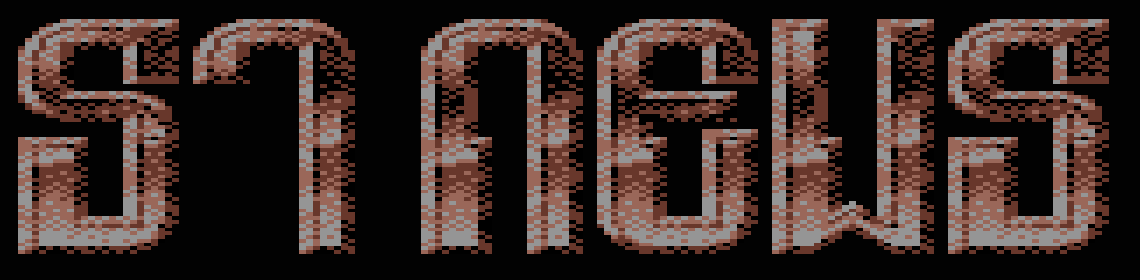Chameleon
"O my marmoreal month of May
Twice-twisting, trembling in my tree
When will you wend your way away
At dismal dawning, or at twenty-five past three?"
A rather typical poetaster by Roddie Smoothe-Lewis
(Taken from the Superior Person's Book of Words by Peter Bowler)
SOFTWARE REVIEW (AND MORE): "CHAMELEON" BY K. ISAKOVICS
by Richard Karsmakers
In this issue's PROGRAMS folder, we have yet again been able to
offer you some goodies. One of those is a very neat accessory
that allows you to load/unload other accessories. It's small. It
works. It's useful. It's called "Chameleon".
Everybody surely knows that accessories are booted from the root
directory of one's boot drive/partition. One can only have a
maximum of six of them installed at any time.
Each time you want another accessory to be installed, you have
to rename it to have an extension of .ACC, make sure you get rid
of possible other ones that may be too many then (e.g. by
renaming them to .ACX), and reboot your system. And we're not
even talking about people that actually program these
accessories.
This really is a bit too much work, don't you agree? Wouldn't it
be handy if you could load accessories much in the way you would
load a standard program, at any time you want?
Karsten Isakovics must have thought the same, for he wrote
"Chameleon" for exactly this purpose.
Chameleon
All you have to do is copy "Chameleon" on your boot drive or
partition, and you're ready for it all. During booting,
"Chameleon" already installs a default accessory - which is the
control panel CONTROL.ACX (do note that the name should not end
on .ACC, because it would then get loaded normally anyway).
When your system has finished booting, pulling down the leftmost
menu bar will reveal the Control Panel. As it is loaded from
within "Chameleon", it will be marked with a special character in
front of it.
Selecting it will reveal the control panel, just like it would
normally.
WAR!
WAR - hey mother, do you want war, hey mother?
WAR - murdered love, aggression, war brutality
WAR - black, white, red, yellow mother do you want the war?
WAR - unborn love, aggression, war, malevolence, war
WAR - in your country, atomic killers in your country
WAR - arms and weapons are the ones, who killed your father in
the second world WAR
WAR - in the Third Reich or Vietnam, pain's still the
consequence
WAR - made 'em die in Iraq, Iran and Hiroshima - War!
Sorry for that, folx, but I just slammed some Vendetta in the CD
playback device labelled Pioneer that stands proudly poised not
too far away from my computer.
Where was I?
Ah. Control Panel was on the screen.
But now you suddenly decide that you no longer want the control
panel. All you need to do is keeping Left Shift and Alternate
pressed, and then selecting it again.
Crikey! The Control Panel is gone!
Pulling down the menu bar again will reveal the word
"Chamaeleon", which is the actual "Chameleon" accessory.
Selecting that will cause a fileselector to appear on the screen
from which you can select another accessory to be loaded now.
Select. Wait. The accessory will be activated.
That's all there is to it.
Brain damage!
Brain damage!
Hu!
Really, "Chameleon" is extremely simple to use, and you have
just read all you need to know to use it successfully.
There is, however, more to the program than meets the eye.
You can call me anarchist - call me what you want
The key combination used for the unloading as well as the one
that makes sure a freshly loaded accessory is not actually
displayed/activated immediately, can be configured by the user
using a disk editor. The name of the default accessory to be
loaded can also be edited this way. A document file that comes
with the accessory (which is also present in the PROGRAMS folder)
explains all this thoroughly.
Installation for "Gemini" users is also explained.
Imperfection, slow reaction, to demolition course
An appearance of constructive misunderstanding
All in all, "Chameleon" is a very handy, small and powerful
accessory that nobody should be without. Why not slam two copies
of the program in your root? Then, you will always have all the
accessories you need virtually directly as your disposal.
Problems
When unloading accessories (i.e. when removing them from memory
again), "Chameleon" can only do its best - which is not enough
for accessories that bend system vectors without using the XBRA
protocol. There is no way around this, however, and I live with
it myself and rarely encounter this problem.
Also, "Chameleon" does not flawlessly work together with
accessories that want to have a counterpart in the AUTO folder -
like "ST Lock" that is reviewed elsewhere in this issue of ST
NEWS. This is very logical, of course, as "Chameleon" can't
possibly know that the accessory it wants to load needs an AUTO
folder program as well and therefore can't let it function
properly (it is not designed to find AUTO folder stuff anyway).
We hope that you love - as I, as we do
We hope that you love - as I, as we do
We hope that you love - as I, as we do
We hope that you love - as I, as we do
We hope that you love - adore
Well, so far this (relatively) spiffin' thingy about
"Chameleon". I suggest you go and have a look at it yourself.
It's only one folder away.
Disclaimer
The text of the articles is identical to the originals like they appeared
in old ST NEWS issues. Please take into consideration that the author(s)
was (were) a lot younger and less responsible back then. So bad jokes,
bad English, youthful arrogance, insults, bravura, over-crediting and
tastelessness should be taken with at least a grain of salt. Any contact
and/or payment information, as well as deadlines/release dates of any
kind should be regarded as outdated. Due to the fact that these pages are
not actually contained in an Atari executable here, references to scroll
texts, featured demo screens and hidden articles may also be irrelevant.