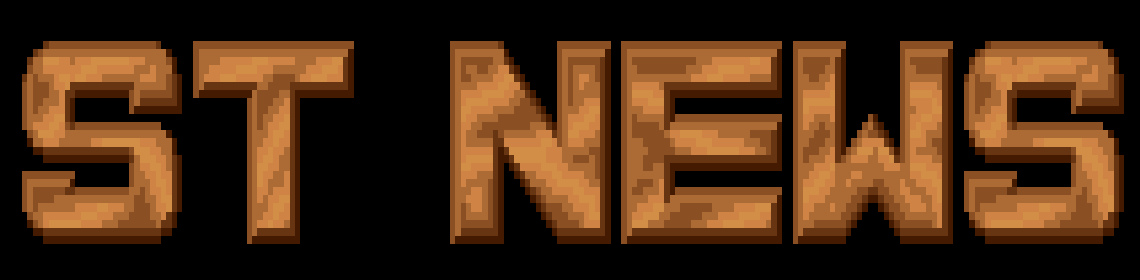Formula One Grand Prix
"I hate to advocate drugs, alcohol or insanity to anyone... but
they've always worked for me."
Attributed to Jim Morrison of The Doors
SOFTWARE REVIEW: FORMULA ONE GRAND PRIX BY MICROPROSE
by Richard Karsmakers
A review for "Formula One Grand Prix" by the chaps who did this
issue's "Perverts Monthly" was also submitted, but by that time I
had already bought the game and I wanted to do it myself. Sorry
for that, chaps. I am sure another opportunity at a software
review will come (OO-er!) soon.
This review is a bit late, I know. This is a shame as the game
might already no longer be on the shelves and therefore hard to
acquire. This is no shame as the game might in the mean time have
been released as a budget title. Software companies tend to
release expensive games at half the price (or less) about half a
year later to get some extra mileage from their material. I can't
blame them, really.
But I digress (as indeed I tend to do so often).
Somewhere in 1989 Microprose released the game "Stunt Car Racer"
by Geoff Crammond. I never quite understood what people found so
exciting about it - after all you were basically just driving in
circles with one opponent or something like that. OK, the ramps
livened things up a bit but that doesn't all of a sudden make a
game like that appeal to me. I never got a review sample of it so
I have kept my opinions about it to a minumum and, indeed, you
won't hear me about it again.
What "Stunt Car Racer" lacked was masses of opponents. It also
lacked speed, and background scenery. All these things are now
available aplenty in Microprose's already near-legendary car
racing game, "Formula One Grand Prix".
All previous 'serious' car racing games have gone wrong so far,
with the exception of "Indy 500" maybe that was never available
on our beloved ST. They either had only one track to race on
("Super Monaco Grand Prix"), only very little (or no) scenery
(all of 'em), rough bitmap graphics that jerked by (like the
ones in "Outrun" and "Chase HQ") or they were utterly ineptly
and totally crappily converted, boring and barely playable ("Hard
Driving" and "Race Driving"). Never did you really get the
atmosphere going, never did you really actually see something on
your computer screen that matched the real thing. When you were
racing at Monaco, for example, you had to imagine the tunnel, the
buildings, the yachts and all the other things that make that
particular circuit so interesting to watch on the tele.
Needless to say, "Formula One Grand Prix" does right what all
other racing games should have done right a very long time ago
indeed. Using rather fast vector graphics routines it does not
merely display the actual road and the occasional curbstone or
two, but it also displays bridges, houses and other buildings.
Indeed, it also has the Monaco tunnel (and, YES!, a yacht!), full
height differences (sometimes allowing a massive view of hundreds
of metres further down the circuit), huge audience stands, fully
equipped pits and, yes, even the occasional tire tracks and
circuit officials waving appropriately coloured flags when
needed.
Game packaging
Well, let's first get back to basics before I start to write
more in-depth about the game's goings-on.
The game comes on four disks, of which the first one is entirely
dedicated to a very stylish and impressive introduction sequence
indeed. Although such is not mentioned in the manual, you can
afterwards skip disk 1 and boot with disk 2 instead. After a
while of loading you will have to type in a word from the manual
(I hate that sort of copy protection for it disables me from
simply storing the game packaging and manual in another room or
something, but this disadvantage is amply made up by the quality
of the game itself). Apart from the disks, the packaging further
includes a rather extensive and well-illustrated manual (over 160
pages), a technical manual and an extremely handy key-reference
chart.
Once you have loaded you will enter the actual game. You can opt
for a "QUICK RACE" (hardly interesting) and "MAIN MENU" (which is
a lot more interesting, for sure).
The Main Menu
The main menu allows you to select such varying options as
"championship season" (racing on all the world's circuits in
sequence), "set up" (determine all racing characteristics),
"practice any circuit", "non-championship grand prix race" (no
mere practising but the whole stuff with lap times and
opponents, the whole lot), "select driver/team" (this also allows
you to specify all the teams' parameters, and select who you want
to be), "load/save game" and "game options" (enables you to
specify various other options).
Set Up
By default you will race with various driving aids. In
principle, all you will then have to do is controlling the
direction in which your car goes. Braking will be done
automatically, as will be the gear changes. When your car spins
it will be corrected automatically back to the right direction,
you will be indestructible and an ideal line for you to drive on
will be dotted on the circuit surface. With the "Set Up" option
you can switch the above driving aids off/on. Once you decide to
attempt to change gears yourself, you can have an alternative
display of suggested gear. The higher the level on which you race
(ace, pro, semi-pro, amateur or rookie), the less help will be
available. On 'ace' level you will have none at all.
Race distance, qualification period and the distribution of
opponent performance can also be specified here. In the beginning
you'd probably prefer quite short qualification times and 10% of
the official Grand Prix distance to be raced. Once you're an
expert (i.e. playing on ace level) you might want to try doing
the full 100% distance (60 or more laps, depending on the
individual circuits), which can be very tireing indeed (not to
mention what it can do to your joystick - I have reason to
believe the game already cost me one joystick and I never did get
down to doing more than 10% of the real amount of laps before
that).
Select driver/team
This is the screen where you can select who to play. By default
the team and driver names will be only very loosely attached to
the real stuff, but the manual contains all information required
to change all the names to the real thing, which increases the
atmosphere significantly (you can race against Alain Prost, Nigel
Mansell, Ayrton Senna, the whole lot - or indeed be one of them).
I suppose copyright rules prevented the designers to use the real
names by default.
Multiple players can be selected, who will all be able to race
in the same race sort-of pseudo-simultaneously (explanation
later).
An interesting detail is that the team colours of the real thing
correspond with those on the screen. You will even see, when your
car gets very close to an opponent's, that the helmet colours
match!
It will, by the way, be handy to use the "save game" option to
save the team data after you've changed all the team/driver
names - otherwise the default ones (which are quite naff) will be
used.
Non-Championship Grand Prix Race
After having selected your team and driver you will want to get
down to racing. Practising any circuit is far too naff for it
does not include opponents. What you want is to pick any of the
world's official international circuits and get to race on it -
and that is precisely what this option allows.
You get a menu where you can select any of the official Grand
Prix circuits. Of course, the first one I tried was Monaco -
visually the most impressive of the tracks even though some of
the others are rather staggering, too. Monaco, apart from huge
buildings along the track, has the famous tunnel, a yacht in the
harbour and rather spectacular changes of height.
First you get a bitmap bird's-eye view of the entire track. You
can select additional information to be displayed and all that.
It's a nice touch that shows a lot of research went into the
game. But it's nothing compared with what you'll get later.
Anyway, you swap a disk and moments later you enter a submenu
where you can select to "practise", "qualify" or "race".
Practising is nice to get to grips with the circuit - to find
out where you have to hit the curbs, where you can overtake other
cars and more such things. Qualification is important if you're
not content with starting at the last (i.e. worst) position on
the starting grid. Qualifying starts and ends in the pits (with
multiple players, you can switch who has to qualify there). When
you do an official race, you immediately get in the cockpit of
your Formula One car at the starting grid.
And then everything's up to you, really.
Grand Prix Championship Season
The main difference with going down to a single Grand Prix
championship race is that all races at the world's circuits are
linked together with in-between sequences involving points earned
and the world championship table. It is still possible to drive
only 10% of real Grand Prix distances (which was what I did my
first time 'round), but the real thing would really need 100% to
be specified here. Each Grand Prix can be preceded by practise-
and/or qualification races.
Car Controls
The current car (see "Multiple Players", below) can be
controlled either with joystick or keyboard. Although I think
joystick play is both intuitive and responsive, the inclusion of
a keyboard option might make the game more appealing to non-
joystick-affectionados. Gear changes can be made fairly rapidly -
gear up is done by fire + forward, whilst gear down is done by
pressing fire when not moving forward. It's easy to switch down
gears when heading into a corner that way.
By default, as mentioned above, you have all sorts of help when
racing. This may sound as if it's taking the fun out of the game,
but it's a prerequisite to actually get into the game in the
first place. Only when you're quite adept at controlling your car
you should gradually switch off the driving aids, one at a time.
First you could try switching off the brakes, and do the gears
yourself once you've got braking right.
The circuits
Apart from the entire Grand Prix circus atmosphere that is
faithfully captured and conveyed, the actual circuits are
reproduced in such incredible detail that you get absorbed by the
sheer realism of it all. Mexico has the dome, Spain has the silly
buildings along the side, Hockenheim lets you drive through
forested areas and, as I said, Monaco has the harbour and tunnel.
Each circuit has its own peculiarities, and everything is
reproduced as faithfully as possible. If you're familiar with
Formula One racing on TV you will actually recognize the tracks -
and, in case the game leads you to watch the television events,
you will also get instant recognition. Even the pitstops are on
the right side of the track and the bridges, the hills and all
sort of height differences are like the real thing. Everything.
It would take half the contents of ST NEWS to tell you every
detail or other nifty bit that the programmer(s?) put into the
game. Even hard bits like different tires (wets, slicks) and
slipstreaming are implemented. The cars are detailed quite
meticulously. You can change gear ratios. Even the lap times of
the game circuits coincide with the actual lap records on the
real-life circuits. It's all there. It's pretty damn near
perfect.
Camera views
A really exciting feature of the game is the possibility to
follow a Grand Prix race from multiple camera angles. For
starters you can press SPACE at any moment during the game
(except when in the pits) and you will be able to replay the last
half minute or so of all action that went on. You can position
the camera on the track (as would be the case with a television
coverage), behind any car looking forward, or in front of any car
looking backward. You can replay that last half minute (well,
OK, 20 seconds) with a viewpoint from any car you want, and as
many times as you want. Overtaking can be studied, and crashes
can be repeated as often as you want (including the bits flying
off). The car on which you want to focus can be selected by the
up-and down arrow keys (which select the next/previous car in
line respectively). Especially when you're being haunted by a
good opponent it can be really exciting to check how he's trying
to overtake you by position to camera in front of your own car,
looking back.
During play, camera angle and focus car can also be changed -
but controlling your own car will be difficult if it isn't
visible or if you're looking at it from the front looking back.
If you have selected no player at all - i.e. if the computer has
control of all cars - you can use the trackside camera views to
emulate you watching the Grand Prix on television. You can put
focus on one car and as it goes out of view of camera A it will
automatically switch to camera B that will then pick it up, etc.
Of course you can also use all other camera options, as well as
looking at what any given driver would see from the cockpit his
car.
These camera modi make the game even a lot more appealing,
although a more freely definable camera angle (where altitude
could be varied, up to a bird's-eye view of the (entire?) track
if possible) would have been even more brilliant.
Multiple Players
Up to 35 players can practise simultaneously. The multiple-
player mode is different from that of all other racing games
insofar that in the case of 6 players, for example, each player
would actually be in control of his car for 1/6th of a race. When
an opponent is in control of the joystick, the computer takes
control of all cars but the one that is currently being driven.
In practise this works out very satisfactorily, even though
(especially at low levels) the computer-controlled vehicles tend
to be better at corners and overtaking than the avarage human.
Only the best 26 players will be able to actually compete, by the
way, as the Grand Prix rules only allow that many cars on the
circuit.
With the "game options" button in the main menu you can select
the number of times that one individual will be allowed to
control his car during one race. A large amount of competitors
who each need to have several turns will of course be impossible
when racing only 10% of a true Grand Prix.
Disk Swapping
The game comes on four disks, but only the last three are
necessary. Once you've loaded the entire game you only need disks
3 and 4 (4 has the tracks data, 3 the rest). If you've switched
"animations" to on you will need disk 2 after every finished
Grand Prix race (it will show a man uncorking a champagne
bottle). Once you get bored of the animations, simply turn them
off and the game will only use disks 3 and 4. Disk swapping is
thus kept to a manageable minimum that hardly irritates. I've
seen many games on only two disks that drive you up the wall (let
alone games with even more disks, like "Operation Wolf",
"Operation Thunderbolt" and "Midwinter II"). In the case of
"Formula One Grand Prix" it does not destroy anything of the
game's appeal.
Save Game
You can save and load your game. You can do this with parts of
the game (such as the driver and team specs), but when you're
between Grand Prix races when doing an entire championship season
you can also load and save your entire game there. You need a
blank disk to save your games. Several different games and
settings can be saved onto one disk. Saving/loading a Grand Prix
championship season game will also save/load the driver/team
specifations and record lap times.
One of the few minus points about this game is the fact that the
game options (such as "fast windows on/off" and "display distance
in km/miles") cannot be saved in a similar manner - indeed, not
at all.
Concluding
As far as simulations go, "Formula One Grand Prix" is certainly
the best in the field of racing. Microprose's excellent name in
the field of simulation software has once more proven to be
highly justified. I've heard people say "Vrroom" (which I don't
know) has better sound, but nobody so far (nobody of the people I
know and nobody of the reviewing computer press) has ever
mentioned another program topping "Formula One Grand Prix" on all
other qualification levels. It's the best racing game ever. As
far as atmosphere goes, I even think it beats the arcade version
of "Winning Run", even though the latter is of course a bit
faster. Even the pure simulation element (gear ratios, tyre
types, that sort of stuff) is present in a most satisfactory way.
So far the only racing games I truly and lastingly liked were
"Pitstop II" on the Commodore 64 and "Super Sprint" on the ST. I
will now play these games a good deal less.
I hope that a Falcon version of this game may appear soon - with
possibly even smoother vector graphics. Possible the ST version
will work on it already, with faster screen redraws. The ST
version is already pretty quick, but when several cars and a
couple of intricate sceneric shapes need to be drawn the whole
thing does slow down a bit (the game allows the scenery to be
switched off, though). This slowing down does not affect
playability, I am glad to say, and you usually don't even notice
it, especially if you're in the heat of a Grand Prix yourself.
If Microprose ever do a sequel to this, however, I wouldn't mind
MIDI-computer-to-computer multiple-players-simultaneously link-
up, more flexible camera positions (like I seem to recall "Indy
500" has) and extra circuits (like Zandvoort, the Netherlands).
Game rating:
Name: Formula One Grand Prix
Company: Microprose
Programmer: Geoff Crammond (+ others, surely!)
Graphics: 8
Sound: 7.5
Playability: 9.5
Hookability: 9.5
Value for money: 8
Overall rating: 9.5
Price: £34.99
Hardware: Colour monitor, joystick advised
Remarks: Amazing, brilliant and atmospheric.
It's a shame it's so expensive but
even so it's worth every penny!
If you're poor, pray for a budget
re-release at 15 quid or so less...
In case you want to get hold of this wonderful program, it might
not be too bad an idea to contact Microprose at the address
below. Unfortunately I cannot actually thank them for sending me
a review sample - I had to buy the flippin' game myself (thank
Whatever Divinity that it was worth it)!
In Holland the game's available (or at least was available
around the time when I got it) through Computer Collectief in
Amsterdam.
Microprose Software
Unit 1
Hampton Road Industrial Estate
Tetbury
Gloucestershire GL8 8DA
England
Tel. 0666-504326
Disclaimer
The text of the articles is identical to the originals like they appeared
in old ST NEWS issues. Please take into consideration that the author(s)
was (were) a lot younger and less responsible back then. So bad jokes,
bad English, youthful arrogance, insults, bravura, over-crediting and
tastelessness should be taken with at least a grain of salt. Any contact
and/or payment information, as well as deadlines/release dates of any
kind should be regarded as outdated. Due to the fact that these pages are
not actually contained in an Atari executable here, references to scroll
texts, featured demo screens and hidden articles may also be irrelevant.