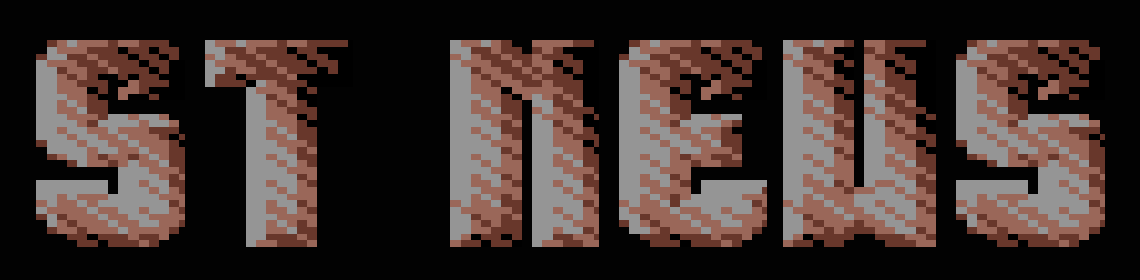Rainbow II Multimedia
"Microsoft is not the answer. Microsoft is the question. 'No!'
is the answer."
Dr. Zweistein
FALCON SOFTWARE REVIEW: RAINBOW II - MULTIMEDIA
by Richard Karsmakers
The Swedish company Addiction Software have recently released
the upgrade of their excellent standard-setting Falcon-only
drawing package "Rainbow". Now adding to the excellence of their
drawing program the ability to handle editing of sound, sprites
and slideshows (and it even has a small game), it is called
"Rainbow II - Multimedia". It has been delayed a bit (originally
planned for late 1994, I recall), but I can assure you it's been
worth the wait (now where have we heard that before?).
Rainbow II - Multimedia
Basically, "Rainbow II - Multimedia" is the same old "Rainbow"
with a lot of bits added and full compatibility between the
studios. The earlier version already had a Photo Studio but now
there are a Sprite Studio (allowing for animations to be made), a
Slideshow Studio (allowing for picture shows with animation and
sound to be made), a Sound Studio (to record and edit digital
sound via the Falcon's microphone socket) and even a game (a
version of "Land Mine" that came with your Falcon) that have been
added.
It's written in 100% pure assembler, resulting in maximum speed
with no nonsense. It works with any OS you run it under - it just
freezes the rest of the system. Upon exit it returns everything
back like it was. The only problem you could run in to is a lack
of work memory within "Rainbow" if you run the program in a
boosted resolution with "Geneva" and rather a few installed
accessories and AUTO folder programs (such as I tried on my 4 Mb
machine).
The Interface
"Rainbow" still uses an interface bigger than the screen,
scrolling as the mouse comes too close to any of the edges. For
those who don't like that perpetual scrolling it can be "locked"
in a specific place (by pressing [ALTERNATE] or [SPACE]). The
entire user interface has manifold buttons and dialogs that are
located at the sides of a kindof window through which you see
(part of) the picture that is currently in memory. These can be
positioned anywhere where you want, and the configuration saved
for each individual studio. The total workspace can be redefined
from 384 x 280 (which is the default size) to 384 x 1120 or 768 x
560, for example. This allows for huge pictures to be comfortably
edited.
Everything works with the mouse, though it's also possible to
add a graphics tablet for our input (with which I suspect most of
the sample pictures were made <grin>). Conventions for use are
very much the same in all the studios.
The Picture Studio
There are several ways to select colours. You can pick them from
the picture, you can pick them from one of 10 pre-defined
palettes or you can select them directly by determines the
amounts of Red, Green and Blue that should compose the actual
colour. A nice touch is that you can draw with two different
colours without having to pick each of them each time - you can
assign a colour to the left mouse button as well as the right
one, separately. Hell, you can even draw with a mixture colour
when keeping both keys pressed (although this is limited to some
of the somewhat more basic functions).
"Rainbow II" has been extended to it can load rather a few more
formats than its predecessor. It can load TIFF, Targa,
"TruePaint", RAW, "GodPaint", "IndyPaint", "EggPaint", Falcon 16b
Image, GIF (!yes!), "Spectrum", "NeoChrome" and "Degas" formats,
and can save TIFF, Targa, "TruePaint", RAW, "GodPaint",
"IndyPaint", "EggPaint" and Falcon 16b Image formats. I still
miss .JPG and .IFF would have been nice (and maybe Kodak's photo
CD format what with the Photo Studio module being so extensive),
but I think the addition of .GIF is a giant leap ahead what with
this format being very popular.
The many options "Rainbow" offers include standard "draw", but
also "smear" and "blend" (blends the pen colour with the
background). You can even let the program determine which of the
r/g/b planes to affect with drawing. You can "line", "chain" (in
"Degas" that's "K-Line" I believe), "fade line" and "ray line".
There's a "sponge" option, a "spray" option (that's very good,
like that in "NeoChrome" and unlike that in "Degas") and the
usual array of "shape" options (including ellipse as of version
1.2) as well as "fill". Version II adds the ability to paint as
if with water colours or as if with oil. Impressive. The "shape"
and "fill" options have been improved, too.
Do note that each function can be configured. Left mouse button
selects, but right mouse button displays a submenu where further
settings can be affected.
The Photo Studio
"Rainbow" can load as many pictures as your computer's memory
will hold. You can quickly switch between them, clear them,
redefine their size, destroy them (the difference is that it
won't change, like with "clear", merely into a black picture but
will actually release all memory as well), hflip/vflip, halve
x/y, analyze, cut and paste.
Many more operations like these can be found in the Photo
Studio, a separate module that uses the same picture data as the
Picture Studio. Its worktop is loaded with buttons that allow you
to perform certain more advanced functions such as "negative",
"adjust" (light/darkness), "swap" (swaps R, G and B according to
your needs) and "noise". "Rainbow II" now allows you to even
shift the R, G and B layers independently, "smooth", "harden" and
"soften" pictures. Although some of these operations take a bit
of time, especially when their effect is configured to be fairly
intense, this certainly makes this particular module a lot more
advanced than that of the original "Rainbow". All these options
can be configured, of course, so as to determine which planes to
affect and how seriously the effect should be (usually in
percentages). Configuring any option in any studio is accessible
by using the RIGHT instead of the LEFT mouse button.
Like the Dutch say: A child can do the laundry.
The Slideshow Studio
With "Rainbow II Multimedia" it is possible to make graphics
presentations using sampled sound and animation. These can be
made using the Slideshow Studio. Each slideshow consists of
several steps, comprising sprite data (see below), a
specification of a sound file and picture files. An illustratory
example is added on the program disk, so it's easy to start
there. Creating a moving kind of demonstration, for example for
use on computer club gatherings or in shop display windows, is
really a doddle now.
The Sprite Studio
If you're designing moving components for a game, this might be
the section of the program to check out. Several movement phases
of a so-called "sprite" can be displayed, and graphics can be
important from the Picture Studio. Your animation can be made to
move so you can check if you've done well enough, and an example
.SPR sprite file is present (as well as a description of the
format, for use by programmers) for you to check out and start
with. I found it really easy to work with - which goes for most
of the program, really - and quickly had simple things moving. If
you're a good graphics artists (on the contrary, of course, to
yours truly), you can make some amazing stuff with this option.
The Sound Studio
We all know the Falcon has hardware built in to convert analog
sound information, fed into the microphone socket at the back,
into digital information - sample digitizing. Well, the Sound
Studio allows you to do just that, and then edit whatever you
have sampled. You can revert, cut, paste, and even echo (though
somehow this seemed to have the same result as "reverse"....maybe
a bug in the program?). Everything is fully configurable (so
you'd better switch off the internal speaker right away if you
haven't already done so, or haven't disconnected it physically
such as many Falcon I know, including myself), of course, and
digital sounds can be written/read in RAW sound format or,
preferably, AVR.
I think it's a really comfortable and easy way to sample sounds
and edit them.
The Game
Hardly useful but fun to have nonetheless, and that's why this
is the only of the modules that is not in memory permanently.
Upon selecting the Games Studio it is loaded and you can play a
nice variety of the "Land Mines" game. Unfortunately, despite the
180 Kb module size, it does not save hiscores or anything. But it
has nice sound effects and the screen is as big as whatever
desktop you have configured at the moment (i.e it can be quite
enormously big).
A nice little extra for when your eyes need some rest after
hours or pixel-putting.
Concluding
"Rainbow II - Multimedia" is a very powerful program that truly
caters for all the aspects its name promises. Existing studios
have been enhanced significantly and the addition of the Sprite
Studio makes it a great tool for game graphics designers, the
addition of the Slideshow Studio a potentially powerful tool for
presentations. But let's not forget the versatile Sound Studio
that makes it frightfully easy to sample sound, edit it and even
process it extensively. For those select few who didn't think
"Rainbow" featured everything they needed, I'd wager to say that
"Rainbow II" does have it all. If it's up to me, "Rainbow II"
should be the de-facto industry-standard Falcon drawing package.
No GEM and shit, just the good bits.
Pro:
o Allows drawing with 65,536 colours; 16-bit true colour!
o Excellent, fully user-re-configurable user interface.
o Fast selection of colours and pre-defined palettes.
o Switches from any resolution (including screen resolution
enhancers and the like) into the proper true colour
resolution it needs, and switches properly back upon
exiting.
o Screen parameters for VGA or RGB can be manipulated. And,
er, the program actually works on VGA, RGB and TV!
o It supports the "Tabby" graphics tablet. Might be useful for
some of you out there.
o Multiple zoom levels are supported.
o Truly Falcon-specific, uses DSP code too.
o Extensive "manual" type functions included within the
software via an easy "tutorial" function. The manual becomes
more or less superfluous if it weren't for the thing
mentioned in the "con" department.
Suggestions for improvement:
o The password protection. It really sucks. Even though it
only appears once in every 2 to 7 days, fact is that if you
happen not to have the manual handy (you really only need it
for the password, nothing else) you're stuck. I wanted to
demonstrate "Rainbow" to a friend when I'd brought my
computer to his place, but of course I hadn't thought of
bringing the manual with me. Including a registration
program that puts the name in the program itself seems much
better to me. Or make sure it only runs on one specific
computer (which Stuart Denman's "Yahoo" does).
o Although the .RAW format is specified as beind loadable, I
couldn't load what .RAW files I had (from the so-called
Australian "Rolling Demo". This might be due to these
specific pictures, though, not "Rainbow II".
o A "please wait" dialog appears when time consuming stuff is
being done. This, however, does not give an indication of
the time yet needed. A percentual bar (if full then
finished) would have been better.
o You can't interrupt or break off picture manipulation
functions, not even the ones that take really long.
o A "you will lose any changes" warning before quitting after
having not done any editing seems superfluous.
People in the UK that want to become "Rainbow" retailers should
contact JCA. French and Swedish retailers have been found, too.
Others should contact Addiction Software. If you buy "Rainbow"
now you will get the possibility to upgrade to any future
versions.
JCA Europe Ltd.
30a School Road
Tilehurst
Reading
Berkshire RG3 5AN
England
Tel. ++44-734-452416
Fax. ++44-734-451239
Falcon Pro Center
Väderlekstorget 12
S-418 32 Göteborg
Sweden
Tel. and Fax. 031-545526
Turtle Bay Informatique
90 Rue Masséna
F-69006 Lyon
Tel. 72 75 92 84
Fax. 72 74 49 58
Addiction Software
P.O. Box 5012
S-451 05 Uddevalla
Sweden
Fax. ++46-522-75872
Thanks for Addiction Software for sending "Rainbow II -
Multimedia". Cheers, guys, and I hope you'll soon be as rich as
you deserve to be!
Disclaimer
The text of the articles is identical to the originals like they appeared
in old ST NEWS issues. Please take into consideration that the author(s)
was (were) a lot younger and less responsible back then. So bad jokes,
bad English, youthful arrogance, insults, bravura, over-crediting and
tastelessness should be taken with at least a grain of salt. Any contact
and/or payment information, as well as deadlines/release dates of any
kind should be regarded as outdated. Due to the fact that these pages are
not actually contained in an Atari executable here, references to scroll
texts, featured demo screens and hidden articles may also be irrelevant.