Warp 9 / NVDI / Turbo ST
"I worship the very quicksand he walks on."
Art Buchwald, on Jimmy Carter
ST SOFTWARE REVIEW: SCREEN ACCELERATOR REVIEW
"WARP 9" VS. "TURBO ST" (WITH A BIT ABOUT "NVDI" AS WELL)
by Richard Karsmakers
Screen Accelerators
Even though I doubt whether there are still people around who
are unaware of what screen accelerators (also called screen
speeders or software blitters and whatnot) do, I will spend some
words on explaining the phenomenon.
Standard ST screen output is quite slow. Even though the
processor is fast, the screen resolution (or the amount of
colours) is of such high quality that an enormous amount of time
is spent shoving bits of it around. Whenever you print text,
bits of graphics need to be copied from the internal font to your
screen memory. Whenever a listing of text is scrolled, bits of
its need to be copied. All of this is done by GEM internally, and
GEM is written in the programming language C. Unfortunately C is
not the most perfect language. It might be nice to program in but
it's not as fast as, say, machine code. So what these screen
speeders do is replace the internal GEM routines by some highly
optimized machine code stuff. That's all there is to it,
basically.
All you have to do is install one of these screen speeder
programs in your AUTO folder and all screen I/O will no longer be
done by GEM but by the respective screen accelerator. Each call
that would normally call a GEM screen routine is caught and lead
onto the new routines as if nothing happened - only the thing
that doesn't happen now happens a lot faster.
Turbo ST
I guess things really started with "Turbo ST", half a decade ago
(I might be exaggerating here though). It was the first screen
speeder available ever, and even today it is still among the best
ones, even though the latest version has been released as far
back as December 1990.
Not much can be said about "Turbo ST", really, as the package is
really not a very extensive one and boils down to software on
disk that concentrated solely on speeding up screen output.
HiSoft fills up the disk with the latest version of their "HiSoft
File Selector" (a replacement file selector), an AES Path patch
program and a speed test program.
The "Turbo ST" software itself consists of two sets: Two
accessory versions (one for monochrome, one for colour monitors)
and two AUTO folder programs (for mono and colour again).
Especially the accessory versions may seem superfluous - after
all, they take up an accessory slot you may want to use for
something different. These versions, however, allow applications
to send messages to "Turbo ST" as is explained in an additional
text file on the disk. These messages can, for example turn
"Turbo ST" on/off and can determine whether it is currently
active. Programming examples in machine code are supplied.
The manual is well written but largely superfluous. Half of it
is concerned with benchmarks (which are not important if you've
already bought the product) and a revision history. This is a
typical example of a manual that could have been put on disk with
a bit of a price decrease.
NVDI
I have to be honest with you and tell you that I didn't actually
get a review copy of this program and I didn't buy it either.
What I did was borrow a copy from someone who'd rather remain
anonymous and primarily concentrated on benchmarks. I have in the
mean time swiped the program off my hard disk, of course.
So don't expect comments on the manual or its more detailed
operation.
Even before I ever got my hands on "NVDI", it was already near-
legendary - which was probably caused by the supposed German
gründlichkeit and an enormous amount of mouth-to-mouth hype. As
the benchmarks below will show, however, "NVDI" is not
particularly fast at anything, with the exception of VDI text
output which I guess makes it of primary interest to those of the
word processing persuasion.
"NVDI" incorporates something like "GDOS", which can read an
"ASSIGN.SYS" file and load fonts and the like. Insofar it is
reminiscent of "Warp 9" and unlike "Turbo ST" - it offers more
than just the ability to speed up screen speed.
There really isn't a lot more that I can tell you about it. I
believe it's available through System Solution in the UK and Bela
Computer in Germany. Don't bank on it, though!
Warp 9
As opposed to "Turbo ST", and even when compared with "NVDI",
"Warp 9" is a more extensive package that doesn't just limit
itself to speeding up screen output. In the most extensive sense
of the package, it is also allows you to load fonts, fills and
background pictures, and on top of that it's a mouse speeder with
knobs on as well. And if I leave it at that I'll have forgotten
all about the extended screen saver that's incorporated.
"Warp 9" is the replacement of "Quick ST". Branch Always
Software, I believe, has sold the rights of most (if not all) of
their 'old' products to Codehead so that they had more time on
their hands for the development of the "GEMulator" (the Atari ST
emulator for the PC). Codehead has put Charles F. Johnson on the
job, shareware and commercial programmer extraordinaire. Also,
the name changed to "Warp 9".
Although "Warp 9" is slightly slower than the orginal (see
benchmark sections, below), it has gained tremendously in the
versatility department. I already mentioned all kinds of things
in the introductory paragraph of this bit, but I shall go through
it pointswise as well.
- Screen accelerator.
Of course. It's pretty fast, but I'll leave that up for you to
decide when you're glancing over the benchmarks near the end of
this review.
- Mouse tool.
You can specify four different kinds of mouse speeder, which can
be totally manipulated by you should you care to want to. Fast,
slow, lightning fast, exponential, whatever you want. It's very
flexible. On top of that, it allows you to install mouse "jump"
and mouse "block". "Jump" means that you can click the right
mouse button, which will then cause your mouse to jump right into
the menu bar. That's a quick way to pull down a menu. "Block"
means that you have to press the right mouse button in order to
get into the menu bar in the first place. This prevents pull-down
menus from dropping down accidentally. Last but not least, you
can also switch on "H-Wrap" and "V-Wrap" - which will cause the
mouse to wrap around the side-or top/bottom edges respectively.
"Warp 9" is totally configurable, and configurations can be
saved.
- Desktop customizer.
"Warp 9" allows you to load a desktop background picture, use a
custom set of fill patterns and/or load a different font (text
style). The disk has examples of these with it, the fonts already
being more than seventy. I use the rather fancy "Hack" font now,
which I think is the font equivalent of a rather easthetically
pleasing female. On top of that, "Warp 9" allows you to switch on
options that turn off the grow/shrink box used in GEM programs,
whereas you can let "Warp 9" interpret the first three functions
keys as clicks on the three possible buttons in a standard alert
box (which is nice if you don't have "Let 'Em Fly" or
"FormDoIt").
- The Extend-O-Save.
You can finally get rid of those programs that turn your screen
black (or that invert it) after x minutes of your ST not being
used. Extend-O-Save is a modular screen saver, which means that
you can have different effects initiated whenever the x minutes
have passed. These range from simple inversion to fireworks,
scrolling and a whole lot of other things.
- Pinhed.
The fastload program for TOS 1.02 and lower, "Pinhed", is also
incorporated within "Warp 9". A nice touch. As some of you may
know, TOS 1.04 and up support the so-called fast load bit in each
executable file's program header. When this is set, a program
does not clear all memory before it is started (which saves time,
most particularly on 2 or 4 Mb systems). "Pinhed" is a little
program that makes sure TOS versions lower than 1.04 also support
it, which is very nice indeed.
The disk in the package doesn't just contain the "Warp 9"
program (separate versions exist for TT or other ST), but also
features a rather basic font/fill editor program (the "Warp 9
Customizer Program"), the "Warp 9" Control Panel accessory, a
program to partly replace the latter, a host of
fonts/fills/Extend-O-Save modules and various nice little
additional shareware programs.
Let's have a look at the Control Panel accessory first.
Basically this accessory allows you to customize "Warp 9". You
can switch on/off all of its functions (including the actual
screen acceleration), specify a font/fill/desktop picture to be
loaded and turn on/off the Extend-O-Save. Whenever the accessory
is active, booting will cause all parameters (which can be saved
into a configuration file, different ones for every resolution!)
to be loaded and set accordingly.
That's where the "WARP9CNF.PRG" file comes in - if you'd rather
not have the accessory take up a valuable slot but you still want
most of the "Warp 9" to be configured the way you want. The
problem is that, at least with me, I can't get it to work. Even
though it does find the configurations file it simply didn't seem
to want to install the mouse jump and block. I've used TOS 1.0
and 1.4 to test it, I've deactivated all my accessories and AUTO
folder programs, but still no luck.
This problem could have been solved neatly by means of a .CPX
file to be used with the Atari Extended Control Panel that could
be a full replacement for the current accessory. As a matter of
fact I think this will be a prerequisite for further versions.
Even if the program would have worked, the documentation
mentions that it the font/fill/picture options would not have
worked "so as to save memory". I think an extended version of the
program would have been useful, too - for people who have enough
memory but who would still rather use the accessory slot for
something else.
The fonts on the disk, by the way, are almost all quite useless.
They look nice but you can't possibly work with them. If you
select rigorously, you'll have about a dozen useful fonts left -
half of which are just great, and the other half of which are
just very beautiful in a rather impractical way. Still, I think
one shouldn't complain about this. The usable fonts are really
great.
The thing that makes "Warp 9" even better is the fact that is
can be automatically customized. When you have the accessory
installed, it will look for a specific data file (a different
data file for each ST and TT screen resolution) that it will
load. This data file can contain program file names followed by
parameters, for example you can turn off/on mouse block, mouse
jump, screen accelerator, screen saver, etc. whenever a certain
program is run. It's imperative, for example, to switch the
screen accelerator off when running "Notator", to turn mouse
block off when running "Word Writer" and to turn screen
acceleration off when using "Atom Packer" version 3.5 (if you
don't, all compressed files will be less than 35 bytes in size
and won't work).
This is a really useful option, without "Warp 9" would
definitely be less of a favourite. On top of that, you can have
specific fonts or desktop background pictures loaded when running
a program. I myself have the "EUROSTIL.FNT" font activated in the
desktop but word processing is really so much better with
"HACK.FNT". All you need to do is enter a line like "WORDPLUS.PRG
Thack.fnt" ('T' for 'typeface') in the date file and that's it.
Upon entering "1st Word Plus", the default font is restored (as
are all parameters that you change by means of the data file).
Is "Warp 9" every serious ST user's dream? Yes. Even so, there
are still a few tiny 'buts' that, once discarded, would indeed
make it every computer user's wet dream!
For starters there is the problem of the Falcon. I don't think
Falcon-specific resolutions will be supported - and even if they
will, then extra different data-and configuration-file names will
have to be thought of. I expect this to have been taken care of
by the next version, though. Second (and last), I think the mouse
block and jump options should be turned off automatically
whenever an item selector is put on the screen. This can not be
achieved by means of the data file mentioned above - I guess it
will need to be done by "Warp 9" internally, by detecting a Form
library call to the file selector.
I would nearly forget the manual - it's well written and ultra
clear, although additional files on disk and release notes on
paper by now comprise almost as much (if not more) text as the
manual.
The benchmarks have landed!
Statistics are like pictures - sometimes they can say more than
a thousand words. I have spent an evening benchmarking and here
are the results.
TOS 1.00 TOS 1.00 TOS 1.00 TOS 1.00
EMPTY TURBO ST NVDI WARP 9
v1.84 v2.12 v3.75
TOS TEXT 100% 351% 307% 344%
TOS STRING 100% 1363% 1082% 1430%
TOS SCROLL 100% 184% 177% 180%
GEM DIALOG 99% 243% 237% 410%
VDI TEXT 100% 752% 954% 545%
BIOS OUT 100% 253% 224% 246%
GEM OUT 100% 745% 645% 772%
AES DIALOG 99% 256% 247% 451%
TOS 1.04 TOS 1.04 TOS 1.04 TOS 1.04
EMPTY TURBO ST NVDI WARP 9
v1.84 v2.12 v3.75
BLITTER BLITTER BLITTER BLITTER
ON OFF ON OFF ON OFF ON OFF
TOS TEXT 103% 94% 282% 282% 225% 225% 277% 277%
TOS STRING 101% 95% 1321% 1321% 1036% 1036% 1384% 1348%
TOS SCROLL 130% 99% 137% 135% 129% 129% 135% 132%
GEM DIALOG 144% 106% 338% 314% 452% 452% 609% 500%
VDI TEXT 183% 100% 756% 720% 1428% 904% 730% 524%
BIOS OUT 110% 93% 199% 198% 163% 163% 195% 194%
GEM OUT 105% 95% 718% 715% 610% 610% 744% 742%
AES DIALOG 142% 105% 346% 328% 328% 298% 646% 534%
First four benchmarks made with "Quick Index 2.2" (which you get
with "Warp 9"), second batch of four benchmarks made with
"Gemtest 1.02" (which you get with "NVDI"). I have made ratings
of TOS 1.00, TOS 1.04 with blitter turned on and TOS 1.04 with
blitter turned off. Bold is best, light is least. These ratings
are used for the point calculations below (best gets 2 points,
middle gets 1 point, worst gets no points).
Program versions tested: "Turbo ST" version 1.84, "NVDI" version
2.12 and "Warp 9" version 3.75. System used was a MEGA ST 4 with
TOS 1.4, no accessories or other AUTO folder programs installed
and monochrome monitor connected.
"Quick ST" strikes back
I have not tested "Quick ST", especially since it has actually
been replaced by "Warp 9". From another publication I took the
following (partial) benchmark data (on monochrome, blitter on,
TOS 1.04): TOS TEXT 324% (which is faster then all others
including "Warp 9"), TOS STRING 1433% (slightly faster than "Warp
9", which was fastest of the others), TOS SCROLL 136% (about just
as fast as "Turbo ST", which was a bit faster than "Warp 9") and
GEM DIALOG 565% (which is faster than "Turbo ST" and "NVDI" but
not quite as fast as "Warp 9").
Conclusion
"NVDI" is lightning fast when outputting VDI text, probably
making it ideal for word processing. It has the additional aspect
of compatibility with all kinds of systems (including graphic
cards, and what about the Falcon?), and that it incorporates
"GDOS". "Tempus" bombs out with it, however, as does displaying
certain text files (such as the "XBoot III" configuration file).
It only gets 9 points according to the above sets of benchmarks,
which I hadn't expected of a program that has near legendary
status in Germany - it's quite a disappointment, frankly. I
benchmarked version 2.03 earlier, and found that it was faster
than 2.12 in all respects with exception of the "GEM DIALOG",
which is faster in 2.12.
"Turbo ST" does very well in spite of it being one of the oldest
programs on the market. It's superbly compatible but not as
extensive as either "Warp 9" or "NVDI". An obvious disadvantage
is that separate versions are needed for monochrome and colour.
It gets a whoppin' 30 points according to the benchmarks! It's a
highly reliable program that should cater for all needs as long
as you're satisfied with screen speed acceleration only.
"Warp 9". Well, it's certainly the most extensive of the three
packages, what with mouse speeder, screen blanker and a whole
load of other small but useful things. It's very compatible, and
for those cases where it isn't you can use the WARP.DAT file to
alleviate any complications. It's especially fast with complex
GEM dialogs and the like. It gets a massive 34 points, which
makes it the best all-round screen accelerator package. It would
definitely get my vote - not just because it gets more points but
also because it has more knobs on.
The disadvantage of all screen accelerators
Dedicated "1st Word Plus" users such as myself have often run
into the notorious "1st Word Plus" crash bug: The last couple of
characters being repeated a couple of times, and eventually bombs
appearing. This usually happens when you're typing very fast,
and has something to do with the BACKSPACE key. If you're not
very fast with pulling down the "File" menu and selecting "Save
and close...", all work done after last saving is lost. I suppose
this bug is likely to occur with all GEM-based word processors
(i.e. not with "Protext" and "Tempus" and the like).
"Now what," will some of you think, "does this have to do with
screen accelerators?"
Well, all screen accelerators also speed up the crash process.
Or, rather, they cause no crash but instead instantly lock up the
system. So no repeating characters and bombs after a couple of
seconds, but a rather sturdy instant freeze.
That's the disadvantage of all screen accelerators.
Where to get them
TURBO ST
In the UK, distribution is taken care of by HiSoft. They never
did tell me how much it costs, but the US$ price of $49.95 should
give you a rough indication.
HiSoft
The Old School
Greenfield
Bedford MK45 5DE
United Kingdom
Tel. 0525 718181
In the US, distribution is done through SofTrek.
SofTrek
P.O. Box 5257
Winter Park, FL 32793
United States of America
Tel. (407) 657-4611
WARP 9
In the UK, distribution is taken care of by the ST Club. The
package costs £24.95.
ST Club
2 Broadway
Nottingham NG1 1PS
United Kingdom
Tel. 0602 410241
In the US, distribution is done through CodeHead Technologies. I
know of no price details.
CodeHead Technologies
P.O. Box 74090
Los Angeles, CA 90004
Unites States of America
CodeHead order desk tel. (213) 386-5735
A big cheers goes to the people who supplied the review copies:
Mr. David Link of HiSoft and Mr. Paul Glover for the ST Club.
C H E E R S !
Disclaimer
The text of the articles is identical to the originals like they appeared
in old ST NEWS issues. Please take into consideration that the author(s)
was (were) a lot younger and less responsible back then. So bad jokes,
bad English, youthful arrogance, insults, bravura, over-crediting and
tastelessness should be taken with at least a grain of salt. Any contact
and/or payment information, as well as deadlines/release dates of any
kind should be regarded as outdated. Due to the fact that these pages are
not actually contained in an Atari executable here, references to scroll
texts, featured demo screens and hidden articles may also be irrelevant.