Those Flaming TOS Errors - Listed
SUPPORT The mailing of advertising literature to
customers who have returned a registration
card.
UPGRADED & IMPROVED Didn't work the second time.
MEMORY RESIDENT Ready at the press of a key to disable any
current running program.
MULTITASKING A clever method of simultaniously slowing
down the multitude of computer programs
that insist on running too fast.
ENCRYPTION A powerful algorithmic encoding technique
employed in the creation of computer
manuals.
RISC The gamble that a computer not directly
compatible with nothing else on the planet
mat actually have decent software written
for it someday.
CD-ROM An optical device with storage sufficient
to hold billions of predictions claiming
that it will revolutionize the information
industry.
HARD DISK A device that allows users to delete vast
quantities of data with simple mnemonic
commands.
NETWORK An electonic means of allowing more than
one person at a time to corrupt, trash or
otherwise cause permanent damage to useful
information.
INTEGRATED SOFTWARE A single product that deftly performs
hundreds of functions the user never needs
and awkwardly performs the half dozen he
uses constantly.
Provided by Roy McPartland
THOSE FLAMING TOS ERRORS
- A Near Complete List of 'Em -
compiled and welcomed by Roy McPartland
Once apon a time there was a computer. Like all pleasant and
nice computers it came with leads, disks, wires, and a manual.
But one day an evil spirit cursed the computer, removing all
traces of explanation for the computer's error messages from its
manual. Woe was the owner who was presented with the legend "TOS
Error #35". Something had to be done. The task fell on the
computer's support magazines to destroy the curse. Only by
listing the meanings of the error codes could the owners be
released from their torment.
ST NEWS is one such warrior.
Enough of that, let me explain the reasons for compiling the
list. My brother recently bought a STE for use during his poly
course. Naturally he came to me, an ST owner for three years,
when things started to go wrong. The disks he was using were
knackered. Of course he didn't know this because all his ST was
displaying was 'TOS Error #35'. He'd been looking in his manual
for some sort of explanation, but as all ST owners know this is
the last place to look. Then one of my own disks caused my STE
to produce the warning 'TOS Error #6'. I was baffled. After
much searching through my collection of mags I finally found out
what the computer was trying to tell me - my disk was corrupt.
So for all users of the ST here's that list.
# Description Roy's Alternative Answer
-----------------------------------------------------------------
1...General Error
2...Drive not ready
3...Unknown command
4...CRC error - disk checksum wrong Knackered Bootsector
5...Bad request
6...Seek error - track not found Dodgy disk, corrupted?
7...Unknonn media - bootsector wrong Knackered totally
8...Sector not found Corrupt or dodgy disk
9...Out of paper Blame that puppy...
10..Write fault Drive needs repairing?
11..Read fault As above, or corrupt disk
12..General error 12 Eh?
13..Disk write protected Try moving the tab
14..Media change detected Wrong disk put in drive
15..Unknow device
16..Bad sector (verify) More dodgy disks
17..Insert other disk (request)
18 - 31..?
32..Invalid function number
33..File not found Corrupt file or wrong disk
34..Path not found Wrong disk?
35..Too many open files Corrupt disk or program
36..Access denied Protected file
37..Invalid handle Turn the other next time!
38..?
39..Out of memory Try using less ACCs
40..Invalid memory block address It lives above the shop
now
41 - 45..?
46..Invalid drive specification Should have been crazy
paving
47 + 48..?
49..No more files No more flies, in reality
50 - 63..?
64..GEMDOS range error - seek wrong? Too technical to worry
about
65..GEMDOS internal error
66..Invalid executable file format Don't mess with
DESKTOP.INF
67..Memory block growth failure My brain hurts
NB/ Error 35 could also be caused by the 40 folders bug found in
machines with a early version of TOS.
That's it, don't say I never do anything for you!
Disclaimer
The text of the articles is identical to the originals like they appeared
in old ST NEWS issues. Please take into consideration that the author(s)
was (were) a lot younger and less responsible back then. So bad jokes,
bad English, youthful arrogance, insults, bravura, over-crediting and
tastelessness should be taken with at least a grain of salt. Any contact
and/or payment information, as well as deadlines/release dates of any
kind should be regarded as outdated. Due to the fact that these pages are
not actually contained in an Atari executable here, references to scroll
texts, featured demo screens and hidden articles may also be irrelevant.