The ST Book's Practical Performance
"Every morning I read the obits in The Times. If I'm not there,
I carry on."
William Douglas-Home
THE ST BOOK 1/40 - IN USE
by Paul Dion
During the first months of 1992, the ST Book was reviewed in
leading ST magazines, for instance German "ST Computer" Issue
1/92 or the English "ST Format" Issue 34 (May '92). What you find
below is no review, rather some additional user-to-user comments,
focusing more on home computing than advanced uses like
businessmen on the move or musicians on tour.
I bought my ST Book as an ordinary customer late in '92. There
is probably only one kind of ST Book on the market so far, but
just to make sure that you know what I'm dealing with, the specs
located in the bottom of my machine are "STBook NST141, HDD 40MB,
Made in Japan. Ser.no. R1241000294" with a Dutch warranty seal.
The hardware looks identical when compared to the pictures in "ST
Format". Only a few keys on the keyboard are different. The
standard package included the AC adapter/recharger, a parallel
cable, a software disk and two manuals. Also, there's a NiCad
battery pack instead of the AA-battery housing shown in "ST
Format".
The big manual is mainly concerned with a description of TOS
2.06 and "XCONTROL" for beginners. There is also a long appendix
about external harddisks. Surprisingly, there is not much
information specific to the ST Book. The ST Book is in fact easy
to figure out, also for users who have never used a harddisk
before. The only information I actually missed is about battery
power. Some figures about power consumption by harddisk, screen
or memory (active or sleeping) would be useful for any user
wishing to get the most out of the battery. Thinking about the
possibility of using a 12V power supply (such as those in a boat
or car), what would be the highest DC voltage that the ST Book
can work with? I know there's 11.5 volts on the NiCad when it is
fully recharged, so one would expect it to work.
The other manual is a 16-page leaflet about CALAPPT.PRG/ACC, the
calendar/appointments-reminder/address-base program by Atari
(which also comes with the Falcon, ED.). This software comes both
on the software disk and on the factory-formatted internal
harddisk, together with a scientific calculator accessory. I must
tell you I have not tried these programs yet.
The Hard Disk
The internal harddisk is an IDE type: Conner CP 2044, 40 Mb, 19
ms. formatted in four partitions (C to F) with a little more than
10 Mb of available disk space on each. For normal use, there
should be no need of reformatting it. In case of read/write
errors (I have not experienced any yet) there is usually room
enough to leave the bad file in place. Just rename it to "BAD-
SECT.ORS" and give it 'read-only' status. Then restitute a backup
file at another place.
The spin-up time is quite short - about 5 seconds. Almost like a
floppy drive, it spins up automatically when needed. It
automatically stops spinning after 1 minute of inactivity. You
can also stop it before by pressing the blue power button twice.
Battery Life
The ST Book has very low power consumption; about 130 mA at 9.6
volts (1.25 watt) when the built-in harddisk is not spinning. The
provided Ni-Cad battery is rated at 1300 mAH. However, just like
with other rechargeable batteries, the capacity depends to a
great extent on how deep the previous charge/discharge cycluses
have been.
Temperature also has some influence. The specifications at the
end of the manual allow for use of the ST Book in the range +5 to
+45°C (41 to 113 F). During the last winter in Denmark, I tried
the lower limit with no problems. On the NiCad pack, however, a
narrower range is stated: 10-35°C (50-95 F).
It takes only about one hour to recharge the battery with the AC
adapter/recharger provided (also while the ST Book is in use).
The maximum charging current is 1200 mA. The ST Book may be used
with the recharger permanently connected, but this will damage
the NiCad battery in the long run, so you had better disconnect
it after recharging is completed and enjoy the ST Book with no
cable at all attached to it.
The Final Shut Down (Running Short of Power)
When battery power is getting low, the only warning is a yellow
LED located in the same 1/8" hole as the green power LED. This is
somewhat problematic. A user concentrating on work would not
notice this small power indicator. And when the sun is shining
you have no chance to see it at all. A simple beeper working
together with the yellow LED would have made life much easier.
Actually, I have plans to install some kind of DIY beeper in the
empty modem slot, but I need some help from hardware specialists.
A power monitoring utility that flashes the screen when voltage
gets low would be another solution.
Once the yellow LED is on, there is only power left for about 4
minutes, after which the whole system suddenly shuts down. At
that point, there isn't sufficient power to save anything on
harddisk. The only thing to do, if you want to rescue memory, is
to rush after fresh power. This is a question of seconds.
Opening the LCD panel again after the recharger is connected (or
a new battery pack inserted) is really a thrill. Some parts of
memory may have been corrupted. In most cases, I have been able
to restart with an intact RAMdisk (I keep hot text files in the
RAMdisk). But in fewer cases, restarting was only possible
through a cold start. This happened mainly when the previous
charge/discharge cyclus was not 'deep' enough.
Battery Management
Only gradually failing power is dangerous for anything present
in the machine's RAM; when suddenly cutting off power by removing
a fresh battery pack from a sleeping ST Book, for example, a
small internal backup battery will maintain the memory alive
without any problem.
I have experienced battery life times from 5 to 8 hours, with
continuous work. This was with low hard disk activity and without
using the POWERSET.CPX module (Video Power Saver) provided. I
have been using this Video Power Saver for some time, but
failed to notice any difference from when I wasn't using it.
Disabling XCONTROL.ACC and POWERSET.CPX gives 68K more free RAM.
With my system, more RAM means less hard disk activity. This
saves power as well.
Usually, I am finished with my work long before battery power is
getting low. Then, after everything is saved to harddisk I leave
the ST Book open and switched on all night, ensuring full
discharge. Recharging takes place in the morning (with a timer
switching main power off after 4 hours).
Another way to get full discharge is to take the battery pack
out and connect it in some way to a discharge load, e.g. a
12V/10W car bulb. The battery can be checked with a multimeter.
It is easy to slide the NiCad pack half way out and measure the
voltage at its terminals. Above 10 volt, the battery is less than
half discharged. At 9.5 volt there is only power enough for a
short job. The yellow power LED is activated at 9.0 volt. This is
too late, however, when you're using NiCads.
Living without a Floppy Drive
In the future, ST Book users can have the optional internal
modem fitted. Once hooked on service networks, they would not
need floppies. Today, however, most of us have to work with
floppies.
Unless an external drive is connected to the ACSI/DMA port (the
manual explains how to do it and how to boot from it) the only
way to read floppies is to transfer files through a kind of modem
connection with another ST. It is easier than it looks, as soon
as you know the routine. No excuse for not making backups
regularly.
The parallel cable supplied is to be connected from the ST Book
printer port to, for example, a regular ST's printer port. A
serial connection is also possible, but is about 30% slower and
more difficult to use. A utility called "STTRANS.PRG" has to be
run on both STs. On the ST Book, "STTRANS.PRG/RSC" is on drive P
(the ROM disk that is always available). It can be started just
by pressing a function key, as the ST Book has TOS 2.06.
"STTRANS" requires less than 100 Kb of free RAM.
On the connected ST, "STTRANS.PRG" will have to be started from
the software disk you get with the ST Book.
After "STTRANS" is loaded on both STs, just press "S" on one ST
and "M" on the other (designating slave and master). A double
file selector appears on the master's screen. Multiple selections
of the files and folders to be copied is possible with SHIFTed
clicks. Transferring a folder with 20 small files will take
between one and two minutes. The highest speed is 5K per second
(when transferring from hard disk to hard disk or RAMdisk).
Even if you have the fileselector of the other ST on screen,
notice that "STTRANS" is not monitoring everything on the slave
ST. For example, it will report "communication error" if the
destination floppy is write-protected. Also, transfer of read-
only files gives some trouble with the version I have (which is
1.06, dated January 1992).
For routine work, a bare ST without monitor can be used as
slave, provided you have a disk autostarting "STTRANS.PRG" and
you are using quality disks. I have bought an old 520 STFM
especially for that purpose. It works fine as long as I remember
to connect the parallel cable before starting "STTRANS.PRG". Such
a blind ST without mouse may also be used as stand-alone disk
copy device with "Fastcopy Pro" (with the DESKTOP.INF configured
to medium resolution).
Booting the ST Book
The ST Book is shipped ready foe use. It boots from its internal
hard disk. Besides an AUTO folder with 4 small programs there are
several utilities on drive C (mainly XCONTROL.ACC v.1.0) plus a
read-only file called SHDRIVER.SYS. This latter file is vital for
booting and must never be erased (it contains the actual hard
disk driver code, ED.).
Some of the utilities are documented, others are not. For my
personal needs, none of them seem necessary. I have erased the
whole stuff (except SHDRIVER.SYS) and copied my own AUTO folder
on C instead.
Like on any ST with TOS 2.06, cold boot begins with a RAM check
and a pause, that may be skipped by pressing a key, unless you
have to wait for peripherals to get ready.
After that's drive C's bootsector is executed. It reads
SHDRIVER.SYS which includes AHDI.PRG (version 5.0) (actually it's
just a renamed copy of AHDI.PRG, ED.). After that, the user's
AUTO folder programs and accessories are loaded in normal way
from drive C. Finally, POWER.PRG is executed from drive P's AUTO
folder (the ROM disk). It installs the resident code necessary
for the 'shut down and resume' function.
Reset
A pen tip is necessary to press the reset button, located in a
narrow hole on the LCD panel, below the hard disk 'busy' light.
In addition to the usual warm reset, the manual explains how to
reset when the shutdown/resume software has crashed. This is a
dangerous situation, when closing the LCD panel does not power
down the way it should.
A Cold Start is performed by pressing Control-Alternate-Right
shift-Delete. If the keyboard has crashed, press reset first. I
have had no problems in getting the ST Book restarted after
crashes. The system date always survived, too (isn't this because
the machine has a battery-backed clock? ED.).
In case of a crashing boot configuration, just reset while
holding the control key. This prevents accessories and AUTO
folder programs from loading. You are then able to proceed from
the default desktop.
The New ROM~
The ST Book has 512 Kb of ROM. The first half of it is a TOS
2.06. The second half is configured as a ROM disk with normal
FATs and directories. It is accessible as a read-only drive P on
the desktop.
Besides the file transfer program and an AUTO folder with
POWER.PRG, it contains utilities making it possible to restart in
the special situation where the hard disk had to be completely
reformatted or replaced. There is also a utility to install a
RAMdisk. Files may be transferred to it and executed from it
externally. Thus, even with the hard disk out of order and no
external drive, the ST Book is not completely dead.
There is 128 Kb of free space on the ROM disk. Unfortunately,
the ROM can't be replaced by ordinary EPROMs, otherwise I would
already have filled it up with some more software using an EPROM
programmer. Like is the case on the Falcon, the ST Book ROM chip
is a custom job only obtainable from Atari (now where have we
heard that before? ED.).
I have not encountered any software compatibility problems. I
think any program running on STE with TOS 2.06 will also run on
the ST Book. The problem with programs insisting on calling drive
A is easily solved by running the public domain utility
"DIVERT.TOS" ("ST Club" DMG 28).
Software with executable bootsectors - like games or disk-based
TOS versions - cannot be booted on an ST Book. As least not as
far as I know.
The LCD Screen
In daylight, if you take care to avoid reflexions, the LCD
screen is excellent; better than any SM124. At night, since the
ST Book's screen is no backlit, use is restricted to places with
good light. This might be a major problem for musicians. At home
the problem is solved by moving one or two lamps. Getting as much
reading comfort with the ST Book as with a SM124 requires ideal
light conditions with right orientation and no reflexions. This
is not always easy.
The size of the screen picture is a comfortable A5: 212x133 mm.
The panel hinge works quite satisfactorily but the end caps need
some glue to prevent them falling off when throwing the ST Book
around.
Due to the LCD's physical limitations the screen feels a little
slow compared to the SM124, but it's quite managable for normal
use, even without software accelerators like "Turbo ST" or "Warp
9" (because the actual slow display is basically a hardware
refresh matter, I would think the use of screen speeders may make
things appear even slower, ED.). A benchmark test with QUICK
INDEX 2.2 shows no significant differences between the ST Book
and an ordinary ST. There is no external monitor port. The ST
Book only has one resolution (monochrome, 640x400 pixels).
The mouse pointer is sometimes difficult to locate. When I can't
see where the pointer is, I press the vectorpad in the upper left
corner. The lost pointer then reappears in the upper left corner
of the screen and I can follow further movements.
The contrast adjustment is too rough. Moving it inadvertedly
leads to panic situations, where the user thinks the computer is
dead. To avoid this, the contrast adjustment knob may be fastened
with a piece of adhesive tape. Except for the first two minutes
when the LCD screen is still cold, it seems to fall back on
correct contrast in all situations. Tape it and forget it.
Living with a Different Keyboard
On the software side, there is full compatibility. Keyboard
drivers work in the same way as on any ST.
But a user working with both the ST Book and a normal ST will
inevitably get 'mad' at the beginning because the Capslock, Help,
Home, Insert and Undo keys are placed in an unusual way. And the
numeric pad is embedded on 789,UIO,JKL.
On the other hand most users will love the ST Book keyboard
because it is a better keyboard than what we are used to on
standard STs. I would add one as external keyboard to my STE at
once, however, if only it was available. The free space between
two keys is larger on the ST Book. Keys are full-travel. I find
the risk of hitting two keys at a time much lower on the ST Book
than on a standard ST.
The keytops are easy to lift off and press back on again. As
they all have the same shape, it is possible to make permutations
helping compatibility with a stationery ST.
On my ST Book, I have painted the Undo, Insert and Home keys
different colors to make them easier to find.
Living without the Mouse
The built-in mouse device - called Vectorpad - has both big
advantages and disadvantages. It is service-free and seems very
stable. And, of course, it saves space, but it does not work like
a mouse. It takes time to get used to it. It is a pain at the
beginning to try to catch a close box for instance.
Too much over-run makes small movements difficult to control.
A mouse utility is needed, that is able to slow down instead of
just speeding up. "Mortimer", for example, will do nicely. The
mouse reactions can be adjusted by means of four numeric
parameters. Try 2, 0, 0, 0 to start with. This gives full control
of small movements combined with an acceptable 'long range' speed
making it easy for anybody to use the vectorpad. More about
"Mortimer" later.
An alternative to the vectorpad is use of the arrow keys in
combination with Alternate or Shift-Alternate. In fact, the ST
Book has an extra alternate key located close to the arrow keys
so you can do it with one hand. Alt-insert is left click, alt-
home is right click. Alt-Insert+arrow drags.
Using Alternate-arrow is not much different from using the
VectorPad, and since it works on all STs, it is possible to test
to which extent the vectorpad will give serious problems in using
a given program beforehand.
As far as I know, the only possibility to connect an ordinary
mouse to the ST Book is to connect a Mega STE keyboard and then
connect a mouse to this keyboard.
Living with 1 Mb RAM
The 1 Mb ST Book has a maximum 790000 bytes of free RAM for the
user. This is about 100K less than an ordinary 1040 ST with TOS
1.04. THis is caused by the resident shutdown/resume software and
TOS 2.06 using more RAM than TOS 1.04.
On the other hand, the many facilities provided by TOS 2.06 make
superflous some of the accessories which were needed with older
TOS versions. And with the powerful combination of a quick hard
disk and the key commands of TOS 2.06 it is very easy to swap
programs, fonts, data etc. in and out of memory.
I have tested "Cubase" (a version 2.01 with no key). At start
up, the info-box reports 31648 free events, 1970 free parts and
11868 free groups. This should be room enough for a complete pop
arrangement (Oh?! ED.).
The vectorpad is good enough as long as the user is willing to
accept a little slowing down compared to a mouse. By using the ST
Book's PadLock key, the numeric pad commands operate as
usual.
If "Cubase" requires plugging a 'key' in the cartridge port, a
special cartridge adaptor must be ordered separately. Musicians
have to mount smaller 5-pins mini-DIN connectors on their MIDI
cables or buy a pair of adaptor leads. Wiring information is not
given in the manual.
"Calamus" 1.09 will also run on the 1 Mb ST Book for doing small
jobs with one font. But, to be honest, 1 Mb is not enough for
DTP.
Regarding ordinary home computing, there is a lot of excellent
ST software well suited for use with 1 Mb of memory. The
following word processors and graphics software are referred
to by example.
Software Suggestions
For plain word processing (without page layout, footnotes,
rulers etc.), my preference goes to the "Mortimer" editor from
the German company Omikron. "Mortimer" is a multi-utility taking
up only 94 Kb of memory (plus user data and optional modules).
"Mortimer" has advanced memory management that is of great value
when you have only 1 Mb. Also, the RAMdisk in "Mortimer" is of a
truly flexible one; you can squeeze it down to zero bytes
(including FATs) without having to reboot. This is more useful in
my opinion than using a fixed-size data-compressing RAMdisk the
likes of "MAXIDISK".
"Mortimer" is designed to be used entirely without mouse,
although there are also GEM-like dialogs and menus for mouse
friends. The file selector, which is also active in other
programs (if you want) may be used without mouse. In addition,
you can make an unlimited number of macros setting your favourite
paths in the file selector.
When printing, "1st Word Plus" printer drivers can be used.
Eventually, you will have to add printer control characters in
the translation part. Any Escape sequence may be assigned to a
character, not only those supported by "1st Word Plus". There is
also a system font loader.
You can save all your work on harddisk with one key press. After
a cold start, everything reappears exactly as it was. This makes
life much easier when the ST Book gets short of power.
Also especially useful on the ST Book is the ability to slow
down the Vectorpad as mentioned earlier, and a screen magnifier
for displaying data in dark places (2x2 enlargement).
The current version of "Mortimer" is 3.08 (that February '93).
Compared to the English version 2.11 that KUMA has been selling
in the previous two years, there are only minor improvements.
I have been using v.2.11 daily for 18 months. It seems perfectly
bugfree. "Mortimer 3" is available directly from OMIKRON in
Germany ("Mortimer deLuxe").
A review of "Mortimer" version 1 may be found in "ST
Applications" no.11.
When I have to work with pictures I use "Public Painter Mono 2"
(from MAXONs Sönderdisk series) with bitmap fonts, that I have
edited on my 2 Mb STE.
"Public Painter 2" works in 300 Kb of RAM, including a
configurable printing system enabling optimum graphics printing
on any printer.
In addition, you can have "Mortimer" to pick up the print data
sent from "Public Painter" and save it as a file. There is room
enough on the hard disk to keep a collection of such graphic
printing files that can be printed from the desktop even with
very little free memory.
"HYPERPAINT" may also run in 300 Kb of RAM, but the tricky way
it uses the mouse is too much for the Vectorpad.
Conclusion
Investing a lot of money in a computer with only 1 Mb of RAM and
no RAM upgrade available is not an obvious choice.
When I bought my first ST, five years ago, it was just a
question of getting as much hardware power as possible for your
money. An exciting sport, continuing with upgrading to 4 Mb and
trying some of the big 'TOP-20' software packages.
Progress, however, is not always a question of more and more
sophisticated software. There are big advantages in choosing the
simplest possible systems (in spite of the fact that the computer
business still does not seem much interested in this point of
view).
Fortunately the ST world is not only business. A lot of advanced
software is written by users for users, just aiming at the
greatest possible efficiency with smallest possible hardware
requirements. Today, most ST programmers have several years of
experience. Many have reached a very high level of system
knowledge and programming skill. Thanks to this high grade of
optimization, it is possible to find efficient software with
small memory requirements, enabling to have both programs and
data permanently in RAM. In that case the ST Book's hard disk is
only used as backup. and a long battery life is easily
obtainable. PC and MAC Notebooks usually have much shorter
battery life because they must have the harddisk spinning and
swapping megabytes of software most of the time.
I think this software optimization is the most interesting
aspect of the ST range. It is quite outstanding when compared to
the ever increasing complexity of PC and Mac. A computer making
things less complicated is just what many people are looking for.
Not only newcomers.
But back to the ST Book:
Is the 1 Mb ST Book worth the price (£1295 in England in 1992)?
It all depends on how much you are going to use it, really, and
which implications this will have on your work.
Weighing the pros and cons of a notebook computer is more a
question of how you organise your work than a question of
hardware.
Generally speaking, if you really want to do serious computing
at home, the first thing to think of is your working
environnement. If you are not able to concentrate, the resulting
'power' will be poor, regardless how advanced the software might
be. An undisturbed working place, together with good comfort are
essential. A portable ST gives the possibility to use the most
suitable working place at any time.
In addition, if you are able to do most of your work on the ST
Book, your old ST becomes less important and generally gets
degraded to routine jobs like printing, file transfer, backups
etc. It no longer needs to dominate your living room. Quite a
change...
The ST Book is something you buy for personal reasons.
Alternatives
Is there any cheaper solution rather the expensive ST Book?
Supposing one has as much routine on a PC as on an ST. Suppose
one already has adequate PC software. In that case, many PC
notebooks with built-in disk drive are certainly a better buy
than the ST Book when looking at hardware. But as soon as you
have to buy new PC software, you will have to use the money you
have saved on hardware. They are very clever at making money on
software in the PC business.
If you intend to keep on using your good old ST software, an
alternative to the ST Book might be to have ordinary STs at each
of your different working places, assuming you have room enough.
The problem will then be to manage always having the right files
at the right place. With more than two working places, it might
not be so easy (and let's not forget the monetary aspect, ED.).
Paul Dion, 04.03.93
When I received this article, which was first turned down by "ST
Applications", I was struck by Deja Vu. Fearing fate I reworked
it a bit, couldn't simply refuse it. Even though this review has
its faults, I think the enthusiasm of Paul should be rewarded in
some way. Hence this review in this issue.
Editor
Disclaimer
The text of the articles is identical to the originals like they appeared
in old ST NEWS issues. Please take into consideration that the author(s)
was (were) a lot younger and less responsible back then. So bad jokes,
bad English, youthful arrogance, insults, bravura, over-crediting and
tastelessness should be taken with at least a grain of salt. Any contact
and/or payment information, as well as deadlines/release dates of any
kind should be regarded as outdated. Due to the fact that these pages are
not actually contained in an Atari executable here, references to scroll
texts, featured demo screens and hidden articles may also be irrelevant.