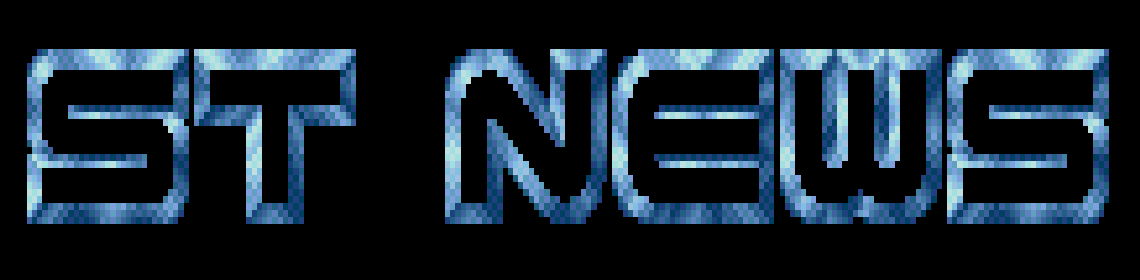Falcon Experiences
"Being politically correct is the same as being brain dead."
Ted Nugent
YOURS TRULY'S FALCON EXPERIENCES
by Richard Karsmakers
I have one. Finally, it might be added, because multiple
previous attempts at getting one turned out not quite to work out
the way I had anticipated. First I tried getting one through IPV
GmbH, then my German distributor of the "Ultimate Virus Killer",
back in August 1992. This didn't quite work out, especially due
to the machine not actually being available and my not having
developer status. In February last year I ordered (and prepaid)
one through Atlantis Software & Design in Groningen, the
Netherlands. Unfortunately they still hadn't sent one by the end
of the summer, despite repeated promises. In the end they even
promised to send me back my money which they didn't either. I
sued them, a few days after which they paid back all of it
without the matter actually going to court.
Anyway, in the end I went to the ACN, where I had worked for a
few months back in 1991, and ordered it through them. They are
an official Atari dealer and intermediate person between Atari
and small buyers (i.e. people who purchase less than 9,000 Dutch
guilders worth of equipment in one go, people whom Atari do not
wish to bother with). Within the time it takes Axl Rose to change
clothes I had my hands on one - in the last week of October to be
more precise.
So this text is among one of the very first to be written on my
own beastie, TOS 4.04, 4 Mb of RAM, 340 Mb 2.5" IDE hard disk,
the works. "1st Word Plus" works smoothly on the machine, and so
does "GfA Basic" 3.6TT (at least largely, and if you refrain from
using SGET and SPUT and some other commands), so that already
makes me content insofar that the two applications I use most
both function the way I would want them to.
In this article I will share some thoughts with you. How
compatible is it? Does the machine live up to its promises? All
kinds of questions that you might want to know the answers to.
Physically
Physically, and all of you probably knew that already, the
Falcon looks like an off-colour 1040 STf. Disk drive (1.44 Mb,
thank heavens) on the right, MIDI and cartridge port on the left,
the rest at the back. Oh yeah, there's two STE-style extended joy
ports on the left, too. Many people consider this setup a bad
piece of Atari marketing strategy (or simply the lack of it), but
personally I genuinely like it. Having all this power in one case
seems very appealing to me. It makes the Falcon quite heavy
though.
What struck me next was the fact that the hard disk is really
silent, although it is probably not silent enough to allow
microphone recording in its close vicinity. After having been
used to the MEGAFILE 60 vacuum cleaner sound for three years
(added to that a sort of high beeping sound that it sometimes
makes due to what I guess is something akin old age) suddenly my
life's audiosonic experience of life has improved greatly. Music
that I listen to while computing suddenly sounds a lot better,
too (at the moment, in case you're interested, it's Paradise
Lost's "Icon").
Next, it must be said that the keyboard is quite a letdown when
compared with the MEGA ST keys to which I was used so far.
Whereas I used to write long articles and letters just for the
hell of it back when I switched from my faithful 520 ST to the
MEGA ST, enjoying the sheer sensation of the keys under my agile
fingers, now I will certainly have no such inclination. Layout
and key size is the same but it just isn't the same. And I do
consider this a bad move. A professional computer needs a
professional keyboard without you having to buy one separately or
having to attempt to build one in from, say, your old MEGA ST.
One of the last things I feel need to be said about the machine
is that the serial port connector has changed. It looks like a
joystick port now (9 pin DIN connector, male). For me this meant
that the Z88<>ST link cable no longer works. What with this
laptop computer system being only supported nominally in recent
years, this effectively renders my Z88 useless unless I keep my
old MEGA ST. I suppose this will also cause various other
devices, including null-modem cables, to have to be revised. I am
not yet aware of any dealers doing sortof an interface switch.
Shouldn't cost more than a few bob anyway.
Differences about TOS
Although I had used "NeoDesk" all that time, my MEGA ST had TOS
1.06 (or, actually, a hacked one numbered 1.07). So a jump to TOS
4.04 was bound to make itself noticed to me during the time I
didn't have a truly Falcon-compatible program of said
alternative desktop.
I will not dwell on this subject for too long, as I suspect just
about all other magazines have done so extensive enough already.
Well, to highlight a few things: It now allows you to put icons
on the desktop whilst also making it possible to execute programs
(up to 20) via function key presses. Further, you don't need to
select a drive icon to enable you to format it and an item is
still selected after having performed a view operation on it, or
after having skipped it during a multiple copy operation. Last
but not least a program crash (bombs) does not necessarily
prevent you from using other programs afterwards. Whereas on an
68000 processor any next program launch attempt would bomb out,
on the 68030 this seems never to be the case.
The best thing about this new TOS, however, is that the GEM
crash bug ("1st Word Plus" starting to repeat the last couple of
characters randomly, then crashing or locking up your computer)
happens less often, even though it hasn't vanished unfortunately.
Most of the text contained in this issue of ST NEWS, at least the
part written by yours truly, was conceived on a Falcon and the
crash only occurred once. Normally it occurs at least a dozen
times per issue, and I'm afraid that's not even an exaggeration.
This thing might also have improved due to there supposedly being
another keyboard chip in the Falcon (though I doubt that, as
people claim you can interchange MEGA ST keyboards with them).
The nature of crash has changed. Whereas previous the system
would just freeze utterly, it now gives you a slight chance to
open a pull-down menu and save the file. After that's one you get
two bombs.
Another interesting thing is that regular (double density, ST
compatible) floppy disks get formatted with 2 Kb extra when
compared to them having been formatted on a regular ST or MEGA ST
TOS. Nice.
However, there are also some rather silly bugs in the Operating
System. So far I've only discovered two, but anyway that's two
too much:
1) It is possible to give an application AUTO boot status on
top of a function key select status. This means the
NEWDESK.INF file, when "save changes" has been done
afterwards, should instruct your machine to load the
specified program after a reset or system power-on. The
NEWDESK.INF is wrongly interpreted, however, and such a file
is never loaded. It can be fixed by adding the following
line in the NEWDESK.INF file right above the line starting
with "#Z" that contains the name of the file to be AUTO
loaded: #Z 01 @. Forget the period, but don't forget the
"@".
A fixed file (excerpt) would look like this:
#Z 01 @
#Z 01 C:\UIS_III.PRG@
Do note that the NEWDESK.INF file may not exceed 4 Kb. I
think this value also goes for other Systems (ST, STE, TT).
A utility exists, however, that allows the NEWDESK.INF
buffer memory size to be increased.
2) When you display the information of a file (size, name,
etc.) it is possible to rename the file, or set it to read-
only (or read/write). However, if you try to set it to read-
only and change the name it will first be changed to read-
only after which you'll get a "rename error" message when
it tries to rename it. This should have been the other way
around, obviously. So if you want to do both things, do them
separately.
No doubt there are more errors in TOS. There always have been.
By now I should have thought that these basic I/O functions were
perfect. Well, they aren't.
Compatibility
Once you've got a Falcon, you really find out when programs no
longer remain compatible, and often it can easily be established
why. The fact that no copiers work (at least not "Fcopy Pro" 1.0,
"ACopy" 1.3a) can be blamed on the fact that they seem to use
undocumented ways of putting the read/write head back on track 0
before writing. This is probably also the thing that causes for
example "Kobold 2.0" to bomb when you try to format a disk. In
each cause you get an address error (2 bombs). This can be fixed
by switching off processor cache, which can be done with
"FCONTROL.ACC" for example. Anyway, the new "Kobold 2.5" works
fully on the Falcon though.
Many games don't work because they use some fancy disk copy
protection schemes, like Psygnosis' "Lemmings", Electric Dreams'
"Super Sprint" and Hewson's "Nebulus" (at least the Premier
Collection Version, though I am led to believe another version
can work with "Backward"). When you hear "Lemmings" booting on
the Falcon the only thing to do is panic, reset, and hope your
disk drive has survived it. Better not try that at all. Also,
some games check for undocumented memory locations for
joystick/mouse input (STRIKE-a-LIGHT's "Strikey", Microdeal's
"Jupiter Probe"), or don't use the Operating System to change
colours, make sound or install interrupts (Psygnosis' "Lemmings
II", Firebird's "Bubble Bobble"). These latter cases can often be
put right by using an ST emulator ("Backward" for example). Many
games have flickering raster colours, too, but that's probably
due to timing problems and usually not too much of a problem.
The way to get more games to work is to use "Backward", a
shareware utility by Cyrille Dupuydauby (more about this in "ST
Software Reviews in Short"), or alternatively "FBoot", a small
program by Sinister Developments. The latter installs a small
program in a disk's bootsector, after which booting with that
disk can make your Falcon a lot more compatible. Once you've
selected the bits that need to be compatibilized you can boot the
game from another disk. Even bootsector-booting games are catered
for. Some of the games that work with "FBoot" are Microdeal's
"Airball", Psygnosis' "Brataccas" and "Deep Space", Microprose's
"Formula One Grand Prix" (YES!), Thalion's "No Second Prize",
Activision's "R-Type" and Rainbird's "Starglider II". "Backward"
is even better, and can make "Bubble Bobble" and "Llamatron"
work. Of the games I have there are only two that I will really
miss on the Falcon - "Super Sprint" and "Blood Money", and
perhaps to lesser extent "Nebulus".
Please check out the "Falcon Compatibility List Mk. II",
elsewhere in this ST NEWS issue, for a more complete list.
Incidentally, if you're a Falcon owner you might want to peruse
this ST NEWS issue's PROGRAMS folder as it should contain the
latest versions of these most popular "ST emulator" programs.
There's another one too, but it's totally French with no English
docs. I reckoned you wouldn't want to be bothered with that. Be
sure to expect it on a future ST NEWS disk if ever someone
bothers to translate it.
RGB vs. VGA
As with the ST, you basically need two monitors to get all from
your Falcon (although some NEC Multisync monitors are claimed to
handle all). Although all Atari developer's documentation advises
developers to use VGA mode, many programs use RGB mode only
(sometimes stuff works only on RGB and not even on a TV, whereas
almost all programs work on TV when they don't work on VGA).
Unfortunately it is not possible for all programs written for RGB
(i.e. running at 50 or 60 Hz) to run on VGA (which typically runs
at 70 Hz or something similar). Most demos are RGB only, probably
because most coders are ex-ST people who had an RGB monitor
around anyway. Most commercial games are likely to be VGA.
I have tried some of the RGB demos and they look excellent - and
sound excellent, too, because we have a stereo TV. On TV, some of
the demos look better because VGA monitors are simply too good
and show all the rough edges, especially in bitmapped 3D or
rotating graphics. Even static graphics, even when properly
antialiased, look like a colour printout the likes of which could
be seen in the defunct glossy magazine "ST Action".
Anyway, I stumbled across the below bit of code that is supposed
to help you to make demos run on both machines. Its author gave
kind permission to use it here.
Basically what it does it sets the SVGA refresh rate to 50 Hz.
If the following piece of code is used in your demos and games,
they will work on both TV/RGB and SVGA. Note that 60 Hz won't
work on some (or all?) TVs!
The below example is for 320x200 true colour mode, but it will
work in any resolution.
rgbmode:equ %000100100
vgamode:equ %100010100
pea start(pc)
move #$26,-(a7)
trap #14
addq.l #6,a7
clr -(a7)
trap #1
start:
move #89,-(a7) ; Determine monitor type
trap #14
addq.l #2,a7
move d0,monitor ; Preserve monitor type
tst d0
beq.b mono_end ; sorry no SM124's !!!
move #-1,-(a7) ; Preserve old video mode
move #88,-(a7)
trap #14
addq.l #4,a7
move d0,oldvideomode
move #3,-(a7) ; preserve old screen base
trap #14
addq.l #2,a7
move.l d0,oldscr
move monitor(pc),d0
cmp #2,d0 ; SVGA monitor ?
bne.b rgbset
move #vgamode,-(a7) ; use vga mode
bra.b setit
rgbset:
move #rgbmode,-(a7) ; use rgb mode
setit:
move.l #screenbase,d0 ; Make sure that the new screen
and.l #$fffffc,d0 ; base is on a longword boundary
move #3,-(a7) ; Now set new video mode and new
move.l d0,-(a7) ; screen base
move.l d0,-(a7)
move #5,-(a7)
trap #14
adda #16,a7
move monitor(pc),d0
cmp #2,d0
bne.b already50
*
*
move #$506,$ffff82a2.w ; Now set the SVGA
move #$504,$ffff82ac.w ; refresh rate at 50 Hz
*
* NOTE: There's no need to save these registers because
* they are already save in the oldvideo mode !
*
* NOTE2: The screen is somewhat shifted up, but better
* than nothing !
*
already50:
;
; Here your code, remember to restore the old screenbase
; and video mode !!!!
;
oldscr:
dc.l 0
oldvideomode:
dc.w 0
monitor:
dc.w 0
SECTION BSS
screenbase:
ds.w 320*240 ; space for screen
This piece of source code was written by Bas van den Heuvel
(a.k.a. Evil Dead), Reinwardtstraat 132, NL-2522 AG, The Hague,
Netherlands, Tel. (Netherlands) 070-3990535. He is doing a Falcon
demo at the moment, so he claims, with a really big sinus
scroller and more than 1000 real-time true colour stars. He
also intended to write an article for ST NEWS but it didn't
arrive in time for the deadline so I guess we'll see it in the
next issue.
Monochrome Monitors
The SM124 is a superb monochrome monitor. However, if you have
one, go ahead and sell it if you've got a decent VGA monitor. The
VGA monitor I have (a G1435TF 14" SVGA one, 0.28 mm dot pitch)
can do the ST high res monitor most excellently. I believe the
VGA monitor usually runs at 70 Hz so that's only a fragment
slower than the SM series. With the aid of programs such as
"BlowUp 030" you can even have 71.5 Hz plus enhanced resolution.
There's no reason to use ST high resolution unless you have
specific compatibility problems. Long eye exposure to 16 colour
in 80 columns is no problem. It's the resolution I always work in
except when in "Tempus" editor (which runs on ST hi and medium
resolutions only, but which I tend to use less and less often).
Some last practicalities
I am not even sure whether practicalities is an English word at
all, but it surely sounds nice so whattaheck.
It's always difficult to structure an article such as this,
mostly because it's written over an extended period of time
during which I got in touch with the Falcon. There were some bits
that I couldn't stick in anywhere else, so that's why I've tagged
them on to the end.
* How to get "Universal Item Selector III" to work.
I wasn't very keen on living without "UIS III". Never ever. It's
just too good to be true. Unfortunately it has two rather nasty
habits. First, it doesn't work when run from the AUTO folder.
Second, it causes a bomb crash if you switch resolutions from the
desktop (anything from 2 to 10 bombs or something, depends on
when you do it and to which resolution you switch). Although the
latter difficulty can't be fixed, the first can. It is actually
quite simple: Don't AUTO boot it, but just configure the
NEWDESK.INF file to boot it like any other GEM program after
bootup (that's called AUTO boot too). If you don't want to use up
your one precious AUTO booting GEM program slot, you can install
it under a function key and each time press that function key
after having reset or powered on. The only disadvantage is that
you now have to confirm installation each time (press [RETURN]).
Of course, you could use "Selectric" alternatively. It lacks
some of the "UIS III" options but has some other interesting ones
that "UIS III" doesn't. And, most importantly, it's still being
updated.
* How to get "XBoot" to work.
This is actually very easy and straightforward, but there are
some people out there who have rather less computer experience
than some others. All you have to do is define "infofile #1" to
"NEWDESK.INF" instead of "DESKTOP.INF"; on newer TOS versions, the
"save desktop" option creates a file with the first name whereas
TOS versions 1.xx (and 2.xx?) create one with the latter. "XBoot"
works fine on the Falcon, but you need to take care of this small
thing for it to work properly. For more information on the latest
version of "XBoot", please direct your attention to the "ST &
Falcon Software Reviewed in Short" article.
Open Letter to Falcon programmers
I have used the Falcon for a while now. Although I was initially
disappointed a bit - mostly because so many games didn't work - I
am now very content. I just hope there will be more truly Falcon-
specific programs (and games too!) in the near future.
I have taken the liberty to write down some things I would like
programmers to take care of, sortof an "open letter" idea for
Falcon programmers. If you, dear reader (and Falcon owner), have
something to add to this, don't hesitate to write so that I can
perhaps make this into a more complete article in the near
future.
o Please make sure all your stuff works on RGB and VGA. If
it's a demo or game, you know how to do that if you've
looked through the source code above.
o If a game works only in a specific screen resolution (such
as double line on, true colour, whatever), please either
document this exact resolution in a text file or, even
better, make sure the program switches to it itself (and
back to the original resolution upon exit).
o Make sure games/demos/whatever can be installed on hard
disk. Also make sure they can be exited, back to the
desktop. If you've changed the colours, please put back the
original ones then.
o Don't turn on the internal Falcon speaker. Leave it up to
the user to determine whether it has to be on or off
("Bubble Bobble" always has it turned on for some reason or
other, which is highly irritating as you can't turn the
volume down).
o If your game doesn't work on the Falcon, get "Backward" and
document exactly which settings have to be used to make sure
it runs on the Falcon in the most perfect fashion possible.
And this is the end my friends.
Disclaimer
The text of the articles is identical to the originals like they appeared
in old ST NEWS issues. Please take into consideration that the author(s)
was (were) a lot younger and less responsible back then. So bad jokes,
bad English, youthful arrogance, insults, bravura, over-crediting and
tastelessness should be taken with at least a grain of salt. Any contact
and/or payment information, as well as deadlines/release dates of any
kind should be regarded as outdated. Due to the fact that these pages are
not actually contained in an Atari executable here, references to scroll
texts, featured demo screens and hidden articles may also be irrelevant.