Last Segment
"The length of a minute depends on which side of the bathroom
door you're on."
ST (AND FALCON) SOFTWARE REVIEWS IN SHORT
PART II
by Richard Karsmakers
Let's continue the usual plethora of short and distinctly
miscellaneous remarks concerning various programs encountered
recently.
Lasers and Men
October of 1993 saw the release of a Falcon-specific game in the
vein of "Wolfenstein 3D" and, yes, the highly acclaimed "Doom" on
MS-Doze platform. It was called "Des Lazers et Des Hommes"
(English "Lasers and Men") and was programmed by Arnaud Linz with
beta test graphics partly by Christophe Mallard and ripped from
"Wolfenstein 3D". It is still a Public Domain test version of a
game that will be shareware at some future date, at which moment
it won't include ripped graphics anymore, and instead new
graphics and loads of new levels and more sound effects than you
can shake a AD converter at. There is also the possibility of
playing with multiple people, something like "MIDI Maze".
The demo already looks pretty damn brilliant. I remember, back
when I was working for Thalion, Michael Bittner was working on
some texture-mapped 3D graphics, i.e. 3D graphics not consisting
of filled polygons but of properly drawn graphics appropriately
put in perspective and such. On a standard ST his routines were
of acceptable speed, but only for use in slow-paced games - role-
playing games and such. Well, "Lasers and Men" puts these
routines to utter shame, as they bring real-time almost-full-
screen true-colour texture-mapped 3D graphics. You walk through a
maze-like dungeon where all walls are texture-mapped. There are
texture-mapped objects, and both your allies and your enemies are
animated texture-mapped figures.
Although the demo doesn't offer a lot of playability - it wasn't
intended to have any - it is already pretty staggering. I think
it might give PCs with "Doom" a run for their money - especially
because you really need a hefty 66 Mhz 80486 PC with loads of RAM
and such for "Doom" to run properly, while "Lasers and Men" runs
on any bog-standard 16 Mhz 4 Mb RAM Falcon. And it doesn't even
have any DSP routs built in...
Marcel Word Processor
There are a lot of word processors around on the Atari platform.
They range from standard ("1st Word Plus") to bulky ("Word
Perfect") to truly extensive ("Protext"). Reasonable
alternatives, however, also exist in the Public Domain and
shareware scene. Although I have no personal experience with "ST
Writer" I am led to believe it is actually pretty excellent, and
now I came across "Marcel Word Processor", another shareware word
processor. The thing that makes it interesting is the fact that
it's awesomely cheap, only requiring a US$ 10 shareware fee in
exchange for which you even get a manual sent.
"Marcel" features most of the things you would expect in a
basic word processor, but has some really interesting extras, the
most interesting of which I think it the "special characters"
option. No other word processors offer this kind of thing without
the use of external resident programs. To get the é on the
screen, for example, you would press [Esc] followed by "e" and
"'". Likewise you can get the Ä on the screen by [Esc] followed
by "A" and ":", and æ can be achieved by [Esc} "a" and "e".
Another thing I like about "Marcel" is that you can quickly
switch between two text screens, or put the both of them splitted
on the screen. There is also a "notes" screen where you can jot
down some notes, which are saved along with the text file you
were momentarily editing, but not exported or printed. The
"block" options are also rather eloquent. Instead of dragging a
block around the screen you can just click the left mouse button
on the start and the right button at the end. Simple but neat.
Other interesting bits are the free definition of printed line
length, the possibility to assign any text string (up to 80
characters) to each function key (a kind of macro), the fast (75
words per second) spelling checker (you get a 45,000 word
American spelling dictionary, though an English is available
too) and the ability to alphabetically or numerically sort a
paragraph.
I found a few things about "Marcel" that I didn't like, though.
The default text file format is "RTF", and whenever you try to
load a text file that isn't this format you get a dialog
requesting you to specify the format. No problem so far, but
quite often a "1st Word Plus" file is not handled correctly -
when you click on it you don't get the format specification
dialog but an opened window for an "unnamed" file that is empty.
This effectively renders such a file unreadable. For mysterious
reasons this doesn't happen on all "1st Word Plus" files though.
Other text file formats supported are, among others, those of
"Word Perfect" 4.1, "ST Writer" and "Word Writer". Another thing
I don't like is the fact that when you click on the vertical
scroll bar to page up/down it always seems to want to scroll two
pages.
All in all it seems "Marcel" is a rather excellent shareware
word processor, rather powerful too, and likely to gain many
dedicated users. If you can't get it through the usual PD scene
(and it won't certainly ever appear on an ST NEWS disk because
it's too big!) I suggest you send a disk plus sufficient IRCs to
the address below. The current version is 2.2, of February 1994.
Marcel Software
318 Mendocino D51
Santa Rosa, CA 95401
U.S.A.
Revenge Doc Displayer 3.10
Stuart Coates is quite famous for his certainly widely known
text view utility by the name of "Revenge Doc Displayer". It's
quite an ancient program already (early 1990), and customised
versions have found their way on many custom PD Library catalogue
disks. All versions worked fine, of course, including the fully
rewritten (and faster) version 3.0. However, they needed an ST
resolution to work. This is now no longer the case. Version 3.10
of January 29th 1994, which Keith Frisby kindly sent to me, is
now compatible with any resolution you would care to throw it at.
That includes all Falcon resolutions and, probably, all TT
resolutions.
On my good old ST I always had "Tempus" installed as the
application to load and display ASCII text files. However, as
"Tempus" does not work on the Falcon outside ST medium and ST
high res, I had to find something to replace it. I didn't need to
look much further. "Revenge Doc Displayer" does all you would
want it to do.
As you would have guessed, it should be installed (as an
application) to load any "TXT" file you double-click on. With
programs such as "NeoDesk" you can define two extensions instead
of the usual one (so you could also have "1ST" as an extension or
something). Often you can even drag text files on the "Revenge
Doc Displayer" icon. You can alternatively enter the name of a
document on the command line of your rename the program to "TTP",
or just execute the program and wait for its item selector to pop
up.
Let's have a short summary of the options, shall we?
o "Revenge Doc Displayer" comes as a 96 Kb installation
program. This can install the program and/or the manual, and
can also install the program as application. The
installation program contains packed versions of both files
and can decompress them and write them to disk.
o It can load text files packed with "Pack Ice" version 2.40.
They will be internally decompressed and viewed as if
normal. Many text files can thus be stored somewhere while
taking up less than 50% of the original space.
o Up to 200 documents can be present in the program at once,
depending on the amount of memory you have.
o It can produce verbose listings of most popular archive
files - ZIP, ARC, ZOO, ARJ, LZH.
o It can display some pictures too. This is limited to PI?
pictures (uncompressed "Degas" or "Degas Elite"), however,
which can only be displayed in the proper resolutions. I'd
personally advise people to use "GEM View" here instead.
o It has on-line help options.
o You can scroll rapidly up/down, left/right, and rapidly go
to end or start of file. You can also jump to lines and find
words.
o The Atari Clipboard contents can be read.
o You can print a whole document or blocks of it.
o You can place up to 26 bookmarks.
o It allows toggling between ST and IBM character sets.
o It allows an external editor to be called, as well as up to
10 other external application.
o It works on any machine, 520 ST and up.
I found one small problem with the program, however (yes! no
program is quite Richard-proof!). When exiting the doc displayer
(at least on Falcon VGA modi) it will lock up the system quite
totally if you have "Maccel III 3.4" installed (that's the Atari
mouse speeder). Might be a problem in "Maccel III" though. No
problem if you have another mouse speeder such as the one in
"Warp 9". Simply use that one - as if there was a reason not to
use it anyway.
That's all there is to say about it, really. I think the
"Revenge Doc Displayer" is a neat and quite perfect little
program, capably done and well worth registering (did I forget to
mention it's shareware - well, it is, and will set you back £5 if
you register). When there's sufficient space left on an ST NEWS
disk in the future I will put it in the PROGRAMS folder, rest
assure!
Selectric 1.10
"Selectric" is an alternative item selector, and it's been
around for quite a while already - something like 18 months or
so. In the mean time an English version has appeared as well -
version 1.10. Although there are still some wishes left (it lacks
some of the really useful options found in Application and Design
Software's "UIS III", most notably the indication of read-only
files), I have switched to it nonetheless. "UIS III" does not
work on the Falcon unless you have it occupy the GEM program
AUTO-start slot, which also requires you to press [RETURN] to
confirm installation. Some of the strengths of "UIS III" - such
as the ability to quickly jump to up to 10 user-definable paths
and to quickly select one of 10 user-definable extensions - are
also present. There's also a "find" option which is much more
powerful and which includes the definition of ranges and
exclusions.
Another good thing about "Selectric" is that it can be used
totally by keyboard shortcuts, something that had so far been the
excuse for some people to use the otherwise rather average Martin
Patzel File Selector.
"Selectric" is a fine item selector replacement, costing DM 30,-
if you register (it's shareware). That, and the fact that it runs
rather more perfectly on the Falcon, makes it a more than viable
option. If you haven't got "UIS III", "Selectric" is a program
you should not be without. If you got "UIS III" not too long ago
and you have no Falcon you might want to stick with the
Application and Design Software product. I hope there will
quickly be an update, though, which includes some of the options
that could be found in "UIS III" as well as support of true
colour resolutions, in which the "Selectric" display really
doesn't know what it's doing anymore.
I may put the latest version on a future ST NEWS disk.
Shareware
Some of you may remember the impressive list of shareware
utilities that I planned to do one day. Don't worry (as if you
did!), they will happen one day. For now, however, the only thing
I've finished is the "Backup Destruction Utility" (or,
acronymized, "BRU"). As a matter of fact you will find it
extremely flexible, utterly usable, exceedingly trustworthy and
present in this issue's "PROGRAMS" folder. No need for me to
write more about it, for there's a hefty enough manual bunged in
with it that will tell you all you would want to know and
possibly some more. Do note that it's shareware, with a minimum
registration fee of the equivalent of 10 Germans marks.
However, I would also like to draw your collective attentions to
the program that will be next in line, something called "Brain
Replacement Utility". I haven't started coding a single line yet,
but already I have spent dozens upon dozens of hours working on
it. Research, it's called.
"Brain Replacement Utility" will be a (hopefully) extensive
diary/appointment thing utility similar to Bill Aycock's "Cal"
and Atari's "Calappt". I hope to make it a bit better and
certainly a lot more powerful. The research mentioned in the
previous paragraph involved the gathering of as many birth dates
and historical events as possible. The shareware evaluation
version will have none of this, but users who register (for
something like 25 Dutch guilders or German marks) will get an
enormously huge database containing literally thousands of
entries. Every birthday of every person you might want to know.
Computer people. Showbizz folk. Scientists. Writers. The whole
lot, and then some. And then of course there's death dates and
important events such as wars, peace treaties and earth quakes
and such.
However, this is not just some sort of advertisement for a
product scheduled for release around mid summer 1994, but also a
request for you to send me all birth dates that you think I might
deem interesting. Are you in a coding group? In that case I would
need coding names, function within the group, and real names.
Have you subscribed to a magazine that regularly lists birthdays?
Send me xerox copies or cuttings please. Are you famous yourself?
Send me your birthday!
Any stuff you might want to send to me is welcome at the
correspondence address. Also, please continue thuinking of me
even after mid summer '94, because I intend to release annual
database updates.
Expect the evaluation version on a future ST NEWS disk - if not
Volume 9 Issue 2 then certainly the one after that.
Last, but not least, I have plans to make a "Grandson of
Wowbagger the Infinitely Prolonged" swearing accessory. It will
basically be the old version ("Son of Wowbagger the Infinitely
Prolonged" version 3.5) with a few things changed:
O Due to the "GfA Basic" MENU_REGISTER command being buggy, it
could cause a crash when booting (especially if it's the
only accessory or the first of several). This will be fixed.
O I will make it GEM compatible using Gregor Duchalski's
"Flydials" routines. This means "MultiTOS" compatibility
too.
O I will try to get the total amount of swearing words
possible from the current 1,400,000,000 to a number of at
least 2,000,000,000.
Expect it, like "Brain Replacement Utility", on a future ST NEWS
disk near you.
Shocker 2
"Shocker 2", the sequel to "Shocker" and "Thriller", is a German
shareware game for ST/TT/Falcon computers with at least one
megabyte of memory (on TT and Falcon you have to use ST
compatibility monochrome mode; on the TT you have to switch
off the cache and on the Falcon you have to disable the title
sound by renaming a file).
In the game you control a ball that may or may not be subject to
gravity and that can be given special abilities upon collection
certain icons found on the play field. You are presented with a
bird's-eye view and the ball is controlled with the mouse whereas
it can, for example, jump with the left mouse button. You can
play it on your own or with two people via null-modem cable, with
the latter option allowing both "team" and "duel" play.
Basically "Shocker 2" is three games in one, identifiable by the
three different kinds of rooms you can encounter.
First there are the rooms with gravity. This means your ball
will be sucked to the bottom of the screen. You have to collect
jump icons (and evade the ones that take away some of your jump
power) to get higher. It's a bit like "Bounder" on the C-64 but
in a platform environment. Mysterious steps roam some levels,
stealing bonuses and hearts. Especially the latter is
particularly devious, as it is the hearts you have to collect to
finish a level. There's also an icon you can get that switches
gravity off. The game will then transform into a platform game
where you have a bird's eye view. The ball just rolls where you
tell it to. In this mode, it has elements of "Bounder", "Chip's
Challenge" and even "Pacman".
Then there are the rooms with pneumatic postpipes (or
'pipelines' in short). Here you have to move the ball on
pipelines that form a pattern around the levels. You cannot
normally leave the pipeline. You have to evade or jump across
nasty thingies that haunt the pipeline, negotiate holes in the
pipelines, and still collect all hearts. This mode has elements
of "Super Pipeline" (Commodore 64), "Qix" (the thingies that move
on the pipe), "Chip's Challenge" again, and possibly one or two
other games. The mixture makes everything original, fresh, and a
joy to play. On these levels you have to deliver the hearts to a
"H" icon, and once you've collected them all you need to go to
the exit ("E" icon).
The third and rather most dissimilar kind of room is the "trace
setting room". Your ball is ready to be launched, but you have to
make sure that it can get all the hearts on a level without ever
stopping or without your interaction. You have to position
deflection arrows on strategic positions to prevent it from
hitting the wrong objects and to make sure it gets all the
hearts. The ball moves on a steady speed once launched, and
cannot be influenced by anything other that said deflection
arrows. This game adds influences of Gremlin's "Deflector", only
here it's a ball instead of a light beam.
The program is very addictive, at times extraordinarily original
and well designed (the user interface can even switch between
German and English). The shareware registration fee is (a rather
hefty) 60 German marks, for which you will get a code book
containing, among other things, the password you will have to
enter to be able to play beyond level 10 of the 100 in total. The
game is made by Hintzen & Verwohlt GbR, "Two Men at Work",
Marienkirchweg 3a, D-48165 Muenster, Germany, Tel. 0251/232295
(Mon-Fri from 4.30 PM). I believe they charge DM 5 to send the
disk, so you might as well have a go at that to check out if it's
worth registering (I am quite sure you'll think it is).
I have not been able to check out the two-player mode (which
even works across a phone line with 2400 baud modem). I think
this option will add quite a lot to the game if you have the
ability - like "Tetris" on the Gameboy being merely fiendishly
addictive in one-player mode yet becoming even innumerable times
more so once connected with a fellow Gameboy.
This game is much worth checking out. I myself will register as
soon as I have some dosh to spare (I have a list of about five
programs I want to register some day soon).
Speed of Light 3.0
Especially on the Falcon, a computer that has proper graphics
power as opposed to, say, the STE, a lot of picture formats are
available. TGA (Targa), XGA, GIF, TIFF, JPEG, MPEG and HAM are
only a few, apart from the usual stuff such as IFF and PI? and
PC? that we already knew back from the 16-colour ST times and
lots of rather more obscure formats. The GIF standard is often
used, and although I am not an expert on the subject I think it's
a pretty powerful standard too. "Speed of Light" is basically a
GIF viewer, and a very fast one at that. It can also load JPEG
(.JPG), PI? and PNT too, and it made by the American Stuart
Denman. Version 3.0 has already come a long way since version
2.x, and it looks like it's still in its beta test and/or Public
Domain phase.
Although it's basically a viewing utility, you can process the
pictures in a variety of way, and then save them back. The
current version only allows for a few file formats to be loaded
and can only save GIF and PNT formats, whereas it does not offer
compatibility with graphics cards and such. It does increae the
Falcon's palette to a rather more proper 16 million colours. It
runs on ST, too, even boasting the ST's palette a lot. The most
important thing is that it is very fast. It only takes some
moments to calcute everything, as opposed to just about any other
viewer or drawing programs that just about allow for you to make
a cup of coffee (and that sometimes includes harvesting, burning
and grinding the very coffee beans).
Future versions will include support more file formats. Expect
the latest version on an ST NEWS disk some day soon.
I would like to remark, on behalf of the author, Stuart Denman,
that in fact only versions up to 2.6 are strictly Public Domain.
The others are versions that have somehow been distributed but
that are NOT Public Domain.
ST Zip 2.4
In the previous issue of ST NEWS I spent some attention to "ST
Zip" 2.3 by Vincent Pomey. Well, in the mean time I got an even
later version, 2.4 of December 1993. Unfortunately I didn't get
it sent by him (even though both of us have email) so I tend to
have doubt about registering shareware with him. It seems like a
bad consumer electronics shop - once you've bought a computer and
you've paid, the salesman smiles and opens the door for you,
after which they will refuse to be of further 'spontaneous' help
or perhaps not even recognize you.
Anyway, I did get my version eventually and as there's no
difference between an evaluation version and a registered version
I could use it right away.
I think the best thing to do here is summarize the changes that
happened since version 2.3 (of July 1993).
o The file display feature now speaks to picture viewers (such
as "ShowView" or "GemView") to display the file as a
picture. They have to be installed as accessory and they
have to support the View protocol.
o If MiNT is present, STZip now runs as a MiNT domain process
when used in *command line* (with the help of Evan Langlois)
(Gem interface does not yet support that). This allows to
compress files that don't fit in the limited DOS 8.3
filename format. As in previous version, STZip is able to
extract long file names, both in command line and in GEM.
o You can set frequently used options in command lines in an
environnement variable named STZIP_OPT. STZip will simply
add that variable at the beginning of the command line.
o When creating a self extracting file, you may choose if the
self-extracting file will overwrite files during extraction
without asking. Answer Yes to the question in GEM, or use
the -o switch in command line if you want that.
o In the zip contents box, a point just before the file name
means that there is a comment attached to that file.
o In GEM, it is possible to create a subdir in the zipfile.
The program will ask you wether you want to create a subdir
in the disk or in the zip when you click on "Create Subdir".
o Added a -q option in command line, it suppresses all output.
o Fixed name truncation when compressing files with a very
long path.
o Fixed crash when inflating files in command line using
MultiTOS.
o Fixed problem when self extracting files contains
subdirectories with short names.
o Fixed various and/or random problems when STZip was started
as an application.
o Finally fixed problem with MetaDOS.
o Fixed division by zero bombing when displaying a short text
file.
o Fixed problem when self extracting files contains individual
comments.
o Fixed List contents to printer when using GEM.
o Fixed bug in File Display / Save when the user set the block
start after the block end.
o Directories weren't deleted on modern TOS when using delete
in GEM. Fixed.
o Default font size in file display is now 9 instead of 10.
o Fixed bug when clicking on the full box of the file display
window.
o Fixed problem with CRC when extracting on a PC empty files
compressed on ST.
o Bypass incompatibily (sign of offset in Fseek(o,2)) of some
MiNT file systems.
o Finally fixed rename bug.
o In rare occasions, an error message was wrongly produced
when deleting compressed files (Move option).
With these interesting additions and more or less important bug
fixes, it seems that "ST Zip" has become an even more essential
archiving utility. That, and the fact that it has the best
compression rate, should make you use it a lot. It's also present
on this ST NEWS disk.
XBoot 3.10
Since the previous issue of ST NEWS, in which I believe a full
review of "XBoot" version 3.01 appeared, two updates have
appeared - 3.03 and 3.10. I got 3.10 just in time for inclusion
in this column (cheers Mr. Link at HiSoft UK!). "XBoot" is still
"XBoot", i.e. a program that makes all those AUTO folder
programs, desk accessories and CPX modules manageable by allowing
you to define sets of these that can be installed and de-
installed with but a few mouseclicks or key presses. Similar to
the American program "Superboot", German-originated "XBoot" is a
breeze to use and should be on the hard disk of anyone with more
than about a dozen AUTO folder programs or desk accessories.
Anyway, as I trust you'll always be vaguely familiar with the
"XBoot" program, I will limit things here to summarizing the
improvements.
Version 3.03 had only one real improvement, which was the fact
that it was totally Falcon compatible - even though previous
versions also seemed to work fine on it. As of version 3.10 there
are some more new options. A summary follows.
o You can switch on/off the limit for 6 accessories - useful
for systems with "MultiGEM", "MultiTOS", "Mag!x" or
"Geneva".
o No longer existing files will be deleted from a set when
selected.
o It is possible to execute "XBoot" from the desktop with a
command line causing it to select a specified set and then
reboot. No dialog will appear after the reset, no possible
password prompt, and the set will be installed immediately.
o The batch editor now supports, line copy, cut and paste
functions.
o The file selector now lets you change the "MultiTOS" memory
protection flags - Private, Super, Global and World-
Readable.
This program, as essential to any more serious computer user as
a screen speeder and alternative document viewer, is available
from HiSoft in the UK or from Gribnif in the USA. I don't know
what it costs in the first case, but in the latter it sets you
back US$ 39.95.
I'd like to wrap this bit of writing up by reacting to something
I saw on the tele the other day.
All of you probably know that I have in my heart a soft spot. It
has a Union Jack painted across it. Nonetheless, I have to
confirm that which every sane viewer will have thought upon
checking out the "Brit Awards" thing. I don't know why it got
televised over here in the Netherlands, but it struck me as a
prolonged load of English masturbation (yes, i.e. English persons
caressing the egos of other English persons).
"Hey," the gathered English music industry must have said,
"we're not getting any international prizes. Let's initiate some
kind of travesty ourselves, where we can give each other some
splendid ego-stroking prizes and get along with our jolly nice
colleagues even more swimmingly."
Well, they did. And from the selection of hosts - an
exceedingly long woman with the most distorted smile I ever saw
(and was it actually a woman at all?) and Elton John, bewigged as
usual - to the nomination of main-stream artists the likes of
Take That and the utterly-unknown-outside-the-British-isles
Stereo MCs it was a load of vomit-inducing bollocks.
In the Netherlands we have that kind of thing too. But the
Netherlands are small, pathethic, and our music means nothing
whatsoever on a global scale. We have to be given that break, for
no one else will ever give it. We have to give each other those
prizes, for no one else will award them. But to see the English
stoop that low, to see the English abjectly admit to actually
being as pathetic as the Dutch, was a sad sight for sore eyes.
There was one good thing, though. There was an otherwise poor
renditions - virtually a rape - of "I Can't Get No Satisfaction"
by this girl with a guitar (P.J. Harvey?) who couldn't sing at
all, accompanied by the far more impressive vocals of Björk.
Despite the latter's awful dress sense, she was a spot of light
amid the general patheticness that oozed out of the TV screen.
And that is the end of my ravings for this time.
Disclaimer
The text of the articles is identical to the originals like they appeared
in old ST NEWS issues. Please take into consideration that the author(s)
was (were) a lot younger and less responsible back then. So bad jokes,
bad English, youthful arrogance, insults, bravura, over-crediting and
tastelessness should be taken with at least a grain of salt. Any contact
and/or payment information, as well as deadlines/release dates of any
kind should be regarded as outdated. Due to the fact that these pages are
not actually contained in an Atari executable here, references to scroll
texts, featured demo screens and hidden articles may also be irrelevant.