Chroma Studio 24
"SUSHIDO - the way of the tuna."
CHROMASTUDIO 24 - AN IN-DEPTH PREVIEW
by Richard Karsmakers and Steve Delaney
It should be noted that this article is based almost entirely on
a Product Specification Factsheet sent to me by Steve Delaney of
Floppyshop. I have added some remarks here and there.
For a couple of months already, rumours have been going around
about a supposedly brilliant graphics utility by name of Chroma-
something, to be released shortly by Scotland-based enthusiasts
Floppyshop ST and programmed by Douglas Little of Black Scorpion
Development Team. It was to be designed primarily as an
art/animation package with built in knobs such as an image
processing option, morphing routines and lots more.
Well, let's have a look at the factsheet first, shall we?
Capabilities
o Animation package:
Animating 'films' in both 256 colour and true colour modes.
o Art package:
Painting and drawing using one or more frames. Since Chroma
is frame based, the number of screens available to you is
limited only by free memory.
o Image processing software:
Touching up and altering pre-generated pictures and
animations.
o Field Distortion software:
Warping and bending of images in 256 colour and true colour
modes, to create short films or single pictures.
o Field Morphing software:
Merging of two distinct images, with the automatic
generation of the in between frames, to create a smooth
animation from the first image to the second.
Features
o ChromaStudio is based on a video editing unit, making the
handling of multi-frame films more accessible and much
easier to understand.
o Images and animations are held in memory as a sort of pseudo
compressed digital videotape, rather than in separate GEM
windows. This allows animations to be dealt with like real
film. Internal compression averages at around 6:1 on most
animations, but is variable from one animation to the next.
o Up to 4000 frames or images may be held in memory at once,
depending on available memory.
o On-line help describes the function of the icon beneath the
mouse pointer and also displays the keyboard shortcut for
the relevant tool.
o Chroma works in both true colour and 256 colours, with mode
and resolution being configurable from inside the program.
This may be changed at any time without exiting from Chroma.
o True colour is handled like 256 colour mode, except that
when you change a colour in the displayed palette, the
colours in your pictures do not change. This allows any
colour (or colours) in the 256 colour palette to be changed
as often as you like, to generate a new colour, without
affecting the image. We came to the conclusion quite early
on, that colour wheels and such like are a waste of useful
screen area and of no practical use.
o Chroma has its own virtual screen emulator built in. Canvas
size is independent of screen size and can be anything from
320*200 up to 1280*960 pixels. The screen acts as a window
directly onto the canvas, and can be scrolled or dragged
around with the mouse. This allows you to edit images with a
greater resolution than that handled by the Falcon, and re-
save them at their original size.
o The screen acts on the canvas like a parallax adjustable
zoom lens. There is no 'zoom studio', just different levels
of magnification. All studios, including every tool within
them, function at any zoom level. This including morphing,
image processing and even animation.
o Magnification varies from 1:1 up to 8:1 with response time
being effectively zero, making it possible to change zoom
levels using the keyboard even during a line or box dragging
operation. The zoom level can also be altered during
animation playback.
o Users no longer need to hunt around for the palette
selector, since it is always at the bottom of the screen.
This does not cover part of the image since the screen has
been expanded vertically to accept this feature. This
feature is removed when viewing animations.
o 16 built-in pens and 4 custom brush buffers allow more
flexible cut and paste operations without interfering with
the drawing tools.
o 4 types of bezier/beta curves and splines are available
which do NOT require "SpeedoGDOS" to operate, thus freeing
up more RAM for your frames/animations.
o Brushes can be flipped, scaled, rotated, perspected and
pasted above or below the canvas in real time, without
delays.
o Brushes and screens can be automatically re-mapped to fit a
new palette, even one containing colours very different from
the original.
o Images and animations can be made to overlay, underlay,
preceed, append, insert or patch from disk directly onto
those already held in memory. Palettes may be re-mapped as
necessary, during these operations.
o Fill types include solid, Gourad, texture, contour, tri-grad
and quad-grad, all possible in 256 colour mode as well as
true colour.
o The ability to import and export FLI and FLC animation
formats makes Chroma compatible with Animator PRO on the PC.
o Tools can be 'tweened', allowing a curve to begin life as a
line and end up as a figure 8. This can be done with many
tools and is the heart of the animation unit.
o Tweening may be performed over all frames or over a segment
of frames, either backwards or forwards.
Software specifications
o Simple, custom written WIMP environment, based loosely on a
mixture of interfaces, including GEM, Windows and NeXTstep.
Screen redraws are instantaneous in most modes.
o Written in 100% 68030 assembly language, Chroma utilises the
improved instruction set and dual caching capabilies of the
new chip wherever possible, offering speed improvements over
GEM based software which are at least comparable to a
processor upgrade.
o Certain sections of highly time intensive code have been
written in DSP56001 assembly language, offering performance
very close to that of the Silicon Graphics Indy workstation
(see benchmarks below). Silicon Graphics is the kind of
stuff the "Abyss", "Terminator II" and "Jurassic Park"
special effects were made on. Unlike many current Falcon
products, Chroma's DSP code is purpose written on the spot,
as opposed to pinching it from the NeXT platform.
o The upper palette limitation of 262,144 colours has been
blatently disregarded and as far as we are concerned, it is
now 16,777,216. This gives access to 256 greyscales rather
than the usual limit of 64.
o All operations performed by Chroma are realtime. The user
need not hang around waiting for a rotated block to redraw
itself.
o Chroma is resolution independent. You can run it from any
Desktop resolution even if you wish to draw in a different
one. Upon exit, you will be returned to the resolution from
which Chroma was run.
o Virtual memory drivers such as OUTSIDE are fully supported,
offering users anything between 4 and about 500 meg of RAM.
o Compatible with MultiTos, Chroma doesn't care what you
happen to be doing in the background, it just shuts
everything else off until you wish to access the Desktop or
quit the program.
o Base memory consumption in 320*200*256 is about 512k,
leaving almost everything else for your animations.
o Chroma is not hard disk hungry. The combined size of the
executable and external files amounts to around 200k.
o Chroma is almost completely crash proof, and any bugs we may
have missed will almost certainly be eliminated before
release date. We do not hard wire the system to prevent
crashes, we just avoid bad bugs in the first place!
It has to be said, all of this almost sounds too good to be
true. All this real-time stuff makes me think of the best drawing
package ever, "NeoChrome", only with knobs on that would make
Dave Staugas go home and have a beer. Knobs, knobs, and even more
knobs. That about summarizes the program. It's almost impossible
that all of this should be in one program without expensive
additional hardware cards, megabytes of hard disk consumption and
extensive coffee breaks throughout all drawing operations.
It looks like "ChromaStudio 24" will push forward the boundaries
of drawing program most radically. If, apart from all the knobs,
it still also knows how to handle basic art package stuff (which
it definitely seems to be able to), it looks set to become the
industry standard art package on the Falcon, the same way "Degas
Elite" and "NeoChrome" used to be the reference packages on the
ST.
To wrap all of this up, I'd like to feature a small benchmark
table, also supplied by Floppyshop.
-----------------------------------------------------------------
Speed comparisons: (Field warping 720*486 pixels, 100 lines)
100 control lines is not a typical situation, since excellent
results can be obtained using 15-30 lines. The number of lines
greatly affects rendering time.
-----------------------------------------------------------------
Machine : Processor : CPU rate : Cols : Time
-----------------------------------------------------------------
Atari ST : MC68000 : 8MHz : 16 colour : 10 hours
486 PC : I80486 DX : 33MHz : 256 greyscale : 30 minutes
Falcon030 : MCDSP56001 : 32MHz : true colour : 18 minutes
SGI4D 25 : MIPS RS4000 : 110MHz : true colour : 2 minutes
-----------------------------------------------------------------
References:
The Falcon and ST tests were performed using "ChromaStudio 24",
the PC timings being extrapolated from a small image rendered in
"Morph for Windows" and the SGI timings were taken directly from
"SIGGRAPH Proceedings 1992" (SG = Silicon Graphics).
If you look at these benchmarks it's evident that "ChromaStudio"
will be the meanest, most terrifyingly splendid art package
around on any comparable system. Actually, it looks like it will
be the first art package to truly make a Falcon purchase worth
while.
Now all we need is an equally magnificent sound program.
Floppyshop, will you oblige here too?
"ChromaStudio 24" is due to be released any day now and will be
distributed by Floppyshop, PO Box 273, Aberdeen, AB9 8SJ,
Scotland, U.K. In the Netherlands it will probably be available
through ACN, Haarlem (tel. 023-351100). It will be well
publicised in the specialist computer press, nearer to the
release date. The retail price of "ChromaStudio 24" will be £149,
which might seem like much but it's really peanuts if you see
what it is capable of.
To use a freely interpreted quote I read somewhere some time
ago: "ChromaStudio" is an art package to cause a bishop to kick
in stained glass windows.
Disclaimer
The text of the articles is identical to the originals like they appeared
in old ST NEWS issues. Please take into consideration that the author(s)
was (were) a lot younger and less responsible back then. So bad jokes,
bad English, youthful arrogance, insults, bravura, over-crediting and
tastelessness should be taken with at least a grain of salt. Any contact
and/or payment information, as well as deadlines/release dates of any
kind should be regarded as outdated. Due to the fact that these pages are
not actually contained in an Atari executable here, references to scroll
texts, featured demo screens and hidden articles may also be irrelevant.