Mail Bonding for Atari People
"The one who says it can't be done should never interrupt the
one doing it."
SOME SORT OF GUIDE TO THE WORLD OF EMAIL
by Richard Karsmakers
with parts written by
Gard Eggesbø Abrahamsen and Stefan Posthuma
This article is based around a kind of "Hitchhiker's Guide to
the Internet" written by Gard, with bits added, changed, and left
out by me. I hope the end result is good enough. Additional help
by Stefan Posthuma, Helmut Neukirchen, Dorothy A. Brumleve, Achim
Wilhelm, Marinos Yannikos, Roy McPartland, Wayne Geiser and Scott
Yanoff. Hail to all of thee, noble dwellers of Cyberspace!
Now over a year ago I got email access. People like Stefan,
Torbjørn (Lord HackBear) and Gard had already had email access
for many months before that and each time when they started
talking about the greatness of it I had to engage several
suppression mechanisms, first in an attempt to sortof sound as if
I couldn't care less, and second to give them the impression I
could do whatever I wanted with regular mail anyway.
I was, of course, quite totally and rather utterly wrong, though
I was blissfully unaware of that until it no longer mattered.
All that changed in April of 1993 when an email course was given
at Utrecht University. All Arts Faculty students were given the
opportunity to learn about email and the interface program that
came with it (an MS-DOS program called "NuPOP") and to get a free
email account (i.e. an electronic mailbox address). Needless to
say I enrolled and from that moment I've made use of electronic
mail rather extensively. Good thing I knew Gard and various other
people (hi Marinos!) who helped me a lot.
Right now I don't understand how I could ever believe life meant
anything without email. An email account is like a girlfriend;
you never quite know what you've been missing all along until you
have one.
How does the Network work....net work...?
The Internet, originally started somewhere in the 1960s,
consists of a great amount of computers around the world which
are all connected, if not directly to each other, then via the
nearest computer. To make it easier to find your way on the
Internet, all computers have a name, a path name, a domain name,
and so forth. An example of my email account is
"stud.let.ruu.nl".
Let's start with the country. All computers in the Netherlands
end with ".nl", and all computers in Norway end with ".no", in
the UK with ".uk", and so forth (for a more complete list of
countries, see near the end of this article). All computers in
the United States should have ended with ".us" but, exceptional
like they are, they discovered there were so many computers that
it had to be split in several paths: ".edu" for educational (all
universities and colleges), ".gov" for the government, ".mil" for
the military and ".com" for commercial (Exxon, Shell Oil, Apple,
Silicon Systems, NBC, CNN, etc.). These are actually aliases for
something like "whatever.com.us", "whatever.edu.us", and so
forth. The .com and .mil "countries" can be anywhere in the
world, even though they are then usually associated with a base
in the United States. There's one other "country", ".net", which
can be anywhere in the world. This belongs to the organisations
that actually run the Internet, i.e. the people we ought to be
thanking on our bare knees.
Next to the left is the so-called "domain", for example
"nasa.gov". A domain houses a number of computers and makes it
easier to transfer data to those individual systems. Gard, for
example, is on the domain "mrih.no". Stefan is on "spc.nl".
If the domain is big, it contains several "paths". Like the
"ruu.nl" domain, the domain I'm at. This domain contains all the
Faculties and University buildings of Utrecht University. So
again, these are divided into sub-domains or paths. We have
"let.ruu.nl" and "cc.ruu.nl" for example, but there are more
(each faculty has one). Not all domains need to have paths.
Sometimes the domain contains even less significant paths/host
machines, such as "stud.let.ruu.nl", which separates the students
from faculty personnel.
The computers communicate by sending "packets" to each other, a
specific number of bytes. Like Gard once explained to me, this
can be illustrated by saying that if a car was to drive from Oslo
to Trondheim, it would be silly to close off the whole distance
from Oslo to Trondheim to let that one car through. In such a
case there is no way you can send several packets through
simultaneously on one cable, or on one optic fibre. But we can
use multiplexing, or something like multiplexing - one packet
from one computer, then a packet from another, then from a third,
and so on until all computers have sent some stuff and then back
to the first until all packets belonging to one message are sent.
The more computers are sending packets to each other, the more
traffic there will be, and so the communication speed will slow
down. The point is that everybody will get data and none of the
communication will stop completely. This time-sharing thing can
be compared with multi-tasking on the ST with "MultiTOS", for
example.
A packet of bytes such as meant above contains information on
where it is coming from, where it is going to, how large it is,
and of course the data itself. Although any connected computer
"thinks" it is directly connected to the target system, in
reality there can be many systems in-between.
Supposing the computers would be human, sending a message from
Gard to me would look something like the following:
1) telnet to the mailing port on stud.let.ruu.nl
2) introduce itself with "hello samson.mrih.no"
3) get a reply like, "520 Hi samson.mrih.no, nice to see you!"
4) tell who the message is to and from, and get an acceptance
that this is correct, or "sorry, but that address is not
valid!"
5) quote the entire message, including the header.
6) Say "quit", and get "500 Goodbye, please call again"
7) Connection closes
Using the Unix "TRACEROUTE" command, the systems between the
computer Gard uses in Norway and the one I use in the Netherlands
would be as follows:
1 158.38.66.1 (158.38.66.1) 4 ms 3 ms 3 ms
2 trd-gw2.uninett.no (158.38.65.1) 178 ms 784 ms 821 ms
3 trd-gw.uninett.no (158.38.64.1) 250 ms 340 ms 801 ms
4 no-gw.nordu.net (128.39.9.1) 869 ms 519 ms 303 ms
5 nord-gw.nordu.net (192.36.148.145) 605 ms 270 ms 173 ms
6 Stockholm-EBS2.Ebone.NET (192.121.154.18) 133 ms 354 ms
884 ms
7 Amsterdam-EBS2.Ebone.NET (192.121.154.50) 313 ms 266 ms
987 ms
8 Amsterdam1.router.surfnet.nl (192.87.4.18) 376 ms 1286 ms
689 ms
9 Utrecht1.router.surfnet.nl (145.41.1.194) 405 ms 313 ms
628 ms
10 ACCU-router.ruu.nl (145.41.49.130) 261 ms 303 ms 994 ms
11 Uithof-router.ruu.nl (131.211.2.2) 707 ms 980 ms 260 ms
12 Hoogt-router.ruu.nl (131.211.4.2) 757 ms 243 ms 351 ms
13 CLZ_router.let.ruu.nl (131.211.194.3) 955 ms 389 ms 453 ms
14 pop.stud.let.ruu.nl (131.211.192.20) 433 ms 458 ms
I am not sure what the times mean, but if you realise they're
specified in milliseconds that should at least give you some sort
of indication of the rather high transfer speed involved.
In the end it is dumped in an individual mailbox, in my case
"r.c.karsmakers" which is a 'nickname' for "lets2780". Basically
this is just a subdirectory on a huge hard disk.
Telnet
"Telnet" is a command in Unix, and sometimes also found as a
program on MS-DOS. "Telnet" will call up a computer of your
choice and let the data from the other computer end up on your
terminal screen, and what you type on the keyboard will be sent
to that other computer. Some time ago I had an account in Norway
so this meant I had to telnet to that system. I could do this
from the Utrecht University computers, which didn't cost me any
money, nor did it Utrecht University or anyone in Norway cost
anything extra.
A host computer can listen to several "ports". The ports are
numbered just to make it easier to make a difference between the
various types of data transfer possible between computers, and
are not physical ports.
Port 1 is the user interface, and the default port number if
none was specified by the user. Usually, you get a login prompt
and, once logged in, you enter a Unix shell (a CLI). Trying to
connect to port 13 will only return the current date and time
after which the the connection will be terminated by the host.
This latter can be used to find out whatever the time is at
whatever host.
File Transfers
Transfering ASCII files is no problem, since email uses the
ASCII standard, complying with the 7-bit email protocol (i.e.
only 128 different characters can be sent or received). This way
you can transfer messages, one of the primary targets of the net.
Special characters and word processor control codes outside this
128-character range won't work, though.
The solution to this problem - a solution that also knows how to
cope with binary files (i.e. programs, picture files, etc.) - is
encoding. As long as both the source and target machines 'know'
how to encode and decode a binary file into 7-bit-ASCII-only text
and back, you're saved. The technique used most is "UUEncoding".
Even though this is cryptic to a human, it is pure ASCII and safe
to send through email. The receiver only has to delete the
message header and then run the file through an "UUDecoder"
program. That's it, the code is there again, 8 bits and identical
to the file the source machine sent in the first place.
FTP
Most hosts have a port for file transfer, using a standarized
File Transfer Protocol (FTP). This enables you, for example, to
copy files to and from your account, to and from floppy disks
directly.
There are two transfer modes, as FTP is used by both Unix-and
MS-DOS-based computers; ASCII and binary. Transfering binary is
8-bits and safe. Transfering ASCII means 7-bits, and conversion
of linefeeds and control codes.
But FTPing does not need to be on/to your own host. Several
hosts around the world offer anonymous FTP sites. You FTP to such
a host and then login as "anonymous", after which you enter your
own email address as the password. You can then get files from
that host's hard disk, or put them on there. If you login as
"anonymous" you will have limited access usually. Also, there is
usually a limited amount of stuff you can "GET" (either limited
by the amount of files or the total file size, or both).
Some well-known FTP sites are:
atari.archive.umich.edu (in the United States)
src.doc.ic.ac.uk (in England)
(This has a so-called "mirror" of Atari Archive in
the folder "/computing/systems/atari/umich")
ftp.uni-kl.de (in Germany)
oak.oakland.edu (in the U.S.)
ftp.math.okstate.edu (in the U.S.)
nic.funet.fi (in Finland)
archie.au (in Australia)
ugle.unit.no (in Norway)
ftp.iastate.edu (offers many music lyrics/pictures stuff)
mthvax.cs.miami.edu (cd /recipes for lots recipes)
slopoke.mlb.semi.harris.com (cd /pub/magick for lots of
weird mysterious witches and warlocks stuff)
ftp.cp.tn.tudelft.nl (cd /pub/pratchett for the one and only
[Terry] Pratchett Archives)
At such FTP sites you may get the latest IRC clients (Unix
programs you can install locally to allow you to IRC - more about
that later), the latest Falcon/ST demos/utilities, the latest
version of "MiNT", song lyrics that aren't on any CD liners, or
even the latest issues of various disk magazines such as "Pure
Bollocks", "Scriba Communis Responsi", ST NEWS and "Twilight
World".
Once you're FTPing basically you have at your disposal commands
like "cd" and "ls" (change directory and list files) and "get"
and "put" (to receive and send a file). An FTP site is just like
your own hard disk, only a very big one. Issues of "Scriba" can
be obtained from a folder like "atari/Magazines/Scriba", and ST
NEWS from "atari/Magazines/Diskmags/Stnews". Note that Unix uses
"/", not "\", and that it is cASe-SenSiTiVE!
Some FTP sites can also be used if you don't have FTP access
(i.e. if your host does not have the "FTP" command program). This
is done by means of a "robot", an automatic mail server present
at some FTP sites that can be sent a regular mail message
containing the full names of the stuff you would like to get
sent. This robot would part the file in smaller pieces if
necessary, UUencode it and send it to whoever sent the request
message (i.e. you, for example). Alternatively you can try
getting an email account elsewhere on a system that has FTP and
then go from there.
The previous issue of ST NEWS, for example, could be obtained by
sending a message to the address "atari@archive.umich.edu" with
the body containing the message:
send Magazines/Diskmags/Stnews/stnews91.zip
There are also general FTP mailers. For European users there's
"ftpmail@grasp.insa-lyon.fr" (in France). Just send this address
a message with "help" in the body of the message. This should get
you started. You can also try "bitftp@pucc.princeton.edu" or
"bitftp@vm.gmd.de" and send "help" in the body of the message, or
"ftplist" to get a list of anonymous FTP sites.
Other Communications
"Talk" is a program on a Unix system. It allows you to talk to
someone within the same domain, and is awfully limited. Also, you
can just talk with one person at a time - you're using the lower
half of the screen and the other is using your upper. Lots of
fun, of course, unless you know about IRC. Actually you can
"Talk" across domains if the "Talk" program versions used in both
domains are the same, but this is usually not the case.
"IRC", short for "Internet Relay Chat" is much more powerful and
much more interesting too. For starters it works across domains
easily, and you can chat to multiple people at the same time. IRC
really consists of several servers, thus creating an IRC network.
As a user, you connect to an IRC server, and the servers will
deal with which data goes where, to reduce network traffic. Like,
if two people are on the same server, talking to a third party,
the third party does not need to send the same message double to
the other server, so that both of the two first will receive it.
The servers know where the different people are and will make
sure that no double trafficing is done.
Telnetting directly to an IRC server is a drag, though. Messages
look like shit, with internal IRC control codes. You will also be
interrupted in your typing. That's where IRC clients come in.
Such an IRC client is located between you and the server. The
most popular is "ircII", which runs on a Unix system. The client
can part up the screen in smaller windows, so that you can join
several discussions simultaneously. You can respond automatically
to special words, and so on. What comes from the server will be
displayed in these windows, sorted, and you get a line at the
bottom of the screen, undisturbed by the other windows. Such a
client also features a programming language, and you can easily
create functions that detect words like "inches" and "yards" and
convert these measurements automatically... If you are clever
enough, you can alter the output so that you think everyone uses
the metric system - which is absolutely untrue, as most users are
American.
When you're on IRC, you can chat to people directly or you can
join "channels" (for example you could "/JOIN #" channels like
"stnews", "atari" or "deltaforce", and what to think of "42",
"polska" (to meet our Polish distributor) and "hotsex"?) which
makes sure whatever non-commands you type appear on the screen of
all people that have joined that same channel. You can inquire
which people are on a channel ("/WHO #" followed by the channel
name), you can get a list of channels (there are literally
hundreds), and you can also send private messages to special
"nicks" ("/MSG" followed by the nick and the text). A "nick" is
the name people get to see before your typings, or the name you
can use when sending private messages. Gard's nick is "ga", mine
is "cronos" (sometimes "god", "satan", "allah" or "jesus",
depending on the absurdness of my mood) and some others are
"newmode" (of Delta Force), "gunstick" (of ULM) or "hackbear"
(who is Torbjørn). Some people take IRC pretty seriously. By
means of the "/ME" commands you can even hug people in some weird
platonic way or go out to dinner with a female that's thousands
of miles away from you. I know at least one person (whose name I
won't mention because I don't want to get in a fight with anyone)
who has fallen in love this way. It's really weird if you ask me.
Some IRC server you can directly telnet to - so called public
IRC clients that you can use in case of your not having IRC
access on your own host computer - are for example
"irc.nsysu.edu.tw", "irc.funet.fi" and "hastur.cc.edu". Simply
login as "irc". Others can be reached by telnetting to
140.117.11.33, 140.115.83.200 or 140.115.83.201 (these are number
versions of sites, just like the names but just written
differently) and login as "irc" again. A recent additions to this
series can be reached by telnetting to cucciolo.ccii.unipi.it,
port 6668.
IRC is a good way to keep in touch with world events. On every
'big' occasion, like the Gulf war and, lately, the Los Angeles
earthquake, there were two specialized channels set up on IRC.
One was for wild discussion among approximately 150 people on the
happenings, and one moderated channel where people who watched
TV, listened to the radio, and even journalists from NBC and the
likes, would report directly onto IRC what was happening. A
channel like this would on average have 250 people listening at
any given time.
Usenet News
OK, so far we've had some important things on the net, like the
actual sending of messages, transferring files (FTP) and chatting
your arse off (Talk, IRC). There's something else that's nice and
very exciting, and it's "Usenet News" (which started in 1979 or
thereabouts). It is very much like an enormous BBS that covers
the entire Internet. Instead of just small groups to post in, you
need larger kind of domains for the postings. There are over 2500
newsgroups on the net today, and new ones come in existence every
day. To keep you updated there's a news client. You can ask the
client to "subscribe" to certain groups. That doesn't mean that
you have to pay for it (indeed, all services I've covered so far
is for free except for possible machine subscription fees,
transfer costs that may be inflicted on you and stuff like that),
but the client will keep track of what you have read and what you
haven't read in the groups you subscribe to and keep the others
off screen. Some newsgroups you might care to check out are:
alt.wanted.mars.women (interesting for someone like Gard)
rec.arts.erotica
alt.cyberpunk.chatsubo (Cyberpunk fiction)
comp.sys.atari.st (Atari ST related discussions)
comp.virus
rec.humor.funny
alt.games.lynx
alt.rock-n-roll.metal
alt.rock-n-roll.metal.death
alt.rock-n-roll.metal.metallica (Heavy fuckin' metal!)
alt.evil
alt.thrash
alt.rock-n-roll.metal.heavy
alt.good.news
alt.fan.douglas-adams
alt.folklore.urban (more interesting than it sounds)
alt.satanism
alt.galactic-guide
alt.fan.pratchett (Terry also contributes here)
alt.guitar
alt.food.cocacola
alt.rock-n-roll.hard
alt.tv.red-dwarf
alt.rock-n-roll.metal.progressive
alt.tasteless.jokes
alt.necromicon
alt.fan.tolkien!
alt.happy.birthday.to.me
rec.music.makers.guitar
alt.bbs.metal!
rec.arts.books.tolkien
alt.zines
alt.usage.english
alt.tasteless
alt.music.metal
alt.ensign.wesley.die.die.die
All messages you mail to a newsgroup will be mailed to the other
sites who've subscribed to that group. This is the ideal way to
spill forth questions to a base of people you think may know the
answer. Also, usenet news is a very fast way to get to know
forthcoming band album release dates, or tour dates and that kind
of thing.
Gopher
We've left another thing uncovered so far: Gopher Services. This
basically comes down to the "Hitchhiker's Guide to the Planet
Earth" with knobs on.
The gopher is menu-driven and all you need is arrow up, arrow
down, return and escape. Usually, you start at the gopher service
at your own school, college or university. Now, you can select
"Other gopher servers". You're still at the same computer but in
another "directory". But what happened if you select "Northern-
America"? Still in Dutch, OK. But when you now select "USA", at
the bottom of your screen, you read "connecting". It takes a
little while, and then it retrieves the directory from a computer
in the US. You can now choose a state. For each state, you will
find several universities and/or colleges. Select one. Read
whatever you wish about the university.
But reading about the courses and what you need to attend, and
so on, is not all. You will find the CIA world factbook. You'll
find out why programmers don't use Pascal. You will be able to
download a picture of the University in Singapore, or even the
newest weather satellite picture of Northern-America or Australia
which will be updated every hour. Read any weather forecast in
any state. Read any university student's paper. Find yourself a
job. Look for a book in the library of Washington and Lee
University in Virginia. Get all five books of the Hitchhikers
Guide to the Galaxy on disk for free (blasphemy! the guy deserves
that we buy it!) or find out how many rapes there have been at
the University of Delaware.
If you know where to look, you can even find the cheapest
restaurants, hotels, nudist beaches all over the world. Check for
someone in the white pages of California. The information you can
find is incredible. If you know what you want, you'll find it.
And when you think you have something that should be on the
gopher, it is easy to set up your own gopher server.
You can gopher yourself by loggin in as "gopher" after
telnetting to "gopher.infosys.tuwien.ac.at". This is in Austria.
You can also telnet to "samsom.mrih.no 24892", in Norway. here
you can find "Scriba" in ASCII format, ST software and "Twilight
World". If you have an email account of your own chances are big
you can Gopher at your own machine too (even RUU can do it).
This Gopher stuff is really quite powerful.
Worldwide Web
The World Wide Web (or, for short, WWW) is another Internet
service (like FTP and the lot), having most in common with
Gopher (a distributed database), and actually being a much better
version of it. It offers information structered as hypertext
(some of you may know a problem working like that, called "1st
Guide") The hypertext may contain multimedia documents which are
mostly displayed using external viewers ("xv", "mpeg_play",
"audio_play", etc.). Texts and small graphics are displayed
online. As the name World Wide Web suggests, the hypertext
contains links which may take you around the world to another
WWW-server, literally anywhere (that's the reason why you need
Internet, as all connections are online).
What you need is a machine with world-wide Internet access and a
WWW-client. A very good client is "mosaic" which runs under X-
Windows, MS-Windows and on the MacIntosh. There are also text-
only clients, like "www".
A stunningly useless thing on the WWW (providing you have a
decent client running) can be seen by travelling to the following
address: "http://www.cl.cam.ac.uk/coffee/coffee.html". What you
get is a picture of the coffee can in the Trojan Room of the
Cambridge University Computer Laboratory, updated every second to
see if there's still enough of the brown stuff there.
Provided the lights in the Trojan Room are on, that is.
MOO!
Of couse, there is more. A hell of a lot more. For example there
are Multi User Dungeons, which are offsprings from the online
multi-user adventures. The latest versions are object-oriented
with the ability of users programming their own objects or
environments. For example there is a guy who programmed a bar
where people can visit and socialize while enjoying a virtual
drink. Exotic versions include one where everybody programs their
own appearance from animal body parts.
The first rape in a MOO has already taken place and caused quite
an uproar.
War on the Net
Another funny thing worth mentioning is the 'invasion' of the
Usenet News group rec.pets.cats by the warped minds of
alt.tasteless. They subtly introduced stories of rabid and/or
excessively horny cats which were at first taken seriously. But
when they started posting messages about cat pizza, how to make a
coat of cat fur, and other cat hater's delights, the cat lovers
understood the prank and a huge flame war resulted. This has led
to discussions about privacy, censorship and freedom of speech on
the Net, for some cat lovers took official action and tried to
have the tasteless culprits banned from the Net.
Practicalities - Interesting addresses on the Internet
SPECIAL SERVICES
Below you will find a list of some special Internet services
that might just make life easier or more interesting to you. Note
that these are only a few, as I don't want to burst the limits of
the ST NEWS page viewer.
almanac@halcyon.halcyon.com (finger)
An almanac offering birthdays and events.
bdj@engr.uark.edu (address)
Sending a message here will get you subscribed to a more or
less monthly list of forthcoming films. Unbelievably hot info
here!
buckmr@rpi.edu (finger)
This will get the current billboard hot 100 chart on yer
screen. Note that you have to use the "finger" command here!
chem.ucsd.edu (telnet)
A huge Webster dictionary/spelling service. Enter "HELP" (all
caps) for help. Login as "webster". It should be noted that
extensive Webster/Thesaurus services are also available
through Gopher.
cheshire.oxy.edu 7777 (telnet)
A so-called "Zen MOO". If life on the net is too fast for you,
telnet here and find peace of mind.
death@terranet.cts.com (address)
A weekly digest discussing heavy metal song lyrics, and
quoting some lesser known ones, as well as parodies. A few of
these are in this time's "Hidden Article".
dewey.lib.ncsu.edu 7777 (telnet)
This is a more full-fledged MOO, a new generation kind of
thing that might be worth checking out.
dra.com (telnet)
A literature database, not really complete, but contains many
technical books and non-technical stuff as well.
drink@drink.csh.rit.edu (finger)
This is connected to a Coca Cola vending machine in the
Rochester Institute of Technology. Fingering it will cause you
to find out what's left in the machine. Not particularly
useful, but fun nonetheless. If instead you'd like to check
out a vending machine at the University of Wisconsin you can
finger coke@cs.wisc.edu.
freedom.nmsu.edu (telnet)
A DruidMUCK, kind of a Multi User Dungeon. Give it a try. Just
follow the directions after logging in.
gwar@delphi.com (addres)
If you want to communicate with the filthiest scumdogs of the
universe - Gwar - or talk with them about their multi-media
projects then this is the address to write to. They have plans
of setting up a mailing list and stuff, so check this out if
you're not totally grossed out by these guys.
holonet.net (telnet)
The address of the Compact Disc Connection, where info can be
found on over 60,000 CD titles. Enter "CDC" at the opening
prompt.
info.rutgers.edu (telnet)
This service offers a dictionary, Thesaurus, quotations
database.
infodroid@wired.com (address)
Access to the automated server of "Wired" magazine. It can
provide you with about everything you want from the mag. Back
issue articles, press releases, additional info about
articles, contacts with authors, subscriptions, and so on.
Simply send "help" in the body of the message for all info
needed.
lamb-da.parc.xerox.com 8888 (telnet)
This is one the most famous MOOs.
listserv@mitvma.mit.edu (address)
Send a message to this address containing the following text
in the body only (!): "subscribe mini-jir your-name-here". You
will then get the Journal of Irreproducible Results, a semi-
serious scientific weird kind of publication.
michael.ai.mit.edu (telnet)
This is supposed to be a good MUD (Multi-User Dungeon). Log in
and enter your name as "guest". That should suffice.
mlol-request@wariat.org (address)
When you send a message here you get sent the latest version
of the "Musical List Of Lists". This is a list of all known
music-related mailing lists, of bands such as Vangelis, Rush,
Black Sabbath, grunge in general, Metallica, etc. It also has
addresses of bass/guitar groups or general hardrock lists.
movie@ibmpcug.co.uk (address)
Send an EMPTY message with the SUBJECT "HELP" to this address
to find out how to get biographies of actors/actresses and
info on just about any film you'd care to know anything about.
You'll get sent a full user manual for further use. It's very
extensive and very powerful. I believe their database is
something like 80 Mb. There's nothing like it anywhere.
nasanews@space.mit.edu (finger)
This will get you the latest NASA press releases, including
recent discoveries and launch schedules.
ned.ipac.caltech.edu (telnet)
When you enter with a login of "ned" this will give you access
to a huge extragalactic stellar database.
new-releases-request@cs.uwp.edu (address)
If you mail here you will get a list of forthcoming CD
releases sent every week.
normg@halcyon.halcyon.com (finger)
Here you can get the Nielsen Ratings, in case you're
interested in that kind of thing.
pratchett-server@cp.tn.tudelft.nl (address)
Send a message with "help" in the body to get information on
the vast possibilities of the Pratchett Archives (including
reference files, bibligraphy, FAQ, and more). In the US, try
instead pratchett-server@rincewind.mech.virginia.edu.
president@whitehouse.gov (address)
If you want to be among the >100,000 people per year
(subversives included) that mail to the US president, you have
to mail here. If you want to write to the vice-president, just
add "vice." (or "vice-"?) to the beginning of the addresss.
quake@geophys.washington.edu (finger)
Gives you the latest earth quake information. You can also
just telnet to geophys.washington.edu and login/password as
"quake".
resolve@cs.widener.edu (mail)
This is an IP address solver. Internally, all addresses of
computers (such as cs.widerner.edu in this case) are numbers.
Sometimes if you enter a name the computer isn't found because
somehow the numbers can't be found. If you mail to this
address with the body of the letter containing "site" followed
by the name of the computer, it will send you back the numbers
that you can use alternatively.
ukanaix.cc.ukans.edu (telnet)
A history database. You should login as "history". It also
offers Compuserve info if you login as "ex-ussr".
NET MAGAZINES
The net has a wealth of talent. Many people have set up on-line
magazines that you can subscribe to for free. Here's some of
them.
Core rita@eff.org
This does short fiction, poetry and essays, and is
quite small.
Cyberspace Vanguard cn577@cleveland.freenet.edu
This does news & reviews pertaining to the scifi
and fantasy universe. Quite big, with hot news and
stuff about future films and books. Really good.
DargonZine white@duvm.bitnet
This does fiction only, but stories are all part
of a shared-world anthology thing that you really
have to get into to enjoy.
InterText jsnell@ocf.berkeley.edu
A fiction-only magazine. Nothing more, nothing
less. Very good.
Quanta quanta@andrew.cmu.edu
Just like "InterText", but started a bit earlier.
Very big and very good, too.
Twilight World r.c.karsmakers@stud.let.ruu.nl
Just like "Quanta" and "InterText", but not as
old. Just ask to be put on the list and that's it.
For us Atari users it would certainly be worth while sending a
message to "stzmagazine-request@virginia.edu" for a subscription
to the hottest Atari computer mag, "Atari Explorer Online". This
will get you about 200-250 Kb of text every two weeks.
Other general magazines obtainable from the net can be found in
the "Disk Magazine Roundup".
For an utterly complete list of electronic magazines mail to
John Labovitz (johnl@ora.com) or FTP from etext.umich.edu in
"/pub/Zines" as "e-zine-list" (ASCII text version).
Gateways to other networks or BBSs
I don't really know what is part of what, and what is Internet
and what isn't. All I know is that you have regular Internet
access there are ways to get to other various networks. I have
listed some of them below.
CompuServe xxxxx.xxx@compuserve.com
CompuServe users have a number as their
address. If you know that number, simply put it
in the "xxxxx.xxx" and mail away. CompuServe
IDs use a comma, that you'll have to replace by
a period. CompuServe is also sometimes
abbreviated as "CIS".
GEnie X.XXXX@genie.geis.com
GEnie users have a very short name, usually
with a dot. Simply put it at the "X.XXXX" and
off you are (the length need not be the same).
Do note that some GEnie users can't mail back.
Also, GEnie users have to pay for each bit of
mail they send (on the contrary to us!).
Delphi Username@delphi.com
This is a bit more straightforward, as you see.
Applelink: Username@applelink.apple.com
See above.
Compulink: Username@cix.compulink.co.uk
See above.
America OnLine Username@aol.com
See above.
Country List
I have added below a (no doubt incomplete) list of country
codes and which countries they belong to. This should give you
some sort of indication as to the vastness of the Internet, too.
At the moment almost 140 countries are connected to the Internet
in some way or other.
edu, com, mil, gov, org, us United States of America
at Austria
au Australia
be Belgium
br Brazil
ca Canada
ch Switzerland
cl Chili
cz Czechia?
de Germany
dk Denmark
eg Egypt
es Spain
fi Finland
fr France
gr Greece
hk Hong Kong
hr Croatia
hu Hungary
ie Ireland
il Israel
in India
is Iceland
it Italy
jp Japan
kr Korea
kw Kuwait
mx Mexico
net All over the world
nl Netherlands
no Norway
nz New Zealand
pe Peru
pl Poland
ro Romania
se Sweden
sg Singapore
sk Slovakia
sl Slovenia
th Thailand
tr Turkey
uk United Kingdom
za South Africa
The Future of Email
More and more people are getting connected to the Internet even
as I write this. Already there are millions of connections, and
the knowledge obtainable is vaster than immense. Also, it's the
fastest way to get messages across to someone else on this globe
(as long as he/she has Internet access too, that is).
I foresee that the Internet will be milked by the government or
private institutions much in the same fashion as the telephone
services are at the moment. How long will they allow us to make
cheap (or free) use of this most perfect way of communications?
How long will it take before they find out that money can be made
by offering services you have to pay for? So far, email
connections are relatively cheap and there are even ways to get
them for free. I'm afraid this will change as soon as it becomes
common, with people like John Doe and Joe Smith joining. And then
you're only one step away from the most ghastly thing of
all...Internet Preachers!
Too bad really.
-----------------------------------------------------------------
THE ST NEWS EMAIL ADDRESS DIRECTORY
-----------------------------------------------------------------
Abrahamsen, Gard (Scriba) gard.abrahamsen@mrih.no
Acher, Georg (Blow Up) acher@informatik.tu-muenchen.
de
Acid Maker (Polish coder) acidmake@plearn.edu.pl
Arndt, Ole (Chagall) ole_arndt@of2.maus.de
Artzt, Bernhard (Poison!) bernhard_artz@w.maus.de
Atari Explorer Online (editor) aeo.mag@genie.geis.com
Aycock, Bill (Cal) 76703.4061@compuserve.com
Barbiero, Patti (Atari United!) atariunited@delphi.com
Barefoot Software (SMPTE) barefoot@genie.geis.com
Beckemeyer Development (HD Sentry) d.beckemeyer@genie.geis.com
Becker, Stefan (Papillon) stefan_becker@zw.maus.de
Behne, Wilfried (NVDI) wilfried_behne@maush.han.de
Ben of the Overlanders b1621@dpx20.iut-orsay.fr
Biederman, Ralf (Turbo Cache) ralf_biedermann@hb.maus.de
Binner, Andreas (WinRec) andreas_binner@N.maus.de
Bock, Stefan (WatchIt) sbock@informatik.uni-kl.de
Boer, Mark van den (ex-ST NEWS) mark@thor.mda.com.au
Boyeau, Stephane (Falcon SX) boyeau@orque.unice.fr
(Valid until June '95)
Brod, Claus (Scheibenkleister) clausb@hpbeo79.bbn.hp.com
Brodie, Bob (Dir.of Comms.AtariCrp)bob-brodie@genie.geis.com or
70007.3240@compuserve.com
Bruhn, Victor (Winglord) vicb@clark.edu or
victorb@up.edu
Brumleve, D.A. (Kidprogs) dabrumleve@genie.geis.com
Clarkson, Richard (ST NEWS dist.) t821431@minyos.xx.rmit.edu.au
Clear Thinking (EdHak) c.harvey@genie.geis.com
Clegg, Paul Jason (The ST Guide) cleggp@rpi.edu
Coates, Stuart (RDD) scoates@filesys.demon.co.uk or
100010.2106@compuserve.com or
scoates@eurobase.demon.co.uk
Codehead (Warp 9) codehead@genie.geis.com
or j.eidsvoog1@genie.geis.com
Cole, John (Lexicor) j.cole@lexicor.com
Collins, Kim (Pianistics) d.beckemeyer@genie.geis.com
Compo USA (That's Write) compo@genie.geis.com
Crousen, Alex (TNS of QX) alex@knoware.nl
Dalichow, Christian (Everest) christian_dalichow@ki.maus.de
Denman, Stuart (Speed of Light) sdenman@cs.washington.edu
DMC Publishing USA (Calamus) potechin@genie.geis.com
Dr. Bobware w.parks3@genie.geis.com
Duchalski, Gregor (Flydials) gregor_duchalski@do.maus.de
Eberl, Michael (Blow Up) eberl@informatik.tu-muenchen
.de
Eissing, Stefan (Gemini) stefan_eissing@ac.maus.de
Fair Dinkum Technologies hutch@genie.geis.com
Federle, Robert (Watchdog) robert_federle@k.maus.de
Fiebelkorn, Dieter (GEMView) fiebelko@bonny.informatik.uni-
dortmund.de
Forget, Michel (MasterBrowse) mforget@elfhaven.ersys.
edmonton.ab.ca or
mforget@tibalt.supernet.ab.ca
Fritze, Markus (Turbo Ass) markus_fritze@hh2.maus.de
Fung, Michael (VoxMail) jf4y+@andrew.cmu.edu
Gadgets by Small Inc. (Spectre) davesmall@genie.geis.com
Gal, Ofir (GEM Bench) ogal@cix.compulink.co.uk
Gehnen, Gerrit (3D button CPX) gehnen@hni.uni-paderborn.de
Gerle, Stephan (FSearch) stephan_gerle@do.maus.ruhr.de
Goldleaf Publishing (Wordflair II) wordflair@genie.geis.com
Gribnif Software (NeoDesk/Geneva) gribnif@genie.geis.com or
75300.1131@compuserve.com
Griffiths, Martin (ProTracker) mdg@ukc.ac.uk
Gruenenberg, Christian (LZH) christian_grunenberg@s2.maus
.de
GT Software (Cardfile) t.gill7@genie.geis.com
Gutschke, Markus (Shanghai) markus.gutschke@uni-muenster
.de
Hansen, Heino (Arabesque) heino_hansen@fl.maus.de
Hartmann, Heiko (Falcon compat.lst)zcam1121@rpool4.rus.uni-
stuttgart.de or
higgi@yeti.faveve.uni-
stuttgart.de
Hatlemark, Ronny (ex-ST NEWS dist.)ronny.hatlemark@euronetis.no
Hill, Johannes johannes_hill@wi2.maus.de
Hill, Stephen D. (Digital Disk) sh1aoy2@greenwich.ac.uk
Hisoft hisoft@cix.compulink.co.uk or
hisoft@genie.geis.com
Hollis, Dan (US ST NEWS distrib.) goemon@venice.mps.ohio-
state.edu
Holst, Kai (Scriba Communis Resp.) scriba@dlab-02.mrih.no
Hoogenboom, Diederik (CIA of G6) diederik@sci.kun.nl
ICD Inc. icdinc@genie.geis.com
Independent Assoc.of Atari Devel. iaad$@genie.geis.com
Independent Assoc.of Jaguar Devel. iajd$@genie.geis.com
Jankowski, Hans-Dieter (ProfiBuch) hans-dieter_jankowski@un.maus
.ruhr.de
Jensen, Quin (ASM56) jensenq@qcj.icon.com
Jerchel, Patrick (OverScan) pj@contrib.de or
pc@b.maus.de
Jones, Damien M. (View II) dmj@genie.geis.com
Jung, Robert K. (ARJ) robjung@world.std.com
Karsmakers, Richard (ST NEWS/UVK) r.c.karsmakers@stud.let.ruu.nl
Katzschke, Dirk (KAOS) dirk_katzschke@maush.han.de
Kesseler, Georges (Gunstick/ULM) kesseler@crpht.lu or
kesseler@restena.lu
Knokke, Gert van de (DBA Magazine) gertk@ttgk.textlitho.nl
Koveos, Dimitri (ST Program packer)dimitri@cix.compulink.co.uk
Kowaczewki, Risto (STRych of TFTE) kowacz@plwrae51.bitnet
Kromke, Andres (Mag!X, KAOS) and@thor.mim.uni-hannover.de
Lang, Philipp (MSA II) langpp@minnie.informatik.uni-
stuttgart.de
Lemmen, Frank (ex-ST NEWS co-consp)lemmen@iaehv.nl
Lemoine, Raphael (BrainStorm) raphael@brasil.frmug.fr.net
Lexicor Software sales@lexicor.com or
staff@lexicor.com or
help@lexicor.com or
lexicor@delphi.com or
lexicorworld@delphi.com or
75300.763@compuserve.com or
73073.142@compuserve.com
Linz, Arnaud (Lasers and Men) linz@maui.ncsl.nist.gov
(valid up to August 1994)
Lord, Keith (DSP) k.lord@genie.geis.com
Martins, Filipe (Crayon DTP) sm001pe@unidui.uni-duisburg.de
Matts, Mark matzy@butthead.demon.co.uk
Meisek, Olaf (Interface) olaf_meisiek@fl.maus.de
Miller, Steve (Atari) smiller@farad.elee.calpoly.edu
Minter, Jeff (Llamasoft) yak@cix.compulink.co.uk
Missionware (Flash II) j.trautschol@genie.geis.com
Munro, Barry S. (GfA Shell) ceebsm@vaxa.hw.ac.uk
Neukirchen, Helmut (MultiDialog) hn@pool.informatik.rwth-
aachen.de
Nitz, Tassilo (XBoot) tassilo_nitz@do.maus.ruhr.de
Oakley, David (Astrasoft) dxo@cs.bham.ac.uk
Odero, Fabrice (Fury of Legacy) b1624@dpx20.iut-orsay.fr
(DTX of Legacy can be reached there too)
Oeygard, Karl-Anders (Wizzcat/DF) karlo@ifi.uio.no
Oregon Research (Diamond series) ora.tech@genie.geis.com
O'Reilly, Leon (Maggie & Tautology)cmslorei@vax.liverpool-john-
moores.ac.uk
Osterud, Lars-Erik lars-erik.osterud@byte.bbs.no
Panke, Dan (Integrity/Grammarian) d.panke@genie.geis.com or
dpanke@proton.resudox.net
Pomey, Vincent (ST Zip) vincent@stell.frmug.fr.net
Posthuma, Stefan (ST NEWS) stefan@codim.spc.nl
Quester, Thomas (LZH, PFX Pak) thomas_quester@hh.maus.de
Raasch, Michael (Daryl of TEX) raasch@worms.fh-rpl.de
Radermacher, Stefan (Selectric) stefan_radermacher@k.maus.de
Rehbock, Bill (Atari Corp) b.rehbock@genie.geis.com
Reschke, Julian jr@ms.maus.de or
reschke@math.uni-muenster.de
Richstein, Hansi (Kobold) hansi_richstein@zw.maus.de
Rinke, Stefan (Omikron Basic) stefan_rinke@ka.maus.de
Rosomak (Polish coder of TFTE) russa@elektron.pol.lublin.pl
Rudolph, Arne (Before Dawn) arne_rudolph@ac.maus.de
San, Jez (Argonaut Software) jez@argonaut.com
Scheel, Oliver (Let'Em Fly) oliver_scheel@lu.maus.de
Scheutzow, Harun (XControm) harun_scheutzow@b.maus.de
Schoenfeld, Harald (WinRec, 525) mppi76@cd4680fs.rrze.uni-
erlangen.dpb.de
Schorr, Roland (MTOS Desk Copy) roland_schorr@hd.maus.de or
rs@hd.maus.de
Seibert, Ewald (Blow Up) seibert@informatik.tu-muenchen
.de
Seiler, Lee (Lexicor) l.seiler@lexicor.com
SKWare One (Seurat) s.webb7@genie.geis.com
Smith, Eric (MiNT) ersmith@netcom.com
Soehnitz, Volker (Viredetektor) volker_soehnitz@ac.maus.de or
solaris@hamm.sub.org
Soft-Logik (Pagestream) deron.k@genie.geis.com or
sl-tech@genie.geis.com
Squire, L. (Glankonian Software) l.squire@genie.geis.com
Stanford, John (Lexicor - Spectrum)j.stanford@lexicor.com
Steffens, Gereon (ZOO) gereon_steffens@k2.maus.de
Stein, Jan Mathias (JMS of Anim.M.)js@h.maus.de
Stepper, Anton (Scheibenkleister) anton_stepper@wue.maus.de
Still, Darryll (Atari UK) 75300.2632@compuserve.com
Strata Software (STalker/STeno) e.rosenquist@genie.geis.com
Sudman, Lars-Thorsten (Richter) lars-thorsten_sudmann@RS.maus
.de
Torvalds, Linus (Linux) torvalds@cs.helsinki.fi
Watson, Mike (Sinister Developmnt) mike_w@cix.compulink.co.uk
Wiedijk, Martijn (Lucifer Eksod) ab1899@triton.heao.hsa.nl
Wilga, Dan (Gribnif NeoD/Geneva) gribnif@genie.geis.com
Wilhelm, Achim (Email address list)achim_wilhelm@m4.maus.de
Woodside, George (VKill) 76537.1342@compuserve.com
Wouters, Eloy (Apache of QX) wouters@amolf.amolf.nl or
eloy@sara.nl or
eloy@maserati.amolf.nl
Wroblewski, Krysztof (ST NEWS dist)wroblews@klio.umcs.lublin.pl
Yannikos, Marinos (Zork of SOTE) nino@junior.vmars.tuwien.ac.at
Zwerschke, Christoph (LED Panel) christoph_zwerschke@ka.maus.de
-----------------------------------------------------------------
The above addresses are believed to be correct, but of course I
can't be held responsible for them. If you know of any additions
or changes, please tell me about them. The Internet is a very
dynamic place and address become non-valid or alter within the
blink of an eye.
All individual entrants have either given permission to be
included or have been taken from other similar lists where I
assume permission was given. The only person who expressly told
me not to use his email address here is Uwe Seimet (whose email
address is in several other email addresses lists as well as in
numerous docs to stuff he's programmed). No thanks, Uwe. The
"directory" part of this article will be a new regular column as
of the next ST NEWS issue.
Disclaimer
The text of the articles is identical to the originals like they appeared
in old ST NEWS issues. Please take into consideration that the author(s)
was (were) a lot younger and less responsible back then. So bad jokes,
bad English, youthful arrogance, insults, bravura, over-crediting and
tastelessness should be taken with at least a grain of salt. Any contact
and/or payment information, as well as deadlines/release dates of any
kind should be regarded as outdated. Due to the fact that these pages are
not actually contained in an Atari executable here, references to scroll
texts, featured demo screens and hidden articles may also be irrelevant.